Booking options
£400
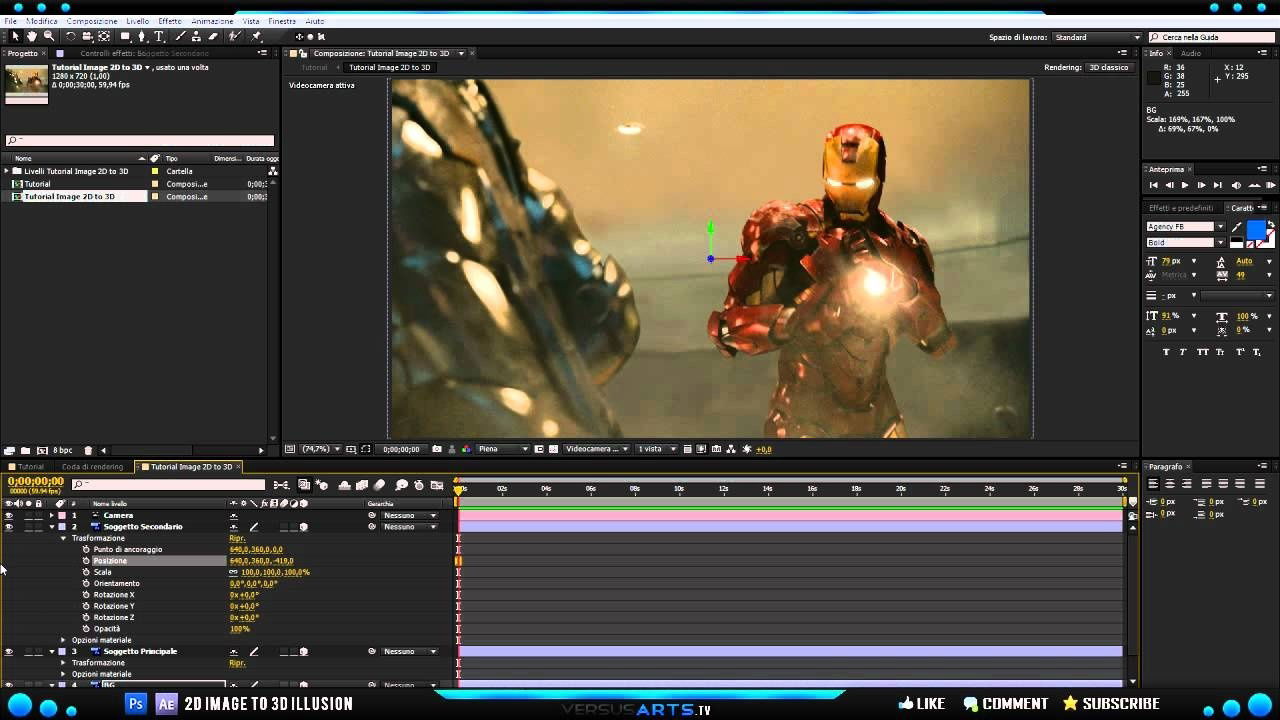
£400
Delivered Online
Full day
All levels
Why choose 3ds max and After Effects Training Course (Live Online Only)?
Join our personalized "3ds Max and After Effects Training Course (Live Online Only)" for a focused learning experience. Develop expertise in production environments, 3D modeling, texturing, lighting, animations, VFX and cinematography.
Duration: 10 hrs
Method: 1-on-1, Personalized attention.
Schedule: Tailor your own hours of your choice, available from Mon to Sat between 9 am and 7 pm.
3ds Max and After Effects Motion Graphics Course
Duration: 10 hours
Course Outline:
Introduction to 3ds Max
Familiarize yourself with the 3ds Max interface
Create 3D objects and scenes
Learn about cameras, lighting, materials, and textures
Basic Animation Principles in 3ds Max
Understand keyframes and interpolation
Create animation cycles for 3D objects
Apply animation principles using the graph editor
Advanced Animation Techniques in 3ds Max
Master custom controllers and expressions
Animate with inverse kinematics
Create dynamic particle systems and simulations
Exporting 3D Scenes to After Effects
Prepare 3D scenes for export
Import 3D scenes into After Effects
Explore 3D layer properties
Basic Compositing in After Effects
Navigate the After Effects interface
Use keyframes and animation curves
Compositing 2D and 3D elements
Apply effects and filters
Advanced Compositing Techniques in After Effects
Harness masks and mattes for precision
Utilize 3D camera tracking
Work with green screen footage
Create stunning special effects
Integrating 3D and Live-Action Footage in After Effects
Match camera angles and movement
Incorporate 3D camera data into After Effects
Add shadows and reflections for realism
Rendering and Outputting Animations
Render 3D scenes from 3ds Max
Utilize the After Effects render queue
Output animations for different formats
Motion Graphics Projects
Create a basic motion graphics sequence
Design an animated logo
Craft an engaging animated title sequence
Course Requirements:
Computer with 3ds Max and After Effects installed
Basic knowledge of computer operations
Passion for motion graphics
London Design Training...