Booking options
Free
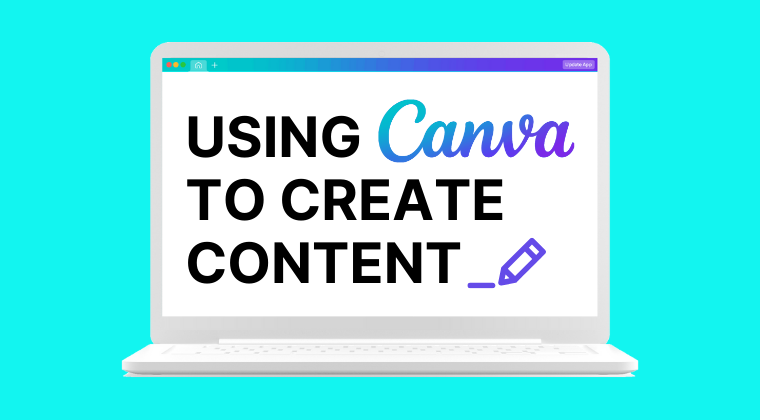
Free
Delivered Online
All levels
Introduction to Canva – what is it?
Signing up to Canva and creating an account
Free vs paid account – pros and cons
Walk through of the platform
Creating a design
Selecting size and what you want the design for – walk through of options for sizes for social media channels, posters, leaflets, videos
Folders and organisations
Creating a Brand Kit – uploading logos, uploading fonts (primary and secondary), adding colours (RGBS), plus tone and voice
Creating your first design
Create a Facebook post graphic for an upcoming sale or offer
Looking for inspiration from ready made templates in Canva (using free version)
Adding images from Element search bar
Adding text
Resizing text / changing colour and font
Playing around with moving elements, moving between layers, duplicating elements
Getting audience input – asking what they think, making changes to suit
Resize to Instagram / Instagram story
Saving design to your device – your phone or your computer
Creating a new design for same campaign – creating a leaflet for local distribution
Resize previous design to leaflet size
Ask audience what else can fill the space
Add new elements, add call to action, QR code (show them website to make QR code for free) and contact details
Have audience think about what would be a good ‘attention grabber’ for a leaflet vs what they might use on a social media post. Get them thinking about ways to create cohesive marketing materials on canva for campaigns and their social strategy
Saving as different file type for printing, like PDF and adding crop and bleed for printers
Questions & Answers
Event details:
Date: Wednesday 3rd July 2024
Time: 10am – 11.30am
Location: Online (ZOOM)
For: Businesses based in Luton
The Luton Online: Digital Marketing Launchpad is a project funded by the UK Government through the UK Shared Prosperity Fund.
The UK Shared Prosperity Fund is a central pillar of the UK government's Levelling Up agenda and provides £2.6 billion of funding for local investment by March 2025. The Fund aims to improve pride in place and increase life chances across the UK investing in communities and place, supporting local business, and people and skills. For more information, visit: https://www.gov.uk/government/publications/uk-shared-prosperity-fund-prospectus
Free

Established 30 years ago, The Let’s Do Business Group is the premier, business support enterprise in the South East. Offering the broadest range of services, we work clo...