Booking options
£20
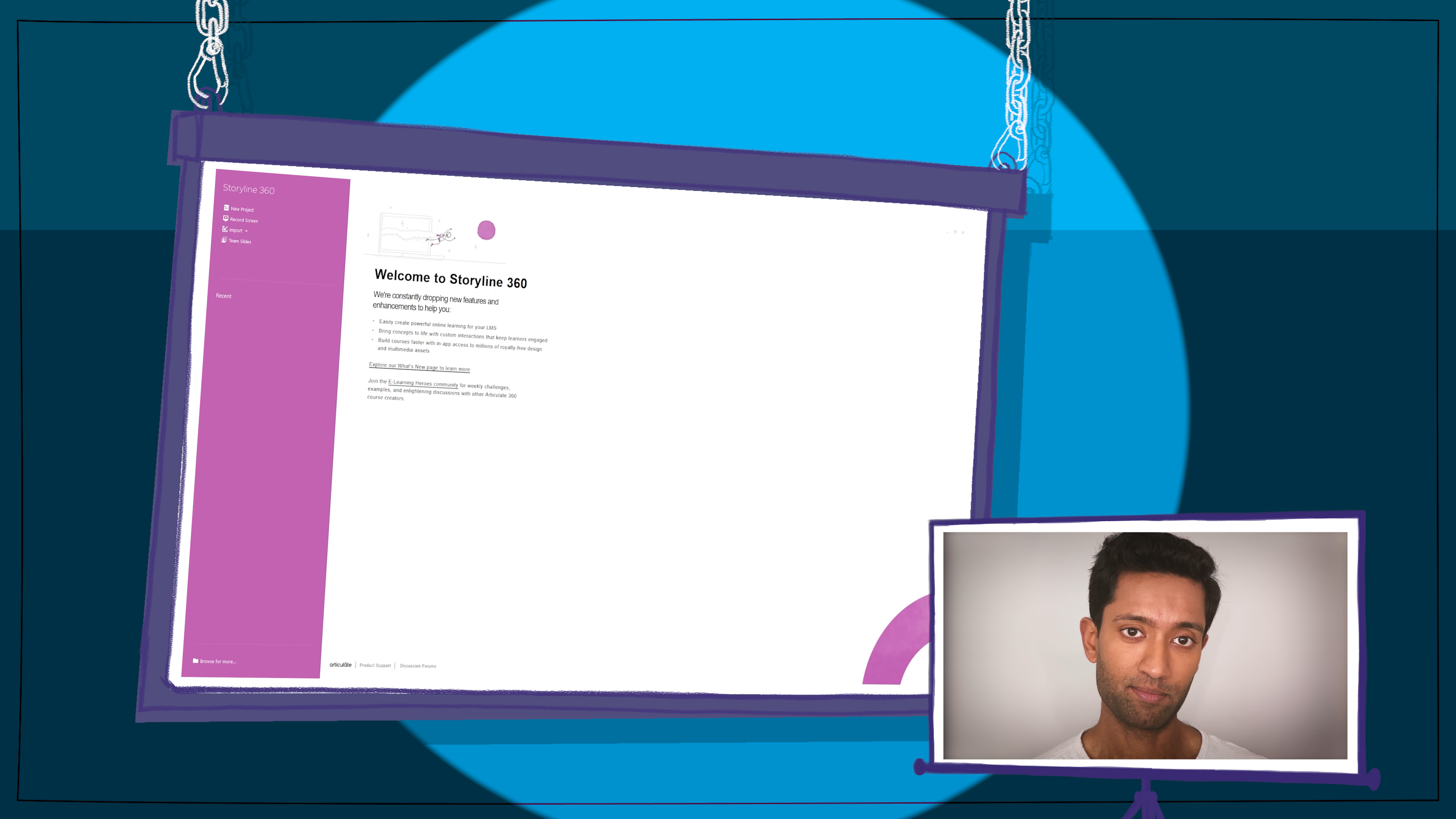

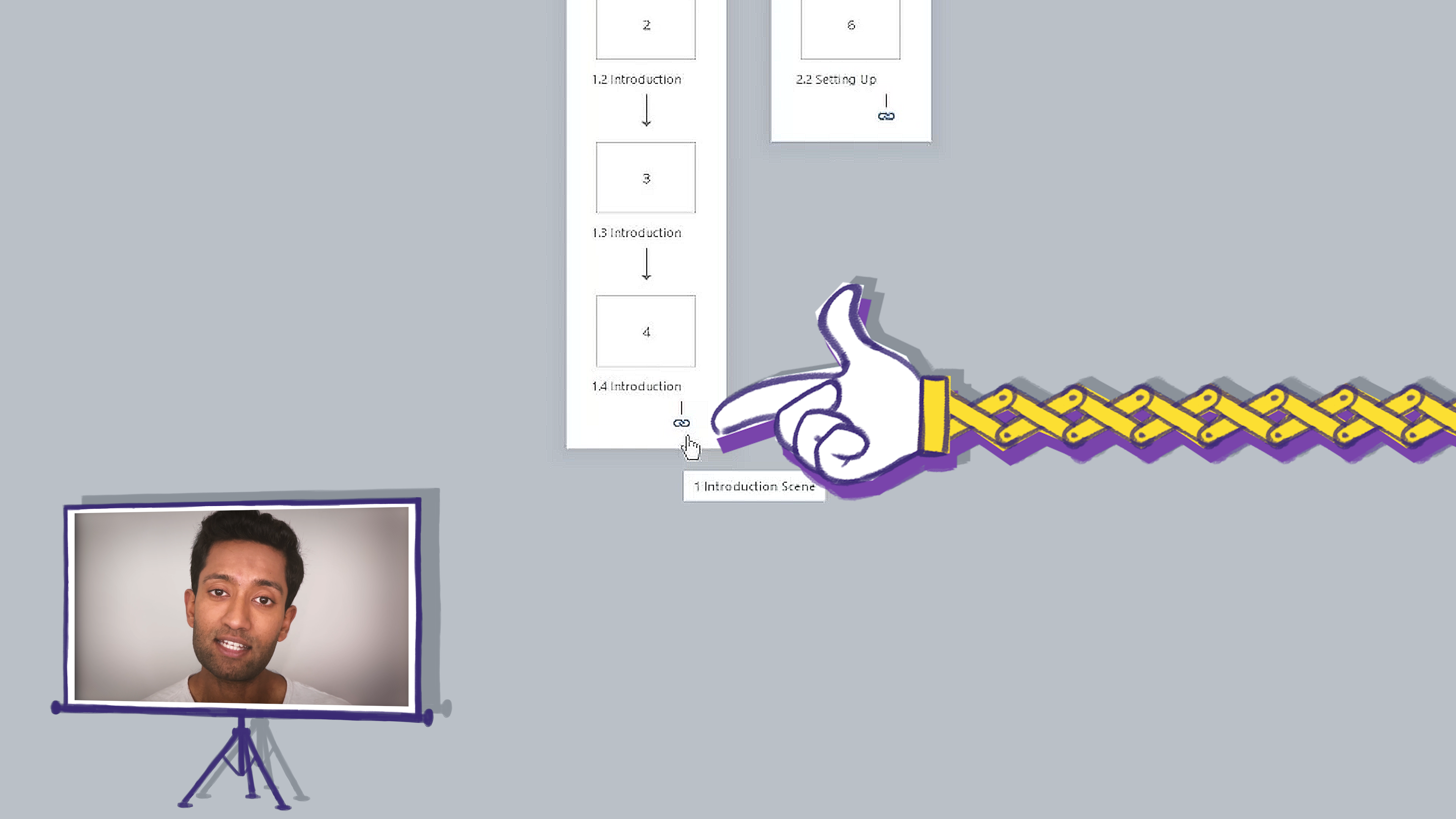
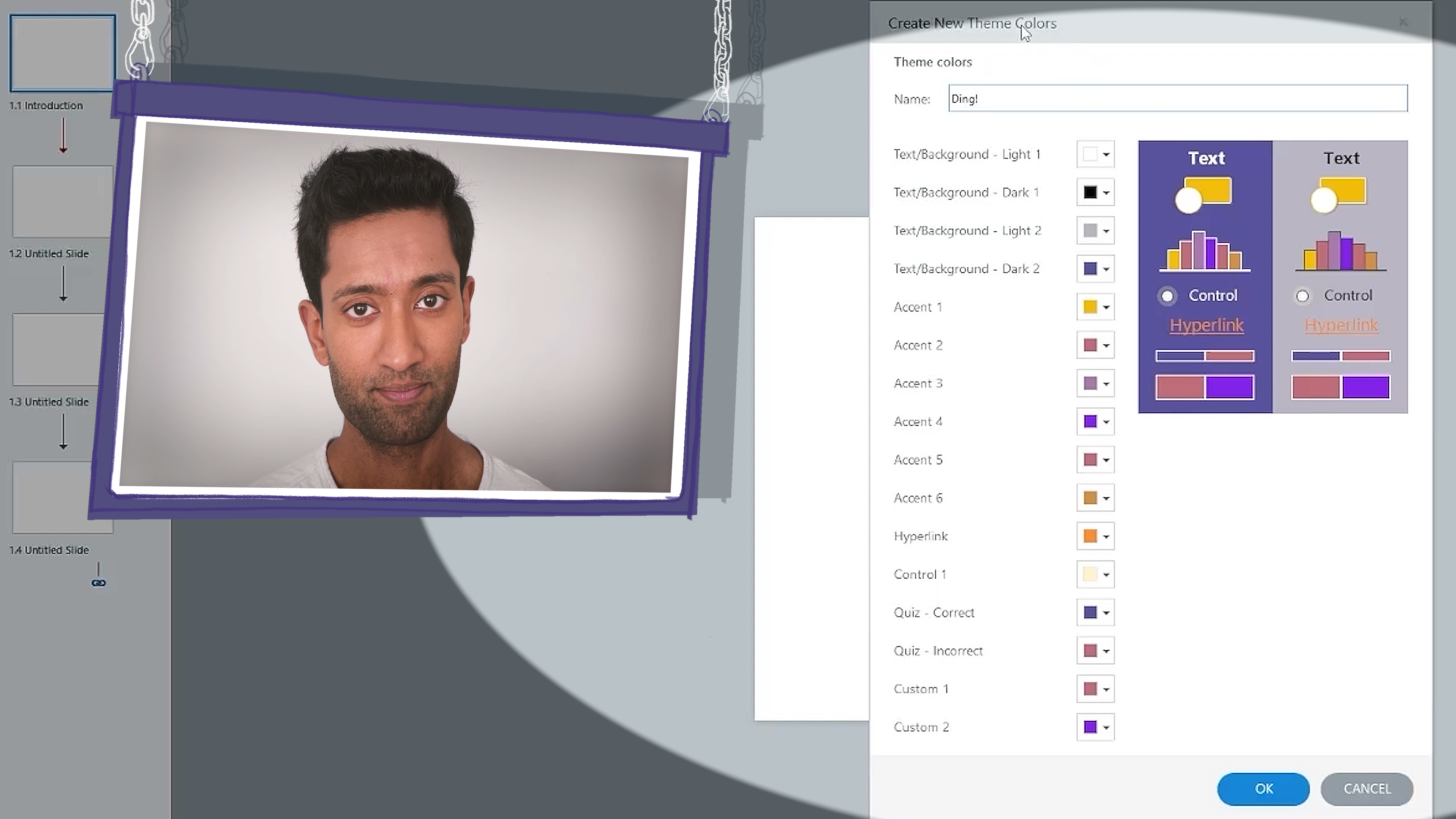

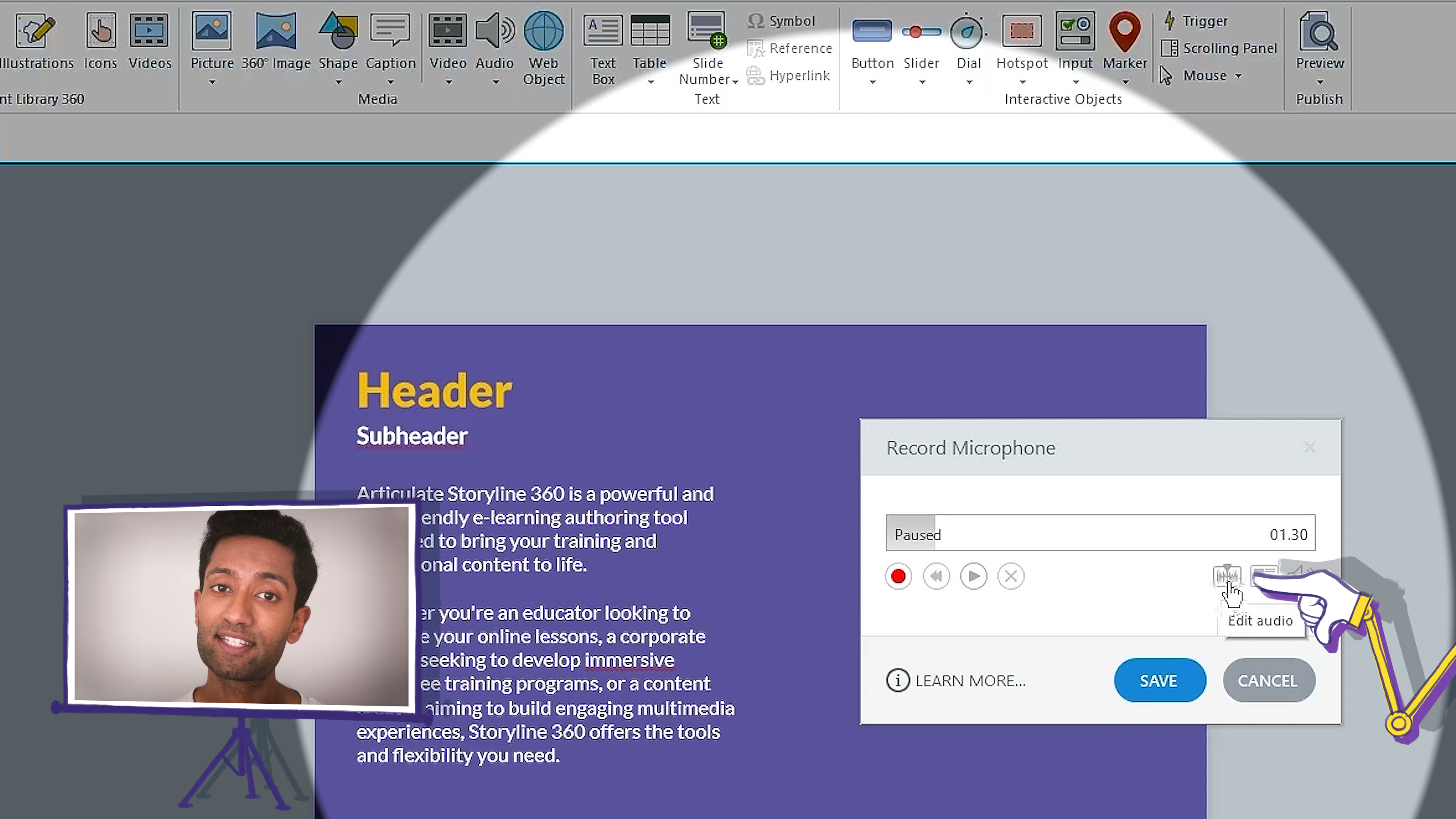
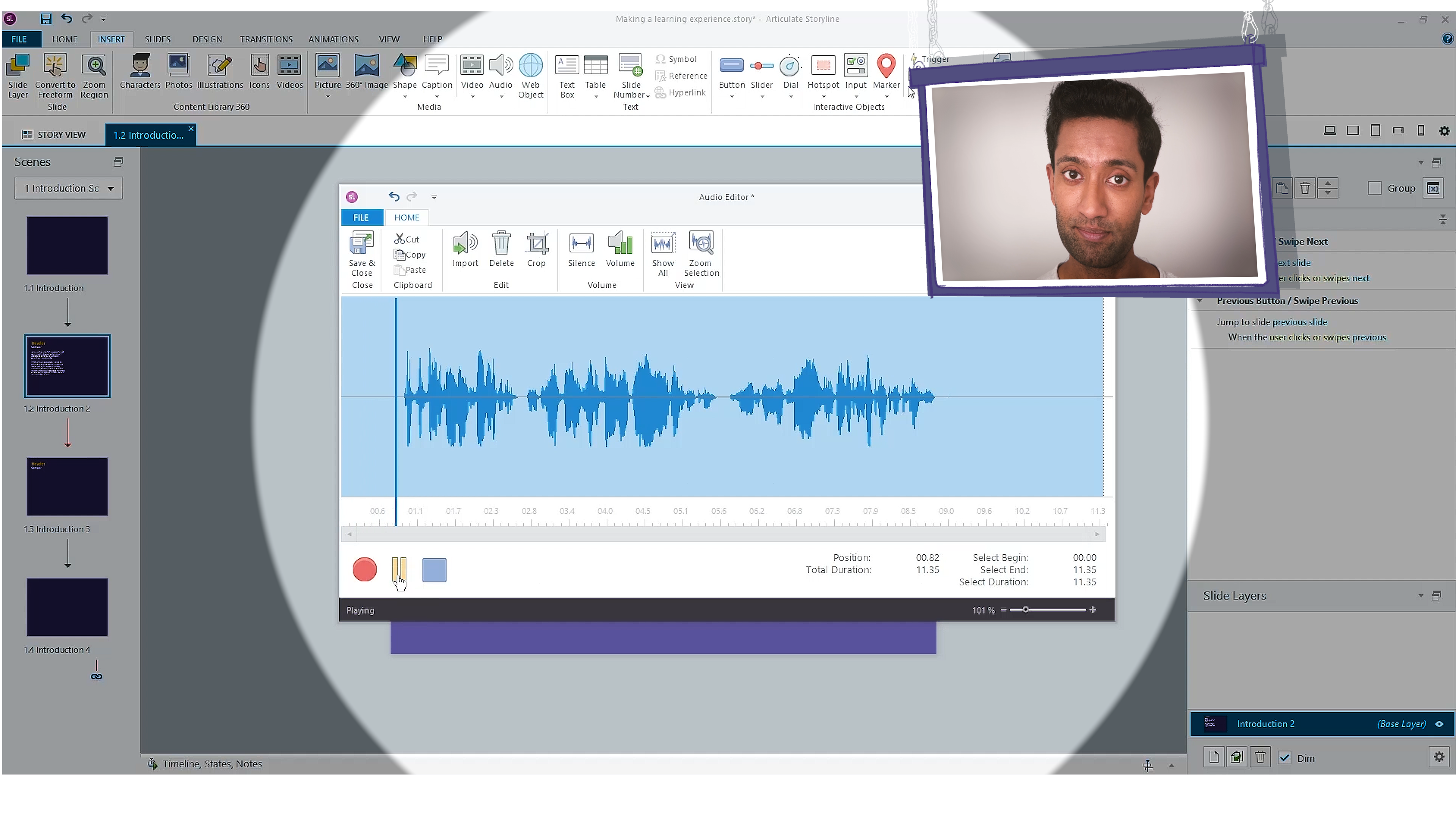
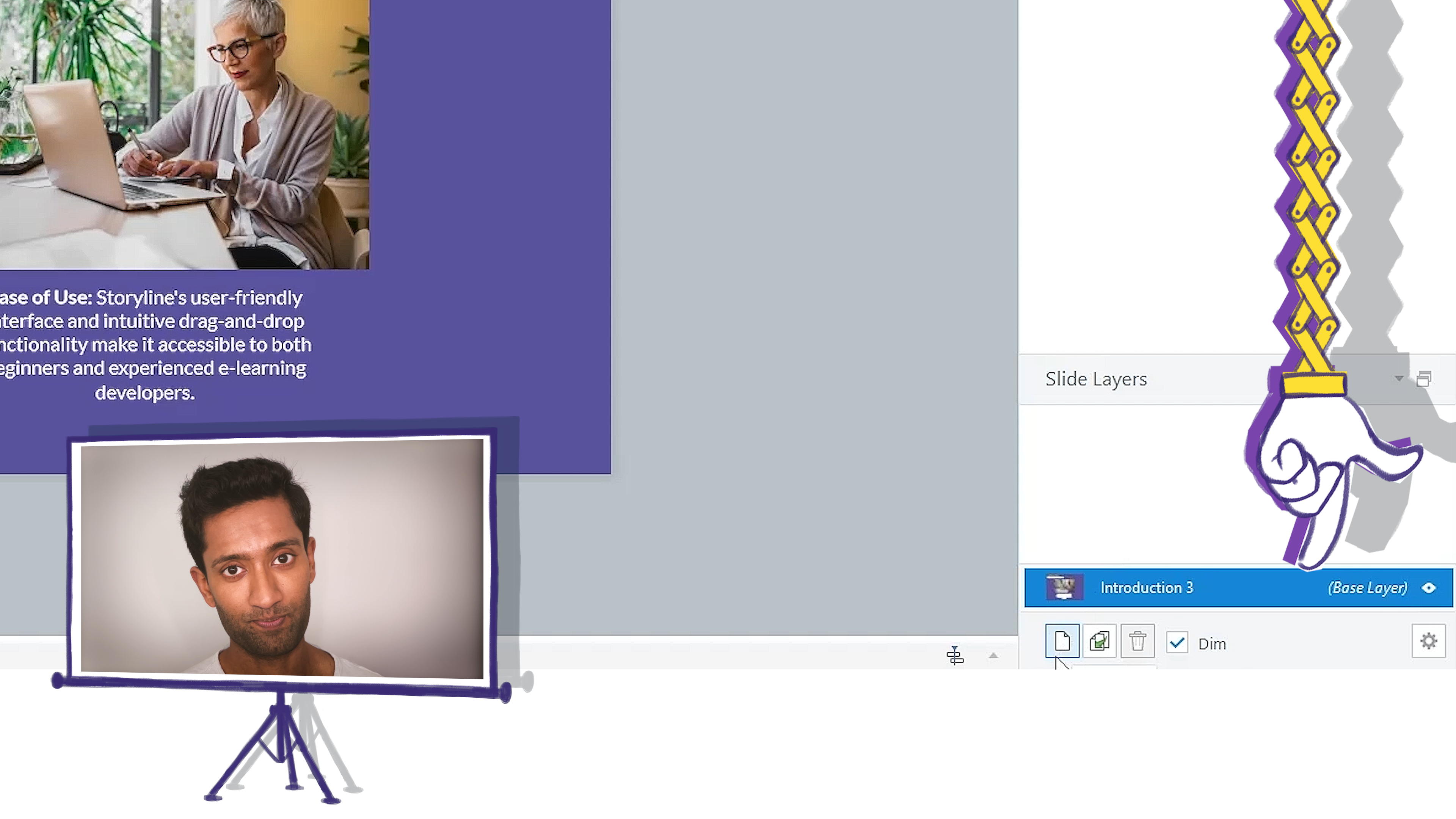
£20
Get a 10% discount on your first order when you use this promo code at checkout: MAY24BAN3X
On-Demand course
2 hours
Beginner level
Articulate Storyline is a powerful tool for creating learning experiences. Whether you're a learning designer, instructional designer, or a professional wanting to move into these areas, you'll need to know how to use Storyline. So the team at Ding Learning have created this course to help you get started with using this tool.
You'll learn the essential skills you need to design an engaging e-learning course. We'll show you how to set up a new project and create a colour palette to match your brand. Then we'll guide you through how to add text, images and videos to your project, and how to create quizzes to help your learners check their progress.
Ding is a creative learning design agency. We pride ourselves on crafting transformative learning experiences that are fun, engaging and beautifully designed. We want to help you use Articulate Storyline with confidence so you can design your own courses and develop your skillset. So in this course, you'll learn the essential aspects of Storyline including how to set up a new project, add text, images, audio and videos, and create interactive quizzes. We'll guide you through each step in simple language and videos that are easy to follow.
So come on in and let's get started!

We are Ding Learning, a team of learning experts dedicated to transforming lives through learning.