381 Courses
Introduction to Website Development Technologies
By Packt
This comprehensive, hands-on course empowers beginners with essential web development skills. From HTML, CSS, and JavaScript to GitHub and Bootstrap, master the tools of the trade. Learn to build, style, and deploy websites effortlessly. No prior knowledge of programming or web development is needed.

Adobe XD Design Diploma
By iStudy UK
Learn to design using Adobe XD and create a real-world iPhone app with the Adobe XD Design Diploma course. Adobe XD is the all-in-one UX/UI solution for designing websites, mobile apps, and many more. In this course, you will learn the necessary tools of Adobe XD and learn how to apply Paper Prototyping techniques. The course guides you to create Interactive Prototype using the software and teaches you how to open sketch, Photoshop and Illustrator files with Adobe XD. Instead of these, you will master the techniques of collaborating with other developers using Zeplin & Avocode in the course. Upon completion, you will be able to design a fantastic iPhone (IOS) real world App in Adobe XD following iOS Design guidelines. WHAT WILL I LEARN? * Get grip on all the basic tools and techniques of Adobe XD * Learn to apply Paper Prototyping techniques * Design a stunning iPhone (IOS) real world App in Adobe XD * Create Interactive Prototype using Adobe XD * Export Assets and Design Specification for Developers * Use Zeppelin and Avocode to Handoff your designs to developers * Design with IOS Design guidelines * Batch Export all assets in 1x 2x and 3x resolutions REQUIREMENTS * Install Adobe XD (at least trial version) * MAC or Windows 10 at least Enterprise Edition Update * Pencil, Black Pointer and Highlighter for Paper Prototyping Module: 01 What Is Adobe XD 00:07:00 Download And Install Adobe Xd 00:03:00 Why Adobe XD Is So Awesome - Talkinghead FREE 00:04:00 Updates And Upcoming Features Xd 00:03:00 Adobe XD Interface Welcome Screen FREE 00:03:00 Adobe Xd Top Nav Bar 00:02:00 Adoe Xd Interface Toolbar 00:02:00 Properties Panel Adoe Xd Interface 00:03:00 Xd Mac And Win Differences 00:05:00 First Assignment Simple One 00:07:00 Module: 02 Artboards and grids 00:08:00 Tools in xd 00:05:00 Rectangle tool to create buttons 00:06:00 Background and object blur 00:03:00 Ellipse tool 00:02:00 Basics of pen tool 00:03:00 Pen tool to creat Icons 00:06:00 Line tool 00:01:00 Text-tool 00:03:00 Colors Palettes 00:04:00 Color Gradients in Xd 00:06:00 Coolors.io 00:04:00 Masks in xd 00:06:00 Character styles in Xd 00:05:00 Creating and reusing symbols 00:07:00 Repeat grid 00:09:00 Common Shortcuts 00:06:00 Shortcut keys part2 00:08:00 Nested symbols in xd 00:06:00 Module: 03 S03L01 block-level design 00:12:00 S0302 Sketching First Design Idea-block Level Paper 00:08:00 S0303 First Paper Prototype- Adding Details 00:04:00 S0304 Vertical Horizontal Prototypes T Proto 00:09:00 S0305 Level Of Fidelity and prototypes 00:04:00 S0306 adding details to your block design 00:08:00 S0307 using ui design patterns 00:06:00 S0308 creating signup ios screen EXERCISE 00:14:00 Module: 04 S0401 Design preparations 00:05:00 S0402 Color scheme and insprations 00:05:00 S0403 Solving UX problems of old app 00:04:00 S0404 Welcome Screen design 00:10:00 S0405 designing the login screen 00:14:00 S0406 login-activated 00:12:00 S0407 Signup Screen 00:07:00 S0408 dashboard design part 1 00:12:00 S0409 dashboard design part 2 00:11:00 S0410 Sidebar Navigation 00:09:00 S0411 actitivies screen 00:11:00 S0412 sync screen 00:08:00 S0413 sync status update 00:04:00 S0414 using grids to improve designs further 00:05:00 S0415 refining style guides 00:08:00 S0416 IOS Design guidelines 00:09:00 Module: 05 S0501 fixing tap targets 00:06:00 S0502 prototype login and signup screens 00:10:00 S0503 prototyping dashboards and other screens 00:11:00 S0504 sharing prototype with others 00:04:00 S0505 recording prototype on mac 00:02:00 S0506 design Inspect beta 00:04:00 Module: 06 S0601 why to export in 1x 2x 3x 00:09:00 S0602 Perfect example of 1x 2x 3x 00:03:00 S0603 export artboards to create mockups 00:08:00 S0604 batch export 00:06:00 Module: 07 S0701 Live Preview Your App On Iphone 00:02:00 S0702 Developer handoff with Zeplin 00:13:00 S0703 Developer Handoff using Avocode 00:14:00 S0704 open sketch-psd-illustrato import 00:08:00 Module: 08 XD updtaes april may 2018 00:04:00 1st Exercise Asssignment-1 00:03:00 Second Assignment-1 00:03:00 Third Last Assinment - Google Drive 00:03:00 Resources Resources - Adobe XD Design Diploma 00:00:00

Diploma in Adobe XD Design
By Course Gate
Take This Course * £249.00 £14.00 * 1 year * Level 3 * Course Certificate * Number of Units74 * Number of Quizzes0 * 7 hours, 28 minutes Gift this course * * * * DESCRIPTION The Diploma in Adobe XD Design course is designed to teach the all-in-one UX/UI solution - Adobe XD for developing a real-world iPhone app. Adobe XD is a UX/UI solution that helps you to design websites, mobile apps and others. The course covers the essential tools and features of Adobe XD so that you can able to apply the skills in your real-world project. You will learn to apply Paper Prototyping techniques and able to create Interactive Prototype. The course also shows you the procedures of opening sketch, Photoshop and Illustrator files with Adobe XD. Finally, you will learn to collaborate with other developers using Zeplin & Avocode. After completing the course, you will learn to use Adobe XD and create a real world App in Adobe XD by following iOS Design guidelines. ENTRY REQUIREMENT: * Beginner Designers * UX Designers * UI Designers * Graphic Designers * Web Designers * Mobile App Designers * Developers or Coders * Anyone who wants to design User Interfaces or Websites or Mobile Apps ASSESSMENT: * At the end of the course, you will be required to sit an online multiple-choice test. Your test will be assessed automatically and immediately so that you will instantly know whether you have been successful. * Before sitting for your final exam, you will have the opportunity to test your proficiency with a mock exam. CERTIFICATION: After completing and passing the course successfully, you will be able to obtain an Accredited Certificate of Achievement. Certificates can be obtained either in hard copy at a cost of £39 or in PDF format at a cost of £24. WHY CHOOSE US? * Affordable, engaging & high-quality e-learning study materials; * Tutorial videos/materials from the industry leading experts; * Study in a user-friendly, advanced online learning platform; * Efficient exam systems for the assessment and instant result; * The UK & internationally recognized accredited qualification; * Access to course content on mobile, tablet or desktop from anywhere anytime; * The benefit of applying for NUS Extra Discount Card; * 24/7 student support via email. CAREER PATH After completing this course you will be able to build up accurate knowledge and skills with proper confidence to enrich yourself and brighten up your career in the relevant job market. COURSE CURRICULUM Module: 01 Promo Video 00:03:00 What Is Adobe XD 00:07:00 Download And Install Adobe Xd 00:03:00 Why Adobe XD Is So Awesome - Talkinghead 00:04:00 Updates And Upcoming Features Xd 00:03:00 Adobe XD Interface Welcome Screen 00:03:00 Adobe Xd Top Nav Bar 00:02:00 Adoe Xd Interface Toolbar 00:02:00 Properties Panel Adoe Xd Interface 00:03:00 Xd Mac And Win Differences 00:05:00 First Assignment Simple One 00:08:00 Module: 02 Artboards and grids 00:08:00 Tools in xd 00:05:00 Rectangle tool to create buttons 00:07:00 Background and object blur 00:03:00 Ellipse tool 00:02:00 Basics of pen tool 00:03:00 Pen tool to creat Icons 00:06:00 Line tool 00:01:00 Text-tool 00:03:00 Colors Palettes 00:04:00 Color Gradients in Xd 00:06:00 Coolors.io 00:04:00 Masks in xd 00:06:00 Character styles in Xd 00:05:00 Creating and reusing symbols 00:07:00 Repeat grid 00:09:00 Common Shortcuts 00:06:00 Shortcut keys part2 00:08:00 Nested symbols in xd 00:06:00 Module: 03 S03L01 block-level design 00:12:00 S0302 Sketching First Design Idea-block Level Paper 00:08:00 S0303 First Paper Prototype- Adding Details 00:04:00 S0304 Vertical Horizontal Prototypes T Proto 00:09:00 S0305 Level Of Fidelity and prototypes 00:00:00 S0306 adding details to your block design 00:08:00 S0307 using ui design patterns 00:04:00 S0308 creating signup ios screen EXERCISE 00:14:00 Module: 04 S0401 Design preparations 00:05:00 S0402 Color scheme and insprations 00:05:00 S0403 Solving UX problems of old app 00:04:00 S0404 Welcome Screen design 00:10:00 S0405 designing the login screen 00:14:00 S0406 login-activated 00:12:00 S0407 Signup Screen 00:07:00 S0408 dashboard design part 1 00:12:00 S0409 dashboard design part 2 00:11:00 S0410 Sidebar Navigation 00:09:00 S0411 actitivies screen 00:11:00 S0412 sync screen 00:08:00 S0413 sync status update 00:04:00 S0414 using grids to improve designs further 00:05:00 S0415 refining style guides 00:08:00 S0416 IOS Design guidelines 00:09:00 Module: 05 S0501 fixing tap targets 00:06:00 S0502 prototype login and signup screens 00:10:00 S0503 prototyping dashboards and other screens 00:11:00 S0504 sharing prototype with others 00:04:00 S0505 recording prototype on mac 00:02:00 S0506 design Inspect beta 00:04:00 Module: 06 S0601 why to export in 1x 2x 3x 00:09:00 S0602 Perfect example of 1x 2x 3x 00:03:00 S0603 export artboards to create mockups 00:08:00 S0604 batch export 00:06:00 Module: 07 S0701 Live Preview Your App On Iphone 00:02:00 S0702 Developer handoff with Zeplin 00:13:00 S0703 Developer Handoff using Avocode 00:14:00 S0704 open sketch-psd-illustrato import 00:08:00 Module: 08 XD updtaes april may 2018 00:04:00 1st Exercise Asssignment-1 00:03:00 Second Assignment-1 00:03:00 Third Last Assinment - Google Drive 00:03:00 Resources Resources - Diploma In Adobe XD Design 00:00:00 Certificate and Transcript Order Your Certificates or Transcripts 00:00:00

Figma for UI/UX: Master Web Design in Figma
By Packt
This is a concise, clear, and practical course for learning modern web design, UI/UX design, and mobile app design using the Figma tool. There are various exercises to practice and learn navigating through the course; there are no hardcore prerequisites to join this course.
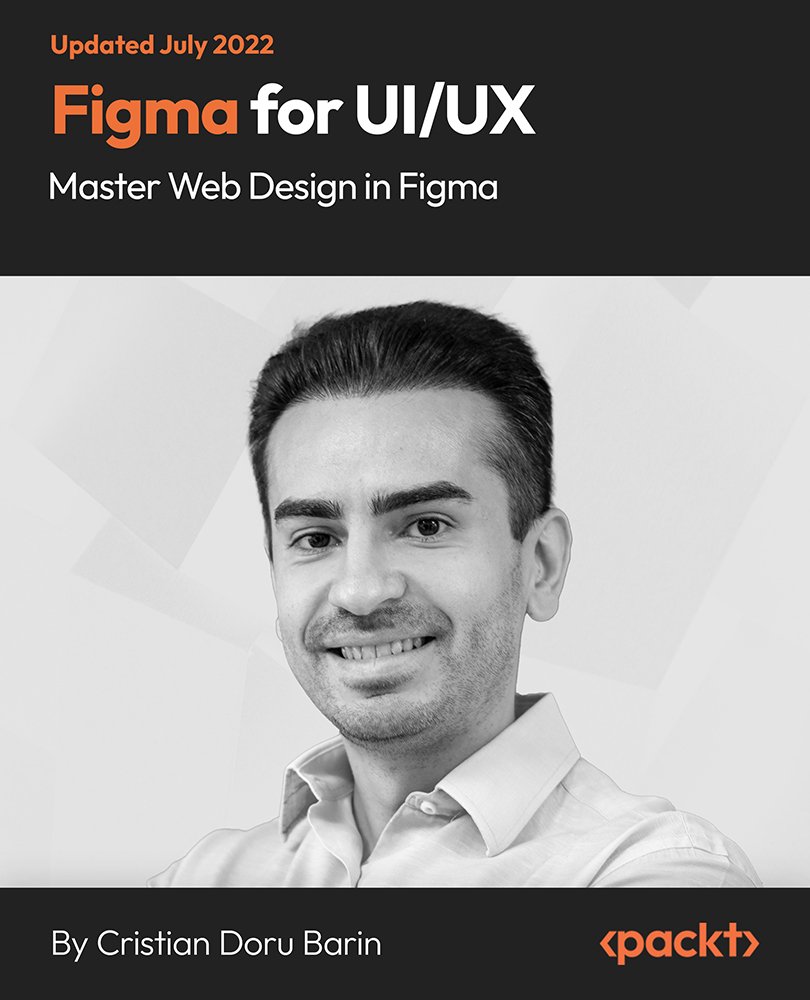
50255 Managing Windows Environments with Group Policy
By Nexus Human
Duration 5 Days 30 CPD hours This course is intended for This course is intended for Enterprise network staff responsible for help desk support, system administration, and network design. Overview At Course Completion: - Features and functions of Group Policy - Use Group Policy management tools to manage security policies - Design a Group Policy infrastructure - Group Policy processing architecture - Back up, restore, import, and copy Group Policy Objects through the Group Policy - Management Console - Use Windows PowerShell to manage Group Policy - Implement security using Group Policy - Configure the desktop environment with Group Policy - Configure roaming profiles and Folder Redirection - Assign and publish software packages - Implement AppLocker and software restriction policies - Create and deploy Administrative Templates - Configure Group Policy preferences In this course, you will learn how to reduce costs and increase efficiencies in your network. You will discover how to consolidate the administration of an enterprise IT infrastructure with Group Policy, and you will learn to control and manage computer systems and domain users running Windows Server 2016 and Windows clients. Create Group Policies, implement administrative and security templates, and determine best practices when deploying software packages. Walk away with the experience and tools needed to optimize your enterprise systems and networks, implement administrative and security templates, and determine best practices when deploying software packages. 1 - INTRODUCTION TO CONFIGURATION MANAGEMENT * Configuration Management Overview * Configuration Management Using Group Policy * Group Policy Features Introduced with Later Versions of Windows * Using Windows PowerShell in the Configuration Management Process 2 - USING GROUP POLICY MANAGEMENT TOOLS * Local and Domain Policies * Using Group Policy Management Console * Understanding Group Policy Refresh 3 - DESIGNING A GROUP POLICY INFRASTRUCTURE * Design Stages for a Group Policy Infrastructure * Planning your Group Policy Design * Designing Your Group Policy Solution * Deploying Your Group Policy Solution * Managing Your Group Policy Solution 4 - UNDERSTANDING THE ARCHITECTURE OF GROUP POLICY PROCESSING * Group Policy Components in AD DS * Understanding the Group Policy Deployment Order * Modifying Group Policy Processing 5 - TROUBLESHOOTING AND BACKING UP GPOS * Using Group Policy Troubleshooting Tools * Integration of RSoP Functionality * Group Policy Logging Options * Backing Up, Restoring, Importing, and Copying GPOs * Building Migration Tables 6 - SECURING WINDOWS USING GROUP POLICY * Exploring the Windows Security Architecture * Securing User Accounts * Exploring Security Policies * Windows Firewall with Advanced Security * Implementing Domain Security * Security Policy Options for Window Client and Windows Server 7 - IMPLEMENTING APPLICATION SECURITY USING GROUP POLICY * Managing UAC Settings * Defending Against Malware * Using AppLocker to Restrict Software * Implementing Windows App Security Settings 8 - CONFIGURING THE DESKTOP ENVIRONMENT WITH GROUP POLICY * Exploring Script Types and Controlling Script Execution * Defining the Desktop, Start Menu, and Taskbar Settings * Defining the Control Panel Settings * Defining the Windows Components Settings * Configuring the Printer Management and Pruning Settings * Defining the Network Settings * Discovering the new Group Policy Settings 9 - IMPLEMENTING USER STATE VIRTUALIZATION * Configuring Folder Redirection * Managing Offline Files * Implementing User Experience Virtualization * OneDrive for Business 10 - ASSIGNING AND PUBLISHING SOFTWARE PACKAGES * Using MSI Packages to Distribute Software * Using Group Policy as a Software Deployment Method * Deploying Software * Setting Up Distribution Points * Using the Systems Center Configuration Manager to Distribute Software 11 - CONFIGURATION MANAGEMENT WITH WINDOWS POWERSHELL * Introducing Windows PowerShell * Using Windows PowerShell * Writing PowerShell Scripts * Windows PowerShell Library for Group Policy * Windows PowerShell-Based Logon Scripts 12 - IMPLEMENTING POWERSHELL DESIRED STATE CONFIGURATION * Introducing Group Policy Preferences * Comparing Preferences and Policy Settings * Options for Applying Preferences * Configure Preference Settings 13 - CONFIGURING GROUP POLICY PREFERENCES * Introducing Group Policy Preferences * Comparing Preferences and Policy Settings * Options for Applying Preferences * Configuring Preferences Settings ADDITIONAL COURSE DETAILS: Nexus Humans 50255 Managing Windows Environments with Group Policy training program is a workshop that presents an invigorating mix of sessions, lessons, and masterclasses meticulously crafted to propel your learning expedition forward. This immersive bootcamp-style experience boasts interactive lectures, hands-on labs, and collaborative hackathons, all strategically designed to fortify fundamental concepts. Guided by seasoned coaches, each session offers priceless insights and practical skills crucial for honing your expertise. Whether you're stepping into the realm of professional skills or a seasoned professional, this comprehensive course ensures you're equipped with the knowledge and prowess necessary for success. While we feel this is the best course for the 50255 Managing Windows Environments with Group Policy course and one of our Top 10 we encourage you to read the course outline to make sure it is the right content for you. Additionally, private sessions, closed classes or dedicated events are available both live online and at our training centres in Dublin and London, as well as at your offices anywhere in the UK, Ireland or across EMEA.

Game Design, Game Development, UX, Java, HTML & CSS - 20 Courses Bundle
By NextGen Learning
Get ready for an exceptional online learning experience with the Game Design, Game Development, UX, Java, HTML & CSS bundle! This carefully curated collection of 20 premium courses is designed to cater to a variety of interests and disciplines. Dive into a sea of knowledge and skills, tailoring your learning journey to suit your unique aspirations. The Game Design, Game Development, UX, Java, HTML & CSS is a dynamic package, blending the expertise of industry professionals with the flexibility of digital learning. It offers the perfect balance of foundational understanding and advanced insights. Whether you're looking to break into a new field or deepen your existing knowledge, the Game Development package has something for everyone. As part of the Game Design, Game Development, UX, Java, HTML & CSS package, you will receive complimentary PDF certificates for all courses in this bundle at no extra cost. Equip yourself with the Game Development bundle to confidently navigate your career path or personal development journey. Enrol today and start your career growth! This Bundle Comprises the Following CPD Accredited Courses: * Course 01: Game Development using Cocos2d-x v3 C++ * Course 02: Developing Game in Unity 3D * Course 03: JavaScript Project - Game Development with JS * Course 04: Tic-Tac-Toe Clone - The Complete Cocos2d-x C++ Game Course * Course 05: Tic-Tac-Toe Clone - The Complete SFML C++ Game Course * Course 06: Create a Game With Gamemaker Studio 2 * Course 07: Advanced Diploma in User Experience UI/UX Design * Course 08: Maya & Unity 3D: Modeling Environments for Mobile Games * Course 09: Monetize Your Mobile Game or App * Course 10: Modern OpenGL 3D Game * Course 11: Flappy Bird Clone: Cocos2d-x C++ Game * Course 12: Flappy Bird Clone: SFML C++ Game * Course 13: Introduction To Twitch TV Video Game Live Streaming * Course 14: JavaScript for Everyone * Course 15: Introduction to Coding With HTML, CSS, & Javascript * Course 16: Career Development Plan Fundamentals * Course 17: CV Writing and Job Searching * Course 18: Learn to Level Up Your Leadership * Course 19: Networking Skills for Personal Success * Course 20: Ace Your Presentations: Public Speaking Masterclass Learning Outcome: * Gain comprehensive insights into multiple fields. * Foster critical thinking and problem-solving skills across various disciplines. * Understand industry trends and best practices through the Game Development Bundle. * Develop practical skills applicable to real-world situations. * Enhance personal and professional growth with the Game Development. * Build a strong knowledge base in your chosen course via the Game Development. * Benefit from the flexibility and convenience of online learning. * With the Game Development package, validate your learning with a CPD certificate. Each course in this bundle holds a prestigious CPD accreditation, symbolising exceptional quality. The materials, brimming with knowledge, are regularly updated, ensuring their relevance. This bundle promises not just education but an evolving learning experience. Engage with this extraordinary collection, and prepare to enrich your personal and professional development. Embrace the future of learning with the "Game Design, Game Development, UX, Java, HTML & CSS ", a rich anthology of 15 diverse courses. Each course in the Game Development bundle is handpicked by our experts to ensure a wide spectrum of learning opportunities. This"Game Design, Game Development, UX, Java, HTML & CSS " bundle will take you on a unique and enriching educational journey. The bundle encapsulates our mission to provide quality, accessible education for all. Whether you are just starting your career, looking to switch industries, or hoping to enhance your professional skill set, the "Game Design, Game Development, UX, Java, HTML & CSS " bundle offers you the flexibility and convenience to learn at your own pace. Make the Game Development package your trusted companion in your lifelong learning journey. CPD 200 CPD hours / points Accredited by CPD Quality Standards WHO IS THIS COURSE FOR? The "Game Design, Game Development, UX, Java, HTML & CSS " bundle is perfect for: * Lifelong learners looking to expand their knowledge and skills. * Professionals seeking to enhance their career with CPD certification. * Individuals wanting to explore new fields and disciplines. * Anyone who values flexible, self-paced learning from the comfort of home. CAREER PATH Unleash your potential with the "Game Design, Game Development, UX, Java, HTML & CSS " bundle. Acquire versatile skills across multiple fields, foster problem-solving abilities, and stay ahead of industry trends. Ideal for those seeking career advancement, a new professional path, or personal growth. Embrace the journey with the Game Developmentbundle package. CERTIFICATES CERTIFICATE OF COMPLETION Digital certificate - Included CERTIFICATE OF COMPLETION Hard copy certificate - Included You will get a complimentary Hard Copy Certificate.
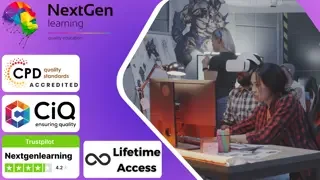
Shiny for Python Ultimate - Web Development with Python
By Packt
This course empowers you to create interactive web applications using Shiny for Python. From fundamental concepts to advanced techniques, you will master web development with Python as your toolkit. Develop dynamic projects, learn diverse deployment methods, and embark on a journey to become a skilled Python web developer.

AZ-140T00 Configuring and Operating Microsoft Azure Virtual Desktop
By Nexus Human
Duration 4 Days 24 CPD hours This course is intended for Students for AZ-140: Configuring and Operating Microsoft Azure Virtual Desktop are interested in delivering applications on Azure Virtual Desktop and optimizing them to run in multi-session virtual environments. As an Azure Virtual Desktop administrator, you will closely with the Azure Administrators and Architects, along with Microsoft 365 Administrators. Azure Virtual Desktop administrator responsibilities include planning, deploying, packaging, updating, and maintaining the Azure Virtual Desktop infrastructure. They also create session host images, implement and manage FSLogix, monitor Azure Virtual Desktop performance, and automate Azure Virtual Desktop management tasks. This course teaches Azure administrators how to plan, deliver, and manage virtual desktop experiences and remote apps, for any device, on Azure. Lessons include implementing and managing networking for Azure Virtual Desktop, configuring host pools and session hosts, creating session host images, implementing, and managing FSLogix, monitoring Azure Virtual Desktop performance and health, and automating Azure Virtual Desktop management tasks. Students will learn through a mix of demonstrations and hands-on lab experiences deploying virtual desktop experiences and apps on Azure Virtual Desktop and optimizing them to run in multi-session virtual environments. Candidates of this course must have solid Azure administration skills. This course assumes prior experience, including virtualization, networking, identity, storage, backup and restore, and disaster recovery. Students should have knowledge of on-premises virtual desktop infrastructure technologies as they relate to migrating to Azure Virtual Desktop. Students are expected to have used the tools common to the Azure environment, such as the Azure PowerShell and Cloud Shell. 1 - AZURE VIRTUAL DESKTOP ARCHITECTURE * Azure Virtual Desktop for the enterprise * Azure Virtual Desktop components * Personal and pooled desktops * Service updates for Azure Virtual Desktop desktops * Azure limitations for Azure Virtual Desktop * Virtual machine sizing for Azure Virtual Desktop * Azure Virtual Desktop pricing 2 - DESIGN THE AZURE VIRTUAL DESKTOP ARCHITECTURE * Assess network capacity and speed requirements for Azure Virtual Desktop * Azure Virtual Desktop Experience Estimator * Recommend an operating system for an Azure Virtual Desktop implementation * Balancing host pools * Recommendations for using subscriptions and management groups * Configure a location for the Azure Virtual Desktop metadata * Recommend a configuration for performance requirements 3 - DESIGN FOR USER IDENTITIES AND PROFILES * Select an appropriate licensing model for Azure Virtual Desktop based on requirements * Personal and multi-session desktop scenarios * Recommend an appropriate storage solution * Plan for a desktop client deployment * Plan for Azure Virtual Desktop client deployment - Remote Desktop Protocol (RDP) * Windows Desktop client to multiple devices * Hybrid Identity with Azure Active Directory * Plan for Azure Active Directory (AD) Connect for user identities 4 - IMPLEMENT AND MANAGE NETWORKING FOR AZURE VIRTUAL DESKTOP * Implement Azure virtual network connectivity * Manage connectivity to the internet and on-premises networks * Understanding Azure Virtual Desktop network connectivity * Implement and manage network security for Azure Virtual Desktop * Configure Azure Virtual Desktop session hosts using Azure Bastion * Monitor and troubleshoot network connectivity for Azure Virtual Desktop * Plan and implement Remote Desktop Protocol Shortpath * Configure Remote Desktop Protocol Shortpath for managed networks * Configure Windows Defender Firewall with Advanced Security for RDP Shortpath * Plan and implement Quality of Service for Azure Virtual Desktop 5 - IMPLEMENT AND MANAGE STORAGE FOR AZURE VIRTUAL DESKTOP * Storage for FSLogix components * Configure storage for FSLogix components * Configure storage accounts * Create file shares * Configure disks 6 - CREATE AND CONFIGURE HOST POOLS AND SESSION HOSTS FOR AZURE VIRTUAL DESKTOP * Automate creation of an Azure Virtual Desktop host pool using PowerShell * Configure host pool assignment type * Customize Remote Desktop Protocol (RDP) properties for a host pool * Manage licensing for session hosts that run Windows client * Deploying Azure AD-joined virtual machines in Azure Virtual Desktop 7 - CREATE AND MANAGE SESSION HOST IMAGE FOR AZURE VIRTUAL DESKTOP * Create a managed virtual machine (VM) image * Modify a session host image * Plan for image update and management * Create and use an Azure Compute Gallery using the portal * Create an Azure Virtual Desktop image by using VM Image Builder * Install Microsoft 365 Apps on a master Virtual Hard Disk image * Install language packs in Azure Virtual Desktop 8 - MANAGE ACCESS FOR AZURE VIRTUAL DESKTOP * Role-based access control (RBAC) for Azure Virtual Desktop * Plan and implement Azure roles and role-based access control (RBAC) for Azure Virtual Desktop * Using Azure Virtual Desktop with Microsoft Intune * Configuring screen capture protection for Azure Virtual Desktop 9 - MANAGE SECURITY FOR AZURE VIRTUAL DESKTOP * Plan and implement Conditional Access policies for connections to Azure Virtual Desktop * Plan and implement multifactor authentication (MFA) in Azure Virtual Desktop * Understand Conditional Access policy components * Manage security by using Azure Security Center * Security posture management and threat protection 10 - IMPLEMENT AND MANAGE FSLOGIX * Plan for FSLogix * FSLogix profile containers and Azure files * Install FSLogix * Storage options for FSLogix profile containers * Profile Container vs Office Container * Configure Office Containers * Installing Microsoft Office using FSLogix application containers * Configure Cloud Cache * Configure Profile Containers * Create a profile container with Azure NetApp Files and capacity pool * Manage Rule Sets and application masking 11 - CONFIGURE USER EXPERIENCE SETTINGS * Virtual desktop optimization principles * Persistent virtual desktop environments * Configure user settings through group policies * Configure user settings through Endpoint Manager policies * Configure session timeout properties * Configure device redirections * Configure Universal Print * Implement the Start Virtual Machine on Connect feature * Troubleshoot user profile issues * Troubleshoot Azure Virtual Desktop clients 12 - INSTALL AND CONFIGURE APPS ON A SESSION HOST * MSIX app attach * How MSIX app attach works * Set up a file share for MSIX app attach * Upload MSIX images to Azure NetApp Files in Azure Virtual Desktop * How to configure apps for users * Using the OneDrive sync app on virtual desktops * Using Microsoft Teams on Azure Virtual desktop * Publish built-in apps in Azure Virtual Desktop * Troubleshoot application issues for Azure Virtual Desktop 13 - PLAN FOR DISASTER RECOVERY * Disaster recovery for Azure Virtual Desktop * Virtual machine replication * FSLogix configuration 14 - AUTOMATE AZURE VIRTUAL DESKTOP MANAGEMENT TASKS * Scale session hosts using Azure Automation * Create or update an Azure Automation account * Create an Azure Automation Run As account * Create the Azure Logic App and execution schedule 15 - MONITOR AND MANAGE PERFORMANCE AND HEALTH * Monitor Azure Virtual Desktop by using Azure Monitor * Log Analytics workspace for Azure Monitor * Monitor Azure Virtual Desktop by using Azure Advisor * How to resolve Azure Advisor recommendations * Diagnose graphics performance issues ADDITIONAL COURSE DETAILS: Nexus Humans AZ-140T00 Configuring and Operating Windows Virtual Desktop on Microsoft Azure training program is a workshop that presents an invigorating mix of sessions, lessons, and masterclasses meticulously crafted to propel your learning expedition forward. This immersive bootcamp-style experience boasts interactive lectures, hands-on labs, and collaborative hackathons, all strategically designed to fortify fundamental concepts. Guided by seasoned coaches, each session offers priceless insights and practical skills crucial for honing your expertise. Whether you're stepping into the realm of professional skills or a seasoned professional, this comprehensive course ensures you're equipped with the knowledge and prowess necessary for success. While we feel this is the best course for the AZ-140T00 Configuring and Operating Windows Virtual Desktop on Microsoft Azure course and one of our Top 10 we encourage you to read the course outline to make sure it is the right content for you. Additionally, private sessions, closed classes or dedicated events are available both live online and at our training centres in Dublin and London, as well as at your offices anywhere in the UK, Ireland or across EMEA.

2D Game UI Design
By iStudy UK
Want to get skilled in designing appealing user interfaces for any app or site! This 2D Game UI Design course will outline the development of games, including the designing and programming of games. Learn how to develop artwork and audio, and familiarise with current best practices and features applicable to UI design, which can be tested to ensure the delivery of intended playing experience and other technical errors. Project's strategy, scope, information architecture, developing sitemaps and wireframes are some of the key issues which will be covered in this program. The field of user interface design is in high demand, but the skills and expertise you will achieve in this area are applicable to a wide variety of professions, from marketing to web design, to human-computer interaction. WHAT YOU'LL LEARN * Create fresh User Interface for 2D video games with Inkscape * Create several types of icons and buttons for your game UI * Use Inkscape on a higher level to create what you need for your game (i.e. menu items, buttons, icons) REQUIREMENTS * You need the free software Inkscape * Inkscape knowledge is not obligatory, but a very basic knowledge helps! WHO THIS COURSE IS FOR: * Developers, who want to design their own games * Designers, who want to learn more about Game UI Design * This course is NOT for you if you are a seasoned UI designer. This is a beginner course! Start with the basics Welcome to Game UI design with Inkscape! FREE 00:02:00 The 3 Cs of good game UIdesign 00:04:00 What is HUD 00:03:00 Before youdraw SKETCH! 00:02:00 Basic Button Bases 00:18:00 Creating general game icons Aligning buttons 00:04:00 What makes a good icon 00:04:00 Very simple icons 00:06:00 More complex icons and drawing methods 00:09:00 Complex icons for a fantasy game 00:20:00 Creating an icon set for a ninja game 00:19:00 Drawing UI for a Space shooter game with Inkscape! Space shooter UI design - Part #1 00:18:00 Space shooter UI design - Part #2 00:18:00 Drawing a fantasy game UI Fantasy game UI - Part #1 00:20:00 Fantasy game UI - Part #2 00:19:00 Fantasy game UI - Part #3 00:16:00 Fantasy game UI - Part #4 00:12:00 Drawing UI for a cartoon style candy or gem matching game Gemstone game UI - Part #1 00:21:00 Gemstone game UI - Part #2 00:20:00

In this competitive job market, you need to have some specific skills and knowledge to start your career and establish your position. This Landing Page Design and Optimisation will help you understand the current demands, trends and skills in the sector. The course will provide you with the essential skills you need to boost your career growth in no time. The Landing Page Design and Optimisation will give you clear insight and understanding about your roles and responsibilities, job perspective and future opportunities in this field. You will be familiarised with various actionable techniques, career mindset, regulations and how to work efficiently. This course is designed to provide an introduction to Landing Page Design and Optimisation and offers an excellent way to gain the vital skills and confidence to work toward a successful career. It also provides access to proven educational knowledge about the subject and will support those wanting to attain personal goals in this area. LEARNING OBJECTIVES * Learn the fundamental skills you require to be an expert * Explore different techniques used by professionals * Find out the relevant job skills & knowledge to excel in this profession * Get a clear understanding of the job market and current demand * Update your skills and fill any knowledge gap to compete in the relevant industry * CPD accreditation for proof of acquired skills and knowledge WHO IS THIS COURSE FOR? This Landing Page Design And Optimisation is ideal for aspiring professionals who wish to gain the relevant skills and knowledge to fast track their careers. It is for those who have little or no knowledge of Landing Page Design & Conversion Rate Optimisation or those who are new to the field and want to test their skills and knowledge. There are no entry requirements for this course. However, an eye for detail and a creative mind is essential. ENTRY REQUIREMENT * This course is available to all learners of all academic backgrounds. * A good understanding of the English language, numeracy, and ICT are required to attend this course. CPD CERTIFICATE FROM COURSE GATE At the successful completion of the course, you can obtain your CPD certificate from us. You can order the PDF certificate for £9 and the hard copy for £15. Also, you can order both PDF and hardcopy certificates for £22. CAREER PATH On successfully completing the Landing Page Design And Optimisation, learners can progress to a more advanced program from our course list. Career opportunities in this field include freelancing or working in-house, within a range of professional settings, with the opportunity to earn a high salary. Related professions in this industry include: * Digital Marketing Manager * Campaign Executive COURSE CURRICULUM Module 01: Landing Page Design and Optimisation Fundamentals Download all Section One Slides 00:48:00 Welcome to this course! Let's lay the groundwork for good landing page design 00:13:00 The Myth Of The Perfect Landing Page Conversion Rate 00:12:00 The 3 Main Types of Landing Pages and How To Use Them Effectively 00:19:00 Common Business Models and Understanding Your Conversion Actions 00:19:00 The AIDA Sales Funnel and The Online Decision Making Process 00:17:00 The Awareness Stage of the Funnel: Where It All Begins 00:18:00 The Interest Stage of the Funnel Tell Me More 00:14:00 The Desire Stage of the Funnel I Want What You Sell 00:13:00 The Action Stage of the Funnel I'm Going to Buy What You Sell 00:09:00 The Fogg Behavior Model and how it Applies to Good Landing Page Design 00:20:00 Making Your Landing Page Design Memorable 00:14:00 Module 02: Principles of Good Landing Page Design: Examples, Case Studies & Best Practices Download all Section Two Slides 00:06:00 The Primacy of Product and The Concept of Usability in Landing Page Design 00:15:00 Eschew Obfuscation: Clarity and the Quest for Fewer Question Marks 00:11:00 The 5 Second Usability Test in Landing Page Design (and how you can use it now) 00:31:00 The Art and Science Behind Designing High-Converting Calls To Action (CTA's) 00:19:00 Readability and Visual Hierarchy Landing Page Design 00:20:00 Respecting Web Conventions in Landing Page Design 00:13:00 Using Videos, Graphics and Imagery to Increase Landing Page Conversion Rates 00:20:00 Information Architecture and Accessibility - Landing Page Design Best Practices 00:20:00 Trust, Safety and Credibility (Part 1) Landing Page Design Best Practices 00:16:00 Trust, Safety and Credibility (Part 2) Landing Page Design Best Practices 00:09:00 Dedicated Landing Page Design Best Practices (Part 1) 00:15:00 Dedicated Landing Page Design Best Practices (Part 2) 00:12:00 Module 03: Principles of Persuasion in Landing Page Design Download all Section Three Slides 00:32:00 Using Scarcity to Improve Conversion Rates on Your Landing Pages 00:10:00 Principles of Persuasion - Reciprocal Concessions & Reciprocity in Landing Pages 00:12:00 Principles of Persuasion Anchoring and Cognitive Dissonance Theory 00:19:00 Module 04: Designing and Building a Landing Page Step by Step in Unbounce My Favorite Landing Page Builders and Getting Started With Our Unbounce Page 00:10:00 Getting Familiar With the Unbounce Page Builder and Adding Our Header Section 00:07:00 Creating a Logo in Photoshop and Using the Unbounce Image Uploader Tool 00:16:00 Working With Background Imagery in Landing Pages and Developing Our Hero Section 00:16:00 Creating a Form, Action Block, and Finishing the Hero Section in Unbounce 00:19:00 Discussing Landing Page Design Changes and Creating our Primary Content Section 00:16:00 Finishing Page Content, Adding Icons, Footer and Working With Buttons Unbounce 00:11:00 Publishing Your Unbounce Landing Page on Your Custom Domain 00:04:00 Adding Custom CSS in Unbounce to Create Professional Drop Shadows 00:06:00 Making Your Landing Page Design Work Better With Custom Javascript Snippets 00:08:00 Mobile Site Layout in Unbounce Based on Mobile Landing Page Design Guidelines 00:03:00 Designing Your Form Confirmation Dialogue in Unbounce and Testing Your Live Form 00:03:00 Assigning A/B Testing Variants in Unbounce and Assigning Traffic Weights 00:12:00 Integrating Your Unbounce Form Submissions With Your Mailchimp Account 00:09:00 Module 05: Bonus Goodbye For Now I Will Miss You Dearly 00:03:00 Module 06: Bonus Content: Real-Life Audits - Landing Page Design Best Practices Western Computer Audit Part 1 00:08:00 Western Computer Audit Part 2 00:09:00 Western Computer Audit Part 3 00:15:00 Western Computer Audit Part 4 00:14:00 Certificate and Transcript Order Your Certificates or Transcripts 00:00:00
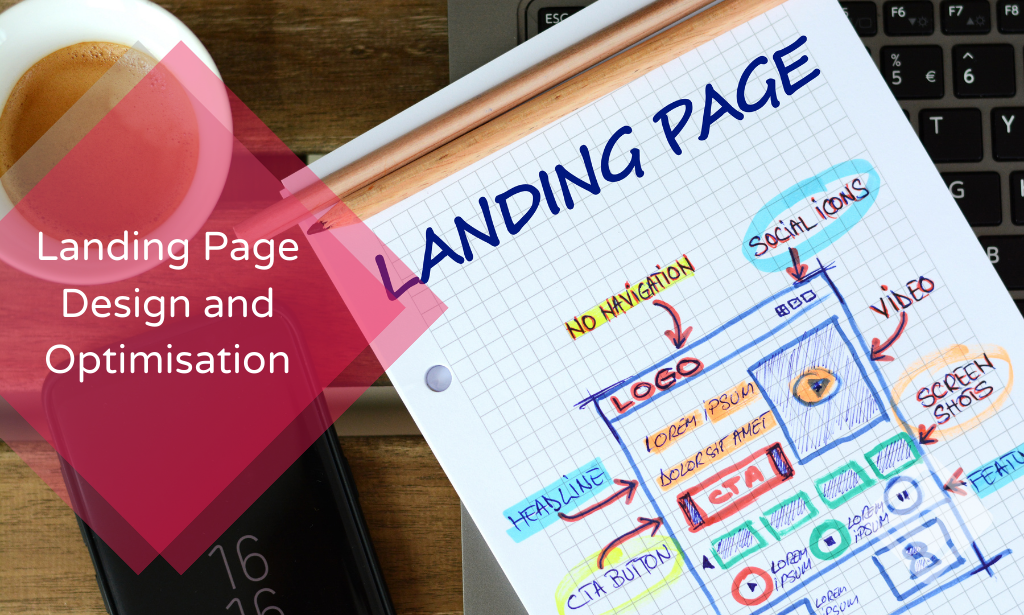
Search By Location
- User Experience Courses in London
- User Experience Courses in Birmingham
- User Experience Courses in Glasgow
- User Experience Courses in Liverpool
- User Experience Courses in Bristol
- User Experience Courses in Manchester
- User Experience Courses in Sheffield
- User Experience Courses in Leeds
- User Experience Courses in Edinburgh
- User Experience Courses in Leicester
- User Experience Courses in Coventry
- User Experience Courses in Bradford
- User Experience Courses in Cardiff
- User Experience Courses in Belfast
- User Experience Courses in Nottingham