76 Courses
Admin, Secretarial & PA + Microsoft Office Skills (30 in 1 Bundle)
By NextGen Learning
Get ready for an exceptional online learning experience with the Admin, Secretarial & PA + Microsoft Office Skills bundle! This carefully curated collection of 30 premium courses is designed to cater to a variety of interests and disciplines. Dive into a sea of knowledge and skills, tailoring your learning journey to suit your unique aspirations. The Admin, Secretarial & PA + Microsoft Office Skills is a dynamic package, blending the expertise of industry professionals with the flexibility of digital learning. It offers the perfect balance of foundational understanding and advanced insights. Whether you're looking to break into a new field or deepen your existing knowledge, the Admin, Secretarial & PA + Microsoft Office Skills package has something for everyone. As part of the Admin, Secretarial & PA + Microsoft Office Skills package, you will receive complimentary PDF certificates for all courses in this bundle at no extra cost. Equip yourself with the Admin, Secretarial & PA + Microsoft Office Skills bundle to confidently navigate your career path or personal development journey. Enrol today and start your career growth! This Bundle Comprises the Following Admin, Secretarial & PA + Microsoft Office Skills CPD Accredited Courses: * Course 01: Microsoft Word Advanced * Course 02: Basic PowerPoint * Course 03: Microsoft Excel * Course 04: New Functions in Microsoft Excel 2021 * Course 05: Microsoft Excel: Automated Dashboard Using Advanced Formula, VBA, Power Query * Course 06: Microsoft Excel: Excel Sheet Comparison with VBA * Course 07: Excel: Top 50 Microsoft Excel Formulas in 50 Minutes! * Course 08: Microsoft Excel: Master Power Query in 120 Minutes! * Course 09: Excel Pivot Tables * Course 10: Data Analysis In Excel * Course 11: Excel Must know Formulas and Functions * Course 12: Excel spreadsheet for Beginner * Course 13: Excel Data Analysis * Course 14: Excel Vlookup, Xlookup, Match and Index * Course 15: Excel Pivot Tables, Pivot Charts, Slicers, and Timelines * Course 16: Outlook Tips and tricks * Course 17: PowerBI Formulas * Course 18: Excel PowerQuery and PowerPivot * Course 19: Microsoft Power BI * Course 20: Microsoft Outlook - 25 Must-Know Tips and Tricks * Course 21: Microsoft Access for Beginners * Course 22: Microsoft Access Tables and Queries * Course 23: Microsoft Access Databases Forms and Reports * Course 24: Microsoft Teams for Everyone * Course 25: Advance Windows 10 Troubleshooting for IT HelpDesk * Course 26: Proofreading & Copyediting * Course 27: Cyber Security Awareness Training * Course 28: Office Skills and Administration * Course 29: Admin, Secretarial & PA * Course 30: Document Control What will make you stand out? Upon completion of this online Admin, Secretarial & PA + Microsoft Office Skills bundle, you will gain the following: * CPD QS Accredited Proficiency with this Admin, Secretarial & PA + Microsoft Office Skills bundle * After successfully completing the Admin, Secretarial & PA + Microsoft Office Skills bundle, you will receive a FREE CPD PDF Certificates as evidence of your newly acquired abilities. * Lifetime access to the whole collection of learning materials of this Admin, Secretarial & PA + Microsoft Office Skills bundle * The online test with immediate results * You can study and complete the Admin, Secretarial & PA + Microsoft Office Skills bundle at your own pace. * Study for the Admin, Secretarial & PA + Microsoft Office Skills bundle using any internet-connected device, such as a computer, tablet, or mobile device. Each course in this Admin, Secretarial & PA + Microsoft Office Skills bundle holds a prestigious CPD accreditation, symbolising exceptional quality. The materials, brimming with knowledge, are regularly updated, ensuring their relevance. This bundle promises not just education but an evolving learning experience. Engage with this extraordinary collection, and prepare to enrich your personal and professional development. Embrace the future of learning with the Admin, Secretarial & PA + Microsoft Office Skills, a rich anthology of 30 diverse courses. Each course in the Admin, Secretarial & PA + Microsoft Office Skills bundle is handpicked by our experts to ensure a wide spectrum of learning opportunities. ThisAdmin, Secretarial & PA + Microsoft Office Skills bundle will take you on a unique and enriching educational journey. The bundle encapsulates our mission to provide quality, accessible education for all. Whether you are just starting your career, looking to switch industries, or hoping to enhance your professional skill set, the Admin, Secretarial & PA + Microsoft Office Skills bundle offers you the flexibility and convenience to learn at your own pace. Make the Admin, Secretarial & PA + Microsoft Office Skills package your trusted companion in your lifelong learning journey. CPD 300 CPD hours / points Accredited by CPD Quality Standards WHO IS THIS COURSE FOR? The Admin, Secretarial & PA + Microsoft Office Skills bundle is perfect for: * Lifelong learners looking to expand their knowledge and skills. * Professionals seeking to enhance their career with CPD certification. * Individuals wanting to explore new fields and disciplines. * Anyone who values flexible, self-paced learning from the comfort of home. REQUIREMENTS You are cordially invited to enroll in this Admin, Secretarial & PA + Microsoft Office Skills bundle; please note that there are no formal prerequisites or qualifications required. We've designed this curriculum to be accessible to all, irrespective of prior experience or educational background. CAREER PATH Unleash your potential with the Admin, Secretarial & PA + Microsoft Office Skills bundle. Acquire versatile skills across multiple fields, foster problem-solving abilities, and stay ahead of industry trends. Ideal for those seeking career advancement, a new professional path, or personal growth. Embrace the journey with the Admin, Secretarial & PA + Microsoft Office Skillsbundle package. CERTIFICATES CPD QUALITY STANDARD CERTIFICATE Digital certificate - Included 30 CPD Quality Standard Certificates - Free

Adventures in Excel
By The Teachers Training
Embark on a journey of discovery and mastery with our Adventures in Excel Course. Explore the endless possibilities of Microsoft Excel as you learn essential tips, tricks, and techniques for spreadsheet management, data analysis, and visualization. Whether you're a beginner or seasoned user, this course offers exciting adventures to enhance your Excel skills and unlock new capabilities for productivity and efficiency in both personal and professional settings.

Excel - Mastering Formulas and Functions
By Underscore Group
Ideal for those already using Excel but who really want to get to grips with formulas and functions. -------------------------------------------------------------------------------- COURSE OVERVIEW Duration: 1 day (6.5 hours) Our Excel Mastering Formulas and Functions course looks at how to confidently use formulas and functions within Excel. It looks at how to correctly construct formulas and explains how to build common formulas such as working with percentages. It investigates a range of built in Excel functions and shows you how to use the formula auditing tools to help when things go wrong. This course is aimed at existing users of Excel who want to further their skills. Participants should be able to confidently create and amend worksheets. OBJECTIVES By the end of the course you will be able to: * Construct Formulas * Use a range of common Functions * Work with absolute and relative references in formulas * Create percentage calculations * Use named ranges in formulas * Use the XLOOKUP command * Create formulas with date and use date functions * Use formulas in conditional formatting * Use a range of Count functions * Use the formula auditing tools CONTENT Formulas vs Functions * Constructing formulas * Using functions * Common Excel functions * Using the function wizard vs the formula bar * Formulas in tables Absolute vs relative references in formulas * Using absolute references in formulas * Using partial absolute referencing Range Naming * Naming ranges * Using range names in formulas * Single and multi-cell ranges Working with percentages * Creating formulas with percentages * Percentage breakdowns * Percentage increases * Formatting as a percentage Using Lookups * Using XLOOKUP to insert information from other spreadsheets Calculating with dates * Calculating with dates * Using date functions Using formulas in conditional formatting * Using conditional formulas * Using functions in conditional formatting Count functions * COUNT * COUNTA * COUNTBLANK Formula auditing * Using the auditing facility * Tracing how formulas are made up * Tracing precedents and dependants * Evaluating formulas * Error checking * Showing formulas on a sheet
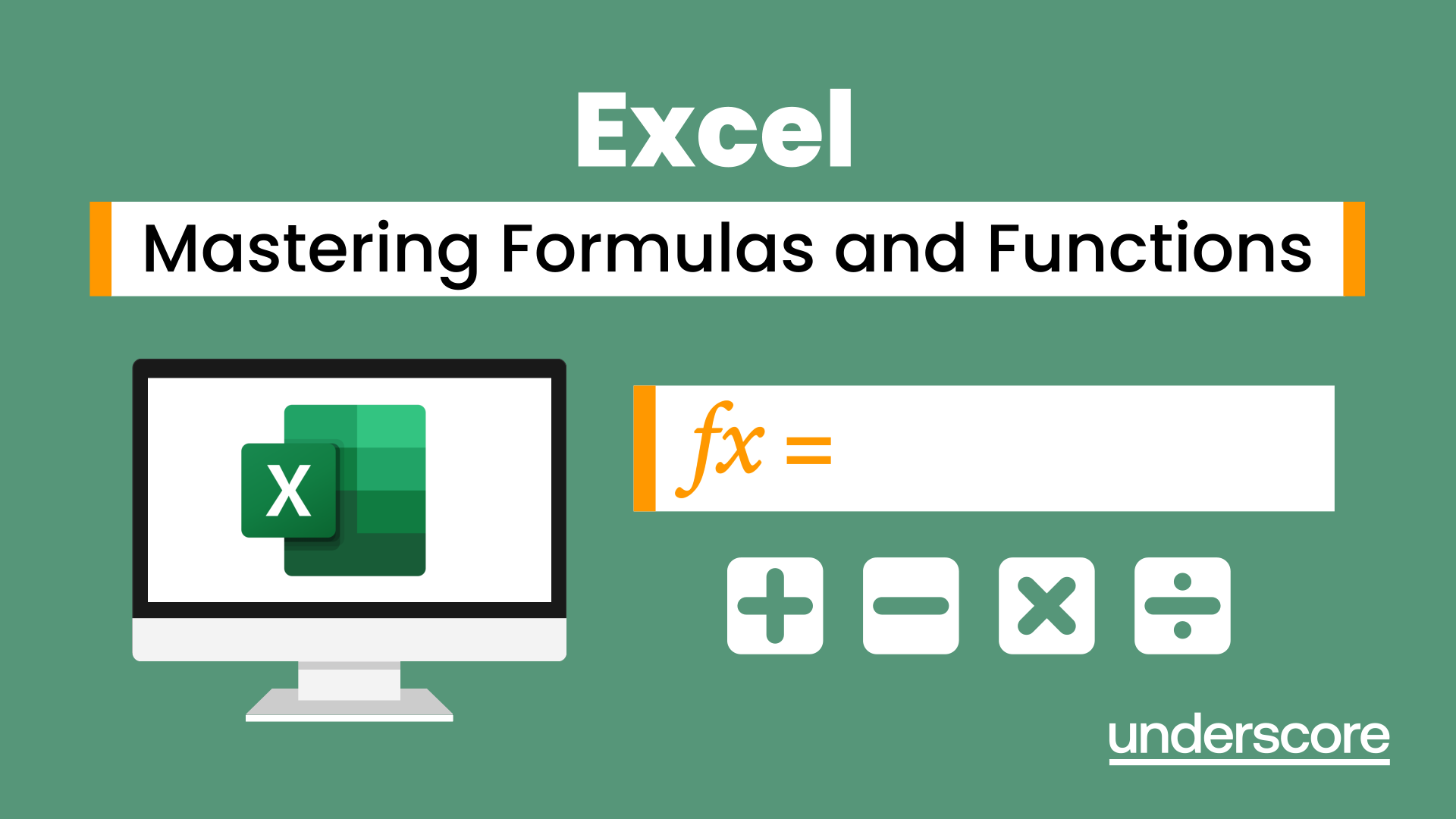
Excel 365 Advanced
By iStudy UK
LEARNING OBJECTIVES Introduction , Customizing Excel , Analyzing Data with Logical Functions , Working with Lookup Functions , Using Text Functions , Working with Date and Time Functions , Formula Auditing , What-If Analysis , Worksheet and Workbook Protection , Automating with Macros , Working with Form Controls , Ensuring Data Integrity , Collaborating in Excel , Importing and Exporting Data to a Text File , Conclusion PRE-REQUISITES Excel 365 Introduction and Intermediate courses or equivalent experience. DESCRIPTION This course will teach students advanced concepts and formulas in Microsoft Excel 365. Students will learn functions such as SUMIF, AVERAGEIF, and COUNTIF, advanced lookup functions, and complex logical and text functions. Additionally, students will experiment with auditing formulas and error checking, use the What-If Analysis tools, learn the options for worksheet and workbook protection, review advanced use of PivotTables and PowerPivot add-in, work with Macros, use form controls, and ensure data integrity in their worksheets and workbooks. Students will also learn about Excel's many collaboration features and import and export data to and from their workbooks. Course Introduction Introduction 00:01:00 Section 01 Lesson 01-Customizing the Ribbon 00:09:00 Lesson 02-Customizing the Quick Access Toolbar 00:06:00 Lesson 03-Customizing the General and Formula Options 00:04:00 Lesson 04-Customizing the AutoCorrect Options 00:03:00 Lesson 05-Customizing the Save Defaults 00:04:00 Lesson 06-Customizing Advanced Excel Options 00:03:00 Section 02 Lesson 01-Working with the Most Common Logical Functions 00:03:00 Lesson 02-Understanding IF Functions 00:06:00 Lesson 03-Evaluating Data with the AND Function 00:05:00 Lesson 04-Evaluating Data with the OR Function 00:03:00 Lesson 05-Creating a Nested IF Function 00:05:00 Lesson 06-Using the IFS Function 00:03:00 Lesson 07-Summarizing Data with SUMIF 00:03:00 Lesson 08-Summarizing Data with AVERAGEIF 00:02:00 Lesson 09-Summarizing Data with COUNTIF 00:02:00 Lesson 10-Summarizing Data with MAXIFS and MINIFS 00:03:00 Lesson 11-Using the IFERROR Function 00:03:00 Section 03 Lesson 01-What are Lookup Functions 00:03:00 Lesson 02-Using VLOOKUP 00:08:00 Lesson 03-Using HLOOKUP 00:03:00 Lesson 04-Using VLOOKUP with TRUE 00:04:00 Lesson 05-Using HLOOKUP with TRUE 00:02:00 Lesson 06-Using the Index Function 00:03:00 Lesson 07-Using the MATCH Function 00:03:00 Lesson 08-Combining INDEX and MATCH 00:04:00 Lesson 09-Comparing Two Lists with VLOOKUP 00:02:00 Lesson 10-Comparing Two Lists with VLOOKUP and ISNA 00:04:00 Lesson 11-Using the New XLookup Function-v2 00:07:00 Lesson 12-Using Dynamic Array functions-v2 00:06:00 Lesson 13-Other New Functions-v2 00:04:00 Section 04 Lesson 01-What are Text Functions 00:01:00 Lesson 02-Using CONCAT, CONCATENATE, AND TEXTJOIN 00:04:00 Lesson 03-Using Text to Columns 00:02:00 Lesson 04-Using LEFT, RIGHT, and MID Functions 00:03:00 Lesson 05-Using UPPER, LOWER, and PROPER Functions 00:02:00 Lesson 06-Using the Len Function 00:03:00 Lesson 07-Using the Trim Function 00:01:00 Lesson 08-Using the SUBSTITUTE Function 00:02:00 Section 05 Lesson 01-What are Date and Time Functions 00:02:00 Lesson 02-Using TODAY, NOW, and DAY Functions 00:03:00 Lesson 03-Using NETWORKDAYS and YEARFRAC Functions 00:03:00 Section 06 Lesson 01-Showing Formulas 00:03:00 Lesson 02-Tracing Precedents and Dependents 00:04:00 Lesson 03-Adding a Watch Window 00:04:00 Lesson 04-Error Checking 00:04:00 Section 07 Lesson 01-Using the Scenario Manager 00:07:00 Lesson 02-Using Goal Seek 00:03:00 Lesson 03-Analyzing with Data Tables 00:04:00 Section 08 Lesson 01-Understanding Protection 00:02:00 Lesson 02-Encrypting Files with Passwords 00:05:00 Lesson 03-Allowing Specific Worksheet Changes 00:02:00 Lesson 04-Adding Protection to Selected Cells 00:03:00 Lesson 05-Additional Protection Features 00:03:00 Section 09 Lesson 01-What are Macros 00:03:00 Lesson 02-Displaying the Developer Tab 00:03:00 Lesson 03-Creating a Basic Formatting Macro 00:05:00 Lesson 04-Assigning a Macro to a Button 00:03:00 Lesson 05-Creating Complex Macros 00:04:00 Lesson 06-Viewing and Editing the VBA Code 00:04:00 Lesson 07-Adding a Macro to the Quick Access Toolbar 00:03:00 Section 10 Lesson 01-What are Form Controls 00:02:00 Lesson 02-Adding a Spin Button and Check Boxes 00:04:00 Lesson 03-Adding a Combo Box 00:07:00 Section 11 Lesson 01-What is Data Validation 00:02:00 Lesson 02-Restricting Data Entry to the Whole Numbers 00:02:00 Lesson 03-Restricting Data Entry to a List 00:04:00 Lesson 04-Restricting Data Entry to a Date 00:02:00 Lesson 05-Restricting Data Entry to Specific Text Lengths 00:01:00 Lesson 06-Composing Input Messages 00:02:00 Lesson 07-Composing Error Alerts 00:03:00 Lesson 08-Finding Invalid Data 00:02:00 Lesson 09-Editing and Deleting Validation Rules 00:01:00 Section 12 Lesson 01-Working with Comments-v2 00:03:00 Lesson 02-Printing Comments and Errors 00:02:00 Lesson 03-Sharing a Workbook 00:04:00 Lesson 04-Co-Authoring in Excel 00:02:00 Lesson 05-Tracking Changes in a Workbook 00:03:00 Lesson 06-Working with Versions 00:03:00 Lesson 07-Sharing files Via Email-v2 00:03:00 Section 13 Lesson 01-Importing a Text File 00:04:00 Lesson 02-Exporting Data to a Text File 00:01:00 Course Recap Recap 00:02:00 Additional Materials Resource - Excel 365 Advanced 00:00:00 Final Exam Final Exam - Excel 365 Advanced 00:20:00

Microsoft Office Skills (Microsoft Excel, Word, PowerPoint), Administration & IT Training
By NextGen Learning
Complete Microsoft Office Diploma (Office 365, Microsoft Excel, Word, PowerPoint, Outlook, Access) With Essential Office Skills, IT Functional Skills & Administration - All in a Single Purchase. The Most Convenient Way to Boost Your Confidence And Learn Microsoft Office (Microsoft Excel, Word, PowerPoint, Outlook, Access, IT, Functional Skills, Administration) Inside And Out-Quickly, No Travel or Classes. Designed to help you accomplish office tasks easily and with greater efficiency, Microsoft Office is the choice of many office professionals. If you're working in an office, you'll likely need to use the Microsoft Office suite and it's likely you're working for it, rather than having it work for you. Turn that around today and finally learn all the deep, dark secrets of this course. Main CPD Accredited Courses in this Bundle are: * Course 1: Microsoft Excel * Course 2: Microsoft Word * Course 3: Microsoft PowerPoint * Course 4: Microsoft Access * Course 5: Microsoft Outlook The following topics are covered in this Online Microsoft Office Diploma (Microsoft Excel, Word, PowerPoint, Outlook, Access) With Essential Office Skills, IT Functional Skills & Administration Courses: * Topic 01: Microsoft Excel 2021 * Topic 02: Microsoft Excel 2019 * Topic 03: Microsoft Word 2021 * Topic 04: Microsoft Word 2019 * Topic 05: Microsoft PowerPoint 2021 * Topic 06: Microsoft PowerPoint 2019 * Topic 07: Microsoft Access 2019 * Topic 08: MS Office 365 GIFTS Included with Microsoft Office (Microsoft Excel, Word, PowerPoint, Outlook, Access, IT, Functional Skills, Administration) - * Free Course 01: Office Skills, Administration & Management * Free Course 02: IT Functional Skills We are concerned about the progression of your career. Therefore, after conducting extensive studies and consulting with experienced personnel, we formulated this outstanding Microsoft Office Diploma (Microsoft Excel, Word, PowerPoint, Outlook, Access, IT, Functional Skills, Administration) With Office Skills course to improve your pertinent skills. In this easy-to-digest course, you will get exclusive training, which will enable you to stand out in this competitive market. What you'll learn * Learn the essential Microsoft Office Skills in these three courses: Word, Excel, and PowerPoint * Apply new and improved features in Excel 2021 and Office 365. * How to use Microsoft Word to create, format, and edit documents * Work with styles, templates, tables, and images in Word * Learn to use Microsoft Excel to create, format, and analyze data in spreadsheets * Effectively use formulas, functions, charts, and graphs in Excel * Master of VLOOKUP, XLOOKUP, and Pivot table to create speedy Data Analytics * Use to apply Microsoft PowerPoint to create dynamic and engaging presentations * Add multimedia elements, animations, and transitions in PowerPoint * Access and manage files from anywhere using Office 365 * Take advantage of the many benefits of cloud computing with Office 365 * Expert Tips and tricks to improve your productivity and efficiency in Microsoft Office. * Learn time-saving techniques including how to copy slides, and set your presentation * Control page appearance including using columns, indents, footers, borders, and watermarks. * How to create a mail merge in Microsoft Word * Learn how to correctly Print envelopes and labels in Word * Make your Word documents look amazing by inserting and editing tables What will make you stand out? On completion of this Microsoft Office Diploma (Excel, Word, PowerPoint, Outlook, Access) With Office Skills, Functional Skills, Administration course, you will gain: * CPD QS Accredited Proficiency * Lifetime access to the whole collection of Microsoft Office learning materials. * The online test with immediate results * You can study Microsoft Office, IT and complete the Excel course at your own pace. * Study for the Microsoft Office course using any internet-connected device, such as a computer, tablet, or mobile device. The substantial Microsoft Office Diploma (Excel, Word, PowerPoint, Outlook, Access, IT, Functional Skills, Administration) With Office Skills course with free certificate is designed to help you demonstrate the preliminary to in-depth level of learning regarding this topic. Moreover, you will be provided with the most knowledgeable and informative modules for your lifetime by enrolling in this course just once. Therefore, reinforce your knowledge and furnish your skills by enrolling in our course. Take one step closer to achieving your goal. Note: Please be advised that reading materials of Microsoft Office 2016 will be removed from this course effective February 1st, 2024. Access to Office 2016 within sections 286 to 430 of the course will be unavailable after this date. Rest of the materials will be kept as it is. CPD 70 CPD hours / points Accredited by CPD Quality Standards WHO IS THIS COURSE FOR? This Microsoft Office Diploma (Microsoft Excel, Word, PowerPoint, Outlook, Access, IT, Functional Skills, Administration) With Office Skills Course is suitable for anyone interested in: * Microsoft Office Specialist (MOS) * Microsoft Office Specialist (MOS) Expert * Microsoft Office Specialist (MOS) Master * Microsoft Specialist certification in Office 365 * MS Office User * Touch Typing Worker REQUIREMENTS Without any formal requirements, you can delightfully enrol in this MS Office Diploma (Excel, Word, PowerPoint, Outlook, Access, IT, Functional Skills, Administration) With Office Skills course online . Just get a device with internet connectivity and you are ready to start your learning journey. Thus, complete this MS Office Diploma (Excel, Word, PowerPoint, Outlook, Access, Functional Skills, Administration) With Office Skills course at your own pace. CAREER PATH The aim of this exclusive Microsoft Office Diploma (Microsoft Excel, Word, PowerPoint, Outlook, Access, IT, Functional Skills, Administration) With Office Skills course is to help you toward your dream career. * Office Administrator * Entrepreneur * Data Analyst * HR Admin * MS Office Specialist * Receptionist * Audio Typist * Microsoft Excel for Accounting CERTIFICATES CPD QUALITY STANDARD CERTIFICATE Digital certificate - £4.99 CPD QUALITY STANDARD HARDCOPY CERTIFICATE Hard copy certificate - £9.99 Hardcopy Transcript: £9.99

In this competitive job market, you need to have some specific skills and knowledge to start your career and establish your position. This Powerful Functions in Microsoft Excel course will help you understand the current demands, trends and skills in the sector. The course will provide you with the essential skills you need to boost your career growth in no time. The Powerful Functions in Microsoft Excel course will give you clear insight and understanding about your roles and responsibilities, job perspective and future opportunities in this field. You will be familiarised with various actionable techniques, career mindset, regulations and how to work efficiently. This course is designed to provide an introduction to Powerful Functions in Microsoft Excel and offers an excellent way to gain the vital skills and confidence to work toward a successful career. It also provides access to proven educational knowledge about the subject and will support those wanting to attain personal goals in this area. Learning Objectives * Learn the fundamental skills you require to be an expert * Explore different techniques used by professionals * Find out the relevant job skills & knowledge to excel in this profession * Get a clear understanding of the job market and current demand * Update your skills and fill any knowledge gap to compete in the relevant industry * CPD accreditation for proof of acquired skills and knowledge WHO IS THIS COURSE FOR? Whether you are a beginner or an existing practitioner, our CPD accredited Powerful Functions in Microsoft Excel course is perfect for you to gain extensive knowledge about different aspects of the relevant industry to hone your skill further. It is also great for working professionals who have acquired practical experience but require theoretical knowledge with a credential to support their skill, as we offer CPD accredited certification to boost up your resume and promotion prospects. ENTRY REQUIREMENT Anyone interested in learning more about this subject should take this Powerful Functions in Microsoft Excel course. This course will help you grasp the basic concepts as well as develop a thorough understanding of the subject. The course is open to students from any academic background, as there is no prerequisites to enrol on this course. The course materials are accessible from an internet enabled device at anytime of the day. CPD CERTIFICATE FROM COURSE GATE At the successful completion of the course, you can obtain your CPD certificate from us. You can order the PDF certificate for £4.99 and the hard copy for £9.99. Also, you can order both PDF and hardcopy certificates for £12.99. CAREER PATH The Powerful Functions in Microsoft Excel will help you to enhance your knowledge and skill in this sector. After accomplishing this course, you will enrich and improve yourself and brighten up your career in the relevant job market. COURSE CURRICULUM Powerful Functions in Microsoft Excel Introduction 00:03:00 Basic Functions 00:12:00 Date Functions 00:09:00 Random Numbers 00:09:00 IFS so many IFS 00:11:00 Text Functions 00:13:00 Logical Functions 00:09:00 Creating a Drop-Down List 00:05:00 VLOOKUP and XLOOKUP 00:09:00 Pivot Tables 00:08:00 Certificate and Transcript Order Your Certificates or Transcripts 00:00:00

Educators matching "Xlookup"
Show all 1Search By Location
- Xlookup Courses in London
- Xlookup Courses in Birmingham
- Xlookup Courses in Glasgow
- Xlookup Courses in Liverpool
- Xlookup Courses in Bristol
- Xlookup Courses in Manchester
- Xlookup Courses in Sheffield
- Xlookup Courses in Leeds
- Xlookup Courses in Edinburgh
- Xlookup Courses in Leicester
- Xlookup Courses in Coventry
- Xlookup Courses in Bradford
- Xlookup Courses in Cardiff
- Xlookup Courses in Belfast
- Xlookup Courses in Nottingham
