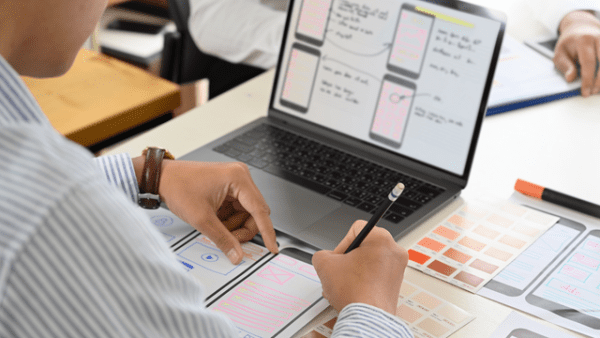381 Courses
PL-400T00 Microsoft Power Platform Developer
By Nexus Human
Duration 5 Days 30 CPD hours This course is intended for Candidates for this course design, develop, secure, and troubleshoot Power Platform solutions. Candidates implement components of a solution that include application enhancements, custom user experience, system integrations, data conversions, custom process automation, and custom visualizations. Candidates will gain applied knowledge of Power Platform services, including in-depth understanding of capabilities, boundaries, and constraints. Overview After completing this course, students will be able to: Create a technical design Configure Common Data Service Create and configure Power Apps Configure business process automation Extend the user experience Extend the platform Develop Integrations The Microsoft Power Platform helps organizations optimize their operations by simplifying, automating and transforming business tasks and processes. In this course, students will learn how to build Power Apps, Automate Flows and extend the platform to complete business requirements and solve complex business problems. CREATE A MODEL-DRIVEN APPLICATION IN POWER APPS * This module introduces you to creating a model-driven app in Power Apps that uses Common Data Service. GET STARTED USING COMMON DATA SERVICE * This module will explain the concepts behind and benefits of Common Data Service. Creating an environment, entities, fields and options sets are also discussed. CREATE A CANVAS APP IN POWER APPS * This module introduces you to Power Apps, helps you create and customize an app, and then manage and distribute it. It will also show you how to provide the best app navigation, and build the best UI using themes, icons, images, personalization, different form factors, and controls. AUTOMATE A BUSINESS PROCESS USING POWER AUTOMATE * This module introduces you to Power Automate, teaches you how to build workflows, and how to administer flows. CREATE A BUSINESS PROCESS FLOW IN POWER AUTOMATE * This module introduces you to creating business process flows in Power Automate INTRODUCTION TO DEVELOPING WITH POWER PLATFORM * This module is the first step in learning about platform, tools, and the ecosystem of the Power Platform EXTENDING THE POWER PLATFORM USER EXPERIENCE MODEL DRIVEN APPS * This module describes how to create client scripting, perform common actions with client script, and automate business process flow with client scrip. Learn about what client script can do, rules, and maintaining scripts. Discover when to use client script as well as when not to use client script. CREATE COMPONENTS WITH POWER APPS COMPONENT FRAMEWORK * This module describes how to get started with Power Apps Component Framework with an introductory module on the core concepts and components. Then it shows you how to build a component and work with advanced Power Apps Component Framework features. EXTENDING THE POWER PLATFORM COMMON DATA SERVICE * This module looks at the tools and resources needed for extending the Power Platform. We'll start with looking at the SDKs, the extensibility model, and event framework. This learning path also covers when to use plug-ins. Configuration of plug-ins as well as registering and deploying plug-ins. INTEGRATE WITH POWER PLATFORM AND COMMON DATA SERVICE * This module describes how to integrate with Common Data Service using code by learning about Common Data Service API. Get an in-depth overview of options available with Common Data Service to integrate data and events to Azure. EXTEND POWER APPS PORTALS * This module describes how to transform a content portal into a full web app interacting with Common Data Service. We will also cover the options available to customizers and developers to extend the portal functionality and integrate with Office 365, Power Platform, and Azure components. ADDITIONAL COURSE DETAILS: Nexus Humans PL-400T00 Microsoft Power Platform Developer training program is a workshop that presents an invigorating mix of sessions, lessons, and masterclasses meticulously crafted to propel your learning expedition forward. This immersive bootcamp-style experience boasts interactive lectures, hands-on labs, and collaborative hackathons, all strategically designed to fortify fundamental concepts. Guided by seasoned coaches, each session offers priceless insights and practical skills crucial for honing your expertise. Whether you're stepping into the realm of professional skills or a seasoned professional, this comprehensive course ensures you're equipped with the knowledge and prowess necessary for success. While we feel this is the best course for the PL-400T00 Microsoft Power Platform Developer course and one of our Top 10 we encourage you to read the course outline to make sure it is the right content for you. Additionally, private sessions, closed classes or dedicated events are available both live online and at our training centres in Dublin and London, as well as at your offices anywhere in the UK, Ireland or across EMEA.

https://www.transmedia.co.uk/course/figma-advanced [https://www.transmedia.co.uk/course/figma-advanced] This intensive two-day Advanced Figma course builds on your existing Figma knowledge. Through hands-on exercises, you will learn to use auto layout for resilient UX and component systems for scalable design. The course covers collaborating at scale with libraries, permissions, and version control for real-world workflows. Prototyping and accessibility best practices are woven throughout to help you create effective products. You will leave equipped with deep Figma knowledge to translate stunning, functional designs from concept to launch. All our Figma courses are taught by industry professionals who will share years of their industry experience with you, imparting best practice techniques as well mastery of the tools. Topics covered include Advanced auto layout, Components in depth, Using variables, Design systems in figma, Advanced prototyping techniques, Accessibility features, Improving team collaboration and Handoff to developers.

https://www.transmedia.co.uk/course/figma-introduction [https://www.transmedia.co.uk/course/figma-introduction] Figma is a web-based, graphics editing and user interface design app. You can use it to do all kinds of graphic design work, from wireframing websites, to designing mobile app interfaces, prototyping designs and crafting social media posts. Our two-day course starts with design basics such as typography, colour contrast, fonts, spacing, and more. Then we move on to show you the Figma toolset and how to use it to create text, add images, UI elements, and so on. During the course you will begin working with colours and styles and discover how to add other elements, such as slide-out menus. By the end, you'll be able to create professional mockups and turn your designs into interactive prototypes. All our Figma courses are taught by industry professionals who will share years of their industry experience with you, imparting best practice techniques as well mastery of the tools. Topics covered include Introduction to Figma, Exploring a Figma document, Designing and prototyping, Time-saving techniques and Exporting and sharing designs.

OVERVIEW Solid skills in interactive media design can be the turning point for your career in the interactive media industry. Grab the chance to secure this valuable skill set without stepping out of your house with our Interactive Media Design Course. Through this comprehensive course you will receive an in-depth understanding of interactive media design. The informative modules will educate you on the difference between UX and UI. along with that, you will be able to grasp a solid understanding of media tools and technologies and multimedia integration. By the end of this course, you will acquire the ability to design multiple platforms. So, if you are ready to take your skills to the next level enrol now! COURSE PREVIEW LEARNING OUTCOMES * Introduce yourself to the fundamentals of interactive media design * Understand the differences between UX and UI * Learn about interactive media tools and technologies * Grasp the process of multimedia integration * Develop the skills for designing multiple platforms WHY TAKE THIS COURSE FROM JOHN ACADEMY? * Affordable, well-structured and high-quality e-learning study materials * Engaging tutorial videos, materials from the industry-leading experts * Opportunity to study in a user-friendly, advanced online learning platform * Efficient exam systems for the assessment and instant result * Earn UK & internationally recognised accredited qualification * Easily access the course content on mobile, tablet, or desktop from anywhere, anytime * Excellent career advancement opportunities * Get 24/7 student support via email. WHAT SKILLS WILL YOU LEARN FROM THIS COURSE? * UX design * UI design * Multimedia integration WHO SHOULD TAKE THIS INTERACTIVE MEDIA DESIGN COURSE? Whether you're an existing practitioner or an aspiring professional, this course is an ideal training opportunity. It will elevate your expertise and boost your CV with key skills and a recognised qualification attesting to your knowledge. ARE THERE ANY ENTRY REQUIREMENTS? This Interactive Media Design Course is available to all learners of all academic backgrounds. But learners should be aged 16 or over to undertake the qualification. And a good understanding of the English language, numeracy, and ICT will be helpful. CERTIFICATE OF ACHIEVEMENT After completing this course successfully, you will be able to obtain an Accredited Certificate of Achievement. Certificates & Transcripts can be obtained either in Hardcopy at £14.99 or in PDF format at £11.99. CAREER PATHÂ This exclusive Interactive Media Design Course will equip you with effective skills and abilities and help you explore career paths such as * Wed Designer * Animator * Digital Marketer * Video Editor Module 01: Introduction to Interactive Media Design Introduction to Interactive Media Design 00:19:00 Module 02: Principles of Design Principles of Design 00:17:00 Module 03: User Experience (UX) and User Interface (UI) Design User Experience (UX) and User Interface (UI) Design 00:18:00 Module 04: Interactive Media Tools and Technologies Interactive Media Tools and Technologies 00:21:00 Module 05: Multimedia Integration Multimedia Integration 00:16:00 Module 06: Interactive Storytelling Interactive Storytelling 00:13:00 Module 07: Designing for Multiple Platforms Designing for Multiple Platforms 00:21:00 Certificate and Transcript Order Your Certificates and Transcripts 00:00:00

React JS Online Course
By React Masters
Best React Training in Hyderabad with 100% placement assistance. React Masters Institute offers online course on HTML, CSS, JavaScript, React js.

UI Design & Photoshop
By Course Cloud
A survey in the Uk shows that the total number of skills required for a single job has increased by 10% year-over-year since 2017. Furthermore, one in three skills in an average 2017 job posting are already obsolete. Due to ongoing business disruption and rapidly evolving needs, emerging skills gaps have accelerated due to the COVID-19 pandemic. And to help you bridge that gap, Course Cloud has prepared this comprehensive UI Design & Photoshop online course. UI Design & Photoshop covers a collection of necessary skills required to help you achieve your goals. In addition, our industry professionals will guide you through the process of establishing a solid foundation in UI Design & Photoshop. The UI Design & Photoshop course is broken down into manageable sections, each of which will provide you with a new level of expertise. Our exclusive training in UI Design & Photoshop will equip you with the skills required to set yourself up for career success. The UI Design & Photoshop provides internationally accepted certification upon successful completion. This certificate will add value to your resume and let you stand out among your peers. So enrol now and work your way towards becoming a highly sought-after professional at UI Design & Photoshop.
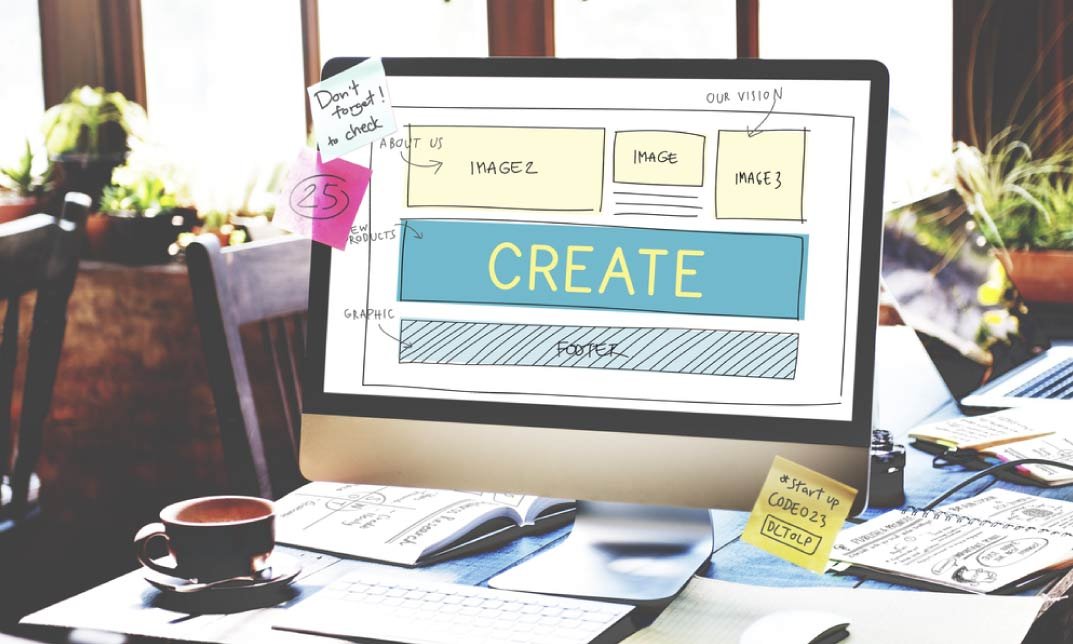
User Experience Design from A-Z: Adobe XD UI/UX Design Course
By NextGen Learning
OVERVIEW Did you know 95% of users judge a website on its design alone? Mastering User Experience (UX) and User Interface (UI) design is essential for creating impactful and engaging products in today's digital landscape. Recently, the demand for User Experience (UX) and User Interface (UI) design expertise has significantly grown in the digital industry, with a notable 23% annual increase in employment opportunities observed in this field. This growth underscores the escalating need for skilled professionals in this domain. 'User Experience Design from A-Z: Adobe XD UI/UX Design' leads the charge in addressing this demand, offering an in-depth look into the conceptual aspects of UX and UI design. Focused on the foundational knowledge essential for grasping the complexities of UX/UI design, the User Experience Design from A-Z: Adobe XD UI/UX Design course aims to thoroughly explore the topic, preparing students with the insights required to navigate the web industry proficiently. This comprehensive course equips you with the knowledge and skills to excel in this dynamic field, from foundational principles to industry-standard tools like Adobe XD. DESCRIPTION 'User Experience Design from A-Z: Adobe XD UI/UX Design' is meticulously structured to introduce learners to the expansive world of UX and UI design, from basic principles to more complex concepts. User Experience Design from A-Z: Adobe XD UI/UX Design course begins with an introduction to the web industry, laying the groundwork for understanding the role and significance of UX/UI design in today's digital era. Subsequent modules delve into the foundations of graphic design, providing a theoretical backdrop for the principles that guide visual aesthetics and user-friendly interfaces. As learners progress, they will explore the nuances of UX Design (User Experience Design) and UI Design (User Interface Design), each module designed to deepen their theoretical understanding of these fields. User Experience Design from A-Z: Adobe XD UI/UX Design course also covers optimisation techniques, a crucial aspect of improving user experiences and interface efficiency. Finally, it addresses the theoretical pathways to starting a career in UX/UI design, offering insights into the landscape of this burgeoning field. In the concluding sections, User Experience Design from A-Z Adobe XD UI/UX Design course shifts focus towards practical implications and career readiness, albeit within a theoretical framework. While emphasising the importance of foundational knowledge, it also sets the stage for further professional growth in UX/UI design. LEARNING OUTCOMES: * Understand the basic principles and importance of UX/UI design in the web industry. * Identify the fundamental concepts behind the foundations of graphic design. * Grasp the theoretical underpinnings of User Experience (UX) Design. * Comprehend the principles and practices of User Interface (UI) Design. * Learn about optimisation techniques within the context of UX/UI design. * Gain insights into starting a UX/UI design career, focusing on the required theoretical knowledge. Don't wait to unlock your creativity! Enrol in User Experience Design from A-Z: Adobe XD UI/UX Design today and start building your design future! WHY CHOOSE US? * This course is accredited by the CPD Quality Standards. * Lifetime access to the whole collection of the learning materials. * Online test with immediate results. * Enroling in the course has no additional cost. * You can study and complete the course at your own pace. * Study for the course using any internet-connected device, such as a computer, tablet, or mobile device. CERTIFICATE OF ACHIEVEMENT Upon successful completion, you will qualify for the UK and internationally-recognised CPD certificate and you can choose to make your achievement formal by obtaining your PDF Certificate at a cost of £4.99 and Hardcopy Certificate for £9.99. WHO IS THIS COURSE FOR? * Interested in pursuing a career in UX/UI design. * Looking to understand the theoretical foundations of UX/UI design. * Keen on gaining insights into the web industry from a design perspective. * Students or professionals seeking to expand their knowledge in digital design. * Individuals are curious about graphic design principles as they apply to the web. * Career changers exploring opportunities in the digital design field. REQUIREMENTS The User Experience Design from A-Z: Adobe XD UI/UX Design course requires no prior degree or experience. All you require is English proficiency, numeracy literacy and a gadget with stable internet connection. Learn and train for a prosperous career in the thriving and fast-growing industry of User Experience Design from A-Z: Adobe XD UI/UX Design, without any fuss. CAREER PATH Upon completing User Experience Design from A-Z: Adobe XD UI/UX Design course, learners can explore various career paths, including: * UX Designer * UI Designer * Graphic Designer * Web Designer * UX Researcher * Visual Designer * Digital Design Consultant ORDER YOUR CERTIFICATE To order CPD Quality Standard Certificate, we kindly invite you to visit the following link: COURSE CURRICULUM UX/UI Course Introduction Learn UX/UI Course Overview 00:05:00 Section Overview 00:04:00 UX vs UI 00:04:00 UX/UI Designer Marketplace 00:05:00 Overview of UX Roles 00:06:00 Introduction To The Web Industry Web Industry Section Overview 00:03:00 The Phases of Web Development 00:13:00 Designer Responsibilities (working in a team) 00:09:00 Roles & Descriptions (working in a team) 00:05:00 Agile Approach To Project Management 00:12:00 Scrum - Flexible Framework 00:06:00 Project Management Apps 00:13:00 XD Lesson - Introduction 00:13:00 Foundations of Graphic Design Graphic Design Section Overview 00:02:00 The Psychology of Color 00:13:00 Color Wheel & Color Schemes 00:06:00 Working with Fonts 00:10:00 Working With Icons 00:04:00 XD Lesson - Tools, Object Manipulation and Components 00:13:00 XD Lesson - Font Styles and Artboard Settings 00:07:00 Graphic Design Software Tools 00:03:00 Adobe XD lesson 4 - Icons & Vector Graphics 00:14:00 UX Design (User Experience Design) UX Design Section Overview 00:04:00 What is User Experience Design? (UX) 00:09:00 UX Design Process 00:03:00 The UX Analysis Process 00:08:00 Working with User Profiles 00:03:00 Understanding User Pain Points 00:03:00 XD Lesson 5 Class Project: Сompetitive Analysis 00:10:00 Developing a Persona Part 1 00:05:00 Developing a Persona Part 2 00:05:00 Customer Journey 00:04:00 Customer Journey vs Sales Funnel 00:04:00 3 Phases of a Sales Funnel 00:07:00 4 Stages of a Sales Funnel 00:06:00 Macro/Micro Conversions 00:05:00 Stages of Market Sophistication 00:06:00 Lead Generation Funnel 00:06:00 Digital Product Sales Funnel 00:05:00 7 Principles of Influence 00:12:00 Age Based Influence Triggers 00:06:00 Gender Influence Triggers 00:06:00 Interest Based Marketing 00:04:00 Understanding User Flow 00:08:00 XD Lesson 6 Class Project: Userflow - Your first UX deliverable 00:07:00 Working with Story Boards 00:05:00 XD Lesson 7 Class Project: Crafting a Story board 00:09:00 Working with Moodboards 00:04:00 XD Lesson 8 Class Project: Creating Moodboard 00:11:00 Sitemap & Information Architecture 00:07:00 XD Lesson - Class Project: App Architecture 00:09:00 Low and Hi Fidelity Wireframes 00:03:00 XD Lesson - Class Project: Login Screen Wireframe Using Material Design 00:08:00 Working with Prototypes 00:04:00 XD Lesson - Class Project: Home Screen Wireframe and Linking 00:07:00 XD Lesson - Class Project: Adding Interaction to Wireframes 00:10:00 Testing and Evaluating 00:11:00 UX Deliverables 00:03:00 UX Design Conclusion 00:01:00 UI Design (User Interface Design) UI Design Section Overview 00:03:00 UI Design Overview 00:03:00 Types of Interfaces 00:10:00 Landing Pages Overview 00:10:00 XD Lesson - Using Grids in XD 00:08:00 XD Lesson - Single Card design 00:13:00 UI Controls 00:07:00 UI Components 00:12:00 Navigational Components 00:12:00 Header Design Overview 00:07:00 XD Lesson - Mobile & Desktop: Header Design 00:10:00 XD Lesson - Mobile & Desktop: Dropdown Design 00:06:00 Common Layouts Overview 00:08:00 XD Lesson - Common Layouts 00:07:00 Mobile & Desktop Footer Design Overview 00:07:00 XD Lesson - Mobile & Desktop: Footer Design 00:06:00 Mobile & Desktop Button Design Overview 00:05:00 XD Lesson - Mobile & Desktop: Button Design 00:10:00 XD Lesson - Mobile & Desktop: Input Design 00:07:00 Mobile & Desktop Filter Search Bar Design Overview 00:06:00 Adobe XD Lesson - Mobile & Desktop: Filter Design 00:07:00 Adobe XD Lesson - Mobile & Desktop: Search Design 00:03:00 UI Kit Overview 00:05:00 Adobe XD Lesson - Desktop and Mobile: UI Kit 00:06:00 Microinteractions Overview 00:05:00 Adobe XD lesson - Microinteractions 00:07:00 Optimization Optimization Section Overview 00:02:00 Feedback Review & Getting Referrals 00:04:00 'Above the Fold' Rule 00:04:00 Adobe XD lesson - Designing a Powerful Above the Fold 00:08:00 Using Analytics For Optimization 00:05:00 Heat Maps & Element Placements 00:04:00 Crafting A Usability Report Overview 00:08:00 Adobe XD lesson - Crafting Reports in XD 00:20:00 Starting a Career in UX/UI Design Careers in UX/UI Section Overview 00:07:00 Your Daily Productivity Hub 00:14:00 How To Start Freelancing 00:08:00 Client Consulting 00:04:00 Building a Brand 00:10:00 Personal Branding 00:06:00 The Importance of Having a Website 00:08:00 Creating a Logo 00:05:00 Step by Step Website Setup 00:16:00 UI Templates 00:06:00 Logo Templates 00:04:00 Creating a Business Email 00:06:00 Networking Do's and Don'ts 00:04:00 Top Freelance Websites 00:10:00 UX/UI Project Scope Questions 00:10:00 Laser Focus & Productivity Tools 00:06:00 The Places to Find UX Jobs 00:05:00 Assignment User Experience Design from A-Z: Adobe XD UI/UX Design 00:00:00 Order Your Certificate Order Your Certificate 00:00:00

We are excited to introduce to you our 5 Day In-Person Training for Intermediate & Advanced Level. The goal of the training is deep learning about Design Thinking, UX Maturity, and enhancing your UX knowledge. The five-days training offers a path to learn more about UX teamwork, collaboration, and communication. The maximum size of the class is 6 people to ensure interaction between the students and the teacher.

Search By Location
- User Experience Courses in London
- User Experience Courses in Birmingham
- User Experience Courses in Glasgow
- User Experience Courses in Liverpool
- User Experience Courses in Bristol
- User Experience Courses in Manchester
- User Experience Courses in Sheffield
- User Experience Courses in Leeds
- User Experience Courses in Edinburgh
- User Experience Courses in Leicester
- User Experience Courses in Coventry
- User Experience Courses in Bradford
- User Experience Courses in Cardiff
- User Experience Courses in Belfast
- User Experience Courses in Nottingham