Mastering User Experience (UX) Design for Experienced Web Developers (TT4213)
By Nexus Human
Duration 3 Days 18 CPD hours This course is intended for The intended audience for this course is experienced web developers who are new to User Experience (UX) and Responsive Design principles. These professionals typically have a solid understanding of front-end development technologies such as HTML, CSS, and JavaScript but seek to expand their skillset to create more user-centric, adaptable, and accessible web experiences. Roles that would benefit from this course include: Front-end Web Developers Full-stack Developers Web Designers Team Leads and Project Managers Freelance Web Developers Overview Working in a hands-on learning environment led by our expert UX coach, you'll learn to: Understand and apply UX principles and user-centered design processes: Participants will learn to identify the needs and preferences of users, create user personas, and apply UX best practices to develop intuitive, user-friendly web experiences. Design and implement responsive web layouts: Participants will gain the skills to create fluid grid layouts, use flexible images, and apply media queries to design web pages that adapt seamlessly across various devices and screen sizes. Optimize web performance for responsive designs: Participants will learn techniques to improve website performance, including image optimization, responsive images, and minification and concatenation of assets, ensuring a fast and smooth user experience across devices. Implement accessible web designs: Participants will understand the importance of accessibility in web design and learn to apply WCAG principles and accessible design patterns to create websites that are usable by a wide range of users, including those with disabilities. Collaborate effectively with designers, developers, and stakeholders: Participants will gain insights into design collaboration and handoff processes, enhancing their ability to communicate design decisions, provide and receive feedback, and work efficiently with team members and clients. In today's fast-paced digital world, user-centric and adaptable websites are no longer a luxury ? they're a necessity. By embracing UX and responsive design, you'll unlock the potential to elevate your websites, boosting user satisfaction and engagement. This, in turn, leads to higher conversion rates and a stronger online presence for your clients or organization, as well as better collaboration within your team, bridging the gap between designers, developers, and stakeholders.UX Design & Responsive Design for Experienced Web Developers is a three day, engaging hands-on workshop designed to equip you with the latest skills and best practices in User Experience (UX) and Responsive Web Design required to create seamless, user-friendly websites that adapt effortlessly across devices. This course will immerse you in the latest skills, best practices, and hands-on activities, empowering you to create exceptional, accessible websites that excel across devices and captivate users. Throughout the program you?ll explore the fundamentals of UX and responsive design, including user-centered design processes, mobile-first and desktop-first approaches, and design techniques for various devices and screen sizes. You'll gain practical experience creating responsive layouts, optimizing performance, and implementing accessible web designs, all while leveraging popular frameworks and design tools. You'll also gain valuable insights into performance optimization, accessibility, and collaboration strategies, ensuring you have the complete toolkit to excel in your field.By the end of this workshop, you?ll have gained a solid understanding of UX and responsive design principles, as well as hands-on experience in applying these concepts to real-world projects. You?ll be able to create more user-friendly, responsive, and accessible websites, and collaborate more effectively with your design and development teams. INTRODUCTION TO UX AND RESPONSIVE DESIGN: UNDERSTANDING USER EXPERIENCE * What is UX? * Importance of UX in web development * UX principles and best practices * User-centered design process RESPONSIVE WEB DESIGN BASICS * What is Responsive Web Design? * Importance of Responsive Design in modern web development * Fluid grid layout, flexible images, and media queries * Hands-on Activity: Creating a Responsive Layout * Designing a simple responsive layout using HTML, CSS, and media queries * Breakdown and explanation of the code * Testing responsiveness across different devices MOBILE-FIRST VS. DESKTOP-FIRST APPROACHES * Pros and cons of each approach * Deciding which approach to use DESIGNING FOR DIFFERENT DEVICES AND SCREEN SIZES * Common breakpoints and device considerations * Accessibility and usability across devices * Typography, color, and other design elements in responsive design * Hands-on Activity: Designing for Different Devices * Modifying the previously created responsive layout to optimize for various devices * Discussion and feedback on designs ADVANCED UX AND RESPONSIVE DESIGN TECHNIQUES: UX RESEARCH AND TESTING * Importance of UX research * Usability testing and user feedback * A/B testing and heatmaps NAVIGATION AND INFORMATION ARCHITECTURE * Designing effective and user-friendly navigation * Organizing content and information * Common navigation patterns in responsive design * Hands-on Activity: Designing Navigation for Responsive Websites * Adding navigation elements to the previously created responsive layout * Testing navigation on different devices and screen sizes * Discussion and feedback on navigation designs RESPONSIVE WEB DESIGN FRAMEWORKS AND TOOLS * Overview of popular frameworks (Bootstrap, Foundation, etc.) * Pros and cons of using frameworks * Introduction to design tools (Sketch, Figma, Adobe XD) * Hands-on Activity: Exploring Frameworks and Tools * Experimenting with a chosen framework or design tool * Redesigning the responsive layout using the selected framework/tool * Sharing experiences and discussing the benefits and drawbacks UX AND RESPONSIVE DESIGN BEST PRACTICES: DESIGN PATTERNS AND UI COMPONENTS * Common design patterns in responsive web design * Designing reusable UI components * Consistency and usability in UI components PERFORMANCE OPTIMIZATION * Importance of performance in responsive design * Image optimization and responsive images * Minification and concatenation of assets * Hands-on Activity: Optimizing Performance (1.5 hours) * Applying performance optimization techniques to the responsive layout * Testing the improvements in performance * Sharing results and discussing best practices ACCESSIBILITY IN UX AND RESPONSIVE DESIGN * Importance of accessibility in web design * Accessibility principles (WCAG) * Accessible design patterns and techniques * Hands-on Activity: Evaluating and Improving Accessibility Assessing the accessibility of the responsive layout * Implementing accessibility improvements * Testing and discussing the results * DESIGN COLLABORATION AND HANDOFF * Collaborating with designers, developers, and stakeholders * Effective communication and documentation * Design handoff tools and techniques * Hands-on Activity: Simulating Design Handoff * Participants will work in pairs to simulate a design handoff * Reviewing, discussing, and providing feedback on each other's responsive layouts * Sharing experiences and lessons learned

55234 SharePoint 2016 Site Collections and Site Owner Administration
By Nexus Human
Duration 5 Days 30 CPD hours This course is intended for This course is intended for those who provide site collection and site administration and are power users or IT professionals who are tasked with supporting or working within the SharePoint 2016 environment on premise and/or in Office 365. Overview After completing this course, students will be able to: - Design and implement a company portal structure using SharePoint 2016 objects including sites, libraries, lists and pages - Explain the role of security and permissions throughout SharePoint 2016 - Implement guidelines for consistency in building a company portal to aid in the day-to-day administration of content in SharePoint 2016 - Enhance the design and content of a company portal using SharePoint 2016 pages and web parts - Explain the importance of governance for the planning and managing future growth of the - SharePoint 2016 implementation - Identify options to integrate data from other systems such as Microsoft Office, as well as preserve existing data - Explain the role of social networking in SharePoint 2016 and its impact on collaboration This course is intended for power users and IT professionals who are tasked with working within the SharePoint 2016 environment and conduct site collection and site administration. GETTING STARTED WITH SHAREPOINT 2016 * Exploring SharePoint 2016 Site Collection and Site Administrator Roles * Defining SharePoint Terminology * Navigating a SharePoint Site * Interacting with the Ribbon * Creating and Editing Basic Content * What is Metadata? * Versions of SharePoint * Standard * Enterprise * O365 * BUILDING A SITE COLLECTION WITH APPS * The Structure of SharePoint * Creating a Site * What does a site template come with? * Defining SharePoint Apps * Customizing Lists and Libraries * Creating/Managing Lists and Libraries through SharePoint Designer * Explaining Views on Lists and Libraries * Creating Views in Lists and Libraries * Modifying Navigation * Turning Site Features On/Off * Reorganizing a Site using Site Content and Structure feature * Lab 1: Creating a Structured Company Portal * Lab 2: Creating a List Using SharePoint Designer (Optional) CREATING CONSISTENCY ACROSS SITES * Defining Site Columns * Defining Content Types * Implementing a Taxonomy * Using Templates to Promote Consistency * Lab 1: Creating Site Columns and Content Types * Lab 2: Implementing a Taxonomy * Lab 3: Configuring the Content Organizer SHAREPOINT PERMISSIONS * Explaining Permissions and Security in SharePoint * Creating SharePoint Groups * Managing Permissions within SharePoint * Sharing versus Traditional Security * Sharing as different permission levels * Lab 1: Managing Permissions in SharePoint WORKING WITH PAGES AND WEB PARTS * Changing the Appearance of the Portal * Editing a Page * wiki * web part * Working with Web Parts and App Parts * App Parts * Content Search Web Part * Relevant Documents * Content query * Table of Contents * Pictures * Web Part Connections * Filter web parts * Web parts with Targeting Audience * Lab 1: Adding and Configuring Web Parts * Lab 2: Connecting Web Parts * Lab 3: Applying Themes to Your Company Portal DOCUMENT AND RECORDS MANAGEMENT * Basic Content Approval * Versioning * Check In/Out * Holds * Retention Policy * Document ID * Content Organizer * Compliance Policy Center Site Template * EDiscovery * Records Center * Lab 1: Working with Advanced Document Management Features * Lab 2: Leveraging Records Management to Preserve Data WORKFLOW * Alerts * Out of the Box Workflow * Activating Workflow Features * Approval Workflow * Creating a Workflow in SharePoint Designer * Lab 1: Creating an Approval Workflow from SharePoint * Lab 2: Creating a Custom Workflow in SharePoint Designer (Optional) OFFICE INTEGRATION * Outlook * Calendar * Contacts * Excel * Word * PowerPoint * OneDrive for Business * OneNote * Access * Lab 1: Importing and Exporting Excel Data with SharePoint * Lab 2: Linking Outlook and SharePoint CREATING PUBLISHING SITES * Why use a publishing site? * Publishing Pages * Enabling Web Content Management * Managing the Structure of Web Content * Navigating a Site Using Managed Metadata * Lab 1: Creating a Rich Publishing Sit * Lab 2: Configuring a Publishing Approval Process * Lab 3: Implementing a Managed Navigation Site BRIDGING THE SOCIAL GAP * My Sites * Configuring Social Features in SharePoint * Posts, Tags and Mentions * Creating a Community Site * Lab 1: Designing a Social Experience in SharePoint 2016 * Lab 2: Creating a Community Site FINDING INFORMATION USING SEARCH * Exploring the Search Features in SharePoint * Configuring Search Settings * Search Analytics * Search Visibility * Lab 1: Configuring an Advanced Search Center * PLANNING A COMPANY PORTAL USING SHAREPOINT * Defining SharePoint Governance * Working with Information Architecture * Implementing Site Hierarchies * Discussing the Execution of Governance SITE COLLECTION ADMINISTRATOR SETTINGS * Exploring Settings for Site Collection Administrators * Exploring Settings for Site Administrators * Site Closure Policies ADDITIONAL COURSE DETAILS: Nexus Humans 55234 SharePoint 2016 Site Collections and Site Owner Administration training program is a workshop that presents an invigorating mix of sessions, lessons, and masterclasses meticulously crafted to propel your learning expedition forward. This immersive bootcamp-style experience boasts interactive lectures, hands-on labs, and collaborative hackathons, all strategically designed to fortify fundamental concepts. Guided by seasoned coaches, each session offers priceless insights and practical skills crucial for honing your expertise. Whether you're stepping into the realm of professional skills or a seasoned professional, this comprehensive course ensures you're equipped with the knowledge and prowess necessary for success. While we feel this is the best course for the 55234 SharePoint 2016 Site Collections and Site Owner Administration course and one of our Top 10 we encourage you to read the course outline to make sure it is the right content for you. Additionally, private sessions, closed classes or dedicated events are available both live online and at our training centres in Dublin and London, as well as at your offices anywhere in the UK, Ireland or across EMEA.

Online Options
Show all 52Elevate your expertise in Information Architecture (IA) with our comprehensive IA Fundamentals Training course. Dive into user-centered design, organizational strategy, navigation design, and content organization. Learn to optimize IA through evaluation techniques and explore special topics shaping the future of information architecture. Join us for a transformative learning experience in the evolving landscape of digital design and user experience. Enroll now for a strategic leap in your IA proficiency!

Certified Professional for Usability and User Experience – Usability Testing and Evaluation (CPUX-UT)
By Bunnyfoot
This one-day course introduces the field of user experience and provides an excellent entry point to our other specialised training courses. UX processes and practices have become a central component of product design, service design and web design.

Customer Journey Mapping, Modelling and Information Architecture
By Bunnyfoot
This one-day course introduces the field of user experience and provides an excellent entry point to our other specialised training courses. UX processes and practices have become a central component of product design, service design and web design.
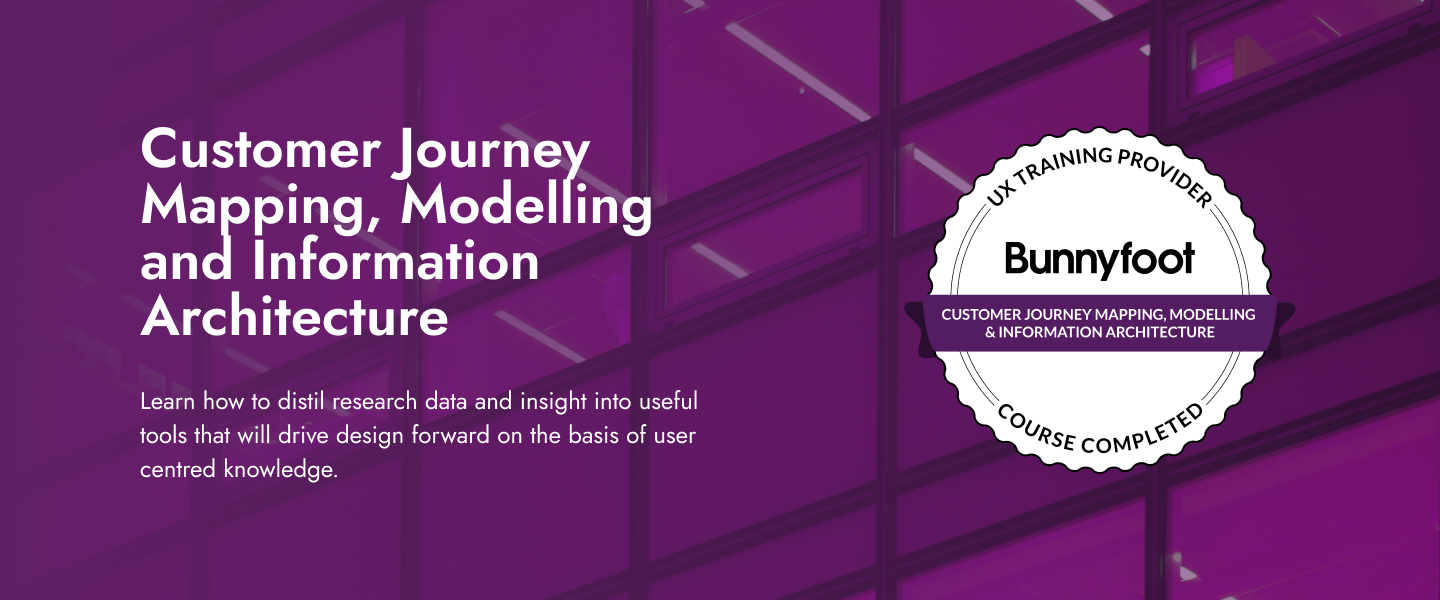
Rapid Prototyping with Axure
By Bunnyfoot
This one-day course introduces the field of user experience and provides an excellent entry point to our other specialised training courses. UX processes and practices have become a central component of product design, service design and web design.

Information Architecture
By Experience Thinkers
Create a well-structured pathway to optimized content by understanding how information architecture applies to user experience design.

Certified Experience Designer (CXD)
By Experience Thinkers
Participants gain a foundational understanding of the UX design process, tools and techniques through an engaging mix of theory and practical application exercises.

TOGAF® EA Course - Foundation and Practitioner (Level 1 and 2)
By Advised Skills
This course is designed to enable candidates to develop the knowledge of the terminology and basic concepts of TOGAF Standard, 10th Edition and principles of Enterprise Architecture. Candidates will also be able to analyze and apply knowledge of TOGAF Standard.

UX Design Process Simplified from User Research to Usability
By Packt
UX Process for Beginners from User Interviews to Personas, User stories, Information architecture to Usability testing
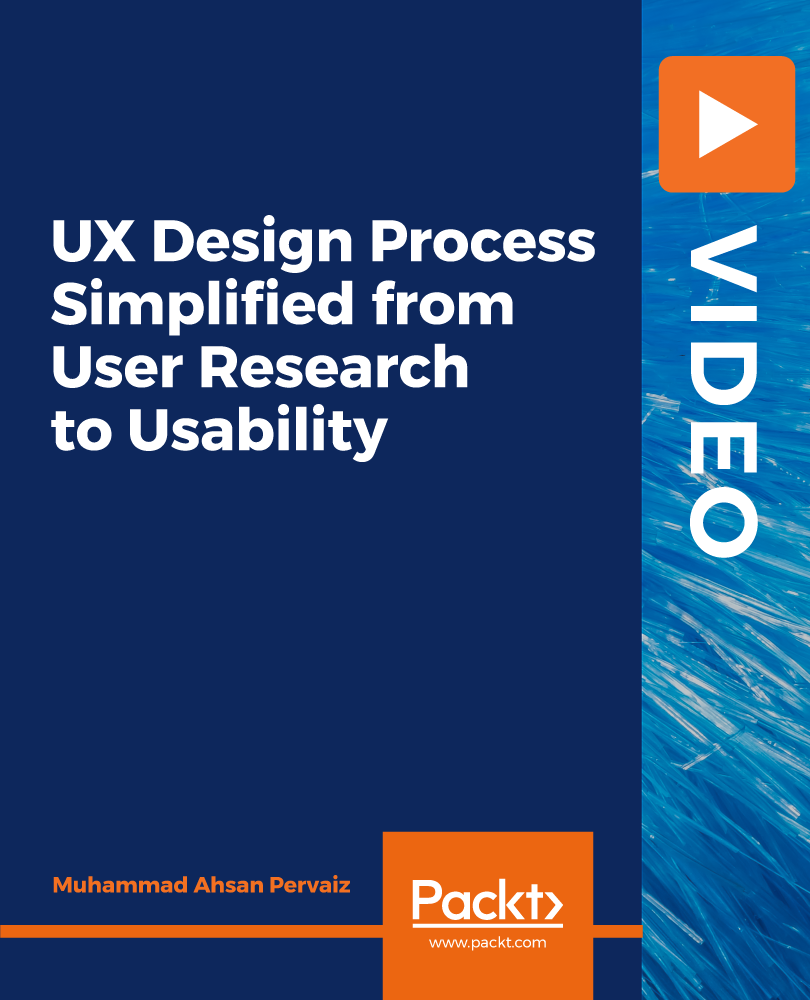
24 Hour Flash Deal **33-in-1 Web Design Advanced Diploma Mega Bundle** Web Design Advanced Diploma Enrolment Gifts **FREE PDF Certificate**FREE PDF Transcript ** FREE Exam** FREE Student ID ** Lifetime Access **FREE Enrolment Letter ** Take the initial steps toward a successful long-term career by studying the Web Design Advanced Diploma package online with Studyhub through our online learning platform. The Web Design Advanced Diploma bundle can help you improve your CV, wow potential employers, and differentiate yourself from the mass. This Web Design Advanced Diploma course provides complete 360-degree training on Web Design Advanced Diploma. You'll get not one, not two, not three, but thirty-three Web Design Advanced Diploma courses included in this course. Plus Studyhub's signature Forever Access is given as always, meaning these Web Design Advanced Diploma courses are yours for as long as you want them once you enrol in this course This Web Design Advanced Diploma Bundle consists the following career oriented courses: * Course 01: Web Design Course * Course 02: Basic HTML 5 * Course 03: CSS Fundamentals * Course 04: HTML and CSS Coding: Beginner to Advanced * Course 05: JavaScript Functions * Course 06: Refactor Javascript Course * Course 07: JavaScript Foundations * Course 08: jQuery Masterclass Course: JavaScript and AJAX Coding Bible * Course 09: Responsive Web Design * Course 10: MVC and Entity Framework * Course 11: Advanced Diploma in User Experience UI/UX Design * Course 12: Info Graphics Web Design - Affinity Designer Training * Course 13: Web Design with Adobe XD * Course 14: Diploma in Adobe Illustrator * Course 15: Digital Art - Sketching In Photoshop * Course 16: Information Architecture (IA) Fundamentals for Website Design * Course 17: Digital Media & Interaction Design Diploma * Course 18: Animation Designer (Drawings, Timing, Overlapping, Coloring) * Course 19: Adobe After Effects CC: Learn To Create Gradient Animations * Course 20: Basics of WordPress * Course 21: Shopify: A step by Step Guide to Creating an Online Store * Course 22: Learn MySQL from Scratch * Course 23: PHP Web Development with MySQL * Course 24: Learn Spring & Angular Material with a Full Web Application * Course 25: Node JS: API Development with Swagger Interface Description Language * Course 26: Python Basic Programming * Course 27: Digital Marketing for Beginners to Advanced * Course 28: SEO - Search Engine Optimisation * Course 29: Google Analytics * Course 30: Content Management * Course 31: Cyber Security Awareness Training * Course 32: Web Application Penetration Testing * Course 33: Build Progressive Web Apps with Angular In this exclusive Web Design Advanced Diploma bundle, you really hit the jackpot. Here's what you get: * Step by step Web Design Advanced Diploma lessons * One to one assistance from Web Design Advanced Diploma professionals if you need it * Innovative exams to test your knowledge after the Web Design Advanced Diploma course * 24/7 customer support should you encounter any hiccups * Top-class learning portal * Unlimited lifetime access to all thirty-three Web Design Advanced Diploma courses * Digital Certificate, Transcript and student ID are all included in the price * PDF certificate immediately after passing * Original copies of your Web Design Advanced Diploma certificate and transcript on the next working day * Easily learn the Web Design Advanced Diploma skills and knowledge you want from the comfort of your home The Web Design Advanced Diploma course has been prepared by focusing largely on Web Design Advanced Diploma career readiness. It has been designed by our Web Design Advanced Diploma specialists in a manner that you will be likely to find yourself head and shoulders above the others. For better learning, one to one assistance will also be provided if it's required by any learners. The Web Design Advanced Diploma Bundle is one of the most prestigious training offered at StudyHub and is highly valued by employers for good reason. This Web Design Advanced Diploma bundle course has been created with thirty-three premium courses to provide our learners with the best learning experience possible to increase their understanding of their chosen field. This Web Design Advanced Diploma Course, like every one of Study Hub's courses, is meticulously developed and well researched. Every one of the topics is divided into Web Design Advanced Diploma Elementary modules, allowing our students to grasp each lesson quickly. The Web Design Advanced Diploma course is self-paced and can be taken from the comfort of your home, office, or on the go! With our Student ID card you will get discounts on things like music, food, travel and clothes etc. CPD 330 CPD hours / points Accredited by CPD Quality Standards WHO IS THIS COURSE FOR? This Web Design Advanced Diploma training is suitable for - * Students * Recent graduates * Job Seekers * Individuals who are already employed in the relevant sectors and wish to enhance their knowledge and expertise in Web Design Advanced Diploma Please note, To get qualified you need to enrol the below programmes: Level 5 Diploma in IT Web Design Please Note: Studyhub is a Compliance Central approved resale partner for Quality Licence Scheme Endorsed courses. REQUIREMENTS To participate in this Web Design Advanced Diploma course, all you need is - * A smart device * A secure internet connection * And a keen interest in Web Design Advanced Diploma CAREER PATH You will be able to kickstart your Web Design Advanced Diploma career because this course includes various courses as a bonus. This Web Design Advanced Diploma is an excellent opportunity for you to learn multiple skills from the convenience of your own home and explore Web Design Advanced Diploma career opportunities. CERTIFICATES CPD ACCREDITED CERTIFICATE Digital certificate - Included * CPD Accredited e-Certificate - Free * CPD Accredited Hardcopy Certificate - Free * Enrolment Letter - Free * Student ID Card - Free
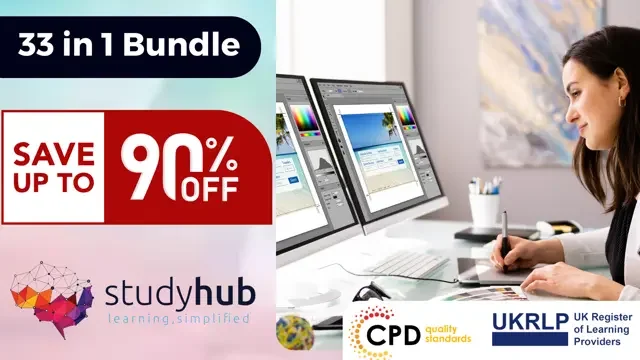
Level 2 Certificate in Understanding Data Protection and Data Security - CPD Certified
5.0(2)By Studyhub UK
24 Hour Flash Deal **33-in-1 Data Protection and Data Security Mega Bundle** Data Protection and Data Security Enrolment Gifts **FREE PDF Certificate**FREE PDF Transcript ** FREE Exam** FREE Student ID ** Lifetime Access **FREE Enrolment Letter ** Take the initial steps toward a successful long-term career by studying the Data Protection and Data Security package online with Studyhub through our online learning platform. The Data Protection and Data Security bundle can help you improve your CV, wow potential employers, and differentiate yourself from the mass. This Data Protection and Data Security course provides complete 360-degree training on Data Protection and Data Security. You'll get not one, not two, not three, but thirty-three Data Protection and Data Security courses included in this course. Plus Studyhub's signature Forever Access is given as always, meaning these Data Protection and Data Security courses are yours for as long as you want them once you enrol in this course This Data Protection and Data Security Bundle consists the following career oriented courses: * Course 01: Cyber Security Awareness Training * Course 02: Web Application Penetration Testing * Course 03: Data Protection Level 3 and Data Security (GDPR) Training Certification * Course 04: Cyber Security Law * Course 05: Cyber Security Incident Handling and Incident Response * Course 06: GDPR Training * Course 07: Information Architecture (IA) Fundamentals for Website Design * Course 08: Financial Crime Officer * Course 09: Transaction Monitoring in Financial Services: Ensuring Security * Course 10: Financial Statements Fraud Detection Training * Course 11: CompTIA CySA+ Cybersecurity Analyst Course * Course 12: Machine Learning Basics * Course 13: Python Basic Programming for Absolute Beginners * Course 14: Data Analysis & Forecasting * Course 15: SQL for Data Science, Data Analytics and Data Visualization * Course 16: Microsoft Excel Complete Course 2019 * Course 17: VLOOKUP: Master Excel Formula VLOOKUP in 60 minutes! * Course 18: Excel: Top 50 Microsoft Excel Formulas in 50 Minutes! * Course 19: JavaScript Foundations * Course 20: jQuery Masterclass Course: JavaScript and AJAX Coding Bible * Course 21: PHP Web Development with MySQL * Course 22: Node JS: API Development with Swagger Interface Description Language * Course 23: Digital Marketing for Beginners to Advanced * Course 24: Google Analytics * Course 25: Content Management * Course 26: Info Graphics Web Design - Affinity Designer Training * Course 27: Responsive Web Design * Course 28: MVC and Entity Framework * Course 29: Web Design with Adobe XD * Course 30: Diploma in Adobe Illustrator * Course 31: Digital Art - Sketching In Photoshop * Course 32: AutoCAD VBA Programming - Beginner course * Course 33: Learn MySQL from Scratch In this exclusive Data Protection and Data Security bundle, you really hit the jackpot. Here's what you get: * Step by step Data Protection and Data Security lessons * One to one assistance from Data Protection and Data Security professionals if you need it * Innovative exams to test your knowledge after the Data Protection and Data Security course * 24/7 customer support should you encounter any hiccups * Top-class learning portal * Unlimited lifetime access to all thirty-three Data Protection and Data Security courses * Digital Certificate, Transcript and student ID are all included in the price * PDF certificate immediately after passing * Original copies of your Data Protection and Data Security certificate and transcript on the next working day * Easily learn the Data Protection and Data Security skills and knowledge you want from the comfort of your home The Data Protection and Data Security course has been prepared by focusing largely on Data Protection and Data Security career readiness. It has been designed by our Data Protection and Data Security specialists in a manner that you will be likely to find yourself head and shoulders above the others. For better learning, one to one assistance will also be provided if it's required by any learners. The Data Protection and Data Security Bundle is one of the most prestigious training offered at StudyHub and is highly valued by employers for good reason. This Data Protection and Data Security bundle course has been created with thirty-three premium courses to provide our learners with the best learning experience possible to increase their understanding of their chosen field. This Data Protection and Data Security Course, like every one of Study Hub's courses, is meticulously developed and well researched. Every one of the topics is divided into Data Protection and Data Security Elementary modules, allowing our students to grasp each lesson quickly. The Data Protection and Data Security course is self-paced and can be taken from the comfort of your home, office, or on the go! With our Student ID card you will get discounts on things like music, food, travel and clothes etc. CPD 330 CPD hours / points Accredited by CPD Quality Standards WHO IS THIS COURSE FOR? This Data Protection and Data Security training is suitable for - * Students * Recent graduates * Job Seekers * Individuals who are already employed in the relevant sectors and wish to enhance their knowledge and expertise in Data Protection and Data Security After completing this course you can progress towards- * BCS Foundation Certificate in Data Protection * BCS Practitioner Certificate in Data Protection * NCFE Level 2 Certificate in Understanding Data Protection and Data Security Please Note: Studyhub is a Compliance Central approved resale partner for Quality Licence Scheme Endorsed courses. REQUIREMENTS To participate in this Data Protection and Data Security course, all you need is - * A smart device * A secure internet connection * And a keen interest in Data Protection and Data Security CAREER PATH You will be able to kickstart your Data Protection and Data Security career because this course includes various courses as a bonus. This Data Protection and Data Security is an excellent opportunity for you to learn multiple skills from the convenience of your own home and explore Data Protection and Data Security career opportunities. CERTIFICATES CPD ACCREDITED CERTIFICATE Digital certificate - Included * CPD Accredited e-Certificate - Free * CPD Accredited Hardcopy Certificate - Free * Enrolment Letter - Free * Student ID Card - Free
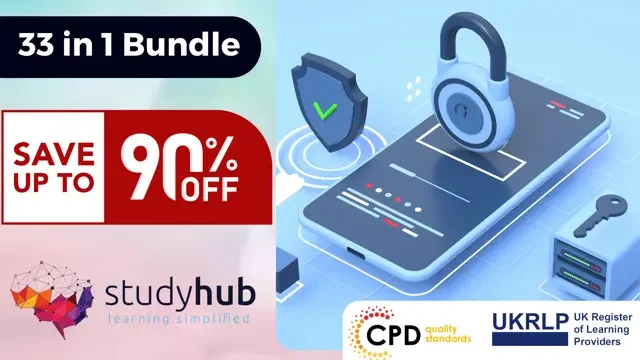
Educators matching "Information Architecture (IA) Fundamentals Training"
Show all 47Search By Location
- Information Architecture (IA) Fundamentals Training Courses in London
- Information Architecture (IA) Fundamentals Training Courses in Birmingham
- Information Architecture (IA) Fundamentals Training Courses in Glasgow
- Information Architecture (IA) Fundamentals Training Courses in Liverpool
- Information Architecture (IA) Fundamentals Training Courses in Bristol
- Information Architecture (IA) Fundamentals Training Courses in Manchester
- Information Architecture (IA) Fundamentals Training Courses in Sheffield
- Information Architecture (IA) Fundamentals Training Courses in Leeds
- Information Architecture (IA) Fundamentals Training Courses in Edinburgh
- Information Architecture (IA) Fundamentals Training Courses in Leicester
- Information Architecture (IA) Fundamentals Training Courses in Coventry
- Information Architecture (IA) Fundamentals Training Courses in Bradford
- Information Architecture (IA) Fundamentals Training Courses in Cardiff
- Information Architecture (IA) Fundamentals Training Courses in Belfast
- Information Architecture (IA) Fundamentals Training Courses in Nottingham









