469 Courses
Django 3 - Full Stack Websites with Python Web Development
By Packt
In this course, we will be using Django 3 to build 3 stunning websites with HTML5, CSS3, and Bootstrap 4. This format will allow you to learn Django and not just follow along like a robot. We will use Python in this course, so if you have never used Python before, we will start with a Python refresher to get you up to speed (no other Python experience required).
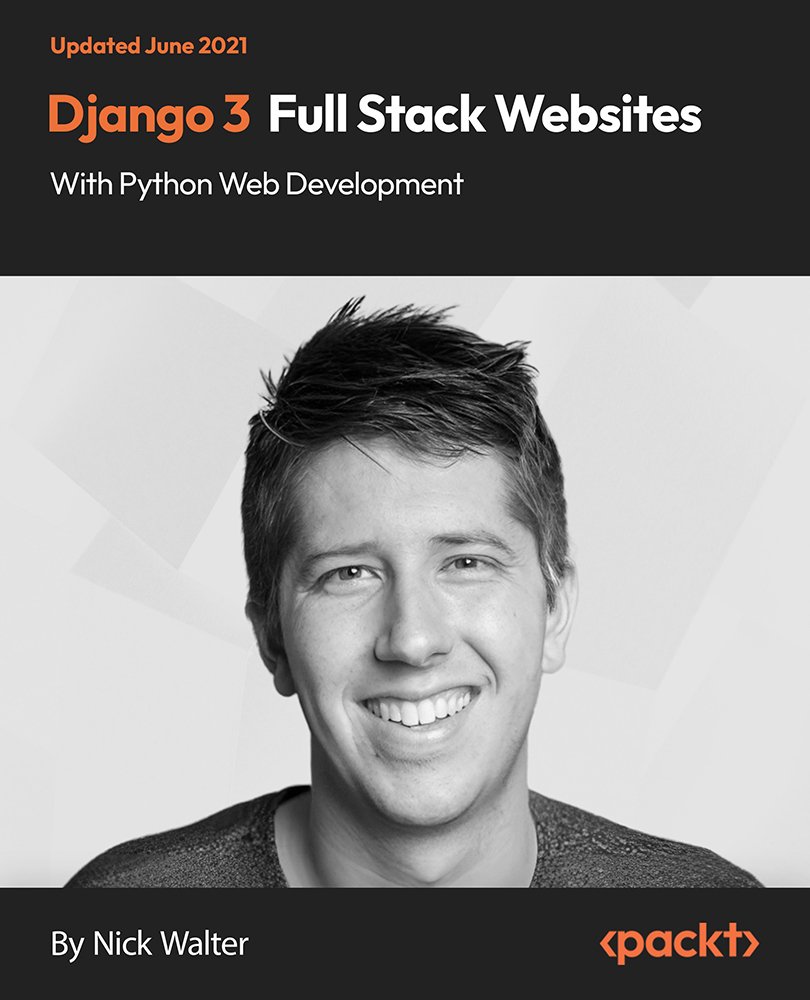
Linux Security and Hardening, The Practical Security Guide
By Packt
Secure any Linux server from hackers and protect it against hacking. The practical Linux Administration security guide.
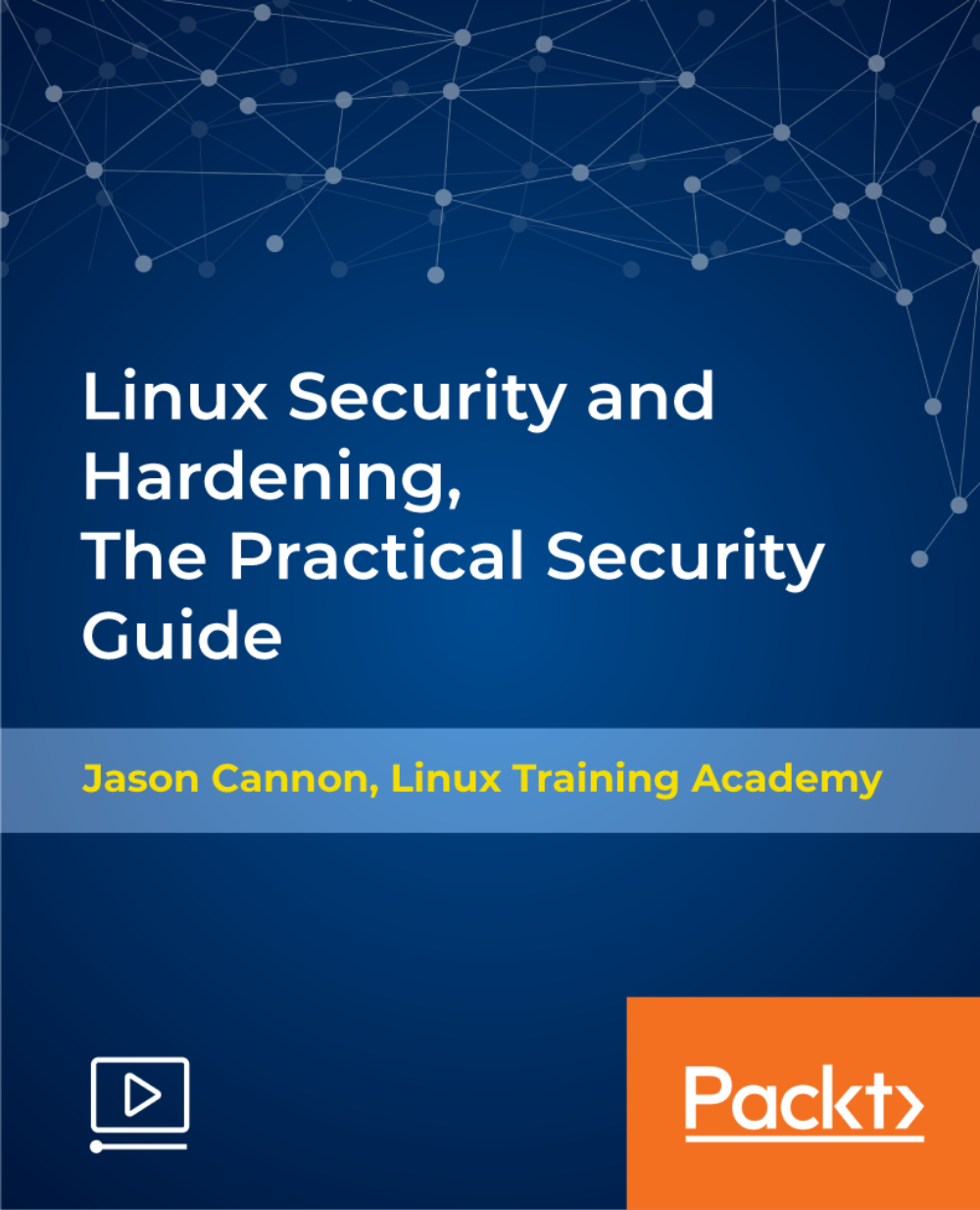
Microsoft OneDrive Course Online
By Lead Academy
This course will help you to enhance your digital skills by learning Microsoft OneDrive A to Z. From this course, you will learn to store, sync and share files securely in the cloud, collaborate with others in real-time, and access documents from anywhere. This Course At A Glance * Accredited by CPD UK * Endorsed by Quality Licence Scheme * Learn what is manual payroll in the UK Payroll System * Understand what is benefits in kind * Learn how to install Brightpay * Know how to find software per HMRC Brightpay * Learn how to add employees to Brightpay * Understand what is Payroll settings * Get familiar with terms such as Directors NI, reports, RTI submissions, 102 schedules, and AEO * Learn what is Paye tax, NI2, Pensions, payslips, and journal entries * Understand what is total photo scenario and computeEntry Requirements rised systems MICROSOFT ONEDRIVE COURSE OVERVIEW This extensive Microsoft Onedrive course is beneficial for those who want to learn to create a folder and renaming it, understand Onedrive, its free and paid plans, Onedrive sign up, personal vault, and PC folder backup. You will learn Onedrive functions and interface, Microsoft Word OneDrive, Microsoft project and tables, Microsoft Excel OneDrive, and Microsoft Powerpoint Onedrive. This interactive course will educate you on the steps to create a powerful password for your account and the Onedrive desktop app download and installation.By the end of the course, you will learn everything about Onedrive, sign up, personal vault, pc folder backup, desktop app download and installation, and much more. WHO SHOULD TAKE THIS COURSE? This comprehensive Microsoft Onedrive course is suitable for those who want to gain in-depth knowledge in Onedrive functions, applications, interface, and password generation. ENTRY REQUIREMENTS * There are no academic entry requirements for this Microsoft Onedrive course, and it is open to students of all academic backgrounds. * However, you are required to have a laptop/desktop/tablet or smartphone and a good internet connection. ASSESSMENT METHOD This Microsoft Onedrive course for diet assesses learners through multiple-choice questions (MCQs). Upon successful completion of the modules, learners must answer MCQs to complete the assessment procedure. Through the MCQs, it is measured how much a learner could grasp from each section. In the assessment pass mark is 60%. COURSE CURRICULUM You Can Master Onedrive The Complete Microsoft Onedrive Course - Mastering Onedrive Promo Quick Reminder - You Can Ask Me Anytime Another Quick Reminder: You Facebook Group Quick Win - Create a Folder and Rename It Another Quick Quick Win - Share and Collaborate What_Is OneDrive OneDrive Free And Paid Plans Onedrive Sign Up Onedrive Personal Vault OneDrive PC folder Backup Onedrive Desktop App Download and Installation Onedrive Mobile App Download and Installation On Drive Function and Interface Quick Win - Change the View of Displayed Files and Folder Another Quick Win Create a New Album Complete Onedrive Environment Upload and Download in Onedrive Creating New File and Folder in Onedrive Selecting Files And Folder In OneDrive Sharing and Collaborating Files and Folder in Onedrive Other Options in Top Bar of the Files and Folder Other Options in Top Bar of the Files and Folder Part 2 Picture Options In OneDrive Right Click Options In OneDrive Personals Valid in OneDrive Personals Valid Options in Onedrive Shared Folder in Onedrive Onedrive Settings - Storage Management OneDrive Settings (cont.) Microsoft Onedrive Mobile Version Microsoft Word OnDrive Complete Microsoft Word Environment Ribbon Guide Menu and Groups Guide Learn Functions and Options Then Projects Microsoft Word Home Menu Tools Microsoft Word Home Reviewing and Viewing Mode Microsoft Word File Menu Microsoft Word Insert Menu - Page Break and Table Microsoft Word Insert Picture Menu Microsoft Word Word Inserting Header and Footer, Symbol and Emoji Microsoft Word Layout Menu Microsoft OneDrive References Menu Microsoft Word Review Menu Microsoft Word View and Help Microsoft Word Project and Tables Practice Timetable Making in Microsoft Word Bill System in Microsoft Word Microsoft Excel OneDrive Microsoft Excel in Onedrive Environment Microsoft Excel Home (Part 1) Microsoft Excel Number Formats Microsoft Excel Conditional Format Microsoft Excel Formatting a Table Microsoft One Drive Insert Microsoft Data, Review and View Microsoft Excel Practice Salary Table in Microsoft Excel Salary Table In Microsoft Excel (Cont.) Microsoft PowerPoint OneDrive Microsoft PowerPoint Environment Microsoft PowerPoint Home and Insert Menu Microsoft PowerPoint Insert and Design Menu Microsoft Power Point Animation and Transition and More Microsoft PowerPoint Practice Projects of PowerPoint Other Apps in OneDrive and Setting OneNote in OneDrive Forms Survey in Onedrive Plain Text in Onedrive OneDrive Profile Management Account OneDrive Settings Quick Win - Create Unknown Password Security Is Everything Create Powerful Password for Your Account Quick Win - Insecurity is Coming from You and Others Understand Security Type or Category Life Savers - You Should Know These Have Proper Password - Start Securing You Now Don't Use the Same Password Anymore Should You Use Longer Password or Complicated. The Best and Only Solution to Make and Keep Password Un-Crack-Able Lastpass Setup and Configure Last-Pass Options Part 1 Last-Pass Options Part 2 Last-Pass Option Part 3 2FA Makes You Even Stronger in Password Last-Pass & Authy Mobile App Security is Everything, Keep Secured Your Devices Security on Your Data and Privacy Conclusion Congratulations - You Are Now a Master of OneDrive Assessment Assessment - Microsoft OneDrive RECOGNISED ACCREDITATION CPD CERTIFICATION SERVICE This course is accredited by continuing professional development (CPD). CPD UK is globally recognised by employers, professional organisations, and academic institutions, thus a certificate from CPD Certification Service creates value towards your professional goal and achievement. CPD certificates are accepted by thousands of professional bodies and government regulators here in the UK and around the world. Many organisations look for employees with CPD requirements, which means, that by doing this course, you would be a potential candidate in your respective field. QUALITY LICENCE SCHEME ENDORSED The Quality Licence Scheme is a brand of the Skills and Education Group, a leading national awarding organisation for providing high-quality vocational qualifications across a wide range of industries. It will give you a competitive advantage in your career, making you stand out from all other applicants and employees. CERTIFICATE OF ACHIEVEMENT ENDORSED CERTIFICATE FROM QUALITY LICENCE SCHEME After successfully passing the MCQ exam you will be eligible to order the Endorsed Certificate by Quality Licence Scheme. The Quality Licence Scheme is a brand of the Skills and Education Group, a leading national awarding organisation for providing high-quality vocational qualifications across a wide range of industries. It will give you a competitive advantage in your career, making you stand out from all other applicants and employees. There is a Quality Licence Scheme endorsement fee to obtain an endorsed certificate which is £65. CERTIFICATE OF ACHIEVEMENT FROM LEAD ACADEMY After successfully passing the MCQ exam you will be eligible to order your certificate of achievement as proof of your new skill. The certificate of achievement is an official credential that confirms that you successfully finished a course with Lead Academy. Certificate can be obtained in PDF version at a cost of £12, and there is an additional fee to obtain a printed copy certificate which is £35. FAQS IS CPD A RECOGNISED QUALIFICATION IN THE UK? CPD is globally recognised by employers, professional organisations and academic intuitions, thus a certificate from CPD Certification Service creates value towards your professional goal and achievement. CPD-certified certificates are accepted by thousands of professional bodies and government regulators here in the UK and around the world. ARE QLS COURSES RECOGNISED? Although QLS courses are not subject to Ofqual regulation, they must adhere to an extremely high level that is set and regulated independently across the globe. A course that has been approved by the Quality Licence Scheme simply indicates that it has been examined and evaluated in terms of quality and fulfils the predetermined quality standards. WHEN WILL I RECEIVE MY CERTIFICATE? For CPD accredited PDF certificate it will take 24 hours, however for the hardcopy CPD certificate takes 5-7 business days and for the Quality License Scheme certificate it will take 7-9 business days. CAN I PAY BY INVOICE? Yes, you can pay via Invoice or Purchase Order, please contact us at info@lead-academy.org for invoice payment. CAN I PAY VIA INSTALMENT? Yes, you can pay via instalments at checkout. HOW TO TAKE ONLINE CLASSES FROM HOME? Our platform provides easy and comfortable access for all learners; all you need is a stable internet connection and a device such as a laptop, desktop PC, tablet, or mobile phone. The learning site is accessible 24/7, allowing you to take the course at your own pace while relaxing in the privacy of your home or workplace. DOES AGE MATTER IN ONLINE LEARNING? No, there is no age limit for online learning. Online learning is accessible to people of all ages and requires no age-specific criteria to pursue a course of interest. As opposed to degrees pursued at university, online courses are designed to break the barriers of age limitation that aim to limit the learner's ability to learn new things, diversify their skills, and expand their horizons. WHEN I WILL GET THE LOGIN DETAILS FOR MY COURSE? After successfully purchasing the course, you will receive an email within 24 hours with the login details of your course. Kindly check your inbox, junk or spam folder, or you can contact our client success team via info@lead-academy.org
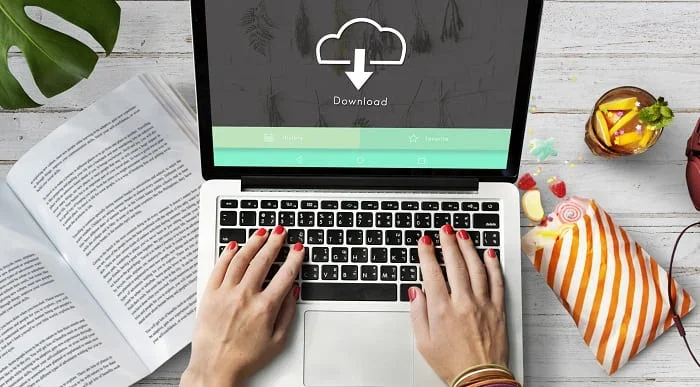
Information on the risks and practical advice to address them TSC's eBooks, whitepapers, and reports cover some of the most important risks in information and cyber security — risks that constantly challenge information and cyber security professionals who work tirelessly to reduce them across their organisations and home users alike.

iscover the fascinating world of Python programming as you take your first steps into the realm of coding. This course is designed to ignite your passion for programming, providing a solid foundation for beginners. Get ready to unleash your creative potential in the world of technology.

General Data Protection Regulation & Cyber Security Awareness With Complete Career Guide Course
By Training Express
Unlock the world of GDPR and cyber security with our comprehensive course. Dive into GDPR basics, legal compliance, and understand individual rights. Explore cyber security fundamentals, cybercrimes, and effective preventative measures. Equip yourself with practical knowledge in password and device management. Whether you're a professional, business owner, or seeking to enhance cyber awareness, this course is your gateway to a secure digital landscape. In the UK, data protection roles command salaries ranging from £35K to £70K/year. Seize the opportunities in this thriving industry, where cyber vigilance is paramount. Enroll now and embark on a journey towards expertise and career advancement. ________________________________________________________________________ Key Features: * CPD Certified General Data Protection Regulation & Cyber Security Awareness With Complete Career Guide * 10 Instant e-certificate and hard copy dispatch by next working day * Fully online, interactive course with audio voiceover * Developed by qualified professionals in the field * Self-paced learning and laptop, tablet, smartphone-friendly * 24/7 Learning Assistance * Discounts on bulk purchases Course Curriculum: General Data Protection Regulation (GDPR) Awareness * Module 01: GDPR Basics * Module 02: GDPR Explained * Module 03: Lawful Basis for Preparation * Module 04: Rights and Breaches * Module 05: Responsibilities and Obligations Cyber Security Awareness Training * Module 01: Introduction to Cyber Security * Module 02: Cyber Attacks * Module 03: Cybercrimes * Module 04: Cyber Security and Data Breaches * Module 05: Password Management * Module 06: Internet Browsing * Module 07: Office and Remote Work Security * Module 08: Device Management * Module 09: Preventative Measures ________________________________________________________________________ Complete Career Guide for General Data Protection Regulation & Cyber Security Awareness (A to Z) This isn't just a course; it's your ticket to thriving in the sector and your roadmap to the Cyber Security. In addition to mastering the essentials of Cyber Security, you'll also gain valuable skills in CV writing, job searching, communication, leadership, and project management. These 9 complementary courses are designed to empower you at every stage of your journey. Stand out in your career, from crafting a winning CV to excelling in interviews. Develop the leadership skills to inspire your team and efficiently manage projects. This holistic approach ensures you're not just job-ready but career-ready. Enrol today, and let's build your success story together in Cyber Security. Your dream career starts here! List of career guide courses included in General Data Protection Regulation & Cyber Security Awareness With Complete Career Guide: * Course 01: Professional CV Writing and Job Searching * Course 02: Communication Skills Training * Course 03: Career Development Training * Course 04: Time Management * Course 05: Returning to Work Training * Course 06: Level 3 Diploma in Project Management * Course 07: Leadership Skills * Course 08: Body Language * Course 09: Interview and Recruitment ________________________________________________________________________ Learning Outcomes: * GDPR Mastery: Understand the fundamental principles and intricacies of GDPR. * Legal Compliance: Comprehend the lawful basis for data processing and protection. * Rights and Breaches: Gain insight into individual rights and protocol during breaches. * Responsibility Awareness: Recognize organizational obligations and responsibilities in data protection. * Cyber Security Fundamentals: Grasp the basics of cyber security, including threats and prevention. * Practical Security Measures: Implement effective measures in password management, internet browsing, and device security. ________________________________________________________________________ Accreditation All of our courses, including the General Data Protection Regulation & Cyber Security Awareness With Complete Career Guide course, are fully accredited, providing you with up-to-date skills and knowledge and helping you to become more competent and effective in your chosen field. Certification Once you've successfully completed your General Data Protection Regulation & Cyber Security Awareness With Complete Career Guide, you will immediately be sent your digital certificates. Also, you can have your printed certificate delivered by post (shipping cost £3.99). Our certifications have no expiry dates, although we recommend renewing them every 12 months. Assessment At the end of the courses, there will be an online assessment, which you will need to pass to complete the course. Answers are marked instantly and automatically, allowing you to know straight away whether you have passed. If you haven't, there's no limit on the number of times you can take the final exam. All this is included in the one-time fee you paid for the course itself. CPD 100 CPD hours / points Accredited by CPD Quality Standards WHO IS THIS COURSE FOR? * Professionals dealing with data processing and protection. * Individuals seeking comprehensive GDPR and cyber security knowledge. * Business owners and managers responsible for data security. * Employees in various sectors aiming to enhance cyber awareness. CAREER PATH * Data Protection Officer - £45K to 60K/year. * Cyber Security Analyst - £35K to 50K/year. * Compliance Manager - £40K to 55K/year. * IT Security Consultant - £50K to 70K/year. * Risk Management Specialist - £45K to 65K/year. CERTIFICATES 11 CPD ACCREDITED E-CERTIFICATES Digital certificate - Included 11 CPD ACCREDITED HARD COPY CERTIFICATES Hard copy certificate - Included

Level 3 & 4 Cyber Security at QLS
By Imperial Academy
Level 4 QLS Endorsed Course | Endorsed Certificate Included | Plus 5 Career Guided Courses | CPD Accredited

WiFi Hacking: Wireless Penetration Testing for Beginners
By Packt
A Complete Guide to Hacking WiFi (WEP, WPA, and WPA2) Wireless Security and How to Exploit (Pentest) Their Vulnerabilities!
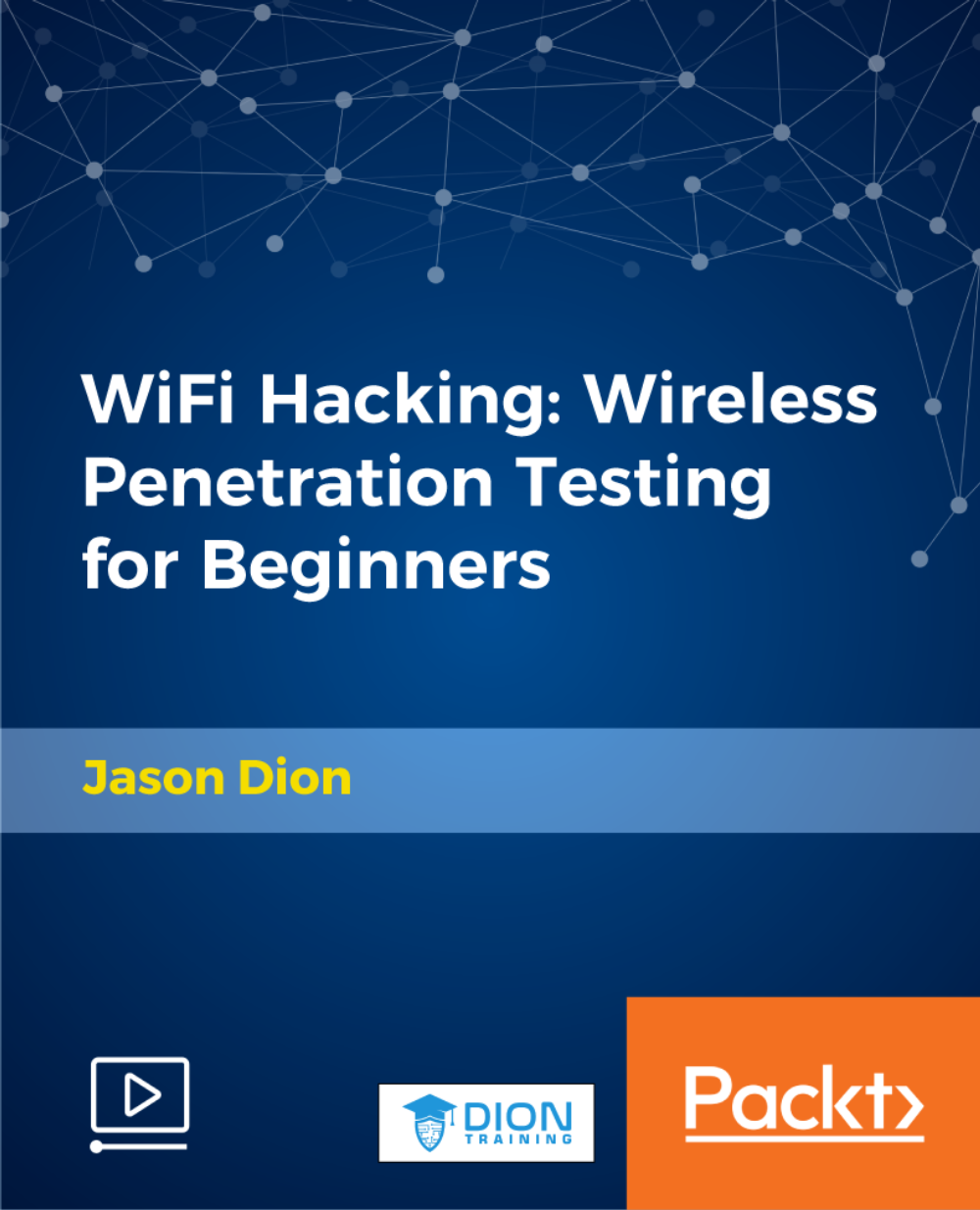
Linux Command Line for Beginners
By Packt
Learn more about basic Linux System Administration
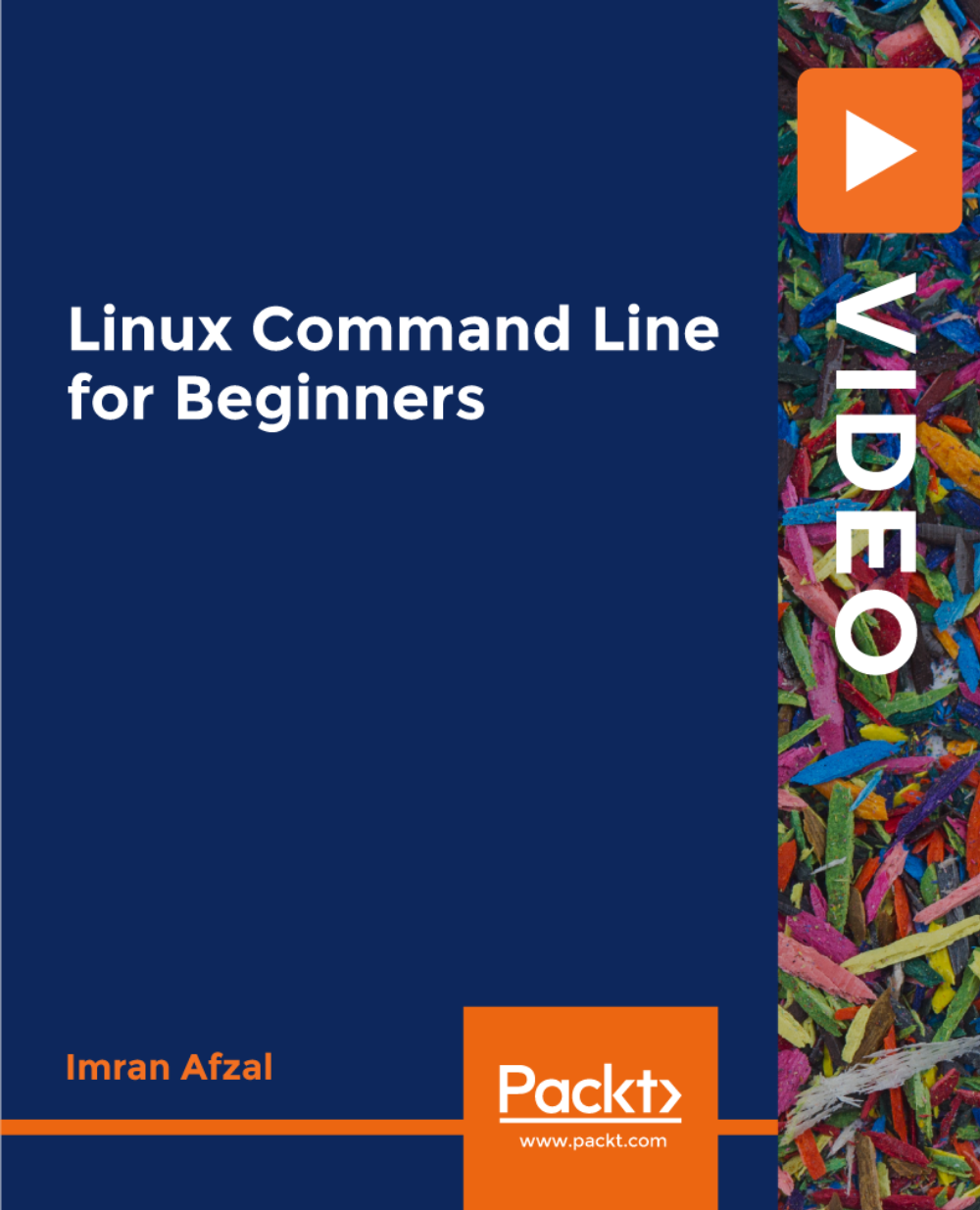
Windows Server 2019 - Level 2 Hands-on Training Online
By Lead Academy
WINDOWS SERVER 2019 - LEVEL 2 HANDS-ON TRAINING ONLINE COURSE OVERVIEW Are you looking to begin your Microsoft Server 2019 career or want to develop more advanced skills in Microsoft Server 2019? Then this Windows Server 2019 - Level 2 Hands-on Training course will set you up with a solid foundation to become a confident Windows Server 2019 administrator and help you to develop your expertise in Microsoft Server 2019.This Windows Server 2019 - Level 2 Hands-on Training course is accredited by the CPD UK & IPHM. CPD is globally recognised by employers, professional organisations and academic intuitions, thus a certificate from CPD Certification Service creates value towards your professional goal and achievement. CPD certified certificates are accepted by thousands of professional bodies and government regulators here in the UK and around the world.Whether you are self-taught and you want to fill in the gaps for better efficiency and productivity, this Windows Server 2019 - Level 2 Hands-on Training course will set you up with a solid foundation to become a confident Windows Server 2019 administrator and develop more advanced skills. Gain the essential skills and knowledge you need to propel your career forward as a Windows Server 2019 administrator. The Windows Server 2019 - Level 2 Hands-on Training course will set you up with the appropriate skills and experience needed for the job and is ideal for both beginners and those currently working as a Windows Server 2019 administrator. This comprehensive Windows Server 2019 - Level 2 Hands-on Training course is the perfect way to kickstart your career in the field of Microsoft Server 2019. This Windows Server 2019 - Level 2 Hands-on Training course will give you a competitive advantage in your career, making you stand out from all other applicants and employees. If you're interested in working as a Windows Server 2019 administrator or want to learn more skills on Microsoft Server 2019 but unsure of where to start, then this Windows Server 2019 - Level 2 Hands-on Training course will set you up with a solid foundation to become a confident Windows Server 2019 administrator and develop more advanced skills. As one of the leading course providers and most renowned e-learning specialists online, we're dedicated to giving you the best educational experience possible. This Windows Server 2019 - Level 2 Hands-on Training course is crafted by industry expert, to enable you to learn quickly and efficiently, and at your own pace and convenience. WHO IS THIS WINDOWS SERVER 2019 - LEVEL 2 HANDS-ON TRAINING ONLINE COURSE FOR? This comprehensive Windows Server 2019 - Level 2 Hands-on Training course is suitable for anyone looking to improve their job prospects or aspiring to accelerate their career in this sector and want to gain in-depth knowledge of Microsoft Server 2019. ENTRY REQUIREMENT * There are no academic entry requirements for this Windows Server 2019 - Level 2 Hands-on Training course, and it is open to students of all academic backgrounds. * As long as you are aged seventeen or over and have a basic grasp of English, numeracy and ICT, you will be eligible to enrol. ASSESSMENT METHOD This Windows Server 2019 - Level 2 Hands-on Training course assesses learners through multiple-choice questions (MCQs). Upon successful completion of the modules, learners must answer MCQs to complete the assessment procedure. Through the MCQs, it is measured how much a learner can grasp from each section. In the assessment pass mark is 60%. COURSE CURRICULUM Building Your Virtual Lab Environment Video - Downloading ISO and OVA Files for VirtualBox Video and Lab - Create Virtual Install of Server 2019 Full GUI Video and Lab - Creating Virtual Install of Server 2019 Core Using VirtualBox Video and Lab - Creating Virtual Install of Windows 10 Pro Using VirtualBox Video Take a Snapshot of Your Configuration Building a Windows Server 2019 Domain Using PowerShell Video an Lab - Preparing Your Network for Active directory Step 1: Rename Your Server Using Powershell Step 2: Assign a Static IP address Using PowerShell Step 3: Install the Active Directory Domain Services Role Using Powershell Step 4: Promote Server 2019 as a Domain Controller Using PowerShell Step 5: Promote Server Core to a Domain Controller Step 6: Add a Windows 10 Client to the Domain Windows Deployment Services Video - Install WDS on a Windows Server Video - Deploy a Windows 10 Client Using WDS Operations Master Roles (FSMO) Video and Lab - Transfer FSMO roles using PowerShell Video and Lab - Seizing the FSMO Roles Using the NTDSUTIL Disaster Recovery Video and Lab - Mitigating the Loss of Your Forest Root Video- Resetting the Directory Services Recovery Mode Password Video- Resetting the Directory Services Recovery Mode Password Video - How to Backup and Restore the Windows Registry Video - Install and use Windows Server Backup Video and lab - Reset a lost administrator Password Monitoring Server 2019 Video and Lab - Monitoring Server Performance Video - Create a Heads-up Display Using BgInfo Video - Overview of the Event Viewer in Windows Server Server 2019 Advanced Administration Video - Rearm the 180-day Evaluation Period for Windows Server Video - Create a shared folder Using Windows Server Video - Disable the complex password policy in Windows Server Video and lab - Configuring NIC Teaming on Windows Servers Video and Lab - Network Load Balancing for Windows Servers Video - NDSUTIL - Resetting the Directory Services Recovery Mode Password IIS Video and Lab - Create a Website Using IIS on Server 2019 Video - How to turn on website authentication in IIS Windows Server Video - Improve Website Performance Using Dynamic Compression in IIS Video - Create a New Virtual directory in IIS Video - Change the Default Document Used in IIS Certificates Services Video and Lab - Create a Self-Signed Certificate in IIS Video and Lab - Configure Group Policy to Trust a Self-Signed Certificate Video and Lab - Create Self Signed Certificate and Bind in IIS Video and Lab - Install and configure Certificate Services

Search By Location
- Password Courses in London
- Password Courses in Birmingham
- Password Courses in Glasgow
- Password Courses in Liverpool
- Password Courses in Bristol
- Password Courses in Manchester
- Password Courses in Sheffield
- Password Courses in Leeds
- Password Courses in Edinburgh
- Password Courses in Leicester
- Password Courses in Coventry
- Password Courses in Bradford
- Password Courses in Cardiff
- Password Courses in Belfast
- Password Courses in Nottingham