3998 Courses
Microsoft Excel: from ZERO to ADVANCED Course
By Training Express
[Updated 2022] Microsoft Excel 2019: from ZERO to ADVANCED Working knowledge of Excel is vital for most office-based professionals today, and stronger Excel skills can open the door to jobs, promotions, and leadership opportunities. For example, if basic SUM and AVERAGE functions can help businesses calculate and analyse data better and quicker, think about how much more efficient advanced functions can make you. And to make you efficient and better at work, our Microsoft Excel experts have designed this Microsoft Excel course. Curriculum * Microsoft Excel 2019 New Features * Getting Started with Microsoft Office Excel * Performing Calculations * Modifying a Worksheet * Formatting a Worksheet * Printing Workbooks * Managing Workbooks * Working with Functions * Working with Lists * Analyzing Data * Visualizing Data with Charts * Using PivotTables and PivotCharts * Working with Multiple Worksheets and Workbooks * Using Lookup Functions and Formula Auditing * Sharing and Protecting Workbooks * Automating Workbook Functionality * Creating Sparklines and Mapping Data * Forecasting Data * Excel Templates Learning Outcomes By the end of this course, you'll learn the following skills: * Perform various calculations and get results in seconds rather than doing them manually * Gain the ability to modify and format worksheets and learn to print and manage workbooks * Learn various functions and how to work with lists * Become an expert on data analysis 2019 features * Learn to use visual elements like charts and data visualisation to see and understand trends, outliers, and patterns in data * How to present data using PivotTables and PivotCharts as well as working with multiple worksheets and workbooks * Using lookup functions and formula auditing, sharing and protecting workbooks, automating workbook functionality * How to forecast data, create sparklines and mapping, usage of various Microsoft Excel templates Key Features of the Microsoft Excel Course : * Accredited by CPD * Instant e-certificate and hard copy dispatch by next working day * Fully online, interactive course with audio voiceover * Developed by qualified professionals in the field * Self-paced learning and laptop, tablet, smartphone-friendly * 24/7 Learning Assistance * Discounts on bulk purchases Accreditation All of our courses, including this course, are fully accredited, providing you with up-to-date skills and knowledge and helping you to become more competent and effective in your chosen field. Certification Once you've successfully completed your course, you will immediately be sent a digital certificate. Also, you can have your printed certificate delivered by post (shipping cost £3.99). Our certifications have no expiry dates, although we do recommend that you renew them every 12 months. Assessment At the end of the course, there will be an online assessment, which you will need to pass to complete the course. Answers are marked instantly and automatically, allowing you to know straight away whether you have passed the course. *** Additional Gifts *** Free Life coaching Course This Microsoft Excel Skills course is designed for people with a career in Accounting, Finance, Marketing, Sales, Executive, Administration, Business Management, Manager, Human Resources, Customer Service, Assistant, and Reception. In this course, we will go in-depth into Microsoft Excel applications, which are delivered in a simple way to be understood. CPD 15 CPD hours / points Accredited by CPD Quality Standards CAREER PATH No matter where you are or what you do, if you are working with digital data, having Microsoft Excel skills is a must. With skills, you can explore opportunities everywhere, including- * Administrative Assistant * Accountants * Retail Manager * Cost Estimator * Financial Analyst * Project Manager * Business Analyst * Data Journalist And much more! CERTIFICATES CERTIFICATE OF COMPLETION Digital certificate - Included CERTIFICATE OF COMPLETION Hard copy certificate - Included You will get the hard copy certificates for Free! The delivery charge of the hard copy certificate inside the UK is £3.99 each.

VBA in Excel - Part 1
By Underscore Group
Following on from the Macros course look at how you can write your own Visual Basic code within Excel to fully automate tasks and save time. -------------------------------------------------------------------------------- COURSE OVERVIEW Duration: 2 days (13 hours) Our VBA in Excel course is an introduction to using the Visual Basic for Applications language for programming in Excel. It looks at structures, syntax and coding standards. This course is designed for existing experienced users of Excel who can record and run macros and those who have dabbled in VBA but would like some formal training and help to put some structure to their code. OBJECTIVES By the end of the course you will be able to: * Write visual basic procedures * Create event and general procedures * Use commands from the Excel data model * Use statements and functions * Use a selection of debugging tools * Create and use variables and constants * Use different types of loops * Create an Excel user form CONTENT THE VBA ENVIRONMENT * Project explorer * Excel objects * Modules * Properties window * Code window CODE STRUCTURE * Code structure * Navigating within your code * Adding comments * Using WITH * Steps to creating a VBA procedure PROCEDURES * Sub procedures * Event procedures * Calling procedures THE EXCEL DATA MODEL * Workbook commands * Worksheet commands * Excel selection methods * Data manipulation commands DEBUGGING * Using breakpoints * Stepping through code * The immediate window * The watch window * The locals window points VARIABLES AND CONSTANTS * Declaring variables * Declaring multiple variables * Variable data types * Concatenation * Scope of variables * Constants * Declaring constants * Using constants * Scope of constants LOOPING * Do while loops * Do until loops * For next loops CONDITIONAL STATEMENTS * IF statement * SELECT CASE statement * Comparison statements * Logical operators CREATING A USER FORM * Form layout * The control toolbox * Naming conventions * Adding objects * Naming objects * Captions * Displaying the form OBJECT PROPERTIES * Object properties * Setting properties at design time * Setting properties at run time INTERCONNECTIVITY BETWEEN THE USER FORM AND EXCEL * Comparing values * Transferring information * Running code
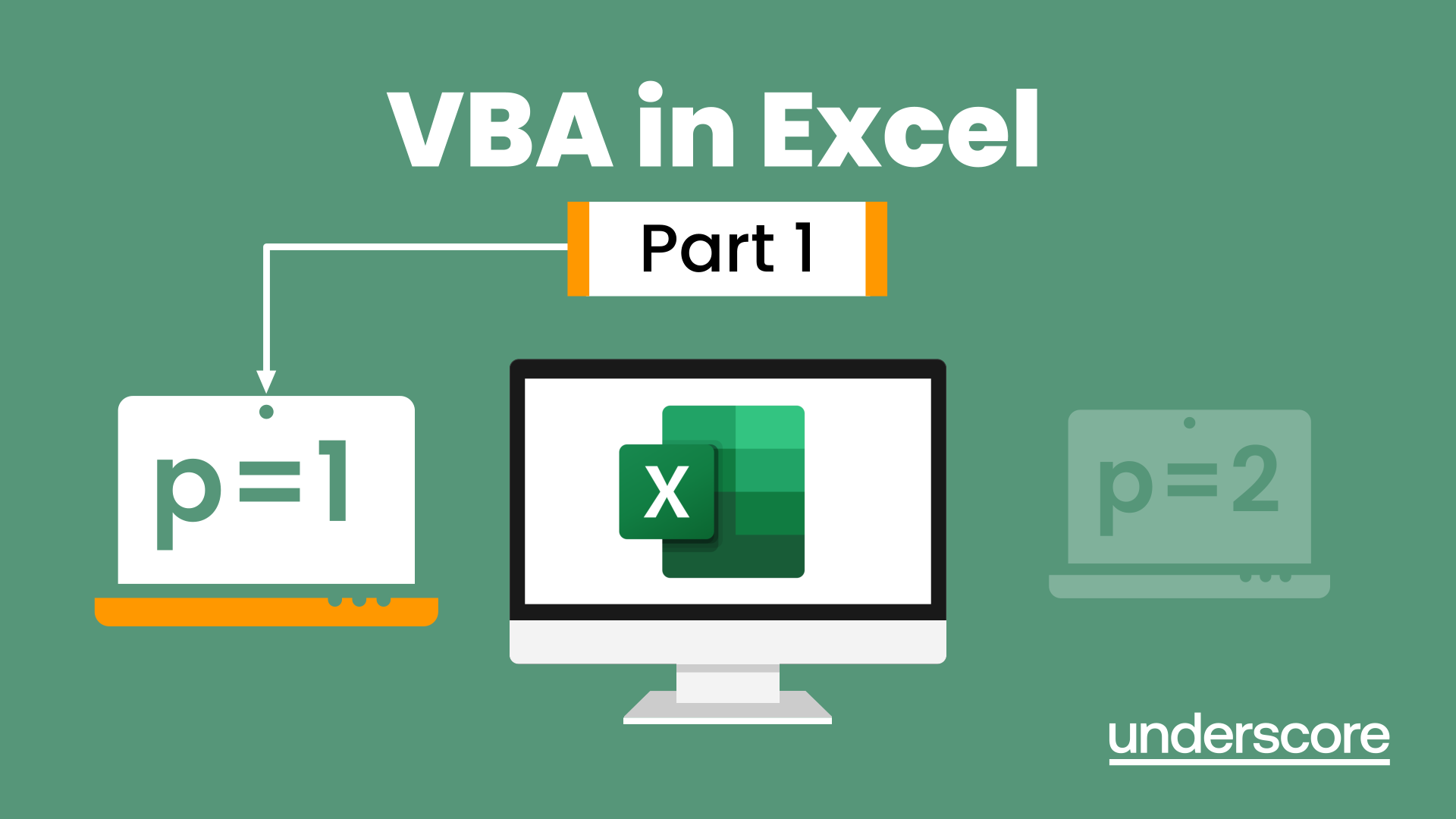
Tableau Desktop Training - Foundation
By Tableau Training Uk
This Tableau Desktop Training course is a jumpstart to getting report writers and analysts with little or no previous knowledge to being productive. It covers everything from connecting to data, through to creating interactive dashboards with a range of visualisations in two days of your time. -------------------------------------------------------------------------------- For Private options, online or in-person, please send us details of your requirements: -------------------------------------------------------------------------------- This Tableau Desktop Training course is a jumpstart to getting report writers and analysts with little or no previous knowledge to being productive. It covers everything from connecting to data, through to creating interactive dashboards with a range of visualisations in two days of your time. Having a quick turnaround from starting to use Tableau, to getting real, actionable insights means that you get a swift return on your investment of time and money. This accelerated approach is key to getting engagement from within your organisation so everyone can immediately see and feel the impact of the data and insights you create. This course is aimed at someone who has not used Tableau in earnest and may be in a functional role, eg. in sales, marketing, finance, operations, business intelligence etc. -------------------------------------------------------------------------------- THE COURSE IS SPLIT INTO 3 PHASES AND 9 MODULES: PHASE 1: GET READY MODULE 1: LAUNCH TABLEAU * Check Install & Setup * Why is Visual Analytics Important MODULE 2: GET FAMILIAR * What is possible * How does Tableau deal with data * Know your way around * How do we format charts * Dashboard Basics – My First Dashboard MODULE 3: DATA DISCOVERY * Connecting to and setting up data in Tableau * How Do I Explore my Data – Filters & Sorting * How Do I Structure my Data – Groups & Hierarchies, Visual Groups * How Tableau Deals with Dates – Using Discrete and Continuous Dates, Custom Dates PHASE 2: GET SET MODULE 4: MAKE CALCULATIONS * How Do I Create Calculated Fields & Why MODULE 5: MAKE CHARTS * Charts that Compare Multiple Measures – Measure Names and Measure Values, Shared Axis Charts, Dual Axis Charts, Scatter Plots * Showing Relational & Proportional Data – Pie Charts, Donut Charts, Tree Maps MODULE 6: MAKE TABLES * Creating Tables – Creating Tables, Highlight Tables, Heat Maps PHASE 3: GO MODULE 7: ADD CONTEXT * Reference Lines and Bands MODULE 8: MAKE MAPS * Answering Spatial Questions – Mapping, Creating a Choropleth (Filled) Map MODULE 9: MAKE DASHBOARDS * Using the Dashboard Interface * Dashboard Actions -------------------------------------------------------------------------------- This training course includes over 25 hands-on exercises and quizzes to help participants “learn by doing” and to assist group discussions around real-life use cases. Each attendee receives a login to our extensive training portal which covers the theory, practical applications and use cases, exercises, solutions and quizzes in both written and video format. Students must use their own laptop with an active version of Tableau Desktop 2018.2 (or later) pre-installed. -------------------------------------------------------------------------------- WHAT PEOPLE ARE SAYING ABOUT THIS COURSE “Excellent Trainer – knows his stuff, has done it all in the real world, not just the class room.” Richard L., Intelliflo “Tableau is a complicated and powerful tool. After taking this course, I am confident in what I can do, and how it can help improve my work.” Trevor B., Morrison Utility Services “I would highly recommend this course for Tableau beginners, really easy to follow and keep up with as you are hands on during the course. Trainer really helpful too.” Chelsey H., QVC “He is a natural trainer, patient and very good at explaining in simple terms. He has an excellent knowledge base of the system and an obvious enthusiasm for Tableau, data analysis and the best way to convey results. We had been having difficulties in the business in building financial reports from a data cube and he had solutions for these which have proved to be very useful.” Matthew H., ISS Group
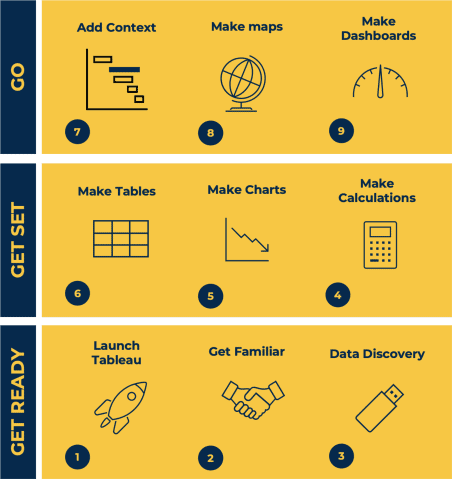
Office Productivity
By Xpert Learning
A course by Xpert Learning RequirementsA computer or mobile device with an internet connectionA basic understanding of Microsoft Office applicationsA willingness to learn and grow Audience Business Professionals Administrative assistants Project managers Team leaders Office managers Business owners Anyone who wants to advance their career in the workplace AUDIENCE * Business Professionals * Administrative assistants * Project managers * Team leaders * Office managers * Business owners * Anyone who wants to advance their career in the workplace

Visual Analytics Best Practice
By Tableau Training Uk
This course is very much a discussion, so be prepared to present and critically analyse your own and class mates work. You will also need to bring a few examples of work you have done in the past. Learning and applying best practice visualisation principles will improve effective discussions amongst decision makers throughout your organisation. As a result more end-users of your dashboards will be able to make better decisions, more quickly. This 2 Day training course is aimed at analysts with good working knowledge of BI tools (we use Tableau to present, but attendees can use their own software such as Power BI or Qlik Sense). It is a great preparation for taking advanced certifications, such as Tableau Certified Professional. -------------------------------------------------------------------------------- Contact us to discuss the Visual Analytics Best Practice course Email us if you are interested in an on-site course, or would be interested in different dates and locations -------------------------------------------------------------------------------- This Tableau Desktop training intermediate course is designed for the professional who has a solid foundation with Tableau and is looking to take it to the next level. Attendees should have a good understanding of the fundamental concepts of building Tableau worksheets and dashboards typically achieved from having attended our Tableau Desktop Foundation Course. At the end of this course you will be able to communicate insights more effectively, enabling your organisation to make better decisions, quickly. The Tableau Desktop Analyst training course is aimed at people who are used to working with MS Excel or other Business Intelligence tools and who have preferably been using Tableau already for basic reporting. -------------------------------------------------------------------------------- THE COURSE INCLUDES THE FOLLOWING TOPICS: WHAT IS VISUAL ANALYSIS? * Visual Analytics * Visual Analytics Process * Advantages of Visual Analysis * Exercise: Interpreting Visualisations HOW DO WE PROCESS VISUAL INFORMATION? * Memory and Processing Types * Exercise: Identifying Types of Processing * Cognitive Load * Exercise: Analysing Cognitive Load * Focus and Guide the Viewer * Remove Visual Distractions * Organise Information into Chunks * Design for Proximity * Exercise: Reducing Cognitive Load SENSORY MEMORY * Pre-attentive Attributes * Quantitatively-Perceived Attributes * Categorically-Perceived Attributes * Exercise: Analysing Pre-attentive Attributes * Form & Attributes * Exercise: Using Form Effectively * Colour & Attributes * Exercise: Using Colour Effectively * Position & Attributes * Exercise: Using Position Effectively ENSURING VISUAL INTEGRITY * Informing without Misleading * Gestalt Principles * Visual Area * Axis & Scale * Colour * Detail * Exercise: Informing without Misleading CHOOSING THE RIGHT VISUALISATION * Comparing and Ranking Categories * Comparing Measures * Comparing Parts to Whole * Viewing Data Over Time * Charts Types for Mapping * Viewing Correlation * Viewing Distributions * Viewing Specific Values DASHBOARDS AND STORIES * Exercise: Picking the Chart Type * Exercise: Brainstorming Visual Best Practice * Development Process for Dashboards and Stories * Plan the Visualisation * Create the Visualisation * Test the Visualisation * Exercise: Designing Dashboards and Stories -------------------------------------------------------------------------------- This training course includes over 20 hands-on exercises to help participants “learn by doing” and to assist group discussions around real-life use cases. Each attendee receives an extensive training manual which covers the theory, practical applications and use cases, exercises and solutions together with a USB with all the materials required for the training. The course starts at 09:30 on the first day and ends at 17:00. On the second day the course starts at 09:00 and ends at 17:00. Students must bring their own laptop with an active version of Tableau Desktop 10.5 (or later) pre-installed. -------------------------------------------------------------------------------- WHAT PEOPLE ARE SAYING ABOUT THIS COURSE "Steve was willing to address questions arising from his content in a full and understandable way" Lisa L. "Really enjoyed the course and feel the subject and the way it was taught was very close to my needs" James G. "The course tutor Steve was incredibly helpful and taught the information very well while making the two days very enjoyable." Bradd P. "The host and his courses will give you the tools and confidence that you need to be comfortable with Tableau." Jack S. "Steve was fantastic with his knowledge and knowhow about the product. Where possible he made sure you could put demonstrations in to working practice, to give the audience a clear understanding." Tim H. "This was a very interesting and helpful course, which will definitely help me produce smarter, cleaner visualisations that will deliver more data-driven insights within our business." Richard A. "Steve is very open to questions and will go out of his way to answer any query. Thank you" Wasif N. "Steve was willing to address questions arising from his content in a full and understandable way" Lisa L. "Really enjoyed the course and feel the subject and the way it was taught was very close to my needs" James G.

Tableau Desktop Training - Analyst
By Tableau Training Uk
This Tableau Desktop Training intermediate course is designed for the professional who has a solid foundation with Tableau and is looking to take it to the next level. -------------------------------------------------------------------------------- For Private options, online or in-person, please send us details of your requirements: -------------------------------------------------------------------------------- This Tableau Desktop training intermediate course is designed for the professional who has a solid foundation with Tableau and is looking to take it to the next level. Attendees should have a good understanding of the fundamental concepts of building Tableau worksheets and dashboards typically achieved from having attended our Tableau Desktop Foundation Course. At the end of this course you will be able to communicate insights more effectively, enabling your organisation to make better decisions, quickly. The Tableau Desktop Analyst training course is aimed at people who are used to working with MS Excel or other Business Intelligence tools and who have preferably been using Tableau already for basic reporting. -------------------------------------------------------------------------------- THE COURSE IS SPLIT INTO 3 PHASES AND 9 MODULES: PHASE 1: AMPLIFY MODULE 1: CHECK ABILITIES * Revision – What I Should Know * * What is possible * How does Tableau deal with data * Know your way around * How do we format charts * How Tableau deals with dates * Charts that compare multiple measures * Creating Tables MODULE 2: COMBINE DATA * Relationships * Joining Tables – Join Types, Joining tables within the same database, cross database joins, join calculations * Blending – How to create a blend with common fields, Custom defined Field relationships and mismatched element names, Calculated fields in blended data sources * Unions – Manual Unions and mismatched columns, Wildcard unions * Data Extracts – Creating & Editing Data extracts MODULE 3: ADVANCED CALCULATIONS * Row Level v Aggregations * Aggregating dimensions in calculations * Changing the Level of Detail (LOD) of calculations – What, Why, How * Adding Table Calculations PHASE 2: ANALYSE MODULE 4: EXPAND APPLICATION * Making things dynamic with parameters * Sets * Trend Lines * How do we format charts * Forecasting MODULE 5: ADVANCED MAPPING * Using your own images for spatial analysis * Mapping with Spatial files MODULE 6: DATA COMPARISONS Advanced Charts * Bar in Bar charts * Bullet graphs * Creating Bins and Histograms * Creating a Box & Whisker plot PHASE 3: ACT MODULE 7: ADVANCED DASHBOARDS * Using the dashboard interface and Device layout * Dashboard Actions and Viz In tooltips * Horizontal & Vertical containers * Navigate between dashboards MODULE 8: PRESENT STORIES * Telling data driven stories MODULE 9: ENABLE DECISIONS * What is Tableau Server * Publishing & Permissions * How can your users engage with content -------------------------------------------------------------------------------- This training course includes over 25 hands-on exercises and quizzes to help participants “learn by doing” and to assist group discussions around real-life use cases. Each attendee receives a login to our extensive training portal which covers the theory, practical applications and use cases, exercises, solutions and quizzes in both written and video format. Students must bring their own laptop with an active version of Tableau Desktop 2018.2 (or later) pre-installed. -------------------------------------------------------------------------------- WHAT PEOPLE ARE SAYING ABOUT THIS COURSE “Course was fantastic, and completely relevant to the work I am doing with Tableau. I particularly liked Steve’s method of teaching and how he applied the course material to ‘real-life’ use-cases.” Richard W., Dashboard Consulting Ltd “This course was extremely useful and excellent value. It helped me formalise my learning and I have taken a lot of useful tips away which will help me in everyday work.” Lauren M., Baillie Gifford “I would definitely recommend taking this course if you have a working knowledge of Tableau. Even the little tips Steve explains will make using Tableau a lot easier. Looking forward to putting what I’ve learned into practice.” Aron F., Grove & Dean “Steve is an excellent teacher and has a vast knowledge of Tableau. I learned a huge amount over the two days that I can immediately apply at work.” John B., Mporium “Steve not only provided a comprehensive explanation of the content of the course, but also allowed time for discussing particular business issues that participants may be facing. That was really useful as part of my learning process.” Juan C., Financial Conduct Authority “Course was fantastic, and completely relevant to the work I am doing with Tableau. I particularly liked Steve’s method of teaching and how he applied the course material to ‘real-life’ use-cases.” Richard W., Dashboard Consulting Ltd “This course was extremely useful and excellent value. It helped me formalise my learning and I have taken a lot of useful tips away which will help me in everyday work.” Lauren M., Baillie Gifford “I would definitely recommend taking this course if you have a working knowledge of Tableau. Even the little tips Steve explains will make using Tableau a lot easier. Looking forward to putting what I’ve learned into practice.” Aron F., Grove & Dean “Steve is an excellent teacher and has a vast knowledge of Tableau. I learned a huge amount over the two days that I can immediately apply at work.” John B., Mporium
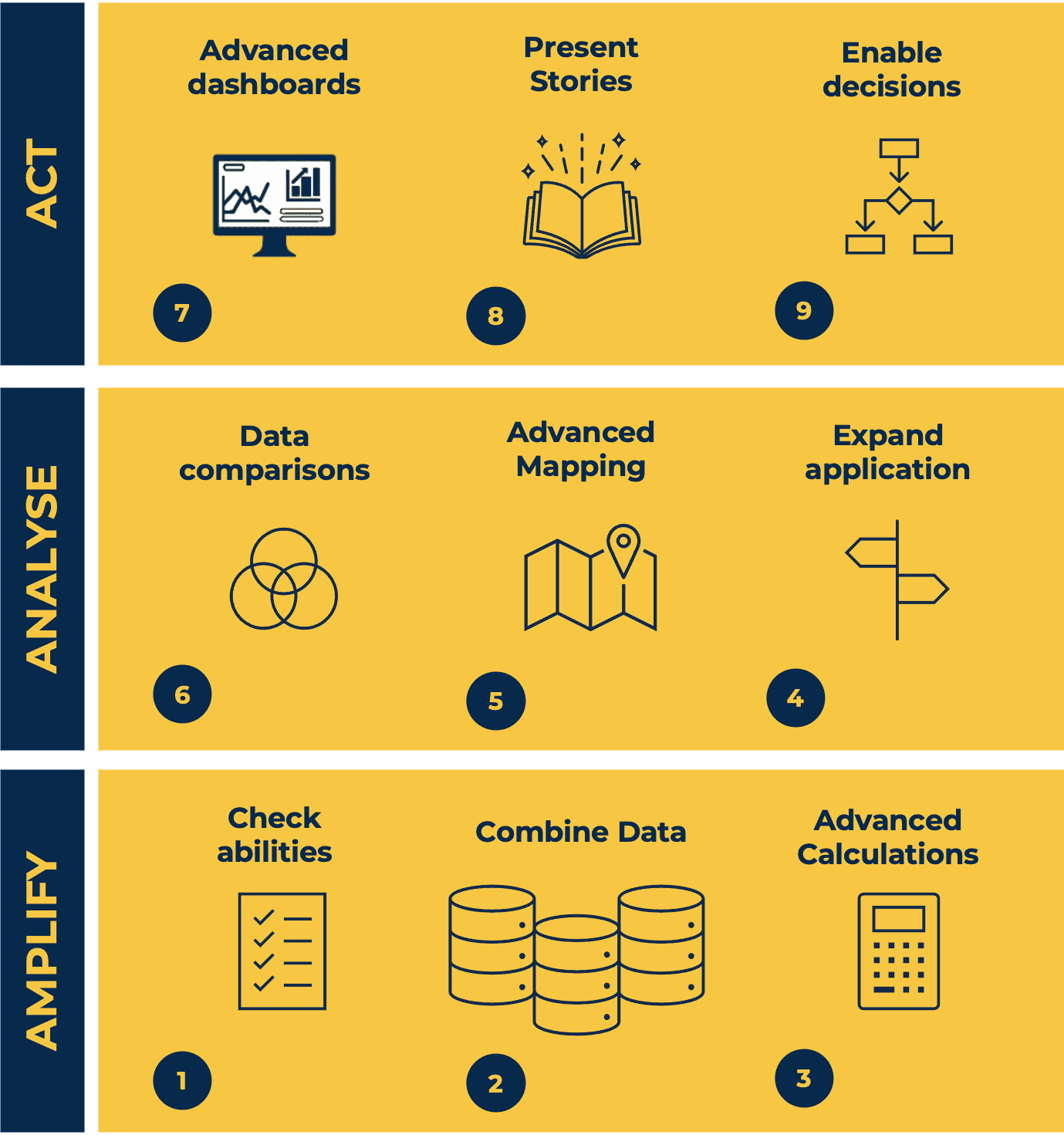
Free Hypnosis training
By SFTA Manchester Hypnotherapy Training
Free Hypnosis Training: Discover Hypnotherapy with SFTA Join us for an exciting online event where you can explore the fascinating world of hypnotherapy. Hosted by the renowned Solution Focused Training Academy Focused, this workshop session is perfect for anyone curious about the power of hypnosis. Whether you're a beginner or have some experience, this event will provide valuable insights and techniques to enhance your understanding. Starting on Tues 3Oth April 2024, at 7.00 pm, our expert trainers will guide you through the fundamentals of hypnotherapy. Discover how hypnosis works its applications in various fields, and learn practical tips to induce hypnotic states. Through interactive sessions and engaging discussions, you'll gain a deeper understanding of the mind and its potential. Don't miss this unique opportunity to delve into the world of hypnotherapy. Reserve your spot today and embark on a journey of self-discovery and personal growth. Register now for this FREE event and unlock the secrets of hypnosis with SFTA! By attending, you'll: Get a hands-on feel for inducing a trance. Embark on a journey through the rich history of hypnosis. Uncover the magic behind the Solution Focused Approach and why it works. Details on our In-person and Distance learning programmes. You'll receive two Self-hypnosis tracks written by Catherine Eland. But wait, there's more! As a token of our appreciation, you will receive a FREE self-hypnosis download to deepen your understanding and help with sleeping, confidence and motivation. So, mark your calendar for Tuesday, April 30th 2024, at 7.00 pm and get ready for a night of enlightenment, intrigue, and a whole lot of fun on Zoom. Are you itching to take your hypnotherapy journey to the next level with our Six-Month Weekend SFTA Hypnotherapy Training course starting in April 2024? Alternatively, you might like a flexible learning experience with our SFTA distance learning course. Visit our website at www.sfta.co.uk. We've got schools across the UK. Or, if you prefer, give our friendly support team a call at 0345 257 0056. Let's make it an unforgettable journey together!

Cisco Implementing and Operating Cisco Collaboration Core Technologies v1.1 (CLCOR)
By Nexus Human
Duration 5 Days 30 CPD hours This course is intended for Students preparing to take the CCNP Collaboration certification Network administrators Network engineers Systems engineers Overview After taking this course, you should be able to: Describe the Cisco Collaboration solutions architecture Compare the IP Phone signaling protocols of Session Initiation Protocol (SIP), H323, Media Gateway Control Protocol (MGCP), and Skinny Client Control Protocol (SCCP) Integrate and troubleshoot Cisco Unified Communications Manager with LDAP for user synchronization and user authentication Implement Cisco Unified Communications Manager provisioning features Describe the different codecs and how they are used to transform analogue voice into digital streams Describe a dial plan, and explain call routing in Cisco Unified Communications Manager Implement Public Switched Telephone Network (PSTN) access using MGCP gateways Implement a Cisco gateway for PSTN access Configure calling privileges in Cisco Unified Communications Manager Implement toll fraud prevention Implement globalized call routing within a Cisco Unified Communications Manager cluster Implement and troubleshoot media resources in Cisco Unified Communications Manager Describe Cisco Instant Messaging and Presence, including call flows and protocols Describe and configure endpoints and commonly required features Configure and troubleshoot Cisco Unity Connection integration Configure and troubleshoot Cisco Unity Connection call handlers Describe how Mobile Remote Access (MRA) is used to allow endpoints to work from outside the company Analyze traffic patterns and quality issues in converged IP networks supporting voice, video, and data traffic Define QoS and its models Implement classification and marking Configure classification and marking options on Cisco Catalyst switches The Implementing and Operating Cisco Collaboration Core Technologies (CLCOR) v1.1 course helps you prepare for advanced-level roles focused on implementation and operation of Cisco collaboration solutions. You will gain the knowledge and skills needed to implement and deploy core collaboration and networking technologies, including infrastructure and design, protocols, codecs, and endpoints, Cisco Internetwork Operating System (IOS©) XE gateway and media resources, call control, Quality of Service (QoS), and additional Cisco collaboration applications.This course helps prepare you to take the exam:350-801 Implementing and Operating Cisco Collaboration Core Technologies (CLCOR)After you pass this exam, you earn Cisco Certified Specialist - Collaboration Core certification and satisfy the core requirement for these certifications:CCNP CollaborationCCIE CollaborationThis course prepares you for the 300-435 Automating Cisco Enterprise Solutions (ENAUTO) certification exam. Introducing Automation for Cisco Solutions (CSAU) is required prior to enrolling in Implementing Automation for Cisco Enterprise Solutions (ENAUI) because it provides crucial foundational knowledge essential to success. COURSE OUTLINES * Describing the Cisco Collaboration Solutions Architecture * Exploring Call Signaling over IP Networks * Integrating Cisco Unified Communications Manager LDAP * Implementing Cisco Unified Communications Manager Provisioning Features * Exploring Codecs * Describing Dial Plans and Endpoint Addressing * Implementing MGCP Gateways * Implementing Voice Gateways * Configuring Calling Privileges in Cisco Unified Communications Manager * Implementing Toll Fraud Prevention * Implementing Globalized Call Routing * Implementing and Troubleshooting Media Resources in Cisco Unified Communications Manager * Describing Cisco Instant Messaging and Presence * Enabling Cisco Jabber© * Configuring Cisco Unity Connection Integration * Configuring Cisco Unity Connection Call Handlers * Describing Collaboration Edge Architecture * Analyzing Quality Issues in Converged Networks * Defining QoS and QoS Models * Implementing Classification and Marking * Configuring Classification and Marking on Cisco Catalyst Switches

Educators matching "applications"
Show all 524Search By Location
- applications Courses in London
- applications Courses in Birmingham
- applications Courses in Glasgow
- applications Courses in Liverpool
- applications Courses in Bristol
- applications Courses in Manchester
- applications Courses in Sheffield
- applications Courses in Leeds
- applications Courses in Edinburgh
- applications Courses in Leicester
- applications Courses in Coventry
- applications Courses in Bradford
- applications Courses in Cardiff
- applications Courses in Belfast
- applications Courses in Nottingham