380 Courses
An Introduction to RxSwift
By Packt
Advanced Swift 4 Design Patterns with Reactive Programming with RxSwift.
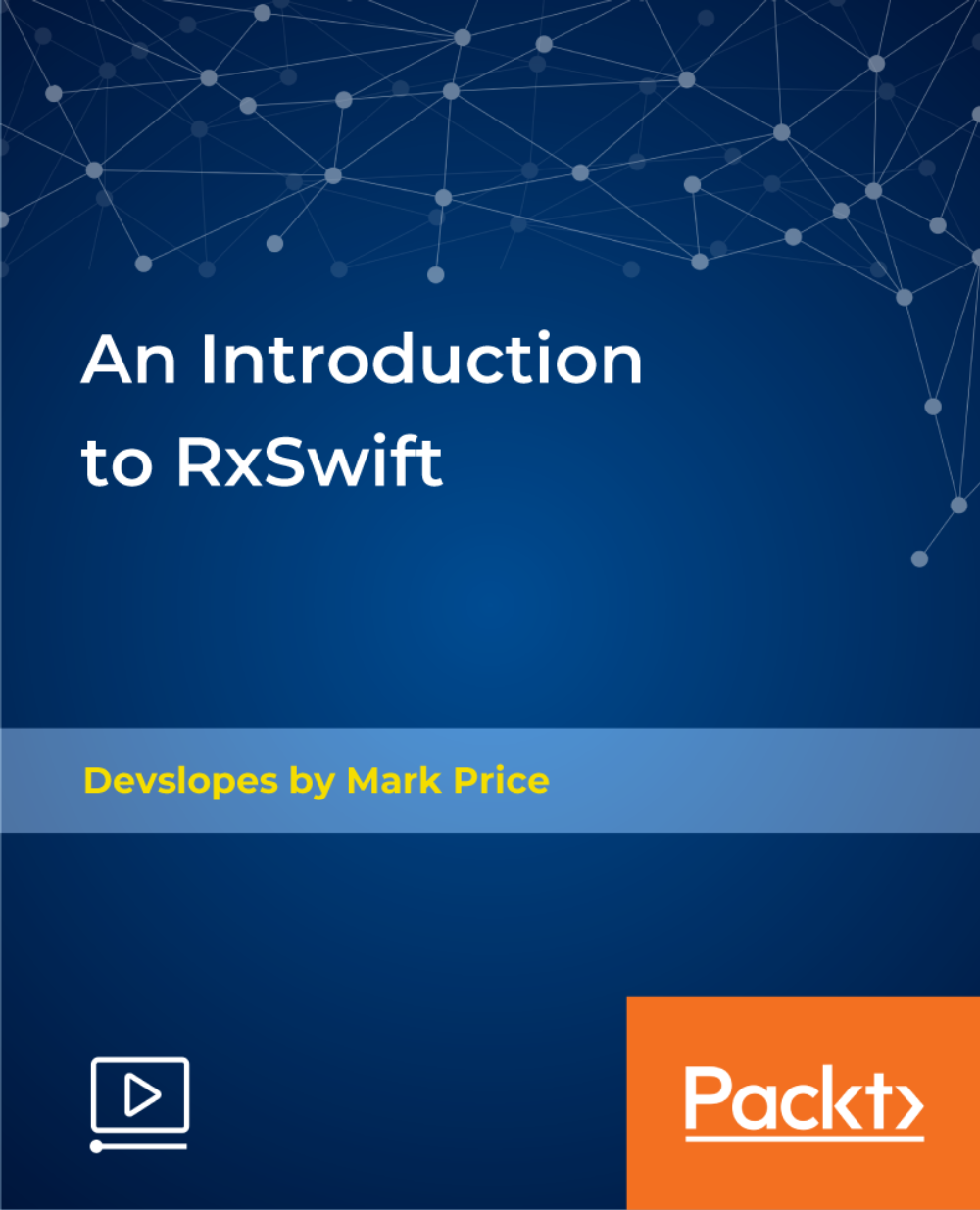
Introduction to HTML5. CSS3 and JavaScript (TT4003)
By Nexus Human
Duration 3 Days 18 CPD hours This course is intended for This is an introductory level course, designed for web developers that need to upgrade core skills leveraging modern scripting and web development languages and standards. This course provides an excellent foundation for continued learning to gain in-demand skills in in-demand skills and technologies such as Angular, React, NodeJS, JQuery and more. This course can also be tuned for non-developers. Please inquire for details. Overview This 'skills-focused' course is approximately 50% hands-on, combining expert lecture, real-world demonstrations and group discussions with machine-based practical labs and exercises. Our instructors are highly experienced practitioners who bring years of current 'on-the-job' experience into every classroom. Working within in a hands-on learning environment guided by our expert team, attendees will explore: HTML5: How to effectively meet requirements using the full range of HTML5 semantic and structural elements To work with technologies such as web storage, application caching, and cross-domain messaging to improve performance and the user experience CSS: What features CSS3 supports and how they can be effectively used with HTML5 and other technologies To adapt to varying degrees of browser support for HTML5 and CSS3 JavaScript: What JavaScript is, how it relates to other programming languages, and how to script your web pages with it To traverse and manipulate the DOM and handle events in ways that work in all browsers To work with closures and prototypes and other exotic features of JavaScript Debugging What is needed to effectively debug these web technologies How to use both browser-based and proxy-based debuggers and tools Introduction to HTML5, CSS3 & JavaScript is geared for developers who need to understand the latest web technologies and responsive design practices central to targeting the entire spectrum of user platforms and browsers. This jumpstart style course provides a balanced mixture of theory and practical labs designed to take students through HTML5, CSS3 and JavaScript. Students who attend this course will leave this course armed with the new skills to begin to design, implement, and deploy robust, flexible, and safe web applications HTML REFRESHER * HTML Review * Introduction to HTML5 INTRODUCTION TO CSS * CSS Basics * CSS3 Overview * CSS3 Advanced Selectors * CSS3 Visual Effects INTRODUCTION TO JAVASCRIPT * JavaScript Basics * Debugging Tools * JavaScript Functions * JavaScript Arrays, Math and Date * JavaScript Event Handling and the DOM * Object-Oriented JavaScript

Web Design in Affinity Designer Course
By NextGen Learning
OVERVIEW By enroling in Web Design in Affinity Designer, you can kickstart your vibrant career and strengthen your profound knowledge. You can learn everything you need to know about the topic. The Web Design in Affinity Designer course includes all of the most recent information to keep you abreast of the employment market and prepare you for your future. The curriculum for this excellent Web Design in Affinity Designer course includes modules at all skill levels, from beginner to expert. You will have the productivity necessary to succeed in your organisation once you have completed our Web Design in Affinity Designer Program. So enrol in our Web Design in Affinity Designer course right away if you're keen to envision yourself in a rewarding career. DESCRIPTION Enroling in this Web Design in Affinity Designer course can improve your Web Design in Affinity Designer perspective, regardless of your skill levels in the Web Design in Affinity Designer topics you want to master. If you're already a Web Design in Affinity Designer expert, this peek under the hood will provide you with suggestions for accelerating your learning, including advanced Web Design in Affinity Designer insights that will help you make the most of your time. This Web Design in Affinity Designer course will act as a guide for you if you've ever wished to excel at Web Design in Affinity Designer. WHY CHOOSE US? * This course is accredited by the CPD Quality Standards. * Lifetime access to the whole collection of the learning materials. * Online test with immediate results. * Enroling in the course has no additional cost. * You can study and complete the course at your own pace. * Study for the course using any internet-connected device, such as a computer, tablet, or mobile device. WILL I RECEIVE A CERTIFICATE OF COMPLETION? Upon successful completion, you will qualify for the UK and internationally-recognised CPD certificate and you can choose to make your achievement formal by obtaining your PDF Certificate at a cost of £4.99 and Hardcopy Certificate for £9.99. WHO IS THIS COURSE FOR? This Web Design in Affinity Designer course is a great place to start if you're looking to start a new career in Web Design in Affinity Designer field. This training is for anyone interested in gaining in-demand Web Design in Affinity Designer proficiency to help launch a career or their business aptitude. REQUIREMENTS The Web Design in Affinity Designer course requires no prior degree or experience. All you require is English proficiency, numeracy literacy and a gadget with stable internet connection. Learn and train for a prosperous career in the thriving and fast-growing industry of Web Design in Affinity Designer, without any fuss. CAREER PATH This Web Design in Affinity Designer training will assist you develop your Web Design in Affinity Designer ability, establish a personal brand, and present a portfolio of relevant talents. It will help you articulate a Web Design in Affinity Designer professional story and personalise your path to a new career. Furthermore, developing this Web Design in Affinity Designer skillset can lead to numerous opportunities for high-paying jobs in a variety of fields. ORDER YOUR CERTIFICATE To order CPD Quality Standard Certificate, we kindly invite you to visit the following link: COURSE CURRICULUM Module 01: Introduction Introduction to the course 00:02:00 Module 02: The Fundamentals What is Affinity Designer and how to set it up for web design? 00:03:00 Affinity Designer's web design abilities 00:09:00 Module 03: Top 10 principles of good web design First 5 principles of good web design 00:04:00 The remaining 5 principles of good web design 00:05:00 Module 04: How to choose the right colours to design stunning websites The most important factor to consider before choosing colours 00:04:00 Mix colours for the best possible User Experience 00:05:00 Choose the 'psychologically right' colours 00:05:00 Easy tools for choosing errorproof colour schemes 00:07:00 Module 05: Typography in web design A super short history of web typography 00:03:00 Choose the right fonts for body text 00:05:00 Choose the right fonts for headings 00:04:00 Mix fonts for headings and body text 00:04:00 The perfect font for User Interface design 00:03:00 Module 06: How is a typical website built? Header, branding, navigation and Hero sections. 00:04:00 The centre and bottom sections of your website design 00:04:00 What are grids and how to use them 00:03:00 Design your very own grid 00:04:00 Module 07: Web design trends 1-7 web design trends that rule the web design world 00:09:00 Where to find the RIGHT inspiration for your next design 00:02:00 Module 08: The Preparation Stage Every website design needs scaffolding 00:03:00 Building your wireframe in Designer 00:05:00 Continue building the library 00:10:00 Use the assets to create a wireframe 00:11:00 Wireframing online 00:04:00 Talk about images and icons 00:06:00 Create font styles in Affinity Designer 00:04:00 Module 09: The Design Process The Design Part Overview 00:06:00 Create the Colour Swatches 00:04:00 Create the Text Styles 00:08:00 Take a Look at the Icons and Images 00:03:00 Module 10: Creating the Header Start with Creating the Logo 00:03:00 Build the Menu Links 00:04:00 Add the Social Media Icons 00:07:00 Module 11: Creating the Hero Start by Adding the Main Image 00:07:00 Quickly Resize the Image 00:03:00 Make the Image a Bit Darker 00:03:00 Add the Main Text 00:05:00 Add the Slider Navigation 00:04:00 Module 12: Let's Create the Smartphone Icon Start Creating the First Featured Section 00:04:00 Add the Featured Items 00:10:00 Add the Second Featured Item Section 00:06:00 Module 13: Creating the From Our Blog Section Start Creating the Blog Section 00:08:00 Replace the Images 00:03:00 Module 14: Creating the Gallery and the Footer Start Building the Image Gallery 00:07:00 Create the First Column of the Footer 00:04:00 Finish the Design and the Whole Footer 00:04:00 Module 15: How to Design a Modern Blog Affinity Designer Discover the Wireframe for the Design 00:06:00 Discover the Blog Design 00:06:00 Take a Look at Our Assets 00:06:00 Module 16: Create the Blog Header Create the Logo and Nav 00:08:00 Add the Social Media Icons 00:07:00 Module 17: Create the Blog Header Add the First Images 00:07:00 Add the Shading to the Images 00:08:00 Add the Navigation Buttons 00:05:00 Module 18: Let's Create a Container the Blog Post Create a Container the Blog Post 00:05:00 Add the First Pieces of Text 00:04:00 Add the Remaining Pieces of Text 00:06:00 Module 19: Creating the Blog Post Grid Start Creating the Blog Post Grid 00:06:00 Create the First Blog Post Card 00:05:00 Add the Remaining Cards 00:07:00 Add the Older Post Link 00:04:00 Module 20: Create the Sidebar Explore the Sidebar Project 00:03:00 Create the Search Box 00:04:00 Create the About Me Section 00:07:00 Create the Text Section of the Sidebar 00:05:00 Create the First Container for the Most Popular Posts 00:04:00 Create the List of the Most Popular Blog Posts 00:07:00 Create the Ads Section 00:03:00 Module 21: Create the Blog Footer Start Creating the Footer 00:04:00 Explore Different Footer Concepts 00:03:00 Finish Creating the Footer 00:07:00 Module 22: Create the Single Post Design Explore the Single Post Design 00:03:00 Create the Featured Image and the Post Container 00:06:00 Module 23: Create the Blog Post Area Add the Blog Post Title 00:06:00 Add the Paragraphs and Images 00:10:00 Add the Social Media Icons 00:06:00 Add the pre-Next Post Navigation 00:08:00 Add the Related Posts Section 00:07:00 Module 24: Create the Comments Section Start Creating the Comments Section 00:05:00 Create the Texts for the Comments 00:06:00 Create the Post Comment Form 00:09:00 Module 25: Finalizing the design Delivering the design to the client 00:04:00 Delivering the file to the developer 00:03:00 Use the Export Persona to Export the Assets in Bulk 00:02:00 Thanks for Watching the Course 00:01:00 Assignment Assignment -Web Design in Affinity Designer 00:00:00 Order Your Certificate Order Your Certificate 00:00:00
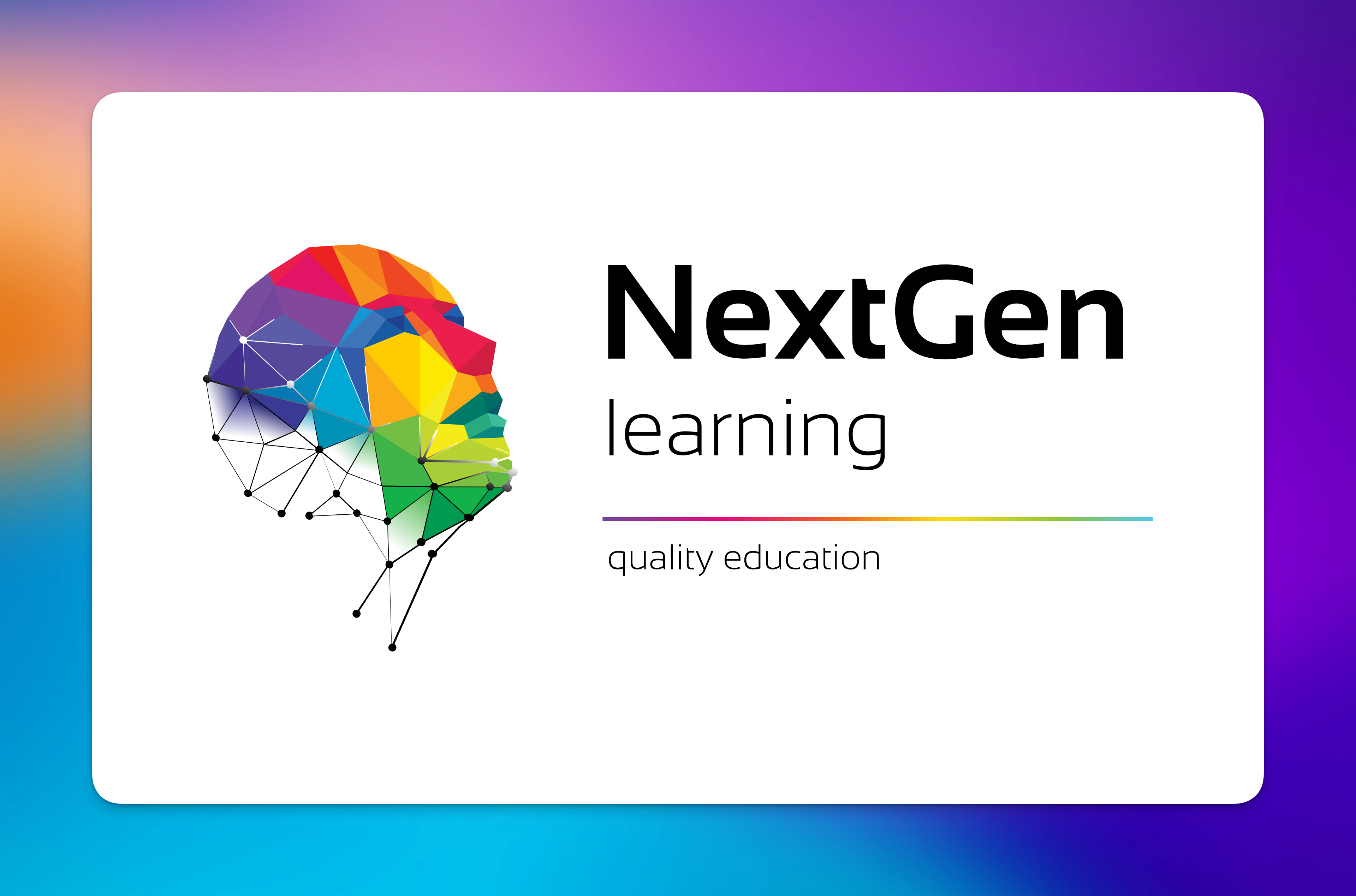
SAP System Security Fundamentals
By Nexus Human
Duration 2 Days 12 CPD hours This course is intended for System Security Administrator Security Architect Technology Consultant Overview This course will prepare you to Understand SAP Security fundamentals Get an overview of the main SAP concepts for security Be prepared to learn more in detail about each SAP concept for security This course will prepare you to Understand SAP Security fundamentals. Get an overview of the main SAP concepts for security. Be prepared to learn more in detail about each SAP concept for security. SAP ACCESS GOVERNANCE AND CONTROL * Overview of Security Fundamentals * Introduction to SAP Access Governance SAP NETWEAVER APPLICATION SECURITY OVERVIEW * Describe SAP User Experience * Explain Basic User Administration for AS ABAP * Explain Basic Role Administration for AS ABAP * Describe SAP Fiori Catalog and Group Administration Concept * Describe AS JAVA Security * Discuss Custom Development and Security SAP ACCESS GOVERNANCE AND COMPLIANCE * Describe SAP Access Governance * Explain SAP GRC Access Control * Describe SAP Identity Management * Describe SAP Cloud Identity Access Governance INFRASTRUCTURE SECURITY * Explaining Network Topology * Enabling Secure Network Communication (SNC) * Enabling Secure Sockets Layer (SSL) * Implementing Single Sign-On (SSO) in SAP Systems SECURITY MONITORING WITH SAP SOLUTION MANAGER * Monitoring Security with SAP Solution Manager SAP DATA PRIVACY GOVERNANCE AND CYBERSECURITY * Introduce EU General Data Privacy Regulation (GDPR) * Discuss SAP Support for GDPR Compliance ADDITIONAL COURSE DETAILS: Nexus Humans SAP System Security Fundamentals training program is a workshop that presents an invigorating mix of sessions, lessons, and masterclasses meticulously crafted to propel your learning expedition forward. This immersive bootcamp-style experience boasts interactive lectures, hands-on labs, and collaborative hackathons, all strategically designed to fortify fundamental concepts. Guided by seasoned coaches, each session offers priceless insights and practical skills crucial for honing your expertise. Whether you're stepping into the realm of professional skills or a seasoned professional, this comprehensive course ensures you're equipped with the knowledge and prowess necessary for success. While we feel this is the best course for the SAP System Security Fundamentals course and one of our Top 10 we encourage you to read the course outline to make sure it is the right content for you. Additionally, private sessions, closed classes or dedicated events are available both live online and at our training centres in Dublin and London, as well as at your offices anywhere in the UK, Ireland or across EMEA.

Cisco Service Provider 5G Technologies Foundations v1.0 (SPMBL100)
By Nexus Human
Duration 4 Days 24 CPD hours This course is intended for This course is designed for network and software engineers and hold job roles such as: Network administrator Network engineer Network manager System engineer Project manager Network designer Overview After taking this course, you should be able to: Describe mobile network architecture basics List enabling technologies for 5G and describe 5G key use cases Perform basic operations on a Cisco 5G NSA mobile packet core Describe the Cisco 5G Converged SDN Transport Architecture Describe Cisco NFVI and perform basic operations using Cisco ESC and Cisco Virtualized Infrastructure Manager (VIM) Describe Cisco service provider automation and orchestration solutions to deploy and manage 5G network functions Describe the Cisco Ultra Cloud Core architecture and deploy the Cisco SMI Explain the 5G ready distributed Telco DC with Cisco ACI solution Describe the Cisco 5G security architecture The Cisco Service Provider 5G Technologies Foundations (SPMBL100) v1.0 course introduces mobile network components, basic 5G concepts, and features of 5G technology including faster data speeds, higher device capacity, and improved user experience. You will examine the mobile packet core solutions, 5G transport architecture, and Cisco© automation and orchestration tools used in 5G networks. You will also learn about the Cisco 5G Non-standalone (NSA) and the Cisco Ultra Cloud Core 5G standalone (SA) platform solutions, the Cisco 5G converged Software-Defined Networking (SDN) transport architecture, and Cisco edge computing solutions. You will study the Cisco Network Function Virtualization (NFVI) architecture, Cisco Network Services Orchestrator (NSO), and Cisco Elastic Services Controller (ESC). You will learn how 5G is distributed with Telco Data Center (DC) with Cisco Application Centric Infrastructure (Cisco ACI©). And finally, Zero-Touch Provisioning (ZTP), Cisco Crosswork?, and the Cisco 5G security architecture will also be presented. MOBILE NETWORK FUNDAMENTALS * 5G Key Use Cases * Examining Mobile Network Components ENABLING TECHNOLOGIES FOR 5G * Introduction to 5G NR Characteristics * Cloud Radio Access network (RAN) CISCO 5G NSA SOLUTION * 5G NSA Basics * 5G NSA StarOS Configurations CISCO 5G CONVERGED SDN TRANSPORT ARCHITECTURE * Cisco 5G Transport Ready Devices * Application Awareness and Network Slicing with Segment Routing CISCO NFV INFRASTRUCTURE, CISCO VIRTUALIZED NETWORK FUNCTIONS (VNFS), CISCO VIM, AND CISCO ESC * NFVI and SDN Architecture Overview * Cisco VIM Pod Configurations CISCO SERVICE PROVIDER AUTOMATION AND ORCHESTRATION * Telemetry Basics * ZTP Fundamentals CISCO ULTRA CLOUD CORE * Cisco Ultra Cloud Core Basics * Kubernetes and Docker Fundamentals 5G READY DISTRIBUTED DC WITH CISCO ACI * Cisco ACI in Telco Data Centers * 5GC Deployment MITIGATING THREATS IN 5G * Introduction to 5G Cybersecurity Risks * Mitigating 5G Cybersecurity Risks

ICM-WA-CT-Installing and Configuring Meraki MR Wireless Aps
By Nexus Human
Duration 3 Days 18 CPD hours This course is intended for The primary audience for this course is as follows: IT Staff and Managers Network and systems personnel and engineers Small to mid-sized organizations that require fundamental knowledge on networking terms/concepts and configuration guidance for Meraki equipment. This also includes organizations looking to implement remote sites, provide a guest wireless solution, and collect user analytics. Overview Following completion of this course, students will understand, Install, Configure, Monitor, and Troubleshoot the following: Navigate and Configure the dashboard Add MX/MR/MS/MV devices to the Dashboard Understand and Configure Configuration Templates Understand and Configure Group Policies Manage/Configure/Integrate Users and Radius Policies Configure, Monitor, and Troubleshoot MR Access Points Monitor Meraki Network Health Troubleshoot devices and Connectivity This 3-day Cisco course provide students with the skills to configure, optimize, and troubleshoot a Cisco Meraki solution. Students will learn how to install and optimize Meraki MR Access Points. Students will also learn how to configure the Meraki Dashboard, troubleshoot and configure the Meraki environment and learn how to diagnose and resolve user and Network issues that may arise. INTRODUCTION TO MERAKI * The Meraki Mission Cisco Meraki: Bringing the Cloud to Enterprise Networks Cloud-Managed Networking Architecture Benefits of a Cloud-Based Solution The Meraki Full Stack: New and Unique Value Proposition Meraki Deployment ? How it works Why Customers Choose Meraki Meraki MS Switches Overview Meraki MX Security Appliances Overview Meraki SD-WAN Overview Meraki MR Wireless Access Points Overview Cisco Meraki Systems Manager Overview Cisco Meraki MV Vision Security Cameras Overview Meraki API Overview Meraki Licensing Enterprise Support Cisco Meraki Documentation CLOUD MANAGEMENT WITH THE MERAKI DASHBOARD * The Meraki Dashboard Dashboard: Organizational Structure Out-of-band Cloud Management Loss of Connectivity to the Cisco Meraki Cloud Meraki Dashboard Logins Create Dashboard Accounts and Organization MSP Logins - Manage Multiple Organizations Modify an Organization View Organizations Health Meraki Dashboard Best Practices Dashboard Search Meraki Help Organizational Wide Settings Configure Monitor Create and Manage Configuration Templates Network-Wide Settings Configure MERAKI MR WIRELESS * Meraki MR Wireless Overview Meraki 2.5G Multigigabit (MGig) Wireless Meraki Mesh Routing Meraki?s solution for RF Environments Securing Guest Wireless Bluetooth Integrated Analytics Meraki Location Heatmap High Density Wireless Zero-Touch Provisioning for Wireless Dedicated Scanning Radio for Rouges and Interference Mounting indoor and Outdoor Antennas Meraki MR Licensing IEEE 802.11 Wireless LAN Standards Site Survey & Design for ensuring connectivity and user experience Meraki AP Models Overview Configuring Meraki APs Configuring SSIDs Firewall & Traffic Shaping Configuration for Wireless Monitoring Meraki APs Trouble Shooting

Software management - the business perspective (In-House)
By The In House Training Company
Software comes in a variety of guises - application software, firmware, middleware, system software. Increasingly, however, it doesn't necessarily present that way, especially as the boundaries between software, data and source code are becoming more and more blurred. And as software becomes more complex and more difficult to disentangle, so it becomes harder to manage and to value. But as it becomes more integral to every aspect of a business, so it is ever more important to keep on top of the technical, legal and commercial issues that arise, issues such as: To address these issues, organisations need a process for evaluating their current situation from all perspectives and for identifying the key actions they need to take to ensure holistic management of their software. This very practical programme will help set your organisation on the right path. Note: this is an indicative agenda, to be used as a starting point for a conversation between client and consultant, depending on the organisation's specific situation and requirements. This programme is designed to give you a deeper understanding of: * The technical, legal and commercial risks associated with software development, procurement, use and commercial exploitation * The most appropriate processes and responsibilities for managing those risks Note: this is an indicative agenda, to be used as a starting point for a conversation between client and consultant, depending on the organisation's specific situation and requirements. 1 SOFTWARE BUSINESS MODEL * What is the software business model? * What options exist? * Has the software business model been thoroughly reviewed to ensure its viability? This means fully understanding the market opportunity, the business environment and customer and end-user expectations. 2 TECHNOLOGY * What are the technologies? * How has the technology selection been validated considering the competitiveness, structure, and potential for future innovation? 3 UI AND UX * What is the UI and UX? How to best articulate this? * Has the user interface and user experience been studied from both a subjective and objective view to give insight into customer behaviour? 4 LEGAL FRAMEWORK / COMMERCIAL ASPECTS * Has the necessary legal framework or commercial aspects that may impact upon use or operation of the software been understood and risks identified and mitigated? 5 SOFTWARE DEVELOPMENT * What is the software development process? * Are both the business management and development team's processes resilient in order to improve the company's capability and the maturity of the software? 6 SOFTWARE QUALITY * What is quality? * What are the metrics around software quality? What is the maturity level, based around a qualitative and quantitative assessment? 7 INTELLECTUAL PROPERTY ASSOCIATED * What IP should be considered when it comes to software? * Does the company understand both the intellectual property risks and potential opportunities associated with this software? 8 SECURITY * What does software security mean in this context? * How is it being addressed? 9 AN HOLISTIC APPROACH * Review of roles and responsibilities to ensure appropriate management and protection

Tableau Server Administration (TTDTAB005)
By Nexus Human
Duration 2 Days 12 CPD hours This course is intended for This is an introductory-level course for Users new to Tableau who will be administering a Tableau Server installation, including managing content, users, and permissions. Overview This skills-focused course is approximately 50% hands-on, combining expert lecture, real-world demonstrations and group discussions with machine-based practical labs and exercises. Our engaging instructors and mentors are highly experienced practitioners who bring years of current 'on-the-job' experience into every classroom. Working in a hands-on learning environment led by our expert facilitator, students will learn how to: User interactions with Tableau Server Tableau Server components Single-server installation Content administration Authorization and permissions Users, groups, and sites Data sources and extracts Schedules, tasks, and subscriptions Monitoring server status Command-line utilities and REST API Upgrading a single-server installation to a new version Modifying the authentication method This fast paced hands-on course provides in-depth coverage of Tableau Server administration. The knowledge and skills acquired are best geared toward those who will be administering a Tableau Server installation, including managing content, users, and permissions. TABLEAU SERVER OVERVIEW * Tableau Product Line * End-User Abilities TABLEAU SERVER ARCHITECTURE * Component Functions * Server Diagrams SINGLE SERVER INSTALLATION * Technical Specifications * Tableau Server Installation Checklist * Configuration Options * Resolutions for Common Installation Issues * Installing Tableau Server Software USER EXPERIENCE * Content Navigation, Searching, and Filtering * Exploring Server Content Types and Objects * Updating Account Settings * Setting the Start Page * Viewing Version Information * Renaming a Project * Adding a Workbook Description AUTHORIZATION AND PERMISSIONS * Administrator Settings * Authorization Overview * Functional Security Model * Site Roles * Content Ownership and Permissions * Permission Rules and Capabilities * Permissions and the Default Project * Creating Projects, Local Groups, and a Local User * Importing Users and Adding Users to Groups * Granting Permissions to Projects * Creating a Project Leader * Publishing and Changing Ownership of a Workbook * Moving a Workbook * Site Administration DATA SOURCES, EXTRACTS, SCHEDULES, AND SUBSCRIPTIONS * Creating, Publishing, and Connecting to a Data Source * Data Engine and File Store * Creating and Publishing Extracts * Backgrounder * Schedules * Subscriptions * Enabling Subscriptions and Alerts AUTOMATING SERVER TASKS * Automating and Programming Server Tasks * Tabadmin * Tabcmd * Using the REST API MONITORING SERVER * Viewing Server Status * Admin Alerts * Viewing Email Alerts and Admin Views * Enabling Access to the Repository * Custom Admin Views * Licensing Information * Performance Recording UPGRADING TABLEAU SERVER * Preparing to Upgrade * Upgrading Software on the Same Machine * Modifying the Authentication Method * Importing AD Groups LOG FILES ADMINISTRATION * Overview of Log Files * Archiving Log Files DATA SECURITY * Controlling What Users Can See * User Filters

The course 'Learn AutoCAD Programming using VB.NET - Hands On!' provides comprehensive training in using VB.NET to program and automate tasks in AutoCAD. It covers essential concepts, components of the AutoCAD .NET API, creating and manipulating AutoCAD objects, exploring AutoCAD dictionaries, user interactions, selection sets, and developing practical projects. Participants will gain the necessary skills to efficiently create custom plugins and enhance their productivity in AutoCAD. LEARNING OUTCOMES: 1. Understand the fundamentals of VB.NET programming and its relevance to AutoCAD. 2. Explore the AutoCAD .NET API components and learn to work with the AutoCAD object hierarchy. 3. Create and manipulate various AutoCAD objects such as lines, circles, polylines, and more using VB.NET. 4. Implement AutoCAD dictionaries to manage layers, line types, text styles, and other entities. 5. Utilize user interactions for input and output in VB.NET, enhancing the user experience. 6. Work with selection sets and filters to efficiently select and process AutoCAD objects. 7. Develop hands-on projects, including a BlocksCounter plugin and an ObjectExtractor plugin, to reinforce learning and practical application. WHY BUY THIS LEARN AUTOCAD PROGRAMMING USING VB.NET - HANDS ON!? 1. Unlimited access to the course for forever 2. Digital Certificate, Transcript, student ID all included in the price 3. Absolutely no hidden fees 4. Directly receive CPD accredited qualifications after course completion 5. Receive one to one assistance on every weekday from professionals 6. Immediately receive the PDF certificate after passing 7. Receive the original copies of your certificate and transcript on the next working day 8. Easily learn the skills and knowledge from the comfort of your home CERTIFICATION After studying the course materials of the Learn AutoCAD Programming using VB.NET - Hands On! there will be a written assignment test which you can take either during or at the end of the course. After successfully passing the test you will be able to claim the pdf certificate for £5.99. Original Hard Copy certificates need to be ordered at an additional cost of £9.60. WHO IS THIS COURSE FOR? This Learn AutoCAD Programming using VB.NET - Hands On! does not require you to have any prior qualifications or experience. You can just enrol and start learning. PREREQUISITES This Learn AutoCAD Programming using VB.NET - Hands On! was made by professionals and it is compatible with all PC's, Mac's, tablets and smartphones. You will be able to access the course from anywhere at any time as long as you have a good enough internet connection. CAREER PATH As this course comes with multiple courses included as bonus, you will be able to pursue multiple occupations. This Learn AutoCAD Programming using VB.NET - Hands On! is a great way for you to gain multiple skills from the comfort of your home. COURSE CURRICULUM Unit 01: Introduction Module 01: Course Outline 00:05:00 Module 02: Introduction 00:01:00 Module 03: Who is this Course for? 00:01:00 Module 04: What will I learn from this Course? 00:01:00 Module 05: What is VB.NET? 00:01:00 Module 06: What is AutoCAD .NET API? 00:01:00 Module 07: What are the advantages of programming in AutoCAD .NET API? 00:01:00 Module 08: Hands-on Projects overview 00:06:00 Unit 02: Exploring AutoCAD .NET API Components Module 01: AutoCAD .NET API Components Overview 00:01:00 Module 02: AutoCAD .NET API Assemblies 00:02:00 Module 03: Understanding AutoCAD Object Hierarchy 00:03:00 Module 04: AutoCAD .NET API Application Object 00:02:00 Module 05: AutoCAD .NET API Document Object 00:02:00 Module 06: AutoCAD .NET API Database Object 00:04:00 Unit 03: Hello AutoCAD from VB.NET Module 01: Section Overview 00:04:00 Module 02: Installing Visual Studio 2019 00:05:00 Module 03: Setting up Visual Studio 2019 Integrated Development Environment (IDE) 00:04:00 Module 04: Creating First VB.NET Plugin (Hello AutoCAD) 00:12:00 Module 05: Different ways to communicate with the User 00:04:00 Module 06: Configuring VS2019 Target Processor 00:10:00 Unit 04: Creating AutoCAD Objects using VB.NET Module 01: Creating AutoCAD Object using VB.NET Overview 00:01:00 Module 02: Creating DrawObjects Project 00:04:00 Module 03: Creating a Line Object using VB.NET 00:15:00 Module 04: Creating a MText Object using VB.NET 00:12:00 Module 05: Creating a Circle Object using VB.NET 00:09:00 Module 06: Creating an Arc Object using VB.NET 00:07:00 Module 07: Creating a Polyline Object using VB.NET 00:08:00 Module 08: Creating Multiple Circles Vertically 00:09:00 Module 09: Creating Multiple Circles Horizontally 00:05:00 Unit 05: Manipulating AutoCAD Objects using VB.NET Module 01: Manipulating AutoCAD Objects Overview 00:01:00 Module 02: Creating the Project ManipulateObjects 00:04:00 Module 03: Creating the SingleCopy Method 00:13:00 Module 04: Creating the MultipleCopy Method 00:11:00 Module 05: Creating the EraseObject Method 00:12:00 Module 06: Creating the MoveObject method 00:07:00 Module 07: Creating the MirrorObject method 00:10:00 Module 08: Creating the RotateObject method 00:07:00 Module 09: Creating the ScaleObject method 00:05:00 Module 10: Creating the OffsetObject method 00:05:00 Unit 06: Exploring AutoCAD Dictionaries using VB.NET Module 01: Exploring AutoCAD Dictionaries - Overview 00:02:00 Module 02: Creating LayersLineTypesAndStyles Project 00:06:00 Module 03: Creating the ListLayers Method 00:11:00 Module 04: Creating the CreateLayer Method 00:10:00 Module 05: Creating the UpdateLayer Method 00:12:00 Module 06: Creating the SetLayerOnOff Method 00:08:00 Module 07: Creating the SetLayerFrozenOrThaw Method 00:04:00 Module 08: Creating the DeleteLayer Method 00:05:00 Module 09: Creating the LockUnlockLayer Method 00:04:00 Module 10: Creating the SetLayerToObject Method 00:08:00 Module 11: Creating the ListLineTypes Method 00:09:00 Module 12: Creating the LoadLineType Method 00:07:00 Module 13: Creating the SetCurrentLineType Method 00:05:00 Module 14: Creating the DeleteLineType Method 00:09:00 Module 15: Creating the SetLineTypeToObject Method 00:05:00 Module 16: Exploring TextStyles - Overview 00:01:00 Module 17: Creating the ListStyles Method 00:08:00 Module 18: Creating the UpdateCurrentTextStyleFont Method 00:12:00 Module 19: Creating the SetCurrentTextStyle Method 00:08:00 Module 20: Creating the SetTextStyleToObject Method 00:08:00 Unit 07: User Interactions in VB.NET Module 01: User Input Functions - Overview 00:02:00 Module 02: Creating the UserInteractions Project 00:03:00 Module 03: Creating the GetName Method 00:11:00 Module 04: Creating the SetLayer Method using the GetString function 00:12:00 Module 05: Creating the CreateLineUsingGetpoint Method 00:11:00 Module 06: Creating the CalculateDefinedArea Method 00:17:00 Module 07: Creating the DrawObjectsUsingGetKeywords Method 00:14:00 Module 08: Creating the GetDistanceBetweenTwoPoints Method 00:05:00 Module 09: Creating the CountObjects Method 00:15:00 Unit 08: Selection Sets and Filters Module 01: Selection Sets and Filters - Overview 00:13:00 Module 02: Creating the SelectionSets Project 00:05:00 Module 03: Creating the SelectAllAndChangeLayer Method 00:12:00 Module 04: Creating the SelectObjectOnScreen Method 00:08:00 Module 05: Creating the SelectWindowAndChangeColor Method 00:06:00 Module 06: Creating the SelectCrossingAndDelete Method 00:05:00 Module 07: Creating the SelectFenceAndChangeLayer Method 00:06:00 Module 08: Creating the CountPickFirstSelection Method 00:07:00 Module 09: Creating the SelectLines Method 00:13:00 Module 10: Creating the SelectMTexts Method 00:05:00 Module 11: Creating the SelectPlines Method 00:04:00 Module 12: Creating the SelectWalls Method 00:07:00 Module 13: Creating the SelectStairs Method 00:03:00 Module 14: Creating the SelectFrenchDoors Method 00:04:00 Module 15: Creating the SelectBifoldDoors Method 00:03:00 Module 16: Creating CountReceptacles Method 00:04:00 Module 17: Creating the CountLightingFixtures Method 00:10:00 Unit 09: Developing Projects - Hands On Module 01: Developing Projects - Hands on Overview 00:02:00 Module 02: BlocksCounter Plugin Demo 00:03:00 Module 03: Creating the BlocksCounter Project 00:04:00 Module 04: Creating the CountBlocksToTable Method 00:08:00 Module 05: Creating the PromptUser Function 00:08:00 Module 06: Creating the GatherBlocksAndDrawTable Method 00:12:00 Module 07: Continuation of GatherBlocksAndDrawTable Method 00:17:00 Module 08: Running and Debugging the BlocksCounter Project - Part 1 00:15:00 Module 09: Running and Debugging the BlocksCounter Project - Part 2 00:11:00 Module 10: Running and Debugging the BlocksCounter Project - Part 3 00:01:00 Module 11: Creating the ObjectExtractor Plugin Project 00:04:00 Module 12: Creating the ExtractObjects Method 00:07:00 Module 13: Creating the ExtractLine Method 00:16:00 Module 14: Running and Debugging the ExtractLine Method 00:05:00 Module 15: Creating the ExtractCircle Method 00:11:00 Module 16: Creating the ExtractMText Method 00:13:00 Module 17: Creating the ExtractPolyline Method 00:19:00 Module 18: Creating the ExtractBlock Method 00:10:00 Unit 10: Conclusion Module 01: Congratulations and Thank you very much! 00:01:00 Assignment Assignment - Learn AutoCAD Programming using VB.NET - Hands On! 00:00:00

CWS-314 Citrix App Layering and WEM Administration
By Nexus Human
Duration 2 Days 12 CPD hours This course is intended for Built for experienced IT Professionals familiar with Citrix Virtual Apps and Desktops 7 in an on-premises environment or Citrix Cloud looking to expand their Citrix Virtual Apps and Desktops skills to an advanced level. Potential students include administrators or engineers responsible for the Citrix Apps and Desktop 7 Site. Overview After completing this course you should be able to: Configure Workspace Environment Management to improve the end user environment and virtual resource consumption Implement App Layering skills, for example how to create and administer OS, platform, application, elastic and user layers Migrate to Workspace Environment Management Students will learn to build and combine App Layers to optimize management of your app and desktop images and to implement Workspace Environment Management to improve log-on times, centralize user settings management, and optimize the performance of machines. Students will leave this course with a good understanding of how to manage more complex solutions and features in their Citrix Virtual Apps and Desktop 7 site. INTRODUCTION TO APP LAYERING * App Layering Introduction * Architecture and How it Works THE OS LAYER * Creating an OS Layer THE PLATFORM LAYER * Creating a Platform Layer THE APP LAYERS * Creating App Layers CREATING ELASTIC APP AND USER LAYERS * Elastic App Layering * User Layers DEPLOYING A LAYERED IMAGE USING CITRIX VIRTUAL APPS AND DESKTOPS * Using Templates in App Layering * Using Layered Images in a Citrix Virtual Apps and * Desktops Site EXPLORING LAYER PRIORITY * Layer Priority MAINTAINING AN APP LAYERING ENVIRONMENT * Updating Layers * Maintaining and Updating the App Layering Environment * Common App Layering Considerations and Additional * Resources INTRODUCTION TO WORKSPACE ENVIRONMENT MANAGEMENT (WEM) * Workspace Environment Management (WEM) Introduction * WEM Administration USING WEM TO CENTRALIZE ENVIRONMENT MANAGEMENT * Managing User Resources with WEM * Managing Profiles with WEM * Managing Endpoints with the WEM Transformer Feature USING WEM FOR PERFORMANCE * Optimizing Machine Performance with WEM * Optimizing User Experience with WEM USING WEM TO SECURE ENVIRONMENTS * WEM Security Features MIGRATING AND UPGRADING WEM * Migrating to WEM * Upgrading a WEM Deployment * WEM Multi-Location Considerations ADDITIONAL COURSE DETAILS: Nexus Humans CWS-314 Citrix App Layering and WEM Administration training program is a workshop that presents an invigorating mix of sessions, lessons, and masterclasses meticulously crafted to propel your learning expedition forward. This immersive bootcamp-style experience boasts interactive lectures, hands-on labs, and collaborative hackathons, all strategically designed to fortify fundamental concepts. Guided by seasoned coaches, each session offers priceless insights and practical skills crucial for honing your expertise. Whether you're stepping into the realm of professional skills or a seasoned professional, this comprehensive course ensures you're equipped with the knowledge and prowess necessary for success. While we feel this is the best course for the CWS-314 Citrix App Layering and WEM Administration course and one of our Top 10 we encourage you to read the course outline to make sure it is the right content for you. Additionally, private sessions, closed classes or dedicated events are available both live online and at our training centres in Dublin and London, as well as at your offices anywhere in the UK, Ireland or across EMEA.

Search By Location
- User Experience Courses in London
- User Experience Courses in Birmingham
- User Experience Courses in Glasgow
- User Experience Courses in Liverpool
- User Experience Courses in Bristol
- User Experience Courses in Manchester
- User Experience Courses in Sheffield
- User Experience Courses in Leeds
- User Experience Courses in Edinburgh
- User Experience Courses in Leicester
- User Experience Courses in Coventry
- User Experience Courses in Bradford
- User Experience Courses in Cardiff
- User Experience Courses in Belfast
- User Experience Courses in Nottingham