54 Courses
UI/UX Design, Flat Design in Adobe Illustrator with Adobe Photoshop Course
By One Education
Are you tired of your designs not standing out in the crowded digital space? Look no further! Our UI/UX Design, Flat Design in Adobe Illustrator with Adobe Photoshop bundle is the perfect solution to elevate your designs and make them truly remarkable. With three QLS-endorsed courses, you will be able to master User Experience Design, Flat Design in Adobe Illustrator, and Basic Adobe Photoshop. These courses will provide you with the skills and knowledge necessary to create designs that not only look good but also provide a seamless user experience. The importance of good design in today's digital age cannot be overstated. According to a study by the Design Council, design-led companies outperformed the stock market by 228% over a ten-year period. This shows that investing in design education can have a significant impact on your career and future success. In addition to the three QLS-endorsed courses, you will also have access to five CPD-QS accredited courses and five CPD QS accredited career development courses that will help you further your design skills and knowledge. With the UK digital economy set to grow by 6% per year, the demand for skilled designers is higher than ever.By learning about UI/UX Design, Flat Design in Adobe Illustrator, and Adobe Photoshop, you will be able to create designs that look good and provide a seamless user experience. Emphasise that there are 3 QLS-endorsed courses, and Learners will get 3 hardcopy certificates after completing them. Also, mention that there are 5 CPD QS accredited relevant courses and 5 more CPD QS accredited career development courses. QLS Endorsed Courses: * Course 01: Award in Basic Adobe Photoshop at QLS Level 2 * Course 02: Advanced Diploma in Flat Design in Adobe Illustrator at QLS Level 7 * Course 03: Advanced Diploma in User Experience UI/UX Design at QLS Level 7 CPD QS Accredited Courses: * Course 04: Adobe Illustrator Certificate Course * Course 05: Learn Illustrator CC: Create a Simple Flat Vector Orc * Course 06: How To Edit Your First Photo in Adobe Photoshop CC * Course 07: Learn to Make Vector Art on Adobe Illustrator * Course 08: Adobe Lightroom CC Take your career to the next level with our bundle that includes not only technical courses but also five guided courses focused on personal development and career growth. * Course 09: Leadership and Management Course * Course 10: Career Development and Passion * Course 11: Professional CV Writing * Course 12: Boost Your Confidence and Self-Esteem * Course 13: Public Speaking: Confident Delivery Skills Learning Outcomes: * Understanding the basics of UI/UX design * Knowledge of creating flat designs using Adobe Illustrator * Proficiency in using Adobe Photoshop for image editing * Hands-on experience in creating user-friendly interfaces * Knowledge of designing for mobile and web platforms * Understanding of user experience principles and best practices * Ability to create attractive and user-friendly designs User Experience Design from A-Z: Adobe XD UI/UX Design - This course will cover the basics of UI/UX design, including user research, prototyping, and testing. It will also cover the use of Adobe XD for designing user interfaces. Flat Design in Adobe Illustrator - This course will teach you how to create flat designs using Adobe Illustrator. You will learn how to create simple illustrations, icons, and graphics and how to use the software's tools and features to your advantage. Basic Adobe Photoshop - This course will cover the basics of Adobe Photoshop, including tools and features, image editing, and basic photo retouching techniques. Certification Learners will qualify for the highly sought-after QLS Endorsed Certificate after successfully passing the assessment at the conclusion of each endorsed course. The Quality Licence Scheme is a credible and renowned endorsement that marks high qualityand excellence in the UK. It is well accepted and sought after by industry experts and recruiters. Learners who purchase this bundle will receive Three Hardcopy QLS Certificates at their door! CPD 30 CPD hours / points Accredited by CPD Quality Standards WHO IS THIS COURSE FOR? * Graphic designers * UI/UX designers * Web designers * Marketing professionals * Entrepreneurs * Aspiring designers and artists * Anyone interested in learning about design and image editing CAREER PATH * UI/UX Designer: £30,000 - £60,000 * Graphic Designer: £25,000 - £50,000 * Web Designer: £25,000 - £50,000 * Marketing Professional: £25,000 - £60,000 * Entrepreneur: Varies based on business success CERTIFICATES CERTIFICATE OF COMPLETION Hard copy certificate - Included

Adobe Photoshop Workshop
By Greta Powell Training
This Photoshop Course is workshop tailored to your content. If you need to gain Photoshop skills for a new position, learn Photoshop to progress further in your career then this workshop is ideal.

Introduction to Adobe Photoshop
By Platform Training
Adobe Photoshop has long been the go-to application for image editing of all kinds. It’s used for everything from enhancing or manipulating photographs for print to formatting images for social media and website use. During this beginners course at our central London studios you will learn how to utilise Photoshop's powerful image editing capabilities. You will receive expert training in using tools for resizing, retouching and enhancing images with selections and layers.

Intermediate Adobe Photoshop
By Platform Training
During this 1 day intermediate level course you will learn how to utilise the powerful image editing capabilities of Adobe Photoshop. Building on the topics covered in our Introduction to Photoshop, you will learn how to work with multiple layers, use layer masks, learn how to use smart objects, add sophisticated filters. Re-touching and repairing, montages and image correction techniques are also covered.

Introduction to Adobe Photoshop Online
By Platform Training
ADOBE AUTHORISED TRAINING. LIVE ONLINE COURSE WITH STUDY MATERIALS AND CERTIFICATE OF COMPLETION INCLUDED Adobe Photoshop has long been the go-to application for image editing of all kinds. It’s used for everything from enhancing or manipulating photographs for print to formatting images for social media and website use. During this beginners course at our central London studios you will learn how to utilise Photoshop's powerful image editing capabilities. You will receive expert training in using tools for resizing, retouching and enhancing images with selections and layers. RESOURCES * Introduction to Adobe Photoshop Course Information DESCRIPTION Completing this course will enable you to do the following and more: * Understand the concepts of non-destructive image editing * Understand differences between image file types * Re-size, crop and export images * Create special effects using filters * Confidently work with multiple Photoshop layers * Perform substantial image corrections and enhancements * Format and optimise images for web & social media use * Add text to your images * Produce banner ads for web advertising For the full course content please download the course information pdf listed above. WHO IS THIS COURSE FOR? This workshop is suitable for anyone who wishes to learn Photoshop from scratch or wants to improve their existing knowledge of the program. REQUIREMENTS Attendees should have basic PC or Mac skills. You will need a broadband internet connection to participate in this live online course. CERTIFICATES CERTIFICATE OF COMPLETION Digital certificate - Included

Advanced Adobe Photoshop Online
By Platform Training
ADOBE AUTHORISED LIVE ONLINE COURSE WITH STUDY MATERIALS AND CERTIFICATE OF COMPLETION INCLUDED Our advanced Adobe Photoshop course has been developed especially for Photoshop users who want to harness the full potential of the programme. You will learn advanced techniques for replacing colour, professional image retouching methods and complex blending techniques for integrating textures. You will also discover power user keyboard shortcuts and the advantages of different techniques for masking complex objects, plus much more. DESCRIPTION Completing this course will enable you to do the following and more: * Use advanced image retouching * Use advanced image restoration techniques * Work with Smart Objects * Learn Quick and effective techniques for masking complex objects * Use Advanced retouching techniques using blending layers * Work with Textures * Use Texture integration using advanced blending techniques * Implement Non-destructive transformations using smart objects * Work with Advanced sharpening and noise reduction techniques * Record, import and execute actions * Make Selections from colour and alpha channels * Improve your workflow * Use Power Shortcuts * Access Repousse and 3D layers For the full course content please download the course information pdf listed above. WHO IS THIS COURSE FOR? This course is perfect for existing Photoshop users who want to learn how to make use of more of the applications powerful features and improve their workflow. REQUIREMENTS Attendees should have a good working knowledge of Photoshop. You will need a broadband internet connection to participate in this live online course. CERTIFICATES CERTIFICATE OF COMPLETION Digital certificate - Included

Photo Editing (Photoshop Course)
By Course Cloud
COURSE OVERVIEW Are you looking to take your photo editing skills to the next level? The Photo Editing (Photoshop Course) is designed to guide learners through how to use the editing tools in Photoshop CC 2021. Through video tutorials, you will learn how to perform tasks such as create a watermark, blend two images into one, add text, and resize your images. This course will take you step-by-step through how to work with the Paintbrush, Liquify, Burn, and Patch tools for enhancing your artwork and projects. By the end of the course, you will have a wide range of skills which will help you gain a competitive edge in creative fields such as photo editing, photography and graphic design. This best selling Photo Editing (Photoshop Course) has been developed by industry professionals and has already been completed by hundreds of satisfied students. This in-depth Photo Editing (Photoshop Course) is suitable for anyone who wants to build their professional skill set and improve their expert knowledge. The Photo Editing (Photoshop Course) is CPD-accredited, so you can be confident you're completing a quality training course will boost your CV and enhance your career potential. The Photo Editing (Photoshop Course) is made up of several information-packed modules which break down each topic into bite-sized chunks to ensure you understand and retain everything you learn. After successfully completing the Photo Editing (Photoshop Course), you will be awarded a certificate of completion as proof of your new skills. If you are looking to pursue a new career and want to build your professional skills to excel in your chosen field, the certificate of completion from the Photo Editing (Photoshop Course) will help you stand out from the crowd. You can also validate your certification on our website. We know that you are busy and that time is precious, so we have designed the Photo Editing (Photoshop Course) to be completed at your own pace, whether that's part-time or full-time. Get full course access upon registration and access the course materials from anywhere in the world, at any time, from any internet-enabled device. Our experienced tutors are here to support you through the entire learning process and answer any queries you may have via email.

T-shirt Designs in Photoshop Course
By NextGen Learning
OVERVIEW By enroling in T-shirt Designs in Photoshop, you can kickstart your vibrant career and strengthen your profound knowledge. You can learn everything you need to know about the topic. The T-shirt Designs in Photoshop course includes all of the most recent information to keep you abreast of the employment market and prepare you for your future. The curriculum for this excellent T-shirt Designs in Photoshop course includes modules at all skill levels, from beginner to expert. You will have the productivity necessary to succeed in your organisation once you have completed our T-shirt Designs in Photoshop Program. So enrol in our T-shirt Designs in Photoshop course right away if you're keen to envision yourself in a rewarding career. DESCRIPTION Enroling in this T-shirt Designs in Photoshop course can improve your T-shirt Designs in Photoshop perspective, regardless of your skill levels in the T-shirt Designs in Photoshop topics you want to master. If you're already a T-shirt Designs in Photoshop expert, this peek under the hood will provide you with suggestions for accelerating your learning, including advanced T-shirt Designs in Photoshop insights that will help you make the most of your time. This T-shirt Designs in Photoshop course will act as a guide for you if you've ever wished to excel at T-shirt Designs in Photoshop. WHY CHOOSE US? * This course is accredited by the CPD Quality Standards. * Lifetime access to the whole collection of the learning materials. * Online test with immediate results. * Enroling in the course has no additional cost. * You can study and complete the course at your own pace. * Study for the course using any internet-connected device, such as a computer, tablet, or mobile device. CERTIFICATE OF ACHIEVEMENT Upon successful completion, you will qualify for the UK and internationally-recognised CPD certificate and you can choose to make your achievement formal by obtaining your PDF Certificate at a cost of £4.99 and Hardcopy Certificate for £9.99. WHO IS THIS COURSE FOR? This T-shirt Designs in Photoshop course is a great place to start if you're looking to start a new career in T-shirt Designs in Photoshop field. This training is for anyone interested in gaining in-demand T-shirt Designs in Photoshop proficiency to help launch a career or their business aptitude. REQUIREMENTS The T-shirt Designs in Photoshop course requires no prior degree or experience. All you require is English proficiency, numeracy literacy and a gadget with stable internet connection. Learn and train for a prosperous career in the thriving and fast-growing industry of T-shirt Designs in Photoshop, without any fuss. CAREER PATH This T-shirt Designs in Photoshop training will assist you develop your T-shirt Designs in Photoshop ability, establish a personal brand, and present a portfolio of relevant talents. It will help you articulate a T-shirt Designs in Photoshop professional story and personalise your path to a new career. Furthermore, developing this T-shirt Designs in Photoshop skillset can lead to numerous opportunities for high-paying jobs in a variety of fields. ORDER YOUR CERTIFICATE To order CPD Quality Standard Certificate, we kindly invite you to visit the following link: COURSE CURRICULUM Module 01: Introduction Introduction 00:05:00 Promo Video 00:01:00 Module 02: Photoshop Photoshop Basics 00:43:00 How to Save a File 00:04:00 Blend Modes or Layer Styles 00:11:00 Create and Save Own Brush 00:06:00 Free Fronts For Commercial Use 00:03:00 Prepare Document for Shirt 00:03:00 Module 03: Shirt Design in Photoshop Shirt Design 1 00:12:00 Shirt Design 2 00:09:00 Shirt Design 3 00:19:00 Shirt Design 4 00:24:00 Shirt Design 5 00:12:00 Shirt Design 6 00:19:00 Shirt Design 7 00:10:00 Shirt Design 8 00:10:00 Shirt Design 9 00:17:00 Shirt Design 10 00:06:00 Assignment Assignment - T-shirt Designs in Photoshop 00:00:00 Order Your Certificate Order Your Certificate 00:00:00

Shading in Adobe Photoshop Course
By NextGen Learning
OVERVIEW Delving into the world of Adobe Photoshop can revolutionize your career, providing a solid foundation in photo manipulation and graphic design. This course offers an extensive exploration of various Photoshop techniques, essential for anyone aspiring to excel in digital artistry or enhance their design portfolio. You'll start from the basics, learning how to navigate and customize Photoshop to suit your creative needs. As you progress, you'll dive into more complex concepts like layer masks, color theory, and shadow detailing. By the end of the course, you'll have mastered the art of adding depth and realism to your designs, a skill highly valued in numerous creative industries. LEARNING OUTCOMES * Gain a comprehensive understanding of Adobe Photoshop's interface and tools. * Learn to customize brushes and workspaces for efficient design workflow. * Master the techniques of layer masking for complex photo manipulations. * Develop skills in applying base colors and creating realistic shadows and highlights. * Enhance your ability to add detailed backgrounds and final adjustments to your designs. * Complete a personal project to apply your learning in a practical context. DESCRIPTION This Adobe Photoshop course is structured to guide you through 18 detailed units, each focusing on a specific aspect of photo manipulation and graphic design. Starting with an introduction to Photoshop, you'll quickly move to practical skills like creating custom brushes and understanding layer masks. The middle units delve into the intricacies of color values, shadow building, and applying highlights, crucial for creating lifelike images. The latter part of the course focuses on background addition and final adjustments, culminating in a demo and a project where you can apply all the skills you've learned. Whether you're aiming to refine your artistic abilities or to start a career in graphic design, this course equips you with the knowledge and techniques necessary for success. WHY CHOOSE US? * This course is accredited by the CPD Quality Standards. * Lifetime access to the whole collection of the learning materials. * Online test with immediate results. * Enroling in the course has no additional cost. * You can study and complete the course at your own pace. * Study for the course using any internet-connected device, such as a computer, tablet, or mobile device. WILL I RECEIVE A CERTIFICATE OF COMPLETION? Upon successful completion, you will qualify for the UK and internationally-recognised CPD certificate and you can choose to make your achievement formal by obtaining your PDF Certificate at a cost of £4.99 and Hardcopy Certificate for £9.99. WHO IS THIS COURSE FOR? * Aspiring graphic designers seeking to enhance their Photoshop skills. * Artists interested in digital mediums and photo manipulation techniques. * Creative professionals looking to expand their design toolset. * Marketing and advertising professionals aiming to create compelling visuals. * Freelancers seeking to offer a wider range of services to clients. * Hobbyists wanting to explore the potential of Adobe Photoshop. REQUIREMENTS The Shading in Adobe Photoshop course requires no prior degree or experience. All you require is English proficiency, numeracy literacy and a gadget with stable internet connection. Learn and train for a prosperous career in the thriving and fast-growing industry of Shading in Adobe Photoshop, without any fuss. CAREER PATH * Graphic Designer: £25,000 - £40,000 * Digital Artist: £20,000 - £35,000 * Photo Editor: £23,000 - £37,000 * Advertising Designer: £24,000 - £39,000 * Freelance Designer: Varies based on project/client * Creative Director: £36,000 - £60,000+ * Marketing Specialist: £28,000 - £45,000 ORDER YOUR CERTIFICATE To order CPD Quality Standard Certificate, we kindly invite you to visit the following link: COURSE CURRICULUM Shading in Adobe Photoshop Unit 01: Introduction to the Course 00:02:00 Unit 02: Introduction to Photoshop 00:05:00 Unit 03: Customising Your Workspace 00:09:00 Unit 04: Creating a Brush 00:22:00 Unit 05: Layer Mask 00:11:00 Unit 06: Finding a Reference 00:06:00 Unit 07: Values 00:14:00 Unit 08: Applying Base Colour 00:15:00 Unit 09: Rough Shadow 00:23:00 Unit 10: Building Your Shadow 00:22:00 Unit 11: Detailing 00:20:00 Unit 12: Refining Your Shadow 00:23:00 Unit 13: Applying Highlights 00:27:00 Unit 14: Adding Background 00:08:00 Unit 15: Final Adjustments 00:11:00 Unit 16: Demo 00:16:00 Unit 17: Your Project 00:02:00 Unit 18: Conclusion 00:01:00 Order Your Certificate Order Your Certificate 00:00:00
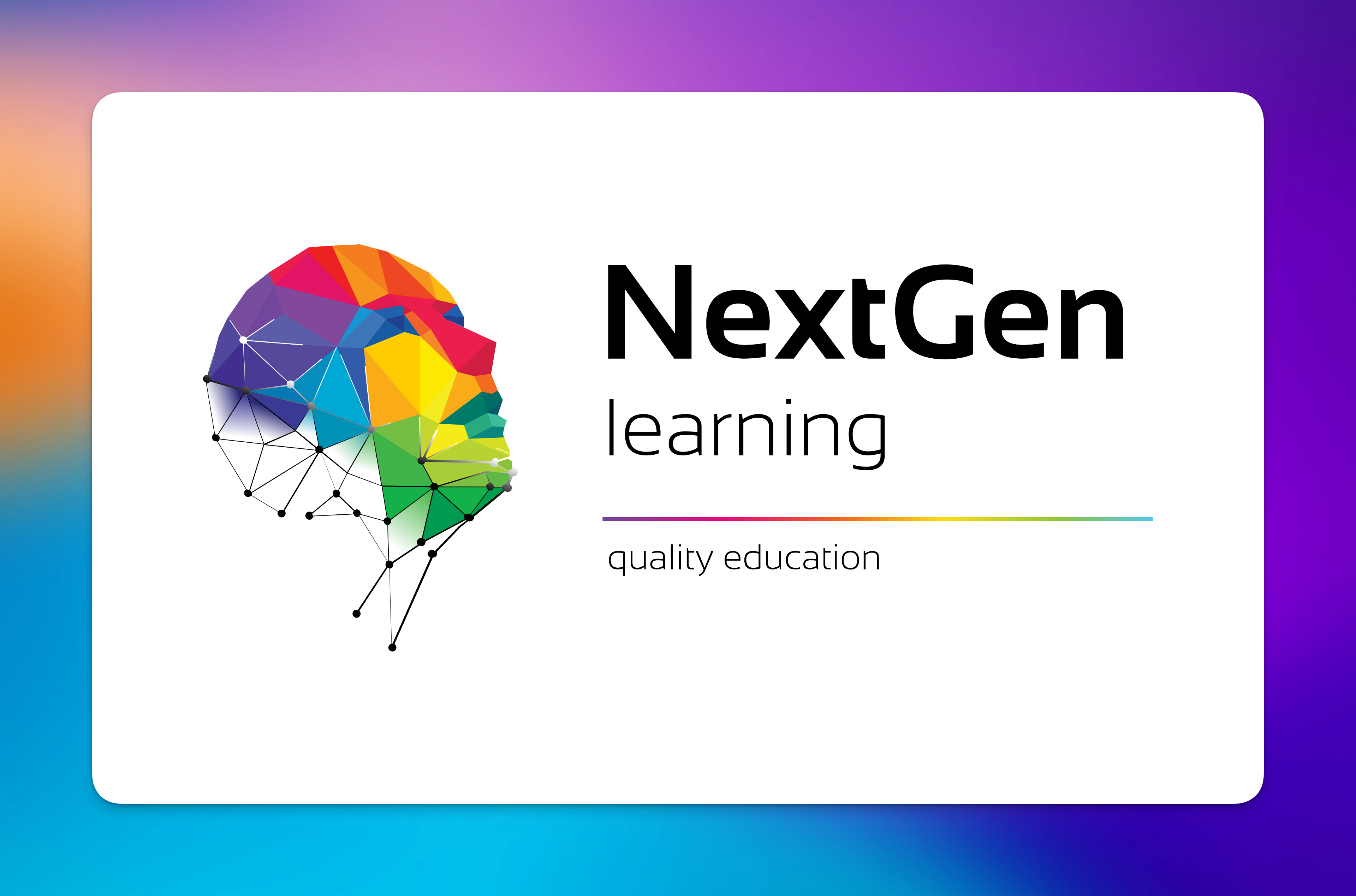
Adobe Photoshop Course - Beginner Level
By Study Plex
HIGHLIGHTS OF THE COURSE * Course Type: Online Learning * Duration: 3 hours 14 minutes * Tutor Support: Tutor support is included * Customer Support: 24/7 customer support is available * Quality Training: The course is designed by an industry expert * Recognised Credential: Recognised and Valuable Certification * Completion Certificate: Free Course Completion Certificate Included * Instalment: 3 Installment Plan on checkout -------------------------------------------------------------------------------- WHAT YOU WILL LEARN FROM THIS COURSE? * Gain comprehensive knowledge about Adobe illustrator * Understand the core competencies and principles of Adobe illustrator * Explore the various areas of Adobe illustrator * Know how to apply the skills you acquired from this course in a real-life context * Become a confident and expert graphic designer -------------------------------------------------------------------------------- ADOBE PHOTOSHOP COURSE - BEGINNER LEVEL Master the skills you need to propel your career forward in photoshop. This course will equip you with the essential knowledge and skillset that will make you a confident graphic designer and take your career to the next level. This comprehensive Adobe Photoshop course is designed to help you surpass your professional goals. The skills and knowledge that you will gain through studying this Adobe Photoshop course will help you get one step closer to your professional aspirations and develop your skills for a rewarding career. This comprehensive course will teach you the theory of effective photoshop practice and equip you with the essential skills, confidence and competence to assist you in the photoshop industry. You'll gain a solid understanding of the core competencies required to drive a successful career in photoshop. This course is designed by industry experts, so you'll gain knowledge and skills based on the latest expertise and best practices. This extensive course is designed for graphic designer or for people who are aspiring to specialise in photoshop. Enrol in this Adobe Photoshop course today and take the next step towards your personal and professional goals. Earn industry-recognised credentials to demonstrate your new skills and add extra value to your CV that will help you outshine other candidates. WHO IS THIS COURSE FOR? This comprehensive Adobe Photoshop course is ideal for anyone wishing to boost their career profile or advance their career in this field by gaining a thorough understanding of the subject. Anyone willing to gain extensive knowledge on this photoshop can also take this course. Whether you are a complete beginner or an aspiring professional, this course will provide you with the necessary skills and professional competence, and open your doors to a wide number of professions within your chosen sector. ENTRY REQUIREMENTS This Adobe Photoshop course has no academic prerequisites and is open to students from all academic disciplines. You will, however, need a laptop, desktop, tablet, or smartphone, as well as a reliable internet connection. ASSESSMENT This Adobe Photoshop course assesses learners through multiple-choice questions (MCQs). Upon successful completion of the modules, learners must answer MCQs to complete the assessment procedure. Through the MCQs, it is measured how much a learner could grasp from each section. In the assessment pass mark is 60%. ADVANCE YOUR CAREER This Adobe Photoshop course will provide you with a fresh opportunity to enter the relevant job market and choose your desired career path. Additionally, you will be able to advance your career, increase your level of competition in your chosen field, and highlight these skills on your resume. RECOGNISED ACCREDITATION This course is accredited by continuing professional development (CPD). CPD UK is globally recognised by employers, professional organisations, and academic institutions, thus a certificate from CPD Certification Service creates value towards your professional goal and achievement. The Quality Licence Scheme is a brand of the Skills and Education Group, a leading national awarding organisation for providing high-quality vocational qualifications across a wide range of industries. WHAT IS CPD? Employers, professional organisations, and academic institutions all recognise CPD, therefore a credential from CPD Certification Service adds value to your professional goals and achievements. BENEFITS OF CPD * Improve your employment prospects * Boost your job satisfaction * Promotes career advancement * Enhances your CV * Provides you with a competitive edge in the job market * Demonstrate your dedication * Showcases your professional capabilities WHAT IS IPHM? The IPHM is an Accreditation Board that provides Training Providers with international and global accreditation. The Practitioners of Holistic Medicine (IPHM) accreditation is a guarantee of quality and skill. BENEFITS OF IPHM * It will help you establish a positive reputation in your chosen field * You can join a network and community of successful therapists that are dedicated to providing excellent care to their client * You can flaunt this accreditation in your CV * It is a worldwide recognised accreditation WHAT IS QUALITY LICENCE SCHEME? This course is endorsed by the Quality Licence Scheme for its high-quality, non-regulated provision and training programmes. The Quality Licence Scheme is a brand of the Skills and Education Group, a leading national awarding organisation for providing high-quality vocational qualifications across a wide range of industries. BENEFITS OF QUALITY LICENSE SCHEME * Certificate is valuable * Provides a competitive edge in your career * It will make your CV stand out COURSE CURRICULUM Introduction Introduction to this Photoshop | GIMP Imaging Course. Welcome! 00:01:00 A Job Well Begun Is a Job Half Done: Essential Skills All Content Creators Need Copyright 101: Which Images You Can Use Online and How to Protect Yourself 00:06:00 But PLEASE Never Do THIS When Searching For Royalty-Free Images 00:02:00 Saving Projects For Print VS. the Web: How Not to Shoot Yourself In the Foot 00:07:00 Lighting Is Key, Or⦠You Can't Fix Everything Later on the Computer 00:02:00 Ways To Go From So-So Pro And Stand Out From the Crowd (In a Good Way) From So-So to Pro: Follow These 8 Simple Rules For Better Images Every Time 00:08:00 The Top Amateur Design Mistakes and How to Avoid Them 00:05:00 Why Filters and Effects in Photoshop and GIMP Are NOT Your Friends 00:04:00 Making Essential Edits And Fixes In Photoshop Adjusting Your Levels: ALWAYS Do this first and EVERY time. (Photoshop) 00:03:00 Adjusting Brightness, Contrast, Hue, and Saturation (Photoshop) 00:04:00 Scaling, Rotating, Flipping, and Transforming (Photoshop) 00:07:00 Easy Resizing, Cropping, and Formatting For Any Situation (Photoshop) 00:06:00 Removing Red Eyes and Blemishes (Photoshop) 00:03:00 Brighten That Smile and Just Add Lipstick -To a Horse of Course. (Photoshop) 00:07:00 Blurring Out a Face, Logo, or Background (Photoshop) 00:03:00 Take Something Annoying Out of the Background (Photoshop) 00:04:00 Extra: A Few More of My Favorite Tools in Photoshop (Also in GIMP) 00:07:00 Making Essential Edits And Fixes In GIMP GIMP Disclaimer and The Importance of a Flexible Mindset With Software 00:01:00 Adjusting Your Levels: ALWAYS Do this first and EVERY time. (GIMP) 00:03:00 Adjusting Brightness, Contrast, Hue, and Saturation (GIMP) 00:05:00 Scaling, Rotating, Flipping, and Transforming (GIMP) 00:06:00 Easy Resizing, Cropping, and Formatting For Any Situation (GIMP) 00:05:00 Removing Red Eyes and Blemishes (GIMP) 00:04:00 Brighten That Smile and Just Add Lipstick -To a Horse of Course. (GIMP) 00:07:00 Blurring Out a Face, Logo, or Background (GIMP) 00:05:00 Take Something Annoying Out of the Background (GIMP) 00:04:00 Extra; How to Make a Quick & Easy Targeted Color Effect in Photoshop (or GIMP) Introduction to This Section and What You Will Learn 00:01:00 Let's Find a Public Domain Image to Work With 00:01:00 Duplicate Your Photo to Make Multiple Layers 00:01:00 Desaturating the Top Layer 00:02:00 Reveal the Color Underneath With the Eraser Tool 00:03:00 Saving Options (Quick Review) and More Tools for Fun (De)Saturation Effects 00:04:00 Assignment Extras, More Resources, and Conclusion Extra: 5 Easy & Free Tools That Will Free Your Creative Soul 00:10:00 Extra: Editing Your Images online for FREE using Photoshop's Web Editor 00:07:00 Extra: Put Your Logo on a Transparent Background in 4 Minutes or Less 00:03:00 Extra: The Only âEvergreenâ Tools You Need to Know in Any Imaging Program 00:06:00 Extra: How to Up Your Game With Stunning New Photoshop and Gimp Brushes 00:07:00 New (2020): Keeping Sketchbooks and Journals: Enhance Your Creative Process 00:06:00 Thank You For Taking This Course. Please Review! 00:01:00 Certificate of Achievement Certificate of Achievement 00:00:00 Get Your Insurance Now Get Your Insurance Now 00:00:00 Feedback Feedback 00:00:00

Search By Location
- Photoshop Courses Courses in London
- Photoshop Courses Courses in Birmingham
- Photoshop Courses Courses in Glasgow
- Photoshop Courses Courses in Liverpool
- Photoshop Courses Courses in Bristol
- Photoshop Courses Courses in Manchester
- Photoshop Courses Courses in Sheffield
- Photoshop Courses Courses in Leeds
- Photoshop Courses Courses in Edinburgh
- Photoshop Courses Courses in Leicester
- Photoshop Courses Courses in Coventry
- Photoshop Courses Courses in Bradford
- Photoshop Courses Courses in Cardiff
- Photoshop Courses Courses in Belfast
- Photoshop Courses Courses in Nottingham