30 Courses
Modern Web Design - Wireframes to Style Guide
By iStudy UK
Learn to create the responsive website with the Modern Web Design - Wireframes to Style Guide course. To make a website responsive is the first work nowadays because of the number of mobile and tab users. Older website owners are now starting to recreate their website or make it responsive. In this course, you will master the skills for creating the responsive website using Balsamiq Mockups, Photoshop, Zeplin and Invision App. The course teaches you how to design for the developers. The system of building Prototypes for showing website flows and interactions, designing Wireframes using Balsamiq Mockups, design and develop a coded Style Guide for Developers, creating Online Style Guide using Zeplin, creating grid system for different screens e.g. PC, Tablet or Smart Phones will be discussed in the course, Upon completion, you will be able to design and develop responsive websites. WHAT WILL I LEARN? * Learn the professional process of a Responsive Web Design Project * Know the Questions to get project details from Clients * What should a Design Brief have? * Learn all about building and using Mood Boards in your projects * Understand the IDEATION process (early Sketching) * Design and Develop Grid system for different screens e.g PC, Tablet or Smart Phones * Design Wireframes using Balsamiq Mockups * How to set up Grids and Guides for Responsive Web Design * Learn the developers' mind 'How Developers code your design ' * How to design and develop a coded Style Guide for Developers * Build Prototypes to show website flows and interactions * Create Online Style Guide using Zeplin * How to Design for Developers * Understand design frameworks like Atomic Design or Content first approach * Learn tools like Zeplin, Balsamiq Mockups and Invision App REQUIREMENTS * Good knowledge of Adobe Photoshop CC Modern Web Design - Wireframes to Style Guide 0.2 what we will cover in this course 00:03:00 1.1 skills-and-apps-you-need-to-take-this-courseautogenerated 00:02:00 1.2. Photoshop extensions We Need 00:07:00 2.1.how To Organize A Design Project 00:05:00 2.2 client's Sketches 00:04:00 2.2 naming psd layers and groups 00:05:00 2.3.naming Conventions To Help Developers 00:03:00 3.1.design Briefs 00:10:00 3.3 getting More Info On Project 00:05:00 3.4.content_template for gathering information 00:03:00 4.1.moodboards 00:06:00 4.2.ideation Phase 00:05:00 4.3.introduction To Balsamiq 00:10:00 4.4desining Wireframes Part 1 00:08:00 4.5.desining Wireframes Part 2 00:14:00 4.6.atomic Design 00:08:00 4.7.8pt Grid 00:09:00 5.1.typeface And Color Combinations 00:04:00 5.2.ui Style Guides 00:07:00 5.3.examples Of Ui Style Guides 00:03:00 5.4.how I Created My Style Guide 00:07:00 5.5.styleguide-typescale Explained 00:03:00 5.6.Styleguide-assignment 00:01:00 6.1.online tools for grid calcuations 00:13:00 6.2.planning your grid 00:05:00 6.3.whitespace-plan 00:06:00 6.4.setting Up Artboard For Desktop Design 00:07:00 6.5.designing Header And Hero Part 1 00:12:00 6.6 designing Header And Hero Part 2 00:09:00 6.7.designing Steps Area Part 1 00:10:00 6.8.designing Step Area Part 2 00:09:00 6.9.userreviews Area Design 00:09:00 6.10.adjusting White Space And Vertical Rhythem 00:06:00 6.11.desining Team Part1 00:11:00 6.12.desining Team Part2 00:07:00 6.13.footer Design Part1 00:08:00 6.14.footer Design Part2 00:11:00 7.1.Responsive Design Considerations Part 1 00:07:00 7.2.Responsive Design Considerations Part 2 00:06:00 7.3.Establishing Grid For Tablets 00:07:00 7.4.Header Area For Tablet View 00:11:00 7.5.Section how it work - steps 00:10:00 7.6.Section team Tablet View 00:09:00 7.7 footer Design 00:09:00 8.1.mobile Artboard And Grids 00:04:00 8.2.header Mobile View 00:11:00 8.3.steps Section-mobile 00:09:00 8.4.section 2 Team Members For Mobile 00:09:00 8.5.footer And Final Adjustments 00:08:00 9.1.what Developes Needs To Know 00:05:00 9.2.Red Line Document with Ink 1 00:10:00 9.3.Red Line Document with Ink 2 00:06:00 9.4.which layer styles you can use photoshop 00:08:00 9.5.installing Using Zeplin 00:10:00 9.6.style Guides With Zeplin 00:14:00 9.7.tools-zeplin-avocode-1 00:04:00 9.8.avocode And Sympli 00:06:00 10.1. What Are Prototypes 00:04:00 10.2.getting Familiar With Invision App For Prototyping 00:07:00 10.3.creating First Prototype With Invision App 00:06:00 11.1 using iconmoon app to create custom icon fonts set 00:08:00 11.2 Using SVG in Web design 00:11:00 Mock Exam Final Exam

Portfolio Website using HTML, CSS, and JavaScript with Hosting
By Packt
Welcome to a brand-new course where you can learn about how to build a personal portfolio website from scratch with only three core technologies-HTML, CSS, and JS-and host the website and see it go live.

25+ Projects with AJAX, JavaScript, and JSON
By Packt
This is a unique course loaded with fun unique projects that will amaze you and help you update your skills with AJAX. Explore how to create dynamic and interactive web content with data loaded from an API using modern JavaScript. It is loaded with testing apps to get the most out of AJAX.
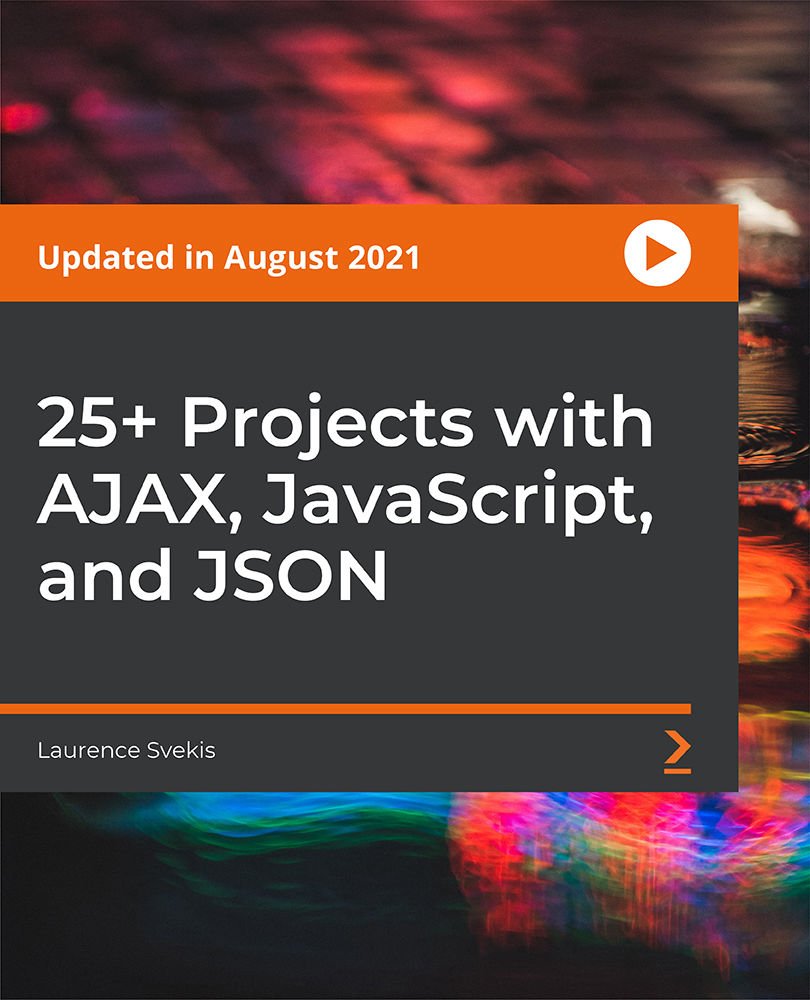
CSS Modern Responsive Web Design - Create Five Different Websites
By Packt
This course will help you learn about the process of building mobile-friendly and responsive websites using CSS. You will learn about CSS Grid, CSS float, Flexbox, and mobile navigation bars by creating five websites from scratch.
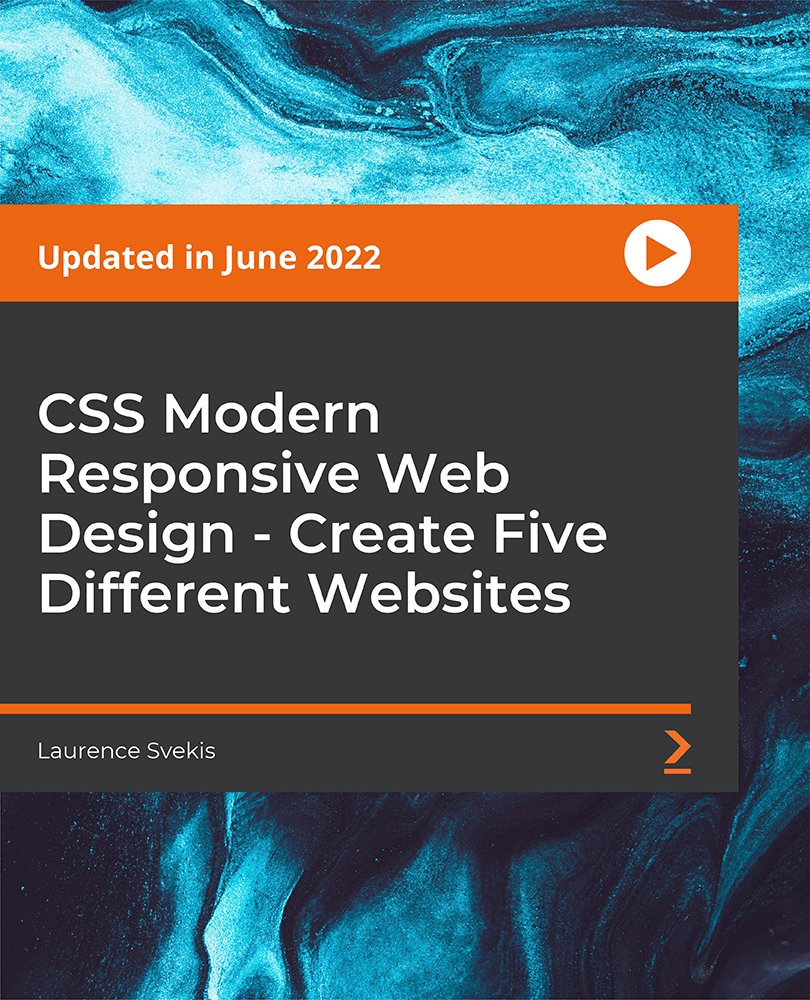
10 Mega Responsive Websites with HTML, CSS, and JavaScript
By Packt
Build 10 complete responsive websites using HTML, CSS, and JavaScript and customize your portfolio. By mastering just these core technologies of front-end web development, you can create awesome and modern themes.

Discover the art of modern web design with our comprehensive course on HTML5, CSS3, and Bootstrap. Learn the latest techniques to create visually stunning and responsive websites. Master the essential tools and frameworks used by industry professionals to bring your web design skills to the next level. Enroll now for a hands-on learning experience that blends theory with practical application in the dynamic world of web development.

10 Creative and Beautiful Web Projects with HTML and CSS
By Packt
In this course you will learn all about building creative and beautiful web projects. Together we will build 10 different creative web projects with pure HTML and CSS. If you have some basic knowledge of these technologies and still have some trouble creating your own web projects, or if you want to level up your developer and designer skills, then you have come to the right place.

30+ Web Projects with HTML, CSS, and JavaScript
By Packt
Welcome to a brand-new course, where you can learn how to create modern and beautiful web projects and templates; if you want to develop and customize your portfolio, become an experienced developer, then this is the right course for you. Level-up your HTML, CSS, and JavaScript coding skills with this course.

Embark on a journey to mastering the world of web design with our 'CSS Fundamentals' course. This meticulously designed program invites learners into the heart of website styling, starting with 'CSS in Context' in Unit 01. Here, you'll be introduced to the significance of CSS in modern web design, laying a solid foundation for the modules ahead. In Unit 02, 'Overview of CSS', the course unravels the mysteries of CSS, providing an in-depth look at its functionality and scope. This is where your adventure in web styling truly begins. As you progress, Unit 03, 'Styling HTML Elements with CSS', immerses you in the practical aspect of web design. You'll learn how to breathe life into HTML elements, transforming them from basic structures to visually appealing components of a web page. In Unit 04, 'Arranging Elements with CSS', the course takes a deeper dive, guiding you through the intricacies of layout design. This unit equips you with the skills to meticulously organize and present content on a web page, ensuring both functionality and aesthetic appeal. Throughout the course, you'll engage with interactive learning resources, practical exercises, and real-world examples, ensuring that you not only understand the theory behind CSS but also gain the confidence to apply it in practical scenarios. Whether you're a beginner looking to start a career in web design or a professional seeking to enhance your skill set, this course offers a comprehensive, user-friendly approach to understanding and mastering CSS. Learning Outcomes * Acquire a thorough understanding of the role and importance of CSS in web design. * Develop the skills to style HTML elements effectively using CSS. * Gain proficiency in arranging web page elements for optimal layout and design. * Understand the principles behind responsive design and cross-browser compatibility. * Enhance your ability to create visually appealing and user-friendly websites. WHY CHOOSE THIS CSS FUNDAMENTALS COURSE? 1. Unlimited access to the course for a lifetime. 2. Opportunity to earn a certificate accredited by the CPD Quality Standards and CIQ after completing this course. 3. Structured lesson planning in line with industry standards. 4. Immerse yourself in innovative and captivating course materials and activities. 5. Assessments designed to evaluate advanced cognitive abilities and skill proficiency. 6. Flexibility to complete the Course at your own pace, on your own schedule. 7. Receive full tutor support throughout the week, from Monday to Friday, to enhance your learning experience. 8. Unlock career resources for CV improvement, interview readiness, and job success. WHO IS THIS CSS FUNDAMENTALS COURSE FOR? * Beginners aspiring to become proficient in web design. * Front-end developers seeking to strengthen their CSS skills. * Graphic designers looking to expand their digital skillset. * Website hobbyists interested in creating more engaging web pages. * Professionals in digital marketing aiming to understand web design fundamentals. CAREER PATH * Web Designer: £25,000 - £40,000 * Front-End Developer: £30,000 - £50,000 * UX/UI Designer: £28,000 - £45,000 * Web Content Manager: £24,000 - £38,000 * Freelance Web Developer: £35,000 - £60,000 * Digital Marketing Specialist: £26,000 - £42,000 PREREQUISITES This CSS Fundamentals does not require you to have any prior qualifications or experience. You can just enrol and start learning. This course was made by professionals and it is compatible with all PC's, Mac's, tablets and smartphones. You will be able to access the course from anywhere at any time as long as you have a good enough internet connection. CERTIFICATION After studying the course materials, there will be a written assignment test which you can take at the end of the course. After successfully passing the test you will be able to claim the pdf certificate for £4.99 Original Hard Copy certificates need to be ordered at an additional cost of £8. COURSE CURRICULUM Unit 01: CSS in Context Module 01: What Was CSS Originally Intended To Do? 00:07:00 Module 02: DEMO: The Most Basic CSS Usage 00:07:00 Module 03: Responsive Design 00:02:00 Module 04: Chapter Summary 00:02:00 Unit 02: Overview of CSS Module 01: What is CSS? 00:04:00 Module 02: Where Can You Find CSS? 00:03:00 Module 03: What CSS Can and Can't Do 00:02:00 Module 04: Optional Demo - Serving an HTML Application 00:05:00 Module 05: How Do we Add CSS to a Website? 00:04:00 Module 06: Demo - Adding CSS to a Website 00:06:00 Module 07: CSS Selectors 00:03:00 Module 08: Demo - Using CSS Selectors 00:05:00 Module 09: Module Summary 00:01:00 Unit 03: Styling HTML Elements with CSS Module 01: Why do We Style CSS Elements? 00:03:00 Module 02: CSS and Fonts 00:03:00 Module 03: DEMO: Styling Text with CSS 00:07:00 Module 04: Sizing HTML Elements with CSS 00:06:00 Module 05: DEMO: Sizing HTML Elements with CSS 00:08:00 Module 06: Colorizing HTML Elements with CSS 00:05:00 Module 07: DEMO: Colorizing HTML Elements with CSS 00:07:00 Unit 04: Arranging Elements with CSS Module 01: Introduction 00:01:00 Module 02: Adding Margin with CSS 00:01:00 Module 03: Advanced Positioning with CSS 00:04:00 Module 04: DEMO: Positioning Elements Absolutely and Relatively 00:07:00 Module 05: Positioning HTML Elements with Float 00:02:00 Module 06: DEMO: Positioning HTML Elements with Float 00:07:00 Module 07: Summary of this Course 00:04:00 Assignment Assignment - CSS Fundamentals 00:00:00

Educators matching "Modern Web Designing"
Show all 1Search By Location
- Modern Web Designing Courses in London
- Modern Web Designing Courses in Birmingham
- Modern Web Designing Courses in Glasgow
- Modern Web Designing Courses in Liverpool
- Modern Web Designing Courses in Bristol
- Modern Web Designing Courses in Manchester
- Modern Web Designing Courses in Sheffield
- Modern Web Designing Courses in Leeds
- Modern Web Designing Courses in Edinburgh
- Modern Web Designing Courses in Leicester
- Modern Web Designing Courses in Coventry
- Modern Web Designing Courses in Bradford
- Modern Web Designing Courses in Cardiff
- Modern Web Designing Courses in Belfast
- Modern Web Designing Courses in Nottingham

