162 Courses
Landscape Architecture and Architecture - Double Endorsed Certificate
By Imperial Academy
2 QLS Endorsed Course | CPD Certified | Free PDF + Hardcopy Certificates | 80 CPD Points | Lifetime Access

Vectorworks Landmark Training
By London Design Training Courses
Why choose Vectorworks Landmark Training Course? Course info [https://www.londondesigntrainingcourse.co.uk/product-page/vectorworks-landmark-training-course] Explore the Vectorworks Landmark Training Course! 1-on-1 Live Online sessions led by certified tutors and industry experts. Master Vectorworks Landmark for landscape and site design, creating captivating outdoor spaces. Enroll now to unleash your design skills. Duration: 16 hrs. Method: 1-on-1, Personalized attention. Schedule: Tailor your own schedule by pre-booking a convenient hour of your choice, available from Mon to Sat between 9 am and 7 pm. This course focuses on Vectorworks Landmark fundamentals, providing essential tools and techniques for landscape architecture, design, and related disciplines. Participants should have a basic understanding of Vectorworks software. The course covers 2D and 3D drawing, file organization, landscape plan/model creation, and more. Learning Objectives: * Organize drawing files using industry standards and best practices for effective collaboration. * Utilize imported files and field-collected data for base plans and site inventories. * Integrate 2D and 3D elements for plan documentation and model analysis. * Utilize worksheet features for material quantification and project efficiency. Course Prerequisites: Participants should be familiar with basic drafting concepts, computer operations, and keyboard shortcuts. This training demonstrates sustainable design principles and the use of CAD tools for erosion control, runoff calculations, plant tracking, and sun/shade analysis. Participants will learn to create a 3D site digital terrain model and assess proposed plantings' effects on solar heat gain and water usage. Vectorworks Landmark Basic to Intermediate Training Course Duration: 16 hours Join our comprehensive Vectorworks Landmark Basic to Intermediate Training, designed for landscape architects and designers. Master 2D and 3D landscape design with essential techniques, covering site analysis, plans, irrigation, and 3D visualization. Unleash your creativity with custom plant symbols and detailed planting plans using the plant database. Course Outline: I. Introduction to Vectorworks Landmark (1 hour) * An overview of Vectorworks Landmark for landscape design * Interface orientation and basic tool usage * Navigation and viewport controls * Landscape design project creation and management II. Site Analysis and Site Plans (3 hours) * Collecting site information and producing site analysis drawings * Crafting site plans and hardscape design * Working with contours, elevations, and terrain models * Incorporating site amenities like paths, fences, and walls III. Planting Plans (5 hours) * Utilizing the plant database to select suitable plants for specific regions * Creating personalized plant symbols * Developing comprehensive planting plans and plant lists * Understanding plant compatibility and growth patterns IV. Irrigation Design (2 hours) * Designing and editing irrigation systems and zones * Integrating irrigation components into the site plan * Generating irrigation reports for efficient planning V. 3D Visualization (3 hours) * Creating captivating 3D models of landscape designs * Applying textures and materials to hardscape elements and plants * Utilizing the Renderworks engine for high-quality rendering * Enhancing designs with lighting and special effects VI. Customization (1 hour) * Tailoring the interface for landscape design efficiency * Creating custom object styles and resource libraries VII. Collaboration and Sharing (1 hour) * Importing and exporting data from other software platforms * Sharing landscape design drawings with colleagues and collaborators VIII. Conclusion and Next Steps (1 hour) * Comprehensive review of course content * Guidance on further learning resources * Q&A session and feedback gathering Enroll in our Vectorworks Landmark Basic to Intermediate Training to enhance your landscape design expertise and unleash your creative prowess. Download Vectorworks Landmark https://www.vectorworks.net/en-GB/landmark [https://www.vectorworks.net/en-GB/landmark] By the end of the Vectorworks Landmark Training Course, participants will: * Understand the key features and functionalities of Vectorworks Landmark for landscape design. * Demonstrate proficiency in using essential tools for site analysis, site plans, and hardscape design. * Create detailed planting plans, selecting appropriate plants, and understanding their compatibility and growth patterns. * Design efficient and effective irrigation systems, including generating irrigation reports. * Create 3D visualizations of landscape designs, applying textures, materials, lighting, and special effects. * Customize the interface and create personalized object styles and resources. * Collaborate and share landscape design drawings with other software users. * Have the foundation to pursue further learning and exploration in landscape design using Vectorworks Landmark.

Architectural Studies: Landscape Architecture, Interior Design & AutoCad - CPD Certified
4.8(12)By Academy for Health and Fitness
Do you dream of shaping spaces that inspire and impact lives? The UK construction industry is booming, with a projected 2.3 million new homes needed by 2032. This presents incredible opportunities for those with the right skills. But where do you start? This Architectural Studies: Landscape Architecture, Interior Design & AutoCad bundle equips you with the knowledge and practical skills to excel in this dynamic field. Whether you're an aspiring architect, interior designer, or construction professional, this Architectural Studies: Landscape Architecture, Interior Design & AutoCad training is your roadmap to success. With this Architectural Studies: Landscape Architecture, Interior Design & AutoCad course you will get 18 CPD Accredited PDF Certificates, Hard Copy Certificate (Architectural Studies) and our exclusive student ID card absolutely free. Courses Are Included In This Architectural Studies: Landscape Architecture, Interior Design & AutoCad Bundle: * Course 01: Architectural Studies * Course 02: Landscape Architecture * Course 03: Construction Industry Scheme Training * Course 04: WELL Building Standard * Course 05: Town Planning * Course 06: Building Information Modelling * Course 07: Architectural & Interior Design Styles * Course 08: Professional Interior Design & Construction * Course 09: Revit Architecture Ultimate Interior Design Course * Course 10: LEED V4 - Building Design and Construction * Course 11: AutoCAD VBA Programming - Beginner Course * Course 12: DIY Home Improvement * Course 13: Creating Children's Room Online Course * Course 14: Furniture Restoration * Course 15: Garden Design * Course 16: Building Surveying Practice * Course 17: Site Management * Course 18: Health and Safety in a Construction Environment Embarking on Architectural Studies: Landscape Architecture, Interior Design & AutoCad is more than just taking an online course; it's an investment in your future. By completing this Architectural Studies: Landscape Architecture, Interior Design & AutoCad bundle, you'll not only gain invaluable skills but also open doors to new career opportunities and advancements, boosting your earning potential. Don't miss this chance to elevate your career and skillset. Enrol in Architectural Studies: Landscape Architecture, Interior Design & AutoCad today and take the first step towards achieving your goals and dreams. Why buy this Architectural Studies: Landscape Architecture, Interior Design & AutoCad? * Free CPD Accredited Certificate upon completion of Architectural Studies: Landscape Architecture, Interior Design & AutoCad * Get a free student ID card with Architectural Studies: Landscape Architecture, Interior Design & AutoCad * Lifetime access to the Architectural Studies: Landscape Architecture, Interior Design & AutoCad course materials * Get instant access to this Architectural Studies: Landscape Architecture, Interior Design & AutoCad course * Learn Architectural Studies: Landscape Architecture, Interior Design & AutoCad from anywhere in the world * 24/7 tutor support with the Architectural Studies: Landscape Architecture, Interior Design & AutoCad course. * Architectural Studies: Landscape Architecture, Interior Design & AutoCad is an entirely online, interactive lesson with voiceover audio. Start your learning journey straightaway with our Architectural Studies: Landscape Architecture, Interior Design & AutoCad Training! Architectural Studies: Landscape Architecture, Interior Design & AutoCad premium bundle consists of 18 precisely chosen courses on a wide range of topics essential for anyone looking to excel in this field. Each segment of Architectural Studies: Landscape Architecture, Interior Design & AutoCad is meticulously designed to maximise learning and engagement, blending interactive content and audio-visual modules for a truly immersive experience. Certification You have to complete the assignment given at the end of the Architectural Studies: Landscape Architecture, Interior Design & AutoCad course and score a minimum of 60% to pass each exam. Our expert trainers will assess your assignment and give you feedback after you submit the assignment. After passing the Architectural Studies: Landscape Architecture, Interior Design & AutoCad exam You will be entitled to claim a PDF & Hardcopy certificate accredited by CPD Quality standards completely free. CPD 180 CPD hours / points Accredited by CPD Quality Standards WHO IS THIS COURSE FOR? This Architectural Studies: Landscape Architecture, Interior Design & AutoCad course is ideal for: * Students seeking mastery in Architectural Studies: Landscape Architecture, Interior Design & AutoCad * Professionals seeking to enhance Architectural Studies: Landscape Architecture, Interior Design & AutoCad skills * Individuals looking for a Architectural Studies: Landscape Architecture, Interior Design & AutoCad-related career. * Anyone passionate about Architectural Studies: Landscape Architecture, Interior Design & AutoCad REQUIREMENTS This Architectural Studies: Landscape Architecture, Interior Design & AutoCad doesn't require prior experience and is suitable for diverse learners. CAREER PATH This Architectural Studies: Landscape Architecture, Interior Design & AutoCad bundle will allow you to kickstart or take your career in the related sector to the next stage, such as: * Architect * Interior designer * Construction manager * Site surveyor * Project manager CERTIFICATES CPD ACCREDITED DIGITAL CERTIFICATE Digital certificate - Included CPD ACCREDITED HARD COPY CERTIFICATE Hard copy certificate - Included If you are an international student, then you have to pay an additional 10 GBP for each certificate as an international delivery charge.

Archaeological Surveyor Complete Bundle - QLS Endorsed
By Imperial Academy
10 QLS Endorsed Courses for Archaeological Surveyor | 10 Endorsed Certificates Included | Life Time Access

Lumion Training Course
By ATL Autocad Training London
Who is this coure for? Lumion Training Course. Whether you're an architect, designer, 3D artist, or simply someone passionate about crafting captivating architectural visualizations, this course equips you with the essential skills to harness Lumion as a potent tool within your creative process. Click here for more info: Website [https://www.autocadtraininglondon.co.uk/lumion-courses] Duration: 10 Hours Customize your training. Choose any hour from Mon to Sat, 9 a.m. to 7 p.m. Call 02077202581 or WhatsApp at 07970325184 to book. Lumion 3D Course Outline Module 1: Introduction to Lumion 3D * Explore Lumion 3D's Features and Navigate the Interface. * Master Efficient Workflow with Shortcut Keys. * Customize Settings for Optimal Performance. Module 2: 3D Models and Materials * Import 3D Models in Various Formats. * Apply and Fine-Tune Materials. * Create Procedural Materials and Achieve Glass Effects. * Troubleshoot Common Issues. Module 3: Building Projects in Lumion * Craft Scenes and Sculpt Terrain. * Enhance Realism with Alpha and Height Maps. Module 4: The 3D World * Manage Multiple 3D Objects and Their Properties. * Implement Grass and Scattering Elements. Module 5: Lighting in Lumion 3D * Utilize Weather Settings for Dynamic Scenes. * Master Lumion Lights, Interior and Exterior Illumination. * Create 3D Reflections and Spotlight Effects. Module 6: Realistic Visualizations * Integrate Special Effects like Fire, Smoke, and Fog. * Achieve Realism with Camera Effects and Shadow Manipulation. * Render Still Images and Dynamic Animations. Module 7: NPR Visualizations * Create Non-Photorealistic Visualizations with Artistic Effects. * Implement Unique Styles for Enhanced Visual Impact. Module 8: Artistic Effects in Lumion 3D * Explore Conceptual Visualizations with Painting and Sketch Effects. * Craft Cartoon Effects and Understand Perspective Concepts. Module 9: Animation in Lumion 3D * Master Timing and Camera Techniques for Dynamic Shots. * Compose Animation Clips and Incorporate Effects. * Utilize Layers and Control Objects for Precise Animation. Module 10: Advanced Features * Understand Import and Output Formats in Lumion. * Expand Your Asset Library with the 3D Model Library. * Integrate Animated Characters and Sound Effects. * Maximize the Advanced Material Library's Potential. * Control Environments and Weather for Dynamic Scenes. * Efficient Scene Management and Movie Editing in Lumion 3D. For students, download Lumion at: Lumion for Students Download Lumion for Students https://lumion.com [https://lumion.com]⺠Upon completing the Lumion 3D course, participants will: * Master Lumion Tools: Navigate the interface, optimize settings, and use shortcuts efficiently. * 3D Modeling and Materials: Import models, refine materials, troubleshoot, and enhance realism. * Scene Crafting: Create detailed scenes, manage objects, and implement elements for lifelike environments. * Lighting Mastery: Utilize weather settings, create reflections, and manage dynamic lighting. * Visual Effects Integration: Add special effects, manipulate shadows, and create still images and animations. * Artistic Visualization: Explore artistic effects, conceptual visualizations, and cartoon techniques. * Advanced Animation: Master timing, camera techniques, and precise animation control. * Advanced Features: Understand formats, expand asset libraries, and manage scenes efficiently. * Effective Communication: Communicate design concepts effectively to clients and stakeholders. * Independence in 3D Rendering: Gain expertise to create complex visualizations independently. Course Overview: What is Lumion? Lumion is specialized 3D rendering software designed for architects and designers. It enables the swift transformation of 3D design models, allowing application of materials, interior and exterior furnishing, and showcasing lighting and shadows without specialized training. Course Objectives: This course focuses on initiating Lumion projects, integrating environments, cameras, lighting, populating scenes, creating terrains, and producing animations. Expectations from the Course: By enrolling, you'll master high-quality render creation, enhance your portfolio, impress clients with top-tier visuals, and gain confidence to elevate your service rates. This course equips you with tools and skills to craft exquisite architectural renders, elevating your work significantly. Intended Audience: Architects, landscape architects, interior architects, civil engineers interested in 3D visualization, and students exploring the realm of 3D visualization. Course Benefits: Delve into Lumion's world-class rendering with speed and precision. This course emphasizes achieving superior quality and realism in the shortest rendering time. Whether you're an architect, interior designer, 3D visualization artist, or Lumion enthusiast, this course empowers you to create exceptional 3D render images. Essential assets, including 3D models and textures, are provided, allowing you to follow the step-by-step process at your own pace. Advantages of Personalized Training: Expertise in Real-Time Rendering: Gain in-depth mastery of Lumion, mastering its features for creating stunning real-time visualizations. Navigate the interface seamlessly and leverage powerful tools for immersive architectural experiences. Enhanced Design Presentations: Elevate design presentations with dynamic visualizations that effectively communicate concepts, lighting nuances, material details, and spatial relationships. Rich Asset Repository: Access a wide variety of high-quality assets, from vegetation to weather effects, enhancing realism and creating captivating scenes that engage viewers. Authentic Landscapes and Effects: Develop skills to create lifelike landscapes, atmospheric weather effects, and unique visual elements that add depth and intrigue to your projects. Flexible Learning Options: Choose between in-person or live online sessions, ensuring convenient and accessible learning tailored to your preferences. Additionally, access recorded lessons for self-paced review and revision. Continuous Support: Benefit from lifelong email support, allowing you to stay connected with instructors for ongoing learning and guidance, even after completing the course.

Landscape Architecture at QLS Level 4 Course
By One Education
Enrol Landscape Architecture at QLS Level 4 training and achieve the Quality Licence Scheme endorsed certificate for FREE Do you own a garden or want to own one? Do you want to improve the appearance of your garden but need to know where to begin? Do you ever wonder why specific gardens appear so unique? If you answered yes, then the Landscape Architecture at QLS Level 4 course is for you. This course will help you design your own garden and develop a skillset competent to pursue a career in landscape architecture. This profession can provide a number of advantages, including the ability to think creatively and utilise cutting-edge technologies. Being a landscape architect in the UK is a good chance because the need for this profession is expected to remain for a long time. So, if you have free time, this course could be the next challenge for you. In this course, we will introduce you to the fundamentals of landscape architecture. We will discuss the basic green-scaping and fundamentals of planting trees and shrubs, including how to work with pathways. Additionally, specialised modules on water features, walls and fences will also be covered. To make your learning exciting, this course also includes the core concepts o entertainment and recycling projects. Landscape architecture is a fantastic field for folks who love the outdoors and nature. As a landscape architect, you will have the ability to be creative while working. You will also get the opportunity to work in a range of settings, help local communities, and improve sustainability. As a result of taking this course, you will have access to a wealth of prospects as a result of the skills you will learn. So hurry up and sign up now! Learning Outcomes After completing the Landscape Architecture at QLS Level 4 course, you will be able to, * Learn about landscape architecture. * Learn the fundamentals of green space and how to plant trees and bushes. * Learn how to care for your plants. * Determine the basic principles of paths, walls, and fences. * Recognise the significance of entertainment and recycling initiatives. * Learn about landscape ecology. Key Highlights * The Quality Licence Scheme ensures that the course you enrolled in, Landscape Architecture at QLS Level 4, is of the highest quality. * It helps you to get recognised by employers easily. * The endorsed certificate of Landscape Architecture at the QLS Level 4 course will make you stand out from the crowd when applying for jobs during this pandemic. * The Certificate of Achievement Endorsed by the Quality Licence Scheme has helped thousands of people reach their professional goals and get better jobs. Why People Enrol from One Education: * Receive a Quality Licence Scheme-endorsed certificate upon successful completion of the course * Learning materials of the course contain engaging voiceover and visual elements for your comfort * Get 24/7 access to all course content for a full year * Each of our students gets full tutor support on weekdays (Monday to Friday) * Efficient assessments and instant results upon completion of the course Course Curriculum: * Introduction to Landscape Architecture * Green-scaping * Planting Trees and Shrubs * Maintenance of Planting * Pathways * Walls and Fences * Water Features * Entertainment and Recycling Projects * Landscape Ecology Course Assessment To simplify the procedure of evaluation and accreditation for learners, we provide an automated assessment system. Upon completing an online module, you will immediately be given access to a specifically crafted MCQ test. The results will be evaluated instantly, and the score will be displayed for your perusal. For each test, the pass mark will be set to 60%. When all tests have been successfully passed, you will be able to order a certificate endorsed by the Quality Licence Scheme. Certificate of Achievement QLS Endorsed Certificate After completing the Landscape Architecture at QLS Level 4, learners will get an endorsed certificate (Completly FREE) delivered right to their doorstep by post without paying a single penny! Please note that learners outside the UK must pay a £10 postage charge. Accredited Certificate After completing the MCQ assessment of this Landscape Architecture at QLS Level 4, you will also qualify for a CPD QS Accredited Certificate from One Education as proof of your continued professional development. Certification is available in PDF format at the cost of £9, or a hard copy can be sent to you via post at the expense of £15. CPD 120 CPD hours / points Accredited by CPD Quality Standards WHO IS THIS COURSE FOR? This course is designed to enhance your expertise and boost your CV. Learn key skills and gain a certificate of achievement to prove your newly-acquired knowledge. This course is specially recommended for- * Construction Engineer * Builder Designer * Interior Designer and more related field's person. REQUIREMENTS This course is open to all, with no formal entry requirements. CAREER PATH This Landscape Architecture at QLS Level 4 course is valuable knowledge and will help you in the following careers. * Landscape Architect * Principal Landscape Architect * Assistant Landscape Architect A landscape architect's annual salary in the United Kingdom is around £35,000.

AutoCAD Night Training Course
By ATL Autocad Training London
Why AutoCAD Night Training Course? This Autodesk AutoCAD 2D Evening Course, 10 hours, is perfect for beginners aiming to create 2D plans, elevations, sections. It covers all tools in AutoCAD 2D, making it valuable for both newcomers and those aspiring to enhance their skills. Click here for more info: Website [https://www.autocadtraininglondon.co.uk/product-page/autocad-evening-training-course] When: Personalized 1-on-1 sessions. Available from Mon to Sat 9 am to 7 pm. Book over the phone, call 02077202581 Duration: 10 hours (Split 10 hrs over as many as days you want) Method: In-person or live online training Course Content: * Foundational Shape Construction * Manipulating Lines, Arcs, and Polylines * Optimizing Object Alignment with Grip Tools * Data Management and Backup Protocols * File Format Exploration and Understanding * Disaster Recovery Strategies * Advanced Object Creation Techniques * Precision Measurement Unit Handling * Dynamic Input Methods * Utilizing Inquiry Commands and Measurement Tools * Effective Object Visualization and Navigation * Zoom, Pan, and Object Manipulation * Swift Object Management Strategies * Object Transformation and Alteration Techniques * Functions for Trimming, Extending, and Offsetting Objects * Creating Various Geometric Shapes * Object Editing, Joining, and Filleting * Stretching and Organizing Objects * Layer Management and Customization * Configuring Object Properties and Linetypes * Designing Layouts and Efficient Page Configurations * Scaling Drawing Views and Adding Annotations * Text Creation, Styling, and Editing * Dimensioning Principles and Customization * Implementing Multileaders for Annotations * Object Hatching and Editing Techniques * Managing Reusable Content: Blocks and Symbols * Utilizing Tool Palettes and Working with Groups * Understanding Model Space and Paper Space * Creating Layouts and Viewports * Scaling Viewports and Plotting/PDF Output * Managing Multiple Sheet Drawings * Optimizing Plotstyles for Printing * Creating Custom Drawing Templates To download AutoCAD, visit Autodesk's official website. [https://www.autodesk.com/products/autocad/free-trial] Advantages: AutoCAD stands as the industry-leading computer-aided design (CAD) software, widely adopted for creating architectural, engineering, and construction drawings. Acquire essential skills applicable across a diverse spectrum of industries. Assessment: Evaluation will occur informally during classes, which comprehensively cover specific topics, complemented by practical drawing exercises to reinforce skills and knowledge. Additionally, we offer longer, independent drawing tasks that encompass multiple acquired skills, evaluated against professional benchmarks. Requirements: Prospective participants should possess basic computer literacy and engagement in professions where CAD is utilized. English Proficiency: Applicants are expected to demonstrate proficiency in both written and spoken English. Why Opt for This Course? Our AutoCAD course is your gateway to mastering the essential skills for creating top-notch technical drawings. Designed with beginners in mind, this course is perfect for individuals who have little to no prior experience with AutoCAD. If your work or studies involve CAD drawings, gaining a solid grasp of the program is crucial for confidence and proficiency. Upon enrollment, students gain access to a free 30 days trial. While classes are conducted using AutoCAD on PC, it's worth noting that the course is compatible with AutoCAD on Mac, albeit with slight interface variations. Who Should Attend? This course caters to those eager to acquire the skills necessary for creating and interpreting drawings produced in AutoCAD. Our diverse system hails from various industries, including engineering, architecture, landscape architecture, construction, electronics, and product design. Why Opt for CAD Training? * Practical Learning Experience: Immerse yourself in hands-on training. * Personalized One-to-One AutoCAD Classes: Benefit from individualized attention. * Expert and Knowledgeable Instructors: Learn from skilled and experienced teachers. * Online Training Recordings: Access recorded AutoCAD training sessions online. * Best Price Guarantee: Enjoy competitive pricing with a satisfaction guarantee. * Pre and Post-Training Support: Receive lifetime free support before and after completing your training. * Flexible Schedule: Choose your class timings and dates-weekdays, weekends, or evenings. * Tailored Course Content: Customize the AutoCAD course to align with your specific needs. * Access Anywhere: Access AutoCAD training and support from any location.
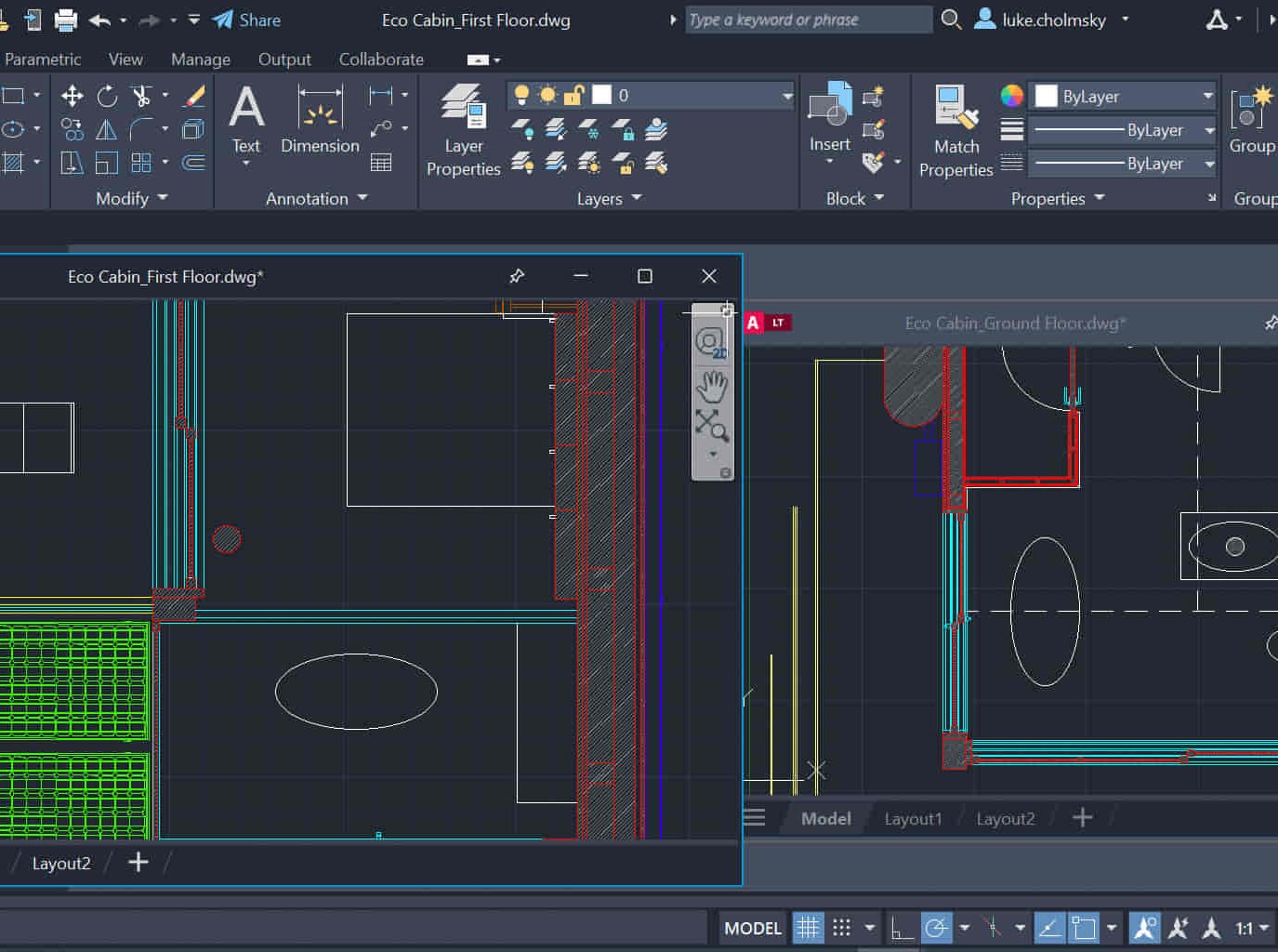
Sketchup Courses London 1 on 1
By Real Animation Works
SketchUp Course With Layout and V-Ray

SketchUp Night Training Courses
By ATL Autocad Training London
Who is this course for? SketchUp Night Training Courses. This course is designed for professionals and students interested in enhancing their SketchUp skills through evening sessions. Whether you're a beginner looking to learn the basics or an experienced user seeking advanced techniques, this course offers tailored instruction to suit various skill levels during evening hours. Click here for more info: Website [https://www.autocadtraininglondon.co.uk/product-page/sketchup-evening-training-course] 1-on-1 sessions. Mon to Sat between 9 am and 7 pm Course Duration: 10 hours Method: 1-on-1 (In-person or Live Online) Design Your Own Template * Craft custom templates 2D Geometry Essentials * Construct fundamental 2D shapes (lines, arcs, circles, rectangles) * Grasp the concept of geometric stickiness Exploring 3D Geometry * Develop basic 3D shapes * Master 3D geometric stickiness * Visualize your model in 3D Effective Model Organization * Organize your model effectively using layers Geometry Shaping Tools * Shape geometry with the Push/Pull tool * Manipulate geometry by moving entities * Maintain coplanar geometry integrity * Connect and generate complex forms * Lock inferences for precision * Expedite form generation * Restore and refine surfaces * Create and apply surfaces to your model * Employ mirroring and array techniques Enhancing Visuals * Apply materials for enhanced visuals * Craft 3D text elements * Utilize essential tools for creating and manipulating 3D structures Integration and Expansion * Integrate component models from the 3D Warehouse * Explore display options and styles * Position and export models to Google Earth Model Efficiency Techniques * Overcome stickiness challenges in your model * Optimize modeling efficiency with component nesting * Understand the impact of scaling on similar components * Leverage groups and components for isolating geometry * Efficiently manage components using the Component Browser 3D Warehouse Collaboration * Access and share components via the 3D Warehouse * Harness the power of dynamic components * Master component inferencing and editing * Combine and integrate components seamlessly Integration and Multimedia * Import external sites into SketchUp * Incorporate photographs into your projects * Employ the Follow Me tool effectively * Enhance your designs with the Materials Browser * Collaborate with the 3D Warehouse community * Fine-tune your model's style Interactive Presentations * Create immersive scene-based walk-throughs * Generate sections and animated scenes for compelling presentations Export and Integration * Seamlessly export your work to AutoCAD and LayOut Learning Outcomes for Designers after this course: * SketchUp Proficiency: Acquire mastery of essential 3D modeling and design tools. * Advanced Modeling Skills: Apply intricate modeling techniques for architectural and interior components. * Effective Space Planning: Organize interior spaces efficiently with space planning expertise. * Architectural Precision: Create detailed architectural models and facades with precision. * Custom Furniture Design: Craft bespoke furniture designs that enhance interior spaces. * Texture Realism: Apply textures skillfully to achieve lifelike visualizations. * Compelling Visual Presentations: Present design concepts with captivating visualizations. * Effective Presentation Skills: Showcase ideas convincingly to clients and stakeholders. * Professional Collaboration: Communicate seamlessly with industry professionals using SketchUp. * Workflow Streamlining: Enhance project efficiency by streamlining design workflows for rapid iterations. Additional Benefits: * Complimentary Portfolio Review * Mock Interviews for Skill Enhancement Skills Acquired: * Proficient SketchUp Mastery: Gain expertise in using SketchUp for 3D modeling, design, and visualization. * Advanced Rendering Techniques: Learn to create realistic renders using plugins like V-Ray or Twilight Render. * Efficient Workflow: Develop skills to streamline your design process and enhance productivity. * Collaboration and Presentation: Explore techniques for collaborative work and compelling project presentations. Job Opportunities: * Architectural Designer: Create detailed 3D models and visualizations for architectural projects. * Interior Designer: Design and visualize interior spaces for residential and commercial clients. * Landscape Architect: Develop 3D landscape designs and presentations for outdoor spaces. * Freelance 3D Artist: Offer your services for various projects, from architectural visualization to product modeling. * Visualization Specialist: Provide visualization services to real estate agencies, design firms, or marketing companies. Why Us? * Personalized Training: Dive into SketchUp with exclusive coaching from experienced architects and designers. Enjoy 1-on-1, in-person sessions at (SW96DE) or participate in live online classes. * Flexible Schedule: We're available Monday to Saturday from 9 am to 7 pm, ensuring learning fits into your busy life. * Tailored Tutorials: Take home custom video tutorials crafted to enhance your SketchUp skills. * Comprehensive Learning: Access a digital reference book for thorough revision, ensuring a deep understanding of every SketchUp concept. * Continuous Support: Enjoy ongoing assistance via phone or email, even after the course ends, ensuring your continued success. * Adaptable Syllabus: We customize the syllabus and projects to meet your specific needs, ensuring focused learning on what matters most to you. * Official Certification: Certificate upon course completion, validating your SketchUp expertise. Why Choose Us? Individualized Support: Our courses, ranging from 10 to 120 hours, provide unwavering assistance at every stage. Personalized homework assignments and post-course support pave the way for mastering SketchUp with expert guidance. Personal Attention, No Crowded Classes: Experience the intimacy of one-on-one learning. Say goodbye to overcrowded classrooms, ensuring you receive the focused attention you deserve in a confident and comfortable environment. Financial Flexibility: Your educational journey shouldn't strain your finances. We offer a range of payment plans tailored to your needs. Explore the available options and embark on your SketchUp learning adventure today. Expert Instructors, Real-world Expertise: Our instructors, meticulously chosen for their industry expertise and passion for teaching, are dedicated to imparting invaluable SketchUp skills to eager learners.

Level 2, 3 & 4 Landscape Architecture
By Imperial Academy
Level 4 QLS Endorsed Course with FREE Certificate | CPD & CiQ Accredited | 120 CPD Points | Lifetime Access

Search By Location
- Landscape Architecture Course Courses in London
- Landscape Architecture Course Courses in Birmingham
- Landscape Architecture Course Courses in Glasgow
- Landscape Architecture Course Courses in Liverpool
- Landscape Architecture Course Courses in Bristol
- Landscape Architecture Course Courses in Manchester
- Landscape Architecture Course Courses in Sheffield
- Landscape Architecture Course Courses in Leeds
- Landscape Architecture Course Courses in Edinburgh
- Landscape Architecture Course Courses in Leicester
- Landscape Architecture Course Courses in Coventry
- Landscape Architecture Course Courses in Bradford
- Landscape Architecture Course Courses in Cardiff
- Landscape Architecture Course Courses in Belfast
- Landscape Architecture Course Courses in Nottingham