- Professional Development
- Medicine & Nursing
- Arts & Crafts
- Health & Wellbeing
- Personal Development
11480 Courses
Microsoft Excel Course for Everyone - Complete Excel Course
By The Teachers Training
Unlock the full potential of Microsoft Excel with our course for everyone. Learn essential skills and advanced techniques to excel in any data-driven role.

Casing And Tubing Design
By EnergyEdge - Training for a Sustainable Energy Future
EnergyEdge offers a top-notch course on casing and tubing design, providing you with the skills and knowledge to excel in the field. Enroll now.
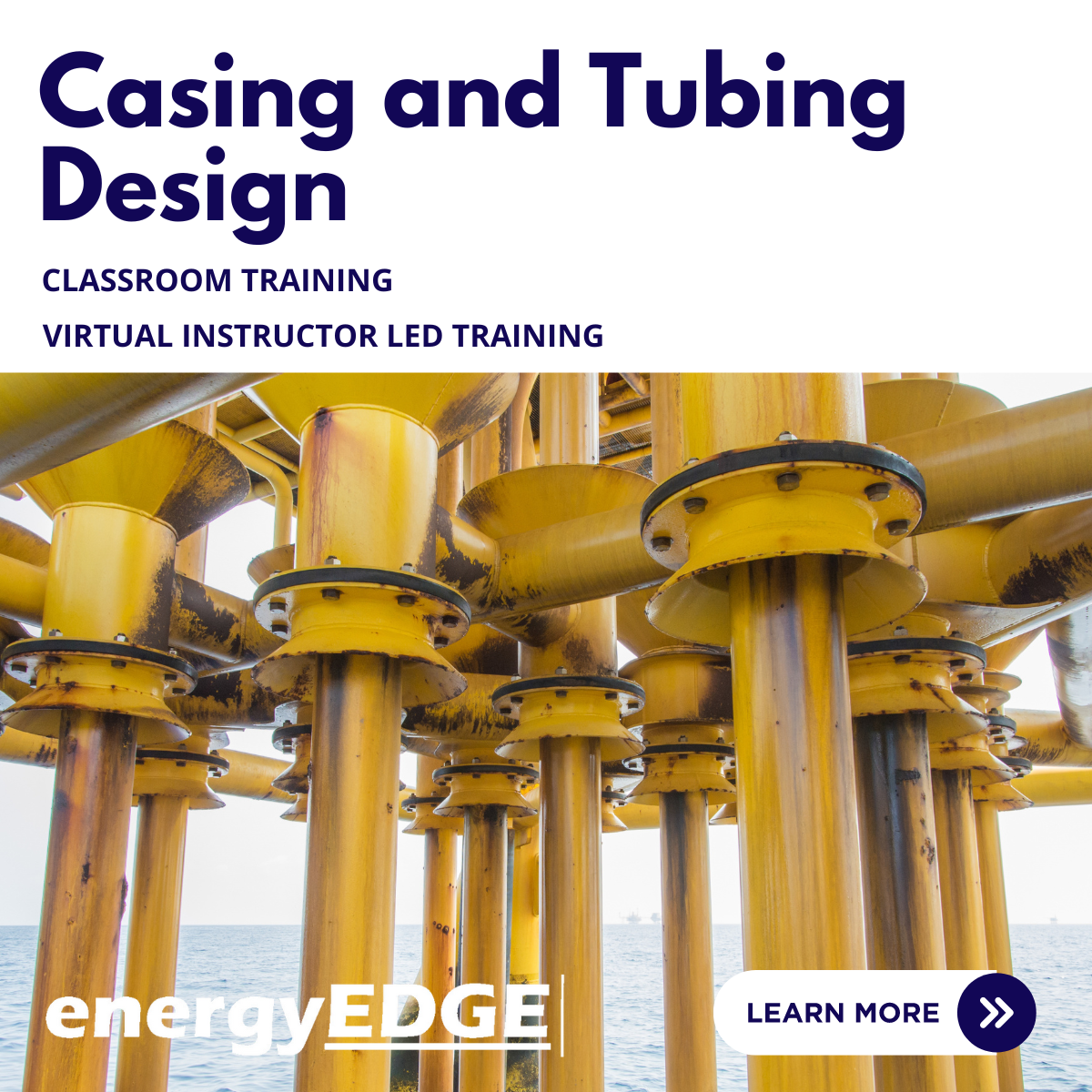
Excel Essentials
By IT's Easy Training
Are you looking for a way to boost your productivity and efficiency with Excel? Do you want to learn how to create, analyze and visualize data in powerful and versatile spreadsheets? If so, then our level 2 online Excel course is perfect for you! This course will teach you how to use advanced functions, formulas, charts, tables, pivot tables and macros in Excel. You will learn how to work with large datasets, automate tasks, perform data analysis and create professional reports and dashboards. You will also get tips and tricks to optimize your workflow and save time. The course is suitable for anyone who has some basic knowledge of Excel and wants to take their skills to the next level. You will have access to video lectures, exercises, quizzes and downloadable resources. You will
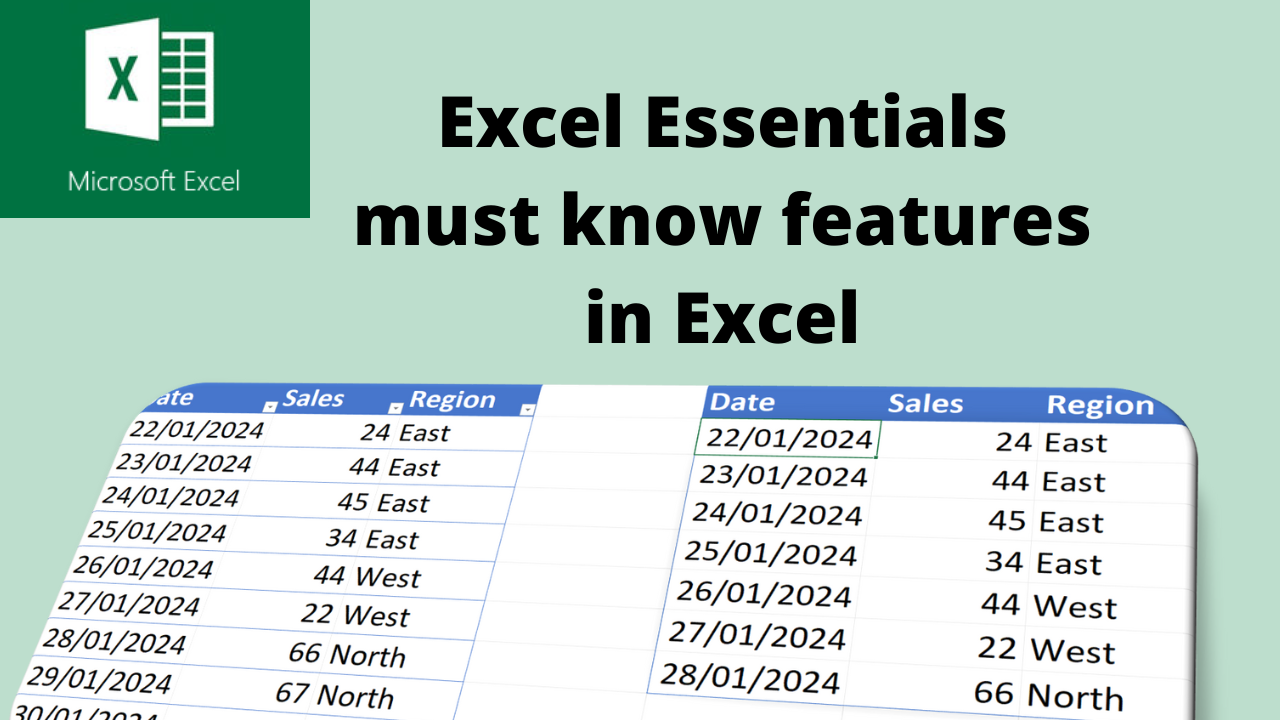
Excel spreadsheet for Beginner
By IOMH - Institute of Mental Health
Overview This Excel spreadsheet for Beginner course will unlock your full potential and will show you how to excel in a career in Excel spreadsheet for Beginner. So upskill now and reach your full potential. Everything you need to get started in Excel spreadsheet for Beginner is available in this course. Learning and progressing are the hallmarks of personal development. This Excel spreadsheet for Beginner will quickly teach you the must-have skills needed to start in the relevant industry. In This Mental Health Course, You Will: Learn strategies to boost your workplace efficiency. Hone your Mental Health skills to help you advance your career. Acquire a comprehensive understanding of various Mental Health topics and tips from industry experts. Learn in-demand Mental Health skills that are in high demand among UK employers, which will help you to kickstart your career. This Excel spreadsheet for Beginner course covers everything you must know to stand against the tough competition in the Excel spreadsheet for Beginner field. The future is truly yours to seize with this Excel spreadsheet for Beginner. Enrol today and complete the course to achieve a Excel spreadsheet for Beginner certificate that can change your professional career forever. Additional Perks of Buying a Course From Institute of Mental Health Study online - whenever and wherever you want. One-to-one support from a dedicated tutor throughout your course. Certificate immediately upon course completion 100% Money back guarantee Exclusive discounts on your next course purchase from Institute of Mental Health Enrolling in the Excel spreadsheet for Beginner course can assist you in getting into your desired career quicker than you ever imagined. So without further ado, start now. Process of Evaluation After studying the Excel spreadsheet for Beginner course, your skills and knowledge will be tested with a MCQ exam or assignment. You must get a score of 60% to pass the test and get your certificate. Certificate of Achievement Upon successfully completing the Excel spreadsheet for Beginner course, you will get your CPD accredited digital certificate immediately. And you can also claim the hardcopy certificate completely free of charge. All you have to do is pay a shipping charge of just £3.99. Who Is This Course for? This Excel spreadsheet for Beginner is suitable for anyone aspiring to start a career in Excel spreadsheet for Beginner; even if you are new to this and have no prior knowledge on Excel spreadsheet for Beginner, this course is going to be very easy for you to understand. And if you are already working in the Excel spreadsheet for Beginner field, this course will be a great source of knowledge for you to improve your existing skills and take them to the next level. Taking this Excel spreadsheet for Beginner course is a win-win for you in all aspects. This course has been developed with maximum flexibility and accessibility, making it ideal for people who don't have the time to devote to traditional education. Requirements This Excel spreadsheet for Beginner course has no prerequisite. You don't need any educational qualification or experience to enrol in the Excel spreadsheet for Beginner course. Do note: you must be at least 16 years old to enrol. Any internet-connected device, such as a computer, tablet, or smartphone, can access this online Excel spreadsheet for Beginner course. Moreover, this course allows you to learn at your own pace while developing transferable and marketable skills. Course Curriculum Excel spreadsheet for Beginner Tour of the Excel screen 00:10:00 Entering Data 00:13:00 Autofill Speedfill 00:09:00 Saving the file 00:02:00 Autosum 00:04:00 Formula Basics 00:11:00 Copying formulas - Relative Formulas 00:04:00 Totals and Averages 00:04:00 Formatting the Spreadsheet 00:07:00 Managing the Sheets 00:06:00 Copying formulas - absolute formulas 00:08:00 Linking the Sheets together 00:06:00 Introduction to Functions 00:05:00 Assignment Assignment - Excel spreadsheet for Beginner 00:00:00

Microsoft Excel Training
By FourSquare Innovations Ltd
FourSquare Training specialise in private, corporate Microsoft Excel courses delivered at your premises and tailored to your needs.

Microsoft Excel: Master Power Query
By IOMH - Institute of Mental Health
Overview This Microsoft Excel: Master Power Query course will unlock your full potential and will show you how to excel in a career in Microsoft Excel: Master Power Query. So upskill now and reach your full potential. Everything you need to get started in Microsoft Excel: Master Power Query is available in this course. Learning and progressing are the hallmarks of personal development. This Microsoft Excel: Master Power Query will quickly teach you the must-have skills needed to start in the relevant industry. In This Microsoft Excel: Master Power Query Course, You Will: Learn strategies to boost your workplace efficiency. Hone your Microsoft Excel: Master Power Query skills to help you advance your career. Acquire a comprehensive understanding of various Microsoft Excel: Master Power Query topics and tips from industry experts. Learn in-demand Microsoft Excel: Master Power Query skills that are in high demand among UK employers, which will help you to kickstart your career. This Microsoft Excel: Master Power Query course covers everything you must know to stand against the tough competition in the Microsoft Excel: Master Power Query field. The future is truly yours to seize with this Microsoft Excel: Master Power Query. Enrol today and complete the course to achieve a Microsoft Excel: Master Power Query certificate that can change your professional career forever. Additional Perks of Buying a Course From Institute of Mental Health Study online - whenever and wherever you want. One-to-one support from a dedicated tutor throughout your course. Certificate immediately upon course completion 100% Money back guarantee Exclusive discounts on your next course purchase from Institute of Mental Health Enrolling in the Microsoft Excel: Master Power Query course can assist you in getting into your desired career quicker than you ever imagined. So without further ado, start now. Process of Evaluation After studying the Microsoft Excel: Master Power Query course, your skills and knowledge will be tested with a MCQ exam or assignment. You must get a score of 60% to pass the test and get your certificate. Certificate of Achievement Upon successfully completing the Microsoft Excel: Master Power Query course, you will get your CPD accredited digital certificate immediately. And you can also claim the hardcopy certificate completely free of charge. All you have to do is pay a shipping charge of just £3.99. Who Is This Course for? This Microsoft Excel: Master Power Query is suitable for anyone aspiring to start a career in Microsoft Excel: Master Power Query; even if you are new to this and have no prior knowledge on Microsoft Excel: Master Power Query, this course is going to be very easy for you to understand. And if you are already working in the Microsoft Excel: Master Power Query field, this course will be a great source of knowledge for you to improve your existing skills and take them to the next level. Taking this Microsoft Excel: Master Power Query course is a win-win for you in all aspects. This course has been developed with maximum flexibility and accessibility, making it ideal for people who don't have the time to devote to traditional education. Requirements This Microsoft Excel: Master Power Query course has no prerequisite. You don't need any educational qualification or experience to enrol in the Microsoft Excel: Master Power Query course. Do note: you must be at least 16 years old to enrol. Any internet-connected device, such as a computer, tablet, or smartphone, can access this online Microsoft Excel: Master Power Query course. Moreover, this course allows you to learn at your own pace while developing transferable and marketable skills. Course Curriculum Microsoft Excel: Master Power Query Power Query Intro and Excel version 00:03:00 Excel Power Query - Introduction 00:03:00 Excel Power Query - Query Editor Ribbon 00:09:00 Transform Data - Trim in Excel Power Query 00:05:00 Transform Data - Format Dates and Values in Excel Power Query 00:02:00 Transform Data - Parsing URLs in Excel Power Query 00:05:00 Transform Data - Split Text Fields in Excel Power Query 00:10:00 Transform Data - Group By in Excel Power Query 00:03:00 Transform Data - Unpivoting Columns in Excel Power Query 00:05:00 Transform Data - Pivoting Columns in Excel Power Query 00:02:00 Transform Data - Split Columns into Other Columns in Excel Power Query 00:04:00 Transform Data - Filtering Rows in Excel Power Query 00:05:00 Transform Data - Sorting Columns in Excel Power Query 00:02:00 Transform Data - Transform and Add Columns in Excel Power Query 00:07:00 From Folder - Import From Folder in Excel Power Query 00:07:00 From Folder - Doing Auto Cleanup in Excel Power Query 00:13:00 From Folder - Extract Data from Forms in Excel Power Query 00:13:00 From Workbook - Extract Multiple Criteria in Excel Power Query 00:05:00 From Workbook - Extract Multiple Worksheets in Excel Power Query 00:04:00 Joins - Intro to Joins 00:04:00 Joins - Merging 00:08:00 Joins - Full Outer Join 00:06:00 Joins - Right Anti Join 00:09:00 Power Query - Convert Reports into Pivot Tables 00:05:00 Modulo 00:06:00
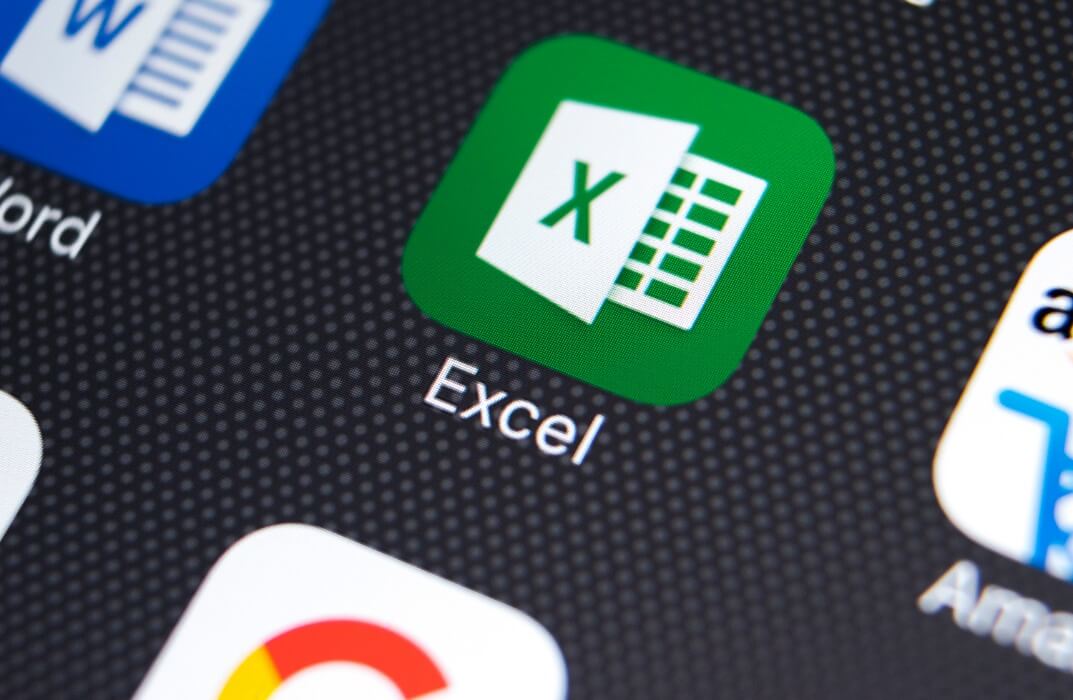
Mastering Microsoft Office: Word, Excel, PowerPoint, and 365
By St. Paul's College
Start your productivity potential! Master Microsoft Office with our comprehensive Mastering Microsoft Office: Word, Excel, PowerPoint, and 365 course. Conquer Excel formulas (VLOOKUP, HLOOKUP, XLOOKUP!), design impactful presentations in PowerPoint, and craft professional documents in Word. Take your skills to the next level and unlock a world of opportunity. Enrol now and become a Microsoft Office pro!

VLOOKUP: Master Excel Formula VLOOKUP
By IOMH - Institute of Mental Health
Overview of VLOOKUP: Master Excel Formula VLOOKUP Join our VLOOKUP: Master Excel Formula VLOOKUP course and discover your hidden skills, setting you on a path to success in this area. Get ready to improve your skills and achieve your biggest goals. The VLOOKUP: Master Excel Formula VLOOKUP course has everything you need to get a great start in this sector. Improving and moving forward is key to getting ahead personally. The VLOOKUP: Master Excel Formula VLOOKUP course is designed to teach you the important stuff quickly and well, helping you to get off to a great start in the field. So, what are you looking for? Enrol now! Get a Quick Look at The Course Content: This VLOOKUP: Master Excel Formula VLOOKUP Course will help you to learn: Learn strategies to boost your workplace efficiency. Hone your skills to help you advance your career. Acquire a comprehensive understanding of various topics and tips. Learn in-demand skills that are in high demand among UK employers This course covers the topic you must know to stand against the tough competition. The future is truly yours to seize with this VLOOKUP: Master Excel Formula VLOOKUP. Enrol today and complete the course to achieve a certificate that can change your career forever. Details Perks of Learning with IOMH One-To-One Support from a Dedicated Tutor Throughout Your Course. Study Online - Whenever and Wherever You Want. Instant Digital/ PDF Certificate. 100% Money Back Guarantee. 12 Months Access. Process of Evaluation After studying the course, an MCQ exam or assignment will test your skills and knowledge. You have to get a score of 60% to pass the test and get your certificate. Certificate of Achievement Certificate of Completion - Digital / PDF Certificate After completing the VLOOKUP: Master Excel Formula VLOOKUP course, you can order your CPD Accredited Digital / PDF Certificate for £5.99. Certificate of Completion - Hard copy Certificate You can get the CPD Accredited Hard Copy Certificate for £12.99. Shipping Charges: Inside the UK: £3.99 International: £10.99 Who Is This Course for? This VLOOKUP: Master Excel Formula VLOOKUP is suitable for anyone aspiring to start a career in relevant field; even if you are new to this and have no prior knowledge, this course is going to be very easy for you to understand. On the other hand, if you are already working in this sector, this course will be a great source of knowledge for you to improve your existing skills and take them to the next level. This course has been developed with maximum flexibility and accessibility, making it ideal for people who don't have the time to devote to traditional education. Requirements You don't need any educational qualification or experience to enrol in the VLOOKUP: Master Excel Formula VLOOKUP course. Do note: you must be at least 16 years old to enrol. Any internet-connected device, such as a computer, tablet, or smartphone, can access this online course. Career Path The certification and skills you get from this VLOOKUP: Master Excel Formula VLOOKUP Course can help you advance your career and gain expertise in several fields, allowing you to apply for high-paying jobs in related sectors. Course Curriculum VLOOKUP: Master Excel Formula VLOOKUP Menu Example with Excel Vlookup 00:08:00 Wildcard Search with Excel Vlookup 00:09:00 Looking to the Left with Excel Vlookup 00:17:00 2-Way Lookup 00:14:00 Comparing Lists with Excel Vlookup 00:03:00 Microsoft Excel Vlookup Tips and Tricks 00:14:00

Practitioners Diploma in Hypnotherapy accredited by the GHSC nearly 30 years experience in providing cutting-edge tuition in hypnotherapy and other integrative therapies.
5.0(1)By MindWorks Therapy Training

Search By Location
- Excel Courses in London
- Excel Courses in Birmingham
- Excel Courses in Glasgow
- Excel Courses in Liverpool
- Excel Courses in Bristol
- Excel Courses in Manchester
- Excel Courses in Sheffield
- Excel Courses in Leeds
- Excel Courses in Edinburgh
- Excel Courses in Leicester
- Excel Courses in Coventry
- Excel Courses in Bradford
- Excel Courses in Cardiff
- Excel Courses in Belfast
- Excel Courses in Nottingham
