13 Educators providing Courses
Courses matching "Administrative Management"
Show all 115655348 Administering Microsoft Endpoint Configuration Manager
By Nexus Human
Duration 5 Days 30 CPD hours This course is intended for This course is for experienced information technology (IT) professionals, typically described as Enterprise Desktop Administrators (EDAs). These EDAs deploy, manage, and maintain PCs, devices, and applications across medium, large, and enterprise organizations. A significant portion of this audience uses, or intends to use, the latest release of Configuration Manager to manage and deploy PCs, devices, and applications. Overview Describe the features Configuration Manager and Intune include, and explain how you can use these features to manage PCs and mobile devices in an enterprise environment. Analyze data by using queries and reports. Prepare a management infrastructure, including configuring boundaries, boundary groups, and resource discovery, and integrating mobile-device management with Intune. Deploy and manage the Configuration Manager client. Configure, manage, and monitor hardware and software inventory, and use Asset Intelligence and software metering. Identify and configure the most appropriate method to distribute and manage content used for deployments. Distribute, deploy, and monitor applications for managed users and systems. Maintain software updates for PCs that Configuration Manager manages. Implement Endpoint Protection for managed PCs. Configure an operating-system deployment strategy by using Configuration Manager. Manage and maintain a Configuration Manager site. This five-day course describes how to use Configuration Manager and its associated site systems to efficiently manage network resources. In this five-day course, you will learn day-to-day management tasks, including how to manage applications, client health, hardware and software inventory, operating system deployment, and software updates by using Configuration Manager. You also will learn how to optimize Endpoint Protection, manage compliance, and create management queries and reports. Although this course and the associated labs are written for Microsoft Endpoint Configuration Manager and Windows 11, the skills taught will also be backwards compatible with previous editions of System Center Configuration Manager and Windows 10. Prerequisites Networking fundamentals, including common networking protocols, topologies, hardware, media, routing, switching, and addressing. Active Directory Domain Services (AD DS) principles and fundamentals of AD DS management. Installation, configuration, and troubleshooting for Windows-based personal computers. Basic concepts of public key infrastructure (PKI) security. Basic understanding of scripting and Windows PowerShell syntax. Basic understanding of Windows Server roles and services. Basic understanding of the configuration options for iOS and Android Mobile device platforms. 1 - MANAGING COMPUTERS AND MOBILE DEVICES IN THE ENTERPRISE * Overview of systems management by using enterprise management solutions * Overview of the Configuration Manager architecture * Overview of the Configuration Manager administrative tools * Tools for monitoring and troubleshooting a Configuration Manager site 2 - ANALYZING DATA USING QUERIES, REPORTS, AND CMPIVOT * Introduction to queries * Configuring SQL Server Reporting Services * Analyzing the real-time state of a device by using CMPivot 3 - PREPARING THE CONFIGURATION MANAGER MANAGEMENT INFRASTRUCTURE * Configuring site boundaries and boundary groups * Configuring resource discovery * Organizing resources using device and user collections 4 - DEPLOYING AND MANAGING THE CONFIGURATION MANAGER CLIENT * Overview of the Configuration Manager client * Deploying the Configuration Manager client * Configuring and monitoring client status * Managing client settings and performing management operations 5 - MANAGING INVENTORY FOR PCS AND APPLICATIONS * Overview of inventory collection * Configuring hardware and software inventory * Managing inventory collection * Configuring software metering * Configuring and managing Asset Intelligence 6 - DISTRIBUTING AND MANAGING CONTENT USED FOR DEPLOYMENTS * Preparing the infrastructure for content management * Distributing and managing content on distribution points 7 - DEPLOYING AND MANAGING APPLICATIONS * Overview of application management * Creating applications * Deploying applications * Managing applications * Deploying and managing Windows apps 8 - MAINTAINING SOFTWARE UPDATES FOR MANAGED PCS * The software updates process * Preparing a Configuration Manager site for software updates * Managing software updates * Configuring automatic deployment rules * Monitoring and troubleshooting software updates * Enabling third-party updates 9 - IMPLEMENTING DEFENDER PROTECTION FOR MANAGED PCS * Overview of Endpoint Protection in Configuration Manager * Configuring, deploying, and monitoring Endpoint Protection policies * Configuring and deploying advanced threat policies 10 - MANAGING COMPLIANCE AND SECURE DATA ACCESS * Overview of Compliance Settings * Configuring compliance settings * Viewing compliance results * Managing resource and data access 11 - MANAGING OPERATING SYSTEM DEPLOYMENT * An overview of operating system deployment * Preparing a site for operating system deployment * Deploying an operating system * Managing Windows as a service 12 - MANAGING AND MAINTAINING A CONFIGURATION MANAGER SITE * Configuring role-based administration * Configuring Remote Tools * Overview of Configuration Manager site maintenance and Management Insights * Backing up and recovering a Configuration Manager site * Updating the Configuration Manager infrastructure 13 - WHAT?S NEW IN MICROSOFT ENDPOINT CONFIGURATION MANAGER * Whats new in Microsoft Endpoint Manager covering each semi annual release ADDITIONAL COURSE DETAILS: Nexus Humans 55348: Administering Microsoft Endpoint Configuration Manager training program is a workshop that presents an invigorating mix of sessions, lessons, and masterclasses meticulously crafted to propel your learning expedition forward. This immersive bootcamp-style experience boasts interactive lectures, hands-on labs, and collaborative hackathons, all strategically designed to fortify fundamental concepts. Guided by seasoned coaches, each session offers priceless insights and practical skills crucial for honing your expertise. Whether you're stepping into the realm of professional skills or a seasoned professional, this comprehensive course ensures you're equipped with the knowledge and prowess necessary for success. While we feel this is the best course for the 55348: Administering Microsoft Endpoint Configuration Manager course and one of our Top 10 we encourage you to read the course outline to make sure it is the right content for you. Additionally, private sessions, closed classes or dedicated events are available both live online and at our training centres in Dublin and London, as well as at your offices anywhere in the UK, Ireland or across EMEA.

AZ-104T00 Microsoft Azure Administrator
By Nexus Human
Duration 4 Days 24 CPD hours This course is intended for This course is for Azure Administrators. The Azure Administrator implements, manages, and monitors identity, governance, storage, compute, and virtual networks in a cloud environment. The Azure Administrator will provision, size, monitor, and adjust resources as appropriate. This course teaches IT Professionals how to manage their Azure subscriptions, secure identities, administer the infrastructure, configure virtual networking, connect Azure and on-premises sites, manage network traffic, implement storage solutions, create and scale virtual machines, implement web apps and containers, back up and share data, and monitor your solution. Prerequisites Successful Azure Administrators start this role with experience in virtualization, networking, identity, and storage. Understanding of on-premises virtualization technologies, including: VMs, virtual networking, and virtual hard disks. Understanding of network configurations, including TCP/IP, Domain Name System (DNS), virtual private networks (VPNs), firewalls, and encryption technologies. Understanding of Active Directory concepts, including users, groups, and role-based access control. Understanding of resilience and disaster recovery, including backup and restore operations. 1 - CONFIGURE MICROSOFT ENTRA ID * Describe Microsoft Entra ID benefits and features * Describe Microsoft Entra concepts * Compare Active Directory Domain Services to Microsoft Entra ID * Select Microsoft Entra editions * Implement Microsoft Entra join * Implement Microsoft Entra self-service password reset 2 - CONFIGURE USER AND GROUP ACCOUNTS * Create user accounts * Manage user accounts * Create bulk user accounts * Create group accounts * Create administrative units 3 - CONFIGURE SUBSCRIPTIONS * Identify Azure regions * Implement Azure subscriptions * Obtain an Azure subscription * Identify Azure subscription usage * Implement Microsoft Cost Management * Apply resource tagging * Apply cost savings 4 - CONFIGURE AZURE POLICY * Create management groups * Implement Azure policies * Create Azure policies * Create policy definitions * Create an initiative definition * Scope the initiative definition * Determine compliance 5 - CONFIGURE ROLE-BASED ACCESS CONTROL * Implement role-based access control * Create a role definition * Create a role assignment * Compare Azure roles to Microsoft Entra roles * Apply role-based access control * Review fundamental Azure RBAC roles 6 - CONFIGURE AZURE RESOURCES WITH TOOLS * Use the Azure portal * Use Azure Cloud Shell * Use Azure PowerShell * Use Azure CLI 7 - USE AZURE RESOURCE MANAGER * Review Azure Resource Manager benefits * Review Azure resource terminology * Create resource groups * Create Azure Resource Manager locks * Reorganize Azure resources * Remove resources and resource groups * Determine resource limits 8 - CONFIGURE RESOURCES WITH AZURE RESOURCE MANAGER TEMPLATES * Review Azure Resource Manager template advantages * Explore the Azure Resource Manager template schema * Explore the Azure Resource Manager template parameters * Consider Bicep templates * Review QuickStart templates 9 - CONFIGURE VIRTUAL NETWORKS * Plan virtual networks * Create subnets * Create virtual networks * Plan IP addressing * Create public IP addressing * Associate public IP addresses * Allocate or assign private IP addresses 10 - CONFIGURE NETWORK SECURITY GROUPS * Implement network security groups * Determine network security group rules * Determine network security group effective rules * Create network security group rules * Implement application security groups 11 - CONFIGURE AZURE DNS * Identify domains and custom domains * Verify custom domain names * Create Azure DNS zones * Delegate DNS domains * Add DNS record sets * Plan for Azure Private DNS zones * Review Azure Private DNS zone scenarios 12 - CONFIGURE AZURE VIRTUAL NETWORK PEERING * Determine Azure Virtual Network peering uses * Determine gateway transit and connectivity * Create virtual network peering * Extend peering with user-defined routes and service chaining 13 - CONFIGURE NETWORK ROUTING AND ENDPOINTS * Review system routes * Identify user-defined routes * Determine service endpoint uses * Determine service endpoint services * Identify private link uses 14 - CONFIGURE AZURE LOAD BALANCER * Determine Azure Load Balancer uses * Implement a public load balancer * Implement an internal load balancer * Determine load balancer SKUs * Create back-end pools * Create health probes * Create load balancer rules 15 - CONFIGURE AZURE APPLICATION GATEWAY * Implement Azure Application Gateway * Determine Azure Application Gateway routing * Configure Azure Application Gateway components 16 - CONFIGURE STORAGE ACCOUNTS * Implement Azure Storage * Explore Azure Storage services * Determine storage account types * Determine replication strategies * Access storage * Secure storage endpoints 17 - CONFIGURE AZURE BLOB STORAGE * Implement Azure Blob Storage * Create blob containers * Assign blob access tiers * Add blob lifecycle management rules * Determine blob object replication * Upload blobs * Determine Blob Storage pricing 18 - CONFIGURE AZURE STORAGE SECURITY * Review Azure Storage security strategies * Create shared access signatures * Identify URI and SAS parameters * Determine Azure Storage encryption * Create customer-managed keys * Apply Azure Storage security best practices 19 - CONFIGURE AZURE FILES AND AZURE FILE SYNC * Compare storage for file shares and blob data * Manage Azure file shares * Create file share snapshots * Implement Azure File Sync * Identify Azure File Sync components * Deploy Azure File Sync 20 - CONFIGURE AZURE STORAGE WITH TOOLS * Use Azure Storage Explorer * Use the Azure Import/Export service * Use the WAImportExport tool * Use the AzCopy tool 21 - CONFIGURE VIRTUAL MACHINES * Review cloud services responsibilities * Plan virtual machines * Determine virtual machine sizing * Determine virtual machine storage * Create virtual machines in the Azure portal * Connect to virtual machines 22 - CONFIGURE VIRTUAL MACHINE AVAILABILITY * Plan for maintenance and downtime * Create availability sets * Review update domains and fault domains * Review availability zones * Compare vertical and horizontal scaling * Implement Azure Virtual Machine Scale Sets * Create Virtual Machine Scale Sets * Implement autoscale * Configure autoscale 23 - CONFIGURE AZURE APP SERVICE PLANS * Implement Azure App Service plans * Determine Azure App Service plan pricing * Scale up and scale out Azure App Service * Configure Azure App Service autoscale 24 - CONFIGURE AZURE APP SERVICE * Implement Azure App Service * Create an app with App Service * Explore continuous integration and deployment * Create deployment slots * Add deployment slots * Secure your App Service app * Create custom domain names * Back up and restore your App Service app * Use Azure Application Insights 25 - CONFIGURE AZURE CONTAINER INSTANCES * Compare containers to virtual machines * Review Azure Container Instances * Implement container groups * Review the Docker platform 26 - CONFIGURE FILE AND FOLDER BACKUPS * Describe Azure Backup benefits * Implement Backup Center for Azure Backup * Configure Azure Recovery Services vault backup options * Use the Microsoft Azure Recovery Services (MARS) agent * Configure on-premises file and folder backups 27 - CONFIGURE VIRTUAL MACHINE BACKUPS * Explore options to protect virtual machine data * Create virtual machine snapshots in Azure Backup * Set up Azure Recovery Services vault backup options * Back up your virtual machines * Restore your virtual machines * Implement System Center DPM and Azure Backup Server * Compare the MARS agent and Azure Backup Server * Implement soft delete for your virtual machines * Implement Azure Site Recovery 28 - CONFIGURE AZURE MONITOR * Describe Azure Monitor key capabilities * Describe Azure Monitor components * Define metrics and logs * Identify monitoring data and tiers * Describe activity log events * Query the activity log 29 - CONFIGURE AZURE ALERTS * Describe Azure Monitor alerts * Manage Azure Monitor alerts * Create alert rules * Create action groups 30 - CONFIGURE LOG ANALYTICS * Determine Log Analytics uses * Create a Log Analytics workspace * Create Kusto (KQL) queries * Structure Log Analytics queries 31 - CONFIGURE NETWORK WATCHER * Describe Azure Network Watcher features * Review IP flow verify diagnostics * Review next hop diagnostics * Visualize the network topology

MS-102T00 Microsoft 365 Administrator Essentials
By Nexus Human
Duration 5 Days 30 CPD hours This course is intended for This course is designed for persons aspiring to the Microsoft 365 Administrator role and have completed at least one of the Microsoft 365 role-based administrator certification paths. This course covers the following key elements of Microsoft 365 administration: Microsoft 365 tenant management, Microsoft 365 identity synchronization, and Microsoft 365 security and compliance. In Microsoft 365 tenant management, you learn how to configure your Microsoft 365 tenant, including your organizational profile, tenant subscription options, component services, user accounts and licenses, security groups, and administrative roles. You then transition to configuring Microsoft 365, with a primary focus on configuring Office client connectivity. Finally, you explore how to manage user-driven client installations of Microsoft 365 Apps for enterprise deployments. The course then transitions to an in-depth examination of Microsoft 365 identity synchronization, with a focus on Microsoft Entra Connect and Connect Cloud Sync. You learn how to plan for and implement each of these directory synchronization options, how to manage synchronized identities, and how to implement password management in Microsoft 365 using multifactor authentication and self-service password management. In Microsoft 365 security management, you begin examining the common types of threat vectors and data breaches facing organizations today. You then learn how Microsoft 365?s security solutions address each of these threats. You are introduced to the Microsoft Secure Score, as well as to Microsoft Entra ID Protection. You then learn how to manage the Microsoft 365 security services, including Exchange Online Protection, Safe Attachments, and Safe Links. Finally, you are introduced to the various reports that monitor an organization?s security health. You then transition from security services to threat intelligence; specifically, using Microsoft 365 Defender, Microsoft Defender for Cloud Apps, and Microsoft Defender for Endpoint. Once you have this understanding of Microsoft 365?s security suite, you then examine the key components of Microsoft 365 compliance management. This begins with an overview of all key aspects of data governance, including data archiving and retention, Microsoft Purview message encryption, and data loss prevention (DLP). You then delve deeper into archiving and retention, paying particular attention to Microsoft Purview insider risk management, information barriers, and DLP policies. You then examine how to implement these compliance features by using data classification and sensitivity labels. Prerequisites * Completed a role-based administrator course such as Messaging, Teamwork, Security, Compliance, or Collaboration. * A proficient understanding of DNS and basic functional experience with Microsoft 365 services. * A proficient understanding of general IT practices. * A working knowledge of PowerShell. 1 - CONFIGURE YOUR MICROSOFT 365 EXPERIENCE * Explore your Microsoft 365 cloud environment * Configure your Microsoft 365 organizational profile * Manage your tenant subscriptions in Microsoft 365 * Integrate Microsoft 365 with customer engagement apps * Complete your tenant configuration in Microsoft 365 2 - MANAGE USERS, LICENSES, AND MAIL CONTACTS IN MICROSOFT 365 * Determine the user identity model for your organization * Create user accounts in Microsoft 365 * Manage user account settings in Microsoft 365 * Manage user licenses in Microsoft 365 * Recover deleted user accounts in Microsoft 365 * Perform bulk user maintenance in Microsoft Entra ID * Create and manage guest users * Create and manage mail contacts 3 - MANAGE GROUPS IN MICROSOFT 365 * Examine groups in Microsoft 365 * Create and manage groups in Microsoft 365 * Create dynamic groups using Azure rule builder * Create a Microsoft 365 group naming policy * Create groups in Exchange Online and SharePoint Online 4 - ADD A CUSTOM DOMAIN IN MICROSOFT 365 * Plan a custom domain for your Microsoft 365 deployment * Plan the DNS zones for a custom domain * Plan the DNS record requirements for a custom domain * Create a custom domain in Microsoft 365 5 - CONFIGURE CLIENT CONNECTIVITY TO MICROSOFT 365 * Examine how automatic client configuration works * Explore the DNS records required for client configuration * Configure Outlook clients * Troubleshoot client connectivity 6 - CONFIGURE ADMINISTRATIVE ROLES IN MICROSOFT 365 * Explore the Microsoft 365 permission model * Explore the Microsoft 365 admin roles * Assign admin roles to users in Microsoft 365 * Delegate admin roles to partners * Manage permissions using administrative units in Microsoft Entra ID * Elevate privileges using Microsoft Entra Privileged Identity Management * Examine best practices when configuring administrative roles 7 - MANAGE TENANT HEALTH AND SERVICES IN MICROSOFT 365 * Monitor the health of your Microsoft 365 services * Monitor tenant health using Microsoft 365 Adoption Score * Monitor tenant health using Microsoft 365 usage analytics * Develop an incident response plan * Request assistance from Microsoft 8 - DEPLOY MICROSOFT 365 APPS FOR ENTERPRISE * Explore Microsoft 365 Apps for enterprise functionality * Explore your app compatibility by using the Readiness Toolkit * Complete a self-service installation of Microsoft 365 Apps for enterprise * Deploy Microsoft 365 Apps for enterprise with Microsoft Configuration Manager * Deploy Microsoft 365 Apps for enterprise from the cloud * Deploy Microsoft 365 Apps for enterprise from a local source * Manage updates to Microsoft 365 Apps for enterprise * Explore the update channels for Microsoft 365 Apps for enterprise * Manage your cloud apps using the Microsoft 365 Apps admin center 9 - ANALYZE YOUR MICROSOFT 365 WORKPLACE DATA USING MICROSOFT VIVA INSIGHTS * Examine the analytical features of Microsoft Viva Insights * Explore Personal insights * Explore Team insights * Explore Organization insights * Explore Advanced insights 10 - EXPLORE IDENTITY SYNCHRONIZATION * Examine identity models for Microsoft 365 * Examine authentication options for the hybrid identity model * Explore directory synchronization 11 - PREPARE FOR IDENTITY SYNCHRONIZATION TO MICROSOFT 365 * Plan your Microsoft Entra deployment * Prepare for directory synchronization * Choose your directory synchronization tool * Plan for directory synchronization using Microsoft Entra Connect * Plan for directory synchronization using Microsoft Entra Connect cloud sync 12 - IMPLEMENT DIRECTORY SYNCHRONIZATION TOOLS * Configure Microsoft Entra Connect prerequisites * Configure Microsoft Entra Connect * Monitor synchronization services using Microsoft Entra Connect Health * Configure Microsoft Entra Connect cloud sync prerequisites * Configure Microsoft Entra Connect cloud sync 13 - MANAGE SYNCHRONIZED IDENTITIES * Manage users with directory synchronization * Manage groups with directory synchronization * Use Microsoft Entra Connect Sync Security Groups to help maintain directory synchronization * Configure object filters for directory synchronization * Explore Microsoft Identity Manager * Troubleshoot directory synchronization 14 - MANAGE SECURE USER ACCESS IN MICROSOFT 365 * Manage user passwords * Enable pass-through authentication * Enable multifactor authentication * Enable passwordless sign-in with Microsoft Authenticator * Explore self-service password management * Explore Windows Hello for Business * Implement Microsoft Entra Smart Lockout * Implement conditional access policies * Explore Security Defaults in Microsoft Entra ID * Investigate authentication issues using sign-in logs 15 - EXAMINE THREAT VECTORS AND DATA BREACHES * Explore today's work and threat landscape * Examine how phishing retrieves sensitive information * Examine how spoofing deceives users and compromises data security * Compare spam and malware * Examine account breaches * Examine elevation of privilege attacks * Examine how data exfiltration moves data out of your tenant * Examine how attackers delete data from your tenant * Examine how data spillage exposes data outside your tenant * Examine other types of attacks 16 - EXPLORE THE ZERO TRUST SECURITY MODEL * Examine the principles and components of the Zero Trust model * Plan for a Zero Trust security model in your organization * Examine Microsoft's strategy for Zero Trust networking * Adopt a Zero Trust approach 17 - EXPLORE SECURITY SOLUTIONS IN MICROSOFT 365 DEFENDER * Enhance your email security using Exchange Online Protection and Microsoft Defender for Office 365 * Protect your organization's identities using Microsoft Defender for Identity * Protect your enterprise network against advanced threats using Microsoft Defender for Endpoint * Protect against cyber attacks using Microsoft 365 Threat Intelligence * Provide insight into suspicious activity using Microsoft Cloud App Security * Review the security reports in Microsoft 365 Defender 18 - EXAMINE MICROSOFT SECURE SCORE * Explore Microsoft Secure Score * Assess your security posture with Microsoft Secure Score * Improve your secure score * Track your Microsoft Secure Score history and meet your goals 19 - EXAMINE PRIVILEGED IDENTITY MANAGEMENT * Explore Privileged Identity Management in Microsoft Entra ID * Configure Privileged Identity Management * Audit Privileged Identity Management * Control privileged admin tasks using Privileged Access Management 20 - EXAMINE AZURE IDENTITY PROTECTION * Explore Azure Identity Protection * Enable the default protection policies in Azure Identity Protection * Explore the vulnerabilities and risk events detected by Azure Identity Protection * Plan your identity investigation 21 - EXAMINE EXCHANGE ONLINE PROTECTION * Examine the anti-malware pipeline * Detect messages with spam or malware using Zero-hour auto purge * Explore anti-spoofing protection provided by Exchange Online Protection * Explore other anti-spoofing protection * Examine outbound spam filtering 22 - EXAMINE MICROSOFT DEFENDER FOR OFFICE 365 * Climb the security ladder from EOP to Microsoft Defender for Office 365 * Expand EOP protections by using Safe Attachments and Safe Links * Manage spoofed intelligence * Configure outbound spam filtering policies * Unblock users from sending email 23 - MANAGE SAFE ATTACHMENTS * Protect users from malicious attachments by using Safe Attachments * Create Safe Attachment policies using Microsoft Defender for Office 365 * Create Safe Attachments policies using PowerShell * Modify an existing Safe Attachments policy * Create a transport rule to bypass a Safe Attachments policy * Examine the end-user experience with Safe Attachments 24 - MANAGE SAFE LINKS * Protect users from malicious URLs by using Safe Links * Create Safe Links policies using Microsoft 365 Defender * Create Safe Links policies using PowerShell * Modify an existing Safe Links policy * Create a transport rule to bypass a Safe Links policy * Examine the end-user experience with Safe Links 25 - EXPLORE THREAT INTELLIGENCE IN MICROSOFT 365 DEFENDER * Explore Microsoft Intelligent Security Graph * Explore alert policies in Microsoft 365 * Run automated investigations and responses * Explore threat hunting with Microsoft Threat Protection * Explore advanced threat hunting in Microsoft 365 Defender * Explore threat analytics in Microsoft 365 * Identify threat issues using Microsoft Defender reports 26 - IMPLEMENT APP PROTECTION BY USING MICROSOFT DEFENDER FOR CLOUD APPS * Explore Microsoft Defender Cloud Apps * Deploy Microsoft Defender for Cloud Apps * Configure file policies in Microsoft Defender for Cloud Apps * Manage and respond to alerts in Microsoft Defender for Cloud Apps * Configure Cloud Discovery in Microsoft Defender for Cloud Apps * Troubleshoot Cloud Discovery in Microsoft Defender for Cloud Apps 27 - IMPLEMENT ENDPOINT PROTECTION BY USING MICROSOFT DEFENDER FOR ENDPOINT * Explore Microsoft Defender for Endpoint * Configure Microsoft Defender for Endpoint in Microsoft Intune * Onboard devices in Microsoft Defender for Endpoint * Manage endpoint vulnerabilities with Microsoft Defender Vulnerability Management * Manage device discovery and vulnerability assessment * Reduce your threat and vulnerability exposure 28 - IMPLEMENT THREAT PROTECTION BY USING MICROSOFT DEFENDER FOR OFFICE 365 * Explore the Microsoft Defender for Office 365 protection stack * Investigate security attacks by using Threat Explorer * Identify cybersecurity issues by using Threat Trackers * Prepare for attacks with Attack simulation training 29 - EXAMINE DATA GOVERNANCE SOLUTIONS IN MICROSOFT PURVIEW * Explore data governance and compliance in Microsoft Purview * Protect sensitive data with Microsoft Purview Information Protection * Govern organizational data using Microsoft Purview Data Lifecycle Management * Minimize internal risks with Microsoft Purview Insider Risk Management * Explore Microsoft Purview eDiscovery solutions 30 - EXPLORE ARCHIVING AND RECORDS MANAGEMENT IN MICROSOFT 365 * Explore archive mailboxes in Microsoft 365 * Enable archive mailboxes in Microsoft 365 * Explore Microsoft Purview Records Management * Implement Microsoft Purview Records Management * Restore deleted data in Exchange Online * Restore deleted data in SharePoint Online 31 - EXPLORE RETENTION IN MICROSOFT 365 * Explore retention by using retention policies and retention labels * Compare capabilities in retention policies and retention labels * Define the scope of a retention policy * Examine the principles of retention * Implement retention using retention policies, retention labels, and eDiscovery holds * Restrict retention changes by using Preservation Lock 32 - EXPLORE MICROSOFT PURVIEW MESSAGE ENCRYPTION * Examine Microsoft Purview Message Encryption * Configure Microsoft Purview Message Encryption * Define mail flow rules to encrypt email messages * Add organizational branding to encrypted email messages * Explore Microsoft Purview Advanced Message Encryption 33 - EXPLORE COMPLIANCE IN MICROSOFT 365 * Plan for security and compliance in Microsoft 365 * Plan your beginning compliance tasks in Microsoft Purview * Manage your compliance requirements with Compliance Manager * Examine the Compliance Manager dashboard * Analyze the Microsoft Compliance score 34 - IMPLEMENT MICROSOFT PURVIEW INSIDER RISK MANAGEMENT * Explore insider risk management * Plan for insider risk management * Explore insider risk management policies * Create insider risk management policies * Investigate insider risk management activities and alerts * Explore insider risk management cases 35 - IMPLEMENT MICROSOFT PURVIEW INFORMATION BARRIERS * Explore Microsoft Purview Information Barriers * Configure information barriers in Microsoft Purview * Examine information barriers in Microsoft Teams * Examine information barriers in OneDrive * Examine information barriers in SharePoint 36 - EXPLORE MICROSOFT PURVIEW DATA LOSS PREVENTION * Examine Data Loss Prevention * Explore Endpoint data loss prevention * Examine DLP policies * View DLP policy results * Explore DLP reports 37 - IMPLEMENT MICROSOFT PURVIEW DATA LOSS PREVENTION * Plan to implement Microsoft Purview Data Loss Protection * Implement Microsoft Purview's default DLP policies * Design a custom DLP policy * Create a custom DLP policy from a template * Configure email notifications for DLP policies * Configure policy tips for DLP policies 38 - IMPLEMENT DATA CLASSIFICATION OF SENSITIVE INFORMATION * Explore data classification * Implement data classification in Microsoft 365 * Explore trainable classifiers * Create and retrain a trainable classifier * View sensitive data using Content explorer and Activity explorer * Detect sensitive information documents using Document Fingerprinting 39 - EXPLORE SENSITIVITY LABELS * Manage data protection using sensitivity labels * Explore what sensitivity labels can do * Determine a sensitivity label's scope * Apply sensitivity labels automatically * Explore sensitivity label policies 40 - IMPLEMENT SENSITIVITY LABELS * Plan your deployment strategy for sensitivity labels * Examine the requirements to create a sensitivity label * Create sensitivity labels * Publish sensitivity labels * Remove and delete sensitivity labels ADDITIONAL COURSE DETAILS: Nexus Humans MS-102T00: Microsoft 365 Administrator training program is a workshop that presents an invigorating mix of sessions, lessons, and masterclasses meticulously crafted to propel your learning expedition forward. This immersive bootcamp-style experience boasts interactive lectures, hands-on labs, and collaborative hackathons, all strategically designed to fortify fundamental concepts. Guided by seasoned coaches, each session offers priceless insights and practical skills crucial for honing your expertise. Whether you're stepping into the realm of professional skills or a seasoned professional, this comprehensive course ensures you're equipped with the knowledge and prowess necessary for success. While we feel this is the best course for the MS-102T00: Microsoft 365 Administrator course and one of our Top 10 we encourage you to read the course outline to make sure it is the right content for you. Additionally, private sessions, closed classes or dedicated events are available both live online and at our training centres in Dublin and London, as well as at your offices anywhere in the UK, Ireland or across EMEA.

Our Aim Is Your Satisfaction! Offer Ends Soon; Hurry Up!! Are you looking to improve your current abilities or make a career move? Our unique Administrative Management course might help you get there! Expand your expertise with high-quality training - study the Administrative Management course and get an expertly designed, great-value training experience. Learn from industry professionals and quickly equip yourself with the specific knowledge and skills you need to excel in your chosen career through the Administrative Management online training course. This Diploma in Administrative Management at QLS Level 5 course is endorsed by The Quality Licence Scheme and accredited by CPDQS (with 150 CPD points) to make your skill development & career progression more accessible than ever! The Administrative Management course is broken down into several in-depth modules to provide you with the most convenient and rich learning experience possible. Upon successful completion of the Administrative Management course, an instant e-certificate will be exhibited in your profile that you can order as proof of your skills and knowledge. Add these amazing new skills to your resume and boost your employability by simply enrolling in this course. This Administrative Management training can help you to accomplish your ambitions and prepare you for a meaningful career. So, join us today and gear up for excellence! Why Prefer This Administrative Management Course? * Opportunity to earn a certificate endorsed by the Quality Licence Scheme & another certificate accredited by CPDQS after completing the Administrative Management course * Get a free student ID card! (£10 postal charges will be applicable for international delivery) * Innovative and engaging content. * Free assessments * 24/7 tutor support. Take a step toward a brighter future! *** Course Curriculum *** * Module 01: Introduction * Module 02: Skills of an Effective Administrator * Module 03: Business Etiquette * Module 04: Business Telephone Skills * Module 05: Representing Your Boss and Company * Module 06: Mail Services and Shipping * Module 07: Travel Arrangements * Module 08: Organising Meetings and Conferences * Module 09: Time Management * Module 10: Record Keeping and Filing Systems * Module 11: Business Writing Skills * Module 12: Organisational Skills * Module 13: Communication Skills * Module 14: Customer Service * Module 15: Effective Planning and Scheduling * Module 16: Invoicing/Petty Cash Assessment Process You have to complete the assignment questions given at the end of the course and score a minimum of 60% to pass each exam. Our expert trainers will assess your assignment and give you feedback after you submit the assignment. After passing the Diploma in Administrative Management at QLS Level 5 course exam, you will be able to request a certificate at an additional cost that has been endorsed by the Quality Licence Scheme. Show off Your New Skills with a Certificate of Completion Endorsed Certificate of Achievement from the Quality Licence Scheme After successfully completing the Diploma in Administrative Management at QLS Level 5, you can order an original hardcopy certificate of achievement endorsed by the Quality Licence Scheme. The certificate will be home-delivered, with a pricing scheme of - * 119 GBP inside the UK * 129 GBP (including postal fees) for International Delivery Certificate Accredited by CPDQS Upon finishing the Administrative Management course, you need to order to receive a Certificate Accredited by CPDQS that is accepted all over the UK and also internationally. The pricing schemes are: * 29 GBP for Printed Hardcopy Certificate inside the UK * 39 GBP for Printed Hardcopy Certificate outside the UK (International Delivery) CPD 150 CPD hours / points Accredited by CPD Quality Standards WHO IS THIS COURSE FOR? Anyone interested in learning more about the topic is advised to take this Administrative Management course. This course is open to everybody. REQUIREMENTS You will not need any prior background or expertise to enrol in this course. CAREER PATH After completing this course, you are to start your career or begin the next phase of your career.

Administrative Management Training Courses
By Imperial Academy
Level 7 Diploma(FREE QLS Endorsed Certificate)| 11 CPD Courses+11 PDF Certificates| 150 CPD Points|CPD & CiQ Accredited

Administrative Management - Essential Bundle
By Imperial Academy
Free Level 7 QLS Endorsed Certificate | CPD & CiQ Accredited | Audio Visual Training | Lifetime Access

Administrative Management
By Apex Learning
OVERVIEW This comprehensive course on Administrative Management will deepen your understanding on this topic. After successful completion of this course you can acquire the required skills in this sector. This Administrative Management comes with accredited certification from CPD, which will enhance your CV and make you worthy in the job market. So enrol in this course today to fast-track your career ladder. HOW WILL I GET MY CERTIFICATE? You may have to take a quiz or a written test online during or after the course. After successfully completing the course, you will be eligible for the certificate. WHO IS THIS COURSE FOR? There is no experience or previous qualifications required for enrolment on this Administrative Management. It is available to all students, of all academic backgrounds. REQUIREMENTS Our Administrative Management is fully compatible with PC's, Mac's, Laptop, Tablet and Smartphone devices. This course has been designed to be fully compatible with tablets and smartphones so you can access your course on Wi-Fi, 3G or 4G. There is no time limit for completing this course, it can be studied in your own time at your own pace. CAREER PATH Learning this new skill will help you to advance in your career. It will diversify your job options and help you develop new techniques to keep up with the fast-changing world. This skillset will help you to- * Open doors of opportunities * Increase your adaptability * Keep you relevant * Boost confidence And much more! COURSE CURRICULUM 3 sections • 18 lectures • 08:09:00 total length •Module 01: Introduction to Office Administration: 00:16:00 •Module 02: Skills of an Effective Administrator: 00:17:00 •Module 03: Business Etiquette: 00:21:00 •Module 04: Business Telephone Skills: 00:21:00 •Module 05: Representing Your Boss and Company: 00:36:00 •Module 06: Mail Services and Shipping: 00:27:00 •Module 07: Travel Arrangements: 00:26:00 •Module 08: Organising Meeting and Conferences: 00:27:00 •Module 09: Time Management: 00:37:00 •Module 10: Record Keeping and Filing Systems: 00:30:00 •Module 11: Business Writing Skills: 00:42:00 •Module 12: Organisational Skills: 00:27:00 •Module 13: Communication Skills: 00:27:00 •Module 14: Customer Service: 00:18:00 •Module 15: Effective Planning and Scheduling: 00:48:00 •Module 16: Invoicing/Petty Cash: 00:29:00 •Mock Exam - Administrative Management: 00:20:00 •Final Exam - Administrative Management: 00:20:00

24 Hours Left! Don't Let Year-End Deals Slip Away - Enrol Now! This Diploma in Administrative Management at QLS Level 5 course is endorsed by The Quality Licence Scheme and accredited by CPDQS (with 150 CPD points) to make your skill development & career progression more accessible than ever! Are you looking to improve your current abilities or make a career move? If yes, our unique Administrative Management at QLS Level 5 course might help you get there! It is an expertly designed course which ensures you learn everything about the topic thoroughly. Expand your expertise with high-quality training from the Administrative Management at QLS Level 5 course. Due to Administrative Management at QLS Level 5's massive demand in the competitive market, you can use our comprehensive course as a weapon to strengthen your knowledge and boost your career development. Learn Administrative Management at QLS Level 5 from industry professionals and quickly equip yourself with the specific knowledge and skills you need to excel in your chosen career. The Administrative Management at QLS Level 5 course is broken down into several in-depth modules to provide you with the most convenient and rich learning experience possible. Upon successful completion of the Administrative Management at QLS Level 5 course, an instant e-certificate will be exhibited in your profile that you can order as proof of your skills and knowledge. Add these amazing new skills to your resume and boost your employability by simply enrolling in this Administrative Management at QLS Level 5 course. This Administrative Management at QLS Level 5 training can help you to accomplish your ambitions and prepare you for a meaningful career. So, join us today and gear up for excellence! Why Prefer This Administrative Management at QLS Level 5 Course? * Opportunity to earn a certificate endorsed by the Quality Licence Scheme & another accredited by CPDQS which is completely free. * Get a free student ID card! (£10 postal charge will be applicable for international delivery) * Innovative and engaging content. * Free assessments * 24/7 tutor support. Take a step toward a brighter future! *** Course Curriculum *** Here is the curriculum breakdown of the Administrative Management at QLS Level 5 course: * Module 01: Introduction to Office Administration * Module 02: Skills of an Effective Administrator * Module 03: Business Etiquette * Module 04: Business Telephone Skills * Module 05: Representing Your Boss and Company * Module 06: Mail Services and Shipping * Module 07: Travel Arrangements * Module 08: Organising Meeting and Conferences * Module 09: Time Management * Module 10: Record Keeping and Filing Systems * Module 11: Business Writing Skills * Module 12: Organisational Skills * Module 13: Communication Skills * Module 14: Customer Service * Module 15: Effective Planning and Scheduling * Module 16: Invoicing/Petty Cash Assessment Process You have to complete the assignment questions given at the end of the course and score a minimum of 60% to pass each exam. Our expert trainers will assess your assignment and give you feedback after you submit the assignment. You will be entitled to claim a certificate endorsed by the Quality Licence Scheme after you have completed all of the Diploma in Administrative Management at QLS Level 5 exams. CPD 150 CPD hours / points Accredited by CPD Quality Standards WHO IS THIS COURSE FOR? This Administrative Management at QLS Level 5 course is perfect for highly motivated people who want to improve their technical skills and prepare for the career they want! REQUIREMENTS No prior background or expertise is required. CAREER PATH The Administrative Management at QLS Level 5 course will boost your CV and aims to help you get the job or even the long-awaited promotion of your dreams. CERTIFICATES CPDQS ACCREDITED CERTIFICATE Digital certificate - Included DIPLOMA IN ADMINISTRATIVE MANAGEMENT AT QLS LEVEL 5 Hard copy certificate - Included Show off Your New Skills with a Certificate of Completion After successfully completing the Diploma in Administrative Management at QLS Level 5, you can order an original hardcopy certificate of achievement endorsed by the Quality Licence Scheme andalso you can order CPDQSAccredited Certificate that is recognised all over the UK and also internationally. The certificates will be home-delivered, completely free of cost.
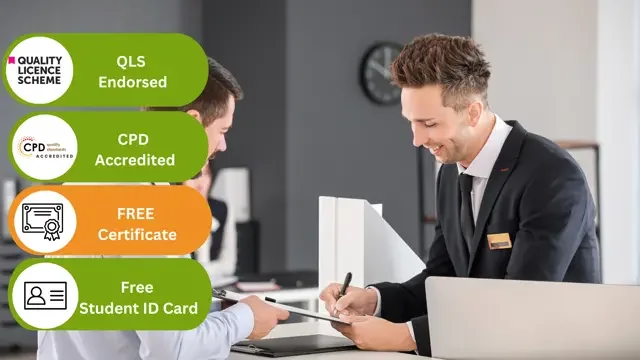
Search By Location
- Administrative Management Courses in London
- Administrative Management Courses in Birmingham
- Administrative Management Courses in Glasgow
- Administrative Management Courses in Liverpool
- Administrative Management Courses in Bristol
- Administrative Management Courses in Manchester
- Administrative Management Courses in Sheffield
- Administrative Management Courses in Leeds
- Administrative Management Courses in Edinburgh
- Administrative Management Courses in Leicester
- Administrative Management Courses in Coventry
- Administrative Management Courses in Bradford
- Administrative Management Courses in Cardiff
- Administrative Management Courses in Belfast
- Administrative Management Courses in Nottingham




