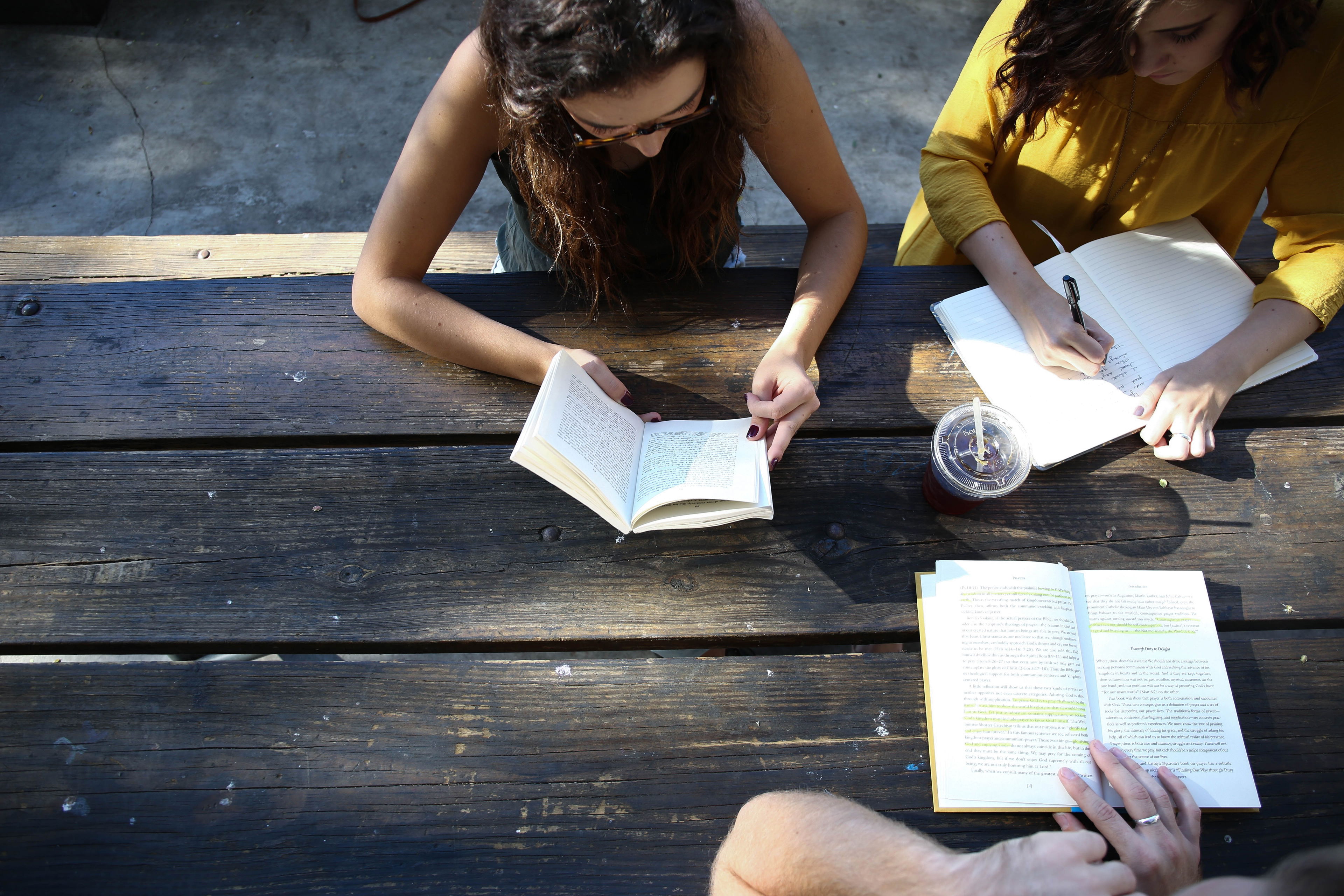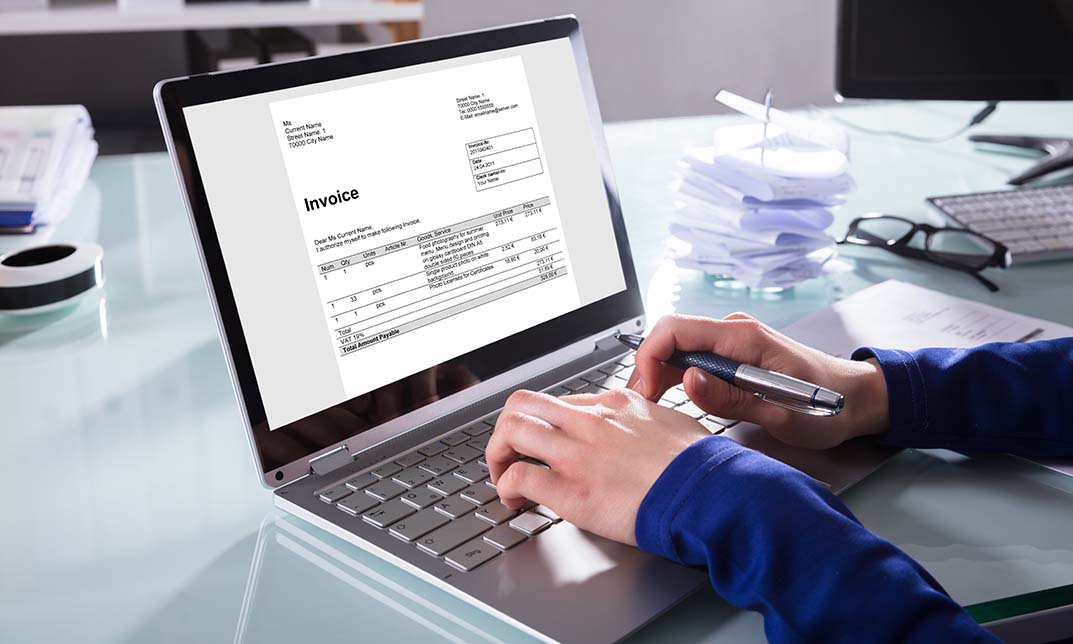Get a 10% discount on your first order when you use this promo code at checkout: MAY24BAN3X
Coverage of key areas from the Higher Maths course, exam technique and knowledge consolidation with a range of tutorial and revision exercises using past paper questions EASTER REVISION CLASSES During the Easter Revision courses students can expect: * Re-teaching and revised, in-depth coverage of the most pertinent key areas of SQA National 5 and Higher Maths, English, Biology, Chemistry, Physics and Spanish. * A fully qualified and GTCS registered teacher within Saturday School Limited’s SQA Approved Centre. * Tutorial style completion of exam standard questions and analysis of the worked solutions by application of the SQA marking instructions. * Focus on further developing exam technique, knowledge consolidation and problem solving skills. * Subsequent ongoing support online, seven days per week, from expert tutors via a secure, online learning platform. This gives students the opportunity to ask questions, seek support and download from Saturday School Limited’s bank of learning materials all the way through to the final exam. * All stationery and learning materials. * A half-hour break with snacks and refreshments provided. Easter Revision classes are aimed at anyone studying SQA National 5 or Higher Biology [https://www.saturdayschoolglasgow.com/biology], Chemistry [https://www.saturdayschoolglasgow.com/chemistry], English [https://www.saturdayschoolglasgow.com/english], Human Biology [https://www.saturdayschoolglasgow.com/human-biology], Maths [https://www.saturdayschoolglasgow.com/maths], Physics [https://www.saturdayschoolglasgow.com/maths] or Spanish [https://www.saturdayschoolglasgow.com/spanish].
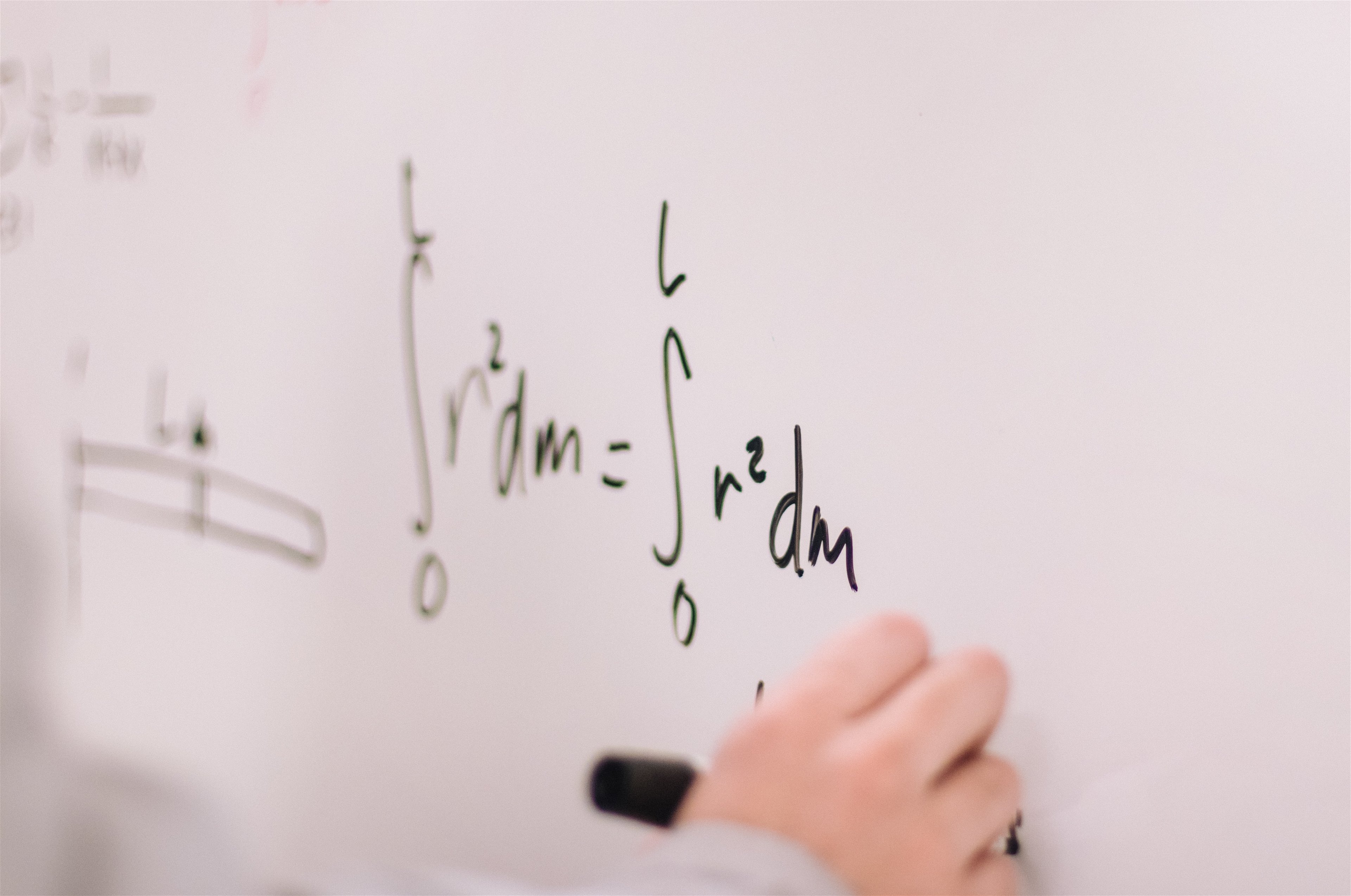
Online Options
Show all 36Wix Web Development [Updated for 2021]
By Packt
This video course is a perfect resource to start learning how to make websites without coding. This course will make you familiar with all the latest features of Wix and in no time you'll have all the skills needed to create and publish a robust and powerful website using Wix.
![Wix Web Development [Updated for 2021]](https://cademy-images.b-cdn.net/bab38fc7-4e4f-4573-8132-6b5a58158af4/f3fed2ff-612b-43b7-9bc6-86a6c23443fb/original.jpeg?width=3840)
Discover the power of Wix with the Essential Wix Training course. This concise and informative program equips you with the skills to create dynamic and engaging websites using Wix's versatile platform. From adding interactive elements like chat, blogs, and videos to managing events and memberships, you'll learn to craft captivating web experiences. With step-by-step guidance, you'll also master the Wix Editor's tools and explore the Wix App Market to enhance your website's functionality. Learning Outcomes: * Understand the fundamentals of building websites with Wix. * Integrate dynamic features like chat, blogs, and videos into your site. * Incorporate social media content using the Instagram Feed app. * Enhance engagement with interactive elements like events and memberships. * Explore advanced Wix Editor functionalities for customizing backgrounds and media. * Manage blogs effectively using the Wix Editor's tools. * Navigate and leverage the Wix App Market to expand your site's capabilities. * Gain proficiency in using the Wix Editor for seamless website creation. Why buy this Essential Wix Training? * Unlimited access to the course for forever * Digital Certificate, Transcript, student ID all included in the price * Absolutely no hidden fees * Directly receive CPD accredited qualifications after course completion * Receive one to one assistance on every weekday from professionals * Immediately receive the PDF certificate after passing * Receive the original copies of your certificate and transcript on the next working day * Easily learn the skills and knowledge from the comfort of your home Certification After studying the course materials of the Essential Wix Training you will be able to take the MCQ test that will assess your knowledge. After successfully passing the test you will be able to claim the pdf certificate for £5.99. Original Hard Copy certificates need to be ordered at an additional cost of £9.60. Who is this course for? This Essential Wix Training course is ideal for * Individuals looking to build websites without coding knowledge. * Entrepreneurs aiming to establish an online presence. * Small business owners seeking to create their own websites. * Freelancers interested in offering website design services using Wix. Prerequisites This Essential Wix Training was made by professionals and it is compatible with all PC's, Mac's, tablets and smartphones. You will be able to access the course from anywhere at any time as long as you have a good enough internet connection. Career path * Wix Website Designer: £20,000 - £40,000 per year. * Freelance Wix Developer: Earnings vary based on projects. * Small Business Website Manager: £25,000 - £45,000 per year. * Digital Marketing Specialist with Wix Expertise: £25,000 - £50,000 per year. * Entrepreneurial Website Owner: Earnings vary based on the business. COURSE CURRICULUM Essential Wix Training Overview 00:01:00 Adding the Chat App 00:01:00 Adding the Blog App 00:02:00 Adding the Instagram Feed 00:02:00 Adding the Video App 00:02:00 Adding the Events App 00:02:00 Adding the Members Area 00:02:00 Adding a Bookings App 00:02:00 Adding a Music App 00:02:00 Adding a Music App 00:01:00 Switching to the Wix Editor 00:02:00 The Wix Editor - Part 2 00:02:00 The Wix Editor - Part 3 - Backgrounds 00:02:00 The Wix Editor - Part 4 - Add Button 00:03:00 The Wix Editor - Part 5 - Media 00:02:00 The Wix Editor - Part 6 - Blog Management 00:01:00 The Wix Editor Tools 00:02:00 Wix App Market - Part 1 00:02:00 Wix App Market - Part 2 00:01:00 Conclusion 00:01:00

Online Magazine or Blog Website Wix
By Course Gate
Take This Course * £175.00 £21.00 * 1 year * Intermediate * Course Certificate * Number of Units12 * Number of Quizzes0 * 1 hour, 2 minutes Gift this course * * * * OVERVIEW: Create your custom magazine or blog with Wix by taking this Online Magazine or Blog Website Wix Course. Get to know about the exciting Wix blogging features and create mesmerising online magazines or blogs. If you wish to create stunning online blogs but don't have any web skills, this Online Magazine or Blog Website Wix course is the only thing you need. The course will teach you how to create, edit and publish your blog on Wix. From the valuable lessons, you'll learn how to set up your site and choose your fonts and colours and add the Wix blog to your site. Then, the training will take you through customising website elements and creating a pop-up menu using Lightboxes. Finally, you'll know how to connect your articles to your elements to make them appear on every page. Please note: Our Online Magazine or Blog Website Wix course only gives you the theoretical knowledge to excel in this field. This course doesn't entitle you to practise as a professional in this specific field. LEARNING OBJECTIVES * * Learn the fundamental skills you require to be an expert * Explore different techniques used by professionals * Find out the relevant job skills & knowledge to excel in this profession * Get a clear understanding of the job market and current demand * Update your skills and fill any knowledge gap to compete in the relevant industry * CPD accreditation for proof of acquired skills and knowledge WHO IS THIS COURSE FOR? Whether you are a beginner or an existing practitioner, our CPD accredited Online Magazine or Blog Website Wix course is perfect for you to gain extensive knowledge about different aspects of the relevant industry to hone your skill further. It is also great for working professionals who have acquired practical experience but require theoretical knowledge with a credential to support their skill, as we offer CPD accredited certification to boost up your resume and promotion prospects. ENTRY REQUIREMENT Anyone interested in learning more about this subject should take this Online Magazine or Blog Website Wix course. This course will help you grasp the basic concepts as well as develop a thorough understanding of the subject. The course is open to students from any academic background, as there is no prerequisites to enrol on this course. The course materials are accessible from an internet enabled device at anytime of the day. CPD CERTIFICATE FROM COURSE GATE At the successful completion of the course, you can obtain your CPD certificate from us. You can order the PDF certificate for £4.99 and the hard copy for £9.99. Also, you can order both PDF and hardcopy certificates for £12.99. CAREER PATH The Online Magazine or Blog Website Wix will help you to enhance your knowledge and skill in this sector. After accomplishing this course, you will enrich and improve yourself and brighten up your career in the relevant job market. COURSE CURRICULUM Introduction Introduction 00:01:00 Getting started Set up your site, formatting fonts and selecting a colour palette 00:07:00 Add the Wix Blog to Your Site 00:02:00 Start designing Adding a custom header strip with parallax 00:10:00 Creating the 1st custom blog element 00:07:00 Creating the 2nd custom element 00:06:00 Adding a Wix blog element 00:06:00 Pop-Up Menu Creation Pop-Up Menu creation using Wix Lightboxes 00:06:00 Connecting your articles to your elements to make them visible. Creating Category Pages 00:03:00 Connect the blog to custom elements 00:05:00 Final Connections 00:09:00 Certificate and Transcript Order Your Certificates or Transcripts 00:00:00

Embark on a transformative journey into the digital realm with our course, 'Build an Online Magazine or Blog Website in 1 Hour Using Wix.' In just a single hour, unlock the secrets to crafting a captivating online presence that not only reflects your unique style but also engages your audience effectively. This course isn't just a tutorial; it's a dynamic exploration into the art of website creation. Imagine, within the span of 60 minutes, you'll progress from site setup and design to the seamless integration of a Wix blog, culminating in a polished platform that's ready to showcase your content to the world. Through an immersive blend of step-by-step guidance and creative inspiration, this course empowers you to harness the full potential of Wix, transforming your digital vision into reality effortlessly. Learning Outcomes * Master Site Setup and Formatting: Acquire the skills to set up your website, experiment with fonts, and choose an appealing colour palette to establish a visually striking online presence. * Design Expertise with Wix: Explore the intricacies of Wix design as you learn to add custom headers, incorporate parallax effects, and create bespoke blog elements, elevating the aesthetic appeal of your online space. * Seamless Blog Integration: Dive into the world of blogging by seamlessly integrating the Wix Blog into your site, enhancing your ability to share content and connect with your audience. * Innovative Pop-Up Menus: Elevate user experience by mastering the creation of pop-up menus using Wix Lightboxes, adding a touch of interactivity and sophistication to your website. * Effective Content Organization: Learn the art of connecting articles to custom elements, creating category pages, and making final connections, ensuring your content is not just visible but also thoughtfully organized for maximum impact. WHY CHOOSE THIS BUILD AN ONLINE MAGAZINE OR BLOG WEBSITE IN 1 HOUR USING WIX COURSE? 1. Unlimited access to the course for a lifetime. 2. Opportunity to earn a certificate accredited by the CPD Quality Standards and CIQ after completing this course. 3. Structured lesson planning in line with industry standards. 4. Immerse yourself in innovative and captivating course materials and activities. 5. Assessments designed to evaluate advanced cognitive abilities and skill proficiency. 6. Flexibility to complete the Course at your own pace, on your own schedule. 7. Receive full tutor support throughout the week, from Monday to Friday, to enhance your learning experience. 8. Unlock career resources for CV improvement, interview readiness, and job success. WHO IS THIS BUILD AN ONLINE MAGAZINE OR BLOG WEBSITE IN 1 HOUR USING WIX COURSE FOR? * Individuals aspiring to establish a vibrant online presence effortlessly. * Bloggers and content creators aiming to enhance the visual appeal and functionality of their websites. * Entrepreneurs seeking a quick and effective solution for showcasing their products or services. * Beginners in website development keen on mastering Wix within a short timeframe. * Small business owners looking to create an engaging online platform for their brand. CAREER PATH * Web Designer: £25,000 - £35,000 * Content Creator/Blogger: £20,000 - £30,000 * Digital Entrepreneur: £30,000 - £40,000 * Freelance Website Developer: £25,000 - £35,000 * Social Media Manager: £25,000 - £35,000 * Online Marketing Specialist: £30,000 - £40,000 PREREQUISITES This Build an Online Magazine or Blog Website in 1 Hour Using Wix does not require you to have any prior qualifications or experience. You can just enrol and start learning.This Build an Online Magazine or Blog Website in 1 Hour Using Wix was made by professionals and it is compatible with all PC's, Mac's, tablets and smartphones. You will be able to access the course from anywhere at any time as long as you have a good enough internet connection. CERTIFICATION After studying the course materials, there will be a written assignment test which you can take at the end of the course. After successfully passing the test you will be able to claim the pdf certificate for £4.99 Original Hard Copy certificates need to be ordered at an additional cost of £8. COURSE CURRICULUM Introduction Introduction 00:01:00 Getting Started Set up your site, formatting fonts and selecting a colour palette 00:07:00 Add the Wix Blog to Your Site 00:02:00 Start Designing Adding a custom header strip with parallax 00:10:00 Creating the 1st custom blog element 00:07:00 Creating the 2nd custom element 00:06:00 Adding a Wix blog element 00:06:00 Pop-Up Menu Creation Pop-Up Menu creation using Wix Lightboxes 00:06:00 Connecting Your Articles To Your Elements To Make Them Visible Creating Category Pages 00:03:00 Connect the blog to custom elements 00:05:00 Final Connections 00:09:00 Assignment Assignment - Build An Online Magazine or Blog Website in 1 hour using Wix 00:00:00

Vray for 3ds max Training
By London Design Training Courses
Why Learn Vray for 3ds max Training Course? Course Link [https://www.londondesigntrainingcourse.co.uk/product-page/vray-for-3ds-max-training-course] 3ds Max - Rendering with V-Ray training offers an extensive master class in utilizing V-Ray, a widely used tool in architecture, interior design, film, and various industries. Topics covered include lighting techniques for interiors using both natural and artificial light sources. Duration: 10 hrs Method: 1-2-1, Personalized attention. Schedule: Tailor your own hours of your choice, available from Mon to Sat between 9 am and 7 pm. Module 1: Introduction to Vray for 3ds Max (2 hours) * Learn the purpose and advantages of Vray for 3ds Max. * Install and set up Vray for 3ds Max. * Get familiar with the Vray interface and workflow. * Understand Vray materials and their usage in 3ds Max. Module 2: Lighting with Vray (2 hours) * Explore lighting techniques using Vray in 3ds Max. * Work with different types of Vray lights and their settings. * Create and control Vray sun and sky for outdoor scenes. * Utilize Vray dome lighting for interior scenes. * Learn about IES lights in Vray and their usage. * Establish an efficient lighting workflow with Vray. Module 3: Vray Camera (2 hours) * Understand Vray camera settings and their impact on renders. * Control exposure and use Vray depth of field. * Create camera animations with Vray for dynamic shots. * Explore Vray frame buffer functionalities for post-processing. Module 4: Vray Materials (2 hours) * Learn about properties and settings of Vray materials. * Create realistic and visually appealing materials with Vray. * Save and organize custom Vray material libraries. * Use Vray material overrides for efficient material changes. Module 5: Vray Rendering and Post Production (2 hours) * Get an overview of Vray rendering settings for high-quality output. * Render still images and animations using Vray. * Enhance Vray renders in Photoshop with post-production techniques. * Utilize Vray frame buffer for fine-tuning renders. * Composit Vray render elements in Photoshop for added control. * Work with Vray denoiser for noise reduction in renders. You can access the free trial of Vray for 3ds Max here: (https://www.chaosgroup.com/vray/sketchup/free-trial [https://www.chaosgroup.com/]), material libraries here: (https://www.vray-materials.de [https://www.vray-materials.de/]/), and textures here: (https://textures.com [https://textures.com/]/).

Vray for Sketchup Training
By London Design Training Courses
Why choose Vray for Sketchup Training Course? Course info [https://www.londondesigntrainingcourse.co.uk/product-page/vray-for-sketchup-training-course] Our in-person or live online sessions led by certified tutors. Learn advanced rendering techniques, practical hands-on experience, recorded lessons, lifetime email support, and an industry-recognized certification. Enroll now to elevate your Sketchup renderings. Duration: 6 hrs Method: 1-on-1, Personalized attention Schedule: Tailor your own schedule by pre-booking a convenient hour of your choice, available from Monday to Saturday between 9 am and 7 pm Experience V-Ray training, where you'll master the art of creating stunningly realistic 3D architectural and interior design scenes from your SketchUp models. V-Ray for SketchUp is a user-friendly rendering solution, offering faster rendering, enhanced lighting tools, and the ability to visualize intricate scenes effortlessly. Our SketchUp - Rendering with V-Ray course empowers you to seamlessly integrate SketchUp with V-Ray, allowing you to craft scenes with captivating features, including: * Various lighting techniques (daylight, sunlight, and skylight). * Reflective surfaces for added depth. * Dynamic moving cameras for captivating visualizations. This hands-on course is highly practical, ensuring you gain real-world skills and expertise. You have the flexibility to arrange this course on-request, either as one-to-one training or as a 'closed course' for your group. The training can be tailored to accommodate your existing knowledge and specific project requirements. Choose from in-class sessions available at six centers or participate in live online classes. V-Ray works seamlessly on both Windows and Mac platforms, and our centers provide computers for delegates to use, ensuring a familiar environment for all. Upon successful completion, you'll receive an e-certificate to validate your V-Ray training. Following the training, you'll enjoy lifetime email support from your trainer to address any post-course queries or concerns. Prerequisites for this course include familiarity with the fundamentals of SketchUp, such as attending our Introduction to SketchUp course or possessing equivalent knowledge. Our training can accommodate any recent version of SketchUp Pro and V-Ray, ensuring compatibility with your preferred Windows or Mac platform. Experience the transformative power of V-Ray and elevate your SketchUp projects to new heights. Experience V-Ray training, where you'll master the art of creating stunningly realistic 3D architectural and interior design scenes from your SketchUp models. V-Ray for SketchUp is a user-friendly rendering solution, offering faster rendering, enhanced lighting tools, and the ability to visualize intricate scenes effortlessly. Module 1: Introduction to Vray for SketchUp * Gain insights into Vray's benefits for SketchUp * Install and set up Vray for SketchUp * Familiarize with the Vray interface and workflow * Explore Vray materials and their properties Module 2: Lighting and Environment * Master effective lighting techniques in Vray * Understand different Vray light types and settings * Create realistic outdoor lighting with Vray sun and sky * Utilize Vray dome lighting for interior scenes * Introduce IES lights and their usage in Vray Module 3: Camera and Composition * Learn Vray camera settings and their impact on the final image * Control exposure and adjust camera settings in Vray * Create depth of field effects with Vray camera * Animate the Vray camera for dynamic shots * Explore the Vray frame buffer and its functionalities Module 4: Vray Materials and Textures * Gain an in-depth understanding of Vray materials and their properties * Create realistic materials using Vray's material editor * Save and organize custom Vray material libraries * Apply Vray material overrides for quick changes Module 5: Rendering and Post-Production * Explore Vray rendering settings and optimization techniques * Render high-quality images and animations with Vray * Enhance Vray renders using post-production techniques in Photoshop * Fine-tune the final output with the Vray frame buffer * Compose Vray render elements in Photoshop for added control For those interested in trying Vray for SketchUp, a free trial can be accessed through the following link: https://www.chaosgroup.com/vray/sketchup/free-trial [https://www.chaosgroup.com/vray/sketchup/free-trial]. Additionally, provided material and texture resources (https://www.vray-materials.de/ [https://www.vray-materials.de/] and https://textures.com [https://textures.com/]/) can enhance the quality of renders by providing access to a variety of materials and textures for use in Vray.

3ds Max Basic to Intermediate Training
By London Design Training Courses
Why Choose 3ds Max Basic to Intermediate Training Course? Course info [https://www.londondesigntrainingcourse.co.uk/product-page/3ds-max-basic-to-intermediate-training-course] Looking to take your 3D modelling and animation skills to the next level then Our Intermediate 3DS Max course is designed to help you do just that! A bespoke course ideal for anyone who has a solid understanding of modelling in the 3D environment for films & games. Duration: 20 hrs Method: 1-on-1, Personalized attention. Schedule: Tailor your own schedule and hours of your choice, available from Mon to Sat between 9 am and 7 pm. Why Opt for Our 3ds Max Basic to Intermediate Course? Elevate your 3D modeling and animation skills with our tailored Intermediate 3DS Max course, perfect for those proficient in 3D modeling for films and games. 3ds Max Interface: * Familiarize yourself with essential interface areas, tool names, and shortcuts. * Master the Scene Explorer for comprehensive scene control. * Learn initial software settings for an efficient workflow. * Organize your project folder for streamlined work management. * Enhance workflow through scene navigation shortcuts and visual styles setup. * Understand scene unit configuration for precision. Foundations of 3D Modeling: * Acquire industry-standard 3D modeling techniques. * Implement compositing modeling with procedural geometry. * Utilize non-destructive methods via Modifiers to enhance base geometries. * Create 3D models using Splines and modifiers like Extrude, Sweep, and Lathe. * Explore Boolean operations for complex shape creation. * Delve into Mesh Modeling, enabling manual mesh editing for customized objects. Mesh Modeling: * Navigate mesh modeling tools in 3ds Max. * Model hard surface objects using mesh modeling and other techniques. * Unleash creativity in modeling various objects. Material Creation and Application: * Understand material basics and texture application. * Create, apply, and resize materials on models. * Utilize pictures as references for modeling. * Apply multiple materials to one object. * Incorporate transparency, reflection, and self-illuminating textures. * Utilize images with transparency for intricate texture designs. Camera Control Techniques: * Learn camera creation and viewpoint adjustment. * Modify camera focal length and lock settings for stability. * Adjust camera exposure for desired image brightness. * Explore cameras with and without targets, understanding their differences. Lighting: * Create realistic lighting using daylight systems. * Fine-tune daylight settings based on geographical location. * Optimize render settings for high-quality output. * Utilize various light types for interior illumination. * Master light distribution and apply color filters and textures. * Implement HDRI environment images for realistic lighting effects. Animation Essentials: * Gain a basic understanding of animation principles. * Animate objects manually through keyframing. * Create walkthrough animations using cameras and paths. * Construct efficient camera rigs for path-based animations. * Render animations as video output. Advanced Rendering Techniques: * Explore rendering with V-Ray * Simulate daylight systems and interior lighting in V-Ray * Set up studio lighting configurations in both V-Ray advanced rendering. Course Requirements: * A computer with 3ds Max [https://www.autodesk.co.uk/products/3ds-max/free-trial] and Vray [https://www.chaos.com/free-trial]installed (trial versions available on Autodesk and Chaos Group websites) * Basic familiarity with 3D modeling concepts is beneficial but not mandatory * Enthusiasm for learning 3ds Max and Vray to create impressive 3D models, visualizations, and animations

Search By Location
- Wix Courses in London
- Wix Courses in Birmingham
- Wix Courses in Glasgow
- Wix Courses in Liverpool
- Wix Courses in Bristol
- Wix Courses in Manchester
- Wix Courses in Sheffield
- Wix Courses in Leeds
- Wix Courses in Edinburgh
- Wix Courses in Leicester
- Wix Courses in Coventry
- Wix Courses in Bradford
- Wix Courses in Cardiff
- Wix Courses in Belfast
- Wix Courses in Nottingham