9 Structured Cabling courses
Get a 10% discount on your first order when you use this promo code at checkout: MAY24BAN3X
CompTIA Network+
By Nexus Human
Duration 5 Days 30 CPD hours This course is intended for This course is intended for entry-level computer support professionals with a basic knowledge of computer hardware, software, and operating systems who wish to increase their knowledge and understanding of networking concepts and acquire the required skills to prepare for a career in network support or administration, or who wish to prepare for the CompTIA Network+ certification. CompTIA Network+ is the first certification IT professionals specializing in network administration and support should earn. Network+ is aimed at IT professionals with job roles such as network administrator, network technician, network installer, help desk technician, and IT cable installer. This course is also designed for students who are seeking the CompTIA Network+ certification and who want to prepare for the CompTIA Network+ N10-008 Certification Exam. Overview In this course, you will describe the major networking technologies and systems of modern networks and configure, manage, and troubleshoot modern networks. Explain the OSI and TCP/IP Models. Explain properties of network traffic. Install and configure switched networks. Configure IP networks. Install and configure routed networks. Configure and monitor ports and protocols. Explain network application and storage issues. Monitor and troubleshoot networks. Explain network attacks and mitigations. Install and configure security devices. Explain authentication and access controls. Deploy and troubleshoot cabling solutions. Implement and troubleshoot wireless technologies. Compare and contrast WAN technologies. Use remote access methods. Identify site policies and best practices. CompTIA's Network+ certification is a foundation-level certification designed for IT professionals with around one year of experience, whose job role is focused on network administration. The CompTIA Network+ exam will certify the successful candidate has the knowledge and skills required to troubleshoot, configure, and manage common network devices; establish basic network connectivity; understand and maintain network documentation; identify network limitations and weaknesses; and implement network security, standards, and protocols. The candidate will have a basic understanding of enterprise technologies, including cloud and virtualization technologies. The Official CompTIA© Network+© (Exam N10-008): will teach you the fundamental principles of installing, configuring, and troubleshooting network technologies and help you to progress a career in network administration. In this course, you will build on your existing user-level knowledge and experience with personal computer operating systems and networks to master the fundamental skills and concepts that you will need to use on the job in any type of networking career. Prerequisites * CompTIA A+ Certification (Exams 220-1001 and 220-1002) 1 - EXPLAINING THE OSI AND TCP/IP MODELS * Topic A: Explain OSI Model Layers * Topic B: Explain the TCP/IP Suite 2 - EXPLAINING PROPERTIES OF NETWORK TRAFFIC * Topic A: Explain Media Types and Access Methods * Topic B: Deploy Ethernet Standards * Topic C: Configure and Monitor Network Interfaces 3 - INSTALLING AND CONFIGURING SWITCHED NETWORKS * Topic A: Install and Configure Hubs and Bridges * Topic B: Install and Configure Switches * Topic C: Compare and Contrast Network Topologies * Topic D: Compare and Contrast Network Types 4 - CONFIGURING IP NETWORKS * Topic A: Configure IPv4 Addressing Components * Topic B: Test IP Interfaces with Command Line Tools * Topic C: Configure IPv4 Subnets * Topic D: Configure Private and Public IPv4 Addressing Schemes * Topic E: Configure IPv6 Addressing Components * Topic F: Configure DHCP Services 5 - INSTALLING AND CONFIGURING ROUTED NETWORKS * Topic A: Explain Characteristics of Routing * Topic B: Install and Configure Routers 6 - CONFIGURING AND MONITORING PORTS AND PROTOCOLS * Topic A: Explain the Uses of Ports and Protocols * Topic B: Use Port Scanners and Protocol Analyzers * Topic C: Explain the Use of Name Resolution Services * Topic D: Configure DNS and IPAM Services 7 - EXPLAINING NETWORK APPLICATION AND STORAGE SERVICES * Topic A: Explain the Uses of Network Applications * Topic B: Explain the Uses of Voice Services and Advanced Networking Devices * Topic C: Explain the Uses of Virtualization and Network Storage Services * Topic D: Summarize the Concepts of Cloud Services 8 - MONITORING AND TROUBLESHOOTING NETWORKS * Topic A: Monitor Network Interfaces and Logs * Topic B: Explain Network Troubleshooting Methodology * Topic C: Troubleshoot Common Network Services Issues 9 - EXPLAINING NETWORKING ATTACKS AND MITIGATIONS * Topic A: Summarize Common Networking Attacks * Topic B: Explain the Characteristics of VLANs * Topic C: Explain the Characteristics of NAT and Port Forwarding 10 - INSTALLING AND CONFIGURING SECURITY DEVICES * Topic A: Install and Configure Firewalls and Proxies * Topic B: Explain the Uses of IDS/IPS and UTM 11 - EXPLAINING AUTHENTICATION AND ACCESS CONTROLS * Topic A: Explain Authentication Controls and Attacks * Topic B: Explain the Uses of Authentication Protocols and Directory Services * Topic C: Explain the Uses of Port Security and NAC * Topic D: Implement Network Device Hardening * Topic E: Explain Patch Management and Vulnerability Scanning Processes 12 - DEPLOYING AND TROUBLESHOOTING CABLING SOLUTIONS * Topic A: Deploy Structured Cabling Systems * Topic B: Deploy Twisted Pair Cabling Solutions * Topic C: Test and Troubleshoot Twisted Pair Cabling Solutions * Topic D: Deploy Fiber Optic Cabling Solutions 13 - IMPLEMENTING AND TROUBLESHOOTING WIRELESS TECHNOLOGIES * Topic A: Install and Configure Wireless Technologies * Topic B: Troubleshoot Wireless Performance Issues * Topic C: Secure and Troubleshoot Wireless Connectivity 14 - COMPARING AND CONTRASTING WAN TECHNOLOGIES * Topic A: Compare and Contrast WAN Core Service Types * Topic B: Compare and Contrast WAN Subscriber Service Types * Topic C: Compare and Contrast WAN Framing Service Types * Topic D: Compae and Contrast Wireless and IoT WAN Technologies 15 - USING REMOTE ACCESS METHODS * Topic A: Use Remote Access VPNs * Topic B: Use Remote Access Management Methods 16 - IDENTIFYING SITE POLICIES AND BEST PRACTICES * Topic A: Manage Networks with Documentation and Diagrams * Topic B: Summarize the Purposes of Physical Security Devices * Topic C: Compare and Contrast Business Continuity and Disaster Recovery Concepts * Topic D: Identify Policies and Best Practices

Certified Data Centre Professional (CDCP)
By Nexus Human
Duration 2 Days 12 CPD hours This course is intended for The primary audience for this course is any IT, facilities or data centre professional who works in and around the data centre and who has the responsibility to achieve and improve the availability and manageability of the data centre. Overview After completion of the course the participant will be able to:? Choose an optimum site for mission-critical data centre based on current and future needs? Describe all components that are important for high availability in a data centre and how to effectively setup the data centre? Name and apply the various industry standards? Describe the various technologies for UPS, fire suppression, cooling, monitoring systems, cabling standards, etc, and to select and apply them effectively to cost-efficiently enhance the high-availability of the data centre.? Review the electrical distribution system to avoid costly downtime? Enhance cooling capabilities and efficiency in the data centre by using existing and new techniques and technologies for the increased cooling requirements of the future? Design a highly reliable and scalable network architecture and learn how to ensure installers apply proper testing techniques? Create effective maintenance contracts with equipment suppliers ensuring the best return on investment? Setup effective data centre monitoring ensuring the right people get the right message? Ensure proper security measures, both procedural and technical, are established to safeguard your company's valuable information in the data centre The course will address how to setup and improve key aspects such as power, cooling, security, cabling, safety, etc., to ensure a high available data centre. It will also address key operations and maintenance aspects. THE DATA CENTRE, IT?S IMPORTANCE AND CAUSES FOR DOWNTIME DATA CENTRE STANDARDS AND BEST PRACTICES DATA CENTRE LOCATION, BUILDING AND CONSTRUCTION * Selecting appropriate sites and buildings and how to avoid pitfalls Various components of an effective data centre and supporting facilities setup RAISED FLOOR/SUSPENDED CEILING * Uniform, concentrated and rolling load definitions Applicable standards Raised Floor guidelines Signal Reference Grid, grounding of racks Disability act and regulations Suspended ceiling usage and requirements LIGHT * Standards Light fixture types and placement Emergency lighting, Emergency Power Supply (EPS) POWER INFRASTRUCTURE * Power infrastructure layout from generation to rack level ATS and STS systems Redundancy levels and techniques Three-phase and single-phase usage Power distribution options within the computer room Power cabling versus bus bar trunking Bonding versus grounding Common Mode Noise and isolation transformers Distribution boards, form factors and IP-protection grades Power quality guidelines Real power versus apparent power How to size and calculate load in the data centre Generators Static and dynamic UPS systems, selection criteria, how they operate and energy efficiency option Battery types, correct selection and testing Thermo-graphics ELECTRO MAGNETIC FIELDS * Electrical fields and magnetic fields definitions and units of measurements Sources of EMF Effects of EMF on human health and equipment (H)EMP Standards EMF shielding solutions EQUIPMENT RACKS * Rack standards, properties and selection criteria Security considerations Power rail/strip options COOLING INFRASTRUCTURE * Temperature and humidity recommendations Cooling measurement units and conversion rates Sensible and latent heat definitions Differences between comfort and precision cooling Overview of different air conditioner technologies Raised floor versus non-raised floor cooling Placement of air conditioner units and limitations to be observed Supplemental cooling options Cold aisle/hot aisle containment WATER SUPPLY * Importance of water supply and application areas Backup water supply techniques DESIGNING A SCALABLE NETWORK INFRASTRUCTURE * The importance of a Structured Cabling System Planning considerations Copper and Fiber cable technology and standards ANSI/TIA-942 Cabling hierarchy and recommendations Testing and verification SAN storage cabling Network redundancy Building-to-building connectivity Network monitoring system requirements FIRE SUPPRESSION * Standards for fire suppression Detection systems Various total flooding fire suppression techniques and systems, their benefits and disadvantages Handheld extinguishers Signage and safety Regulatory requirements and best practices DATA CENTRE MONITORING * Data centre monitoring requirements EMS versus BMS Water leak detection systems Notification options and considerations OPERATIONAL SECURITY AND SAFETY PRACTICES * Data centre security layers Physical, infrastructure and organisational security Safety measures and essential signage LABELLING * Choosing a labelling scheme Recommended labelling practices Network labelling DOCUMENTATION * How to setup proper documentation Document management policies and procedures CLEANING * Cleaning practices for the data centre MTBF/MTTR * Standards and definitions Calculation models The ?real? value MAINTENANCE CONTRACTS/SLA/OLA EXAM: CERTIFIED DATA CENTRE PROFESSIONAL ADDITIONAL COURSE DETAILS: Nexus Humans Certified Data Centre Professional (CDCP) training program is a workshop that presents an invigorating mix of sessions, lessons, and masterclasses meticulously crafted to propel your learning expedition forward. This immersive bootcamp-style experience boasts interactive lectures, hands-on labs, and collaborative hackathons, all strategically designed to fortify fundamental concepts. Guided by seasoned coaches, each session offers priceless insights and practical skills crucial for honing your expertise. Whether you're stepping into the realm of professional skills or a seasoned professional, this comprehensive course ensures you're equipped with the knowledge and prowess necessary for success. While we feel this is the best course for the Certified Data Centre Professional (CDCP) course and one of our Top 10 we encourage you to read the course outline to make sure it is the right content for you. Additionally, private sessions, closed classes or dedicated events are available both live online and at our training centres in Dublin and London, as well as at your offices anywhere in the UK, Ireland or across EMEA.

Certified Network Cabling Design Professional (CNCDP)
By Nexus Human
Duration 2 Days 12 CPD hours This course is intended for The primary audience for this course is any IT, facilities or data centre professional, consultant and/or those who work in network cabling system design, implementation and operation. Overview With few exceptions, enterprises today rely on IT for the delivery of business-critical services - often directly to the end consumer. It is therefore vital that the mission-critical data centre is designed, maintained and operated with high-availability and efficiency in mind. Among all the facilities, network cabling is the foundation for the network and one of the major contributors to the availability of the data center.CNCDP© is a 2-day course designed to expose participants to in-depth knowledge in designing and installing the data network cabling system which includes key subject matters such as; technical standards, designing of different cabling sub-systems, calculation of material requirements, architecture, installation, testing and acceptance. INTRODUCTION TO STRUCTURED CABLING SYSTEM (SCS) * Brief history of SCS * Basic copper and fibre transmission * Copper and fibre cabling * Single and multimode fibre * Step/graded index multimode fibre * Difference between Commercial Wiring and data centre cabling * Development of standards * Role of standards * ANSI/TIA 568 standard * Common standards * The new usage of cabling to support Smart building HORIZONTAL AND ADMINISTRATION - COMMERCIAL BUILDING * Standard diagram recap: ANSI/TIA-568 * Functional elements and example * Scenario A: Determine the number of work areas * Scenario B: Determine the number of user locations * Zone wiring * Administration: Interconnect and cross-connect * Angled and flat panels * Creating a cabling schematic design * Convert schematic into physical layout * Calculating the material list HORIZONTAL AND ADMINISTRATION - DATA CENTRE * Standard diagram recap: TIA-942 * Basic/Reduced/Typical data centre setup * Traditional 3 layers network design/ Spine and Leaf network design * Select termination hardware * Administration design * ToR/EoR/Spine & Leaf cabling design * Network and cabling resiliency * Create cabling schematic design for ToR/EoR * Convert into patch panel/rack layout * Calculate the material list for ToR/EoR BUILDING BACKBONE - COMMERCIAL BUILDING * Backbone diagram * Calculate the copper backbone requirements per Telecom Room (TR) * Calculate the fibre backbone requirements per Telecom Room * Summarize the building backbone requirements * Recognised cables * Backbone Patch panels * The maximum backbone distances * Create cabling schematic design * Converting the schematic design into patch panel/ rack layout BUILDING BACKBONE - DATA CENTRE * TIA-942 based backbone topology * TIA-942 backbone requirements * Recognised backbone cable * ToR/EoR/Spine and Leaf * Backbone distance estimation * Resiliency of backbone cable routes * Creating cabling schematic design * Converting the schematic design into patch panel/ rack layout * Field and Fusion Termination for fibre connectors * Pre-terminated fibre trunk and copper cables ARCHITECTURAL CONSIDERATIONS * ANSI/TIA569-D Cable pathway and spaces * Common requirements for the rooms * Definition of the rooms * Entrance Room/Demarcation * Ceiling and floor pathways types * Cable trays/basket/ladder/conduit * Inner duct/sleeve/slot * Calculating of pathway size * Cable run best practices * Cable management/AIM * Grounding and bonding * Separation distance requirements for copper cabling to power cabling * Fire stopping * Fire rated barrier * Fire rated jacket cable CAMPUS / OUTDOOR BACKBONE * Common campus cable installation and cable types : Aerial cable / Direct-buried / Underground in-conduit * Outdoor cable installation planning * Lightning / surge protection * Approved ground for surge protector * Creating a schematic diagram * Converting a schematic into a physical layout SITE INSPECTION AND TESTING * Visual site inspection notes * Installation common issues * Copper testing standard * Permanent link / Channel / Patch cord / MPTL testing configuration * Fibre connectors * Fibre testing standard * Tier 1 & 2 certification * Fibre link definition * Fibre testing steps * Fibre inspection and cleaning * Calibrating the test sets - 3 methods * Setting up mandrel for testing * Fibre loss budget calculation * G.657 Bend insensitive fibre * Optical Time-Domain Reflectometer (OTDR) EXAM - CERTIFIED NETWORK CABLING DESIGN PROFESSIONAL (CNCDP©) * The exam is a 60-minute closed book exam, with 40 multiple-choice questions. * The candidate requires a minimum of 27 correct answers to pass the exam. ADDITIONAL COURSE DETAILS: Nexus Humans Certified Network Cabling Design Professional (CNCDP) training program is a workshop that presents an invigorating mix of sessions, lessons, and masterclasses meticulously crafted to propel your learning expedition forward. This immersive bootcamp-style experience boasts interactive lectures, hands-on labs, and collaborative hackathons, all strategically designed to fortify fundamental concepts. Guided by seasoned coaches, each session offers priceless insights and practical skills crucial for honing your expertise. Whether you're stepping into the realm of professional skills or a seasoned professional, this comprehensive course ensures you're equipped with the knowledge and prowess necessary for success. While we feel this is the best course for the Certified Network Cabling Design Professional (CNCDP) course and one of our Top 10 we encourage you to read the course outline to make sure it is the right content for you. Additionally, private sessions, closed classes or dedicated events are available both live online and at our training centres in Dublin and London, as well as at your offices anywhere in the UK, Ireland or across EMEA.

CompTIA Network (N10-007)
By Apex Learning
OVERVIEW This comprehensive course on CompTIA Network (N10-007) will deepen your understanding on this topic. After successful completion of this course you can acquire the required skills in this sector. This CompTIA Network (N10-007) comes with accredited certification from CPD, which will enhance your CV and make you worthy in the job market. So enrol in this course today to fast track your career ladder. HOW WILL I GET MY CERTIFICATE? You may have to take a quiz or a written test online during or after the course. After successfully completing the course, you will be eligible for the certificate. WHO IS THIS COURSE FOR? There is no experience or previous qualifications required for enrolment on this CompTIA Network (N10-007). It is available to all students, of all academic backgrounds. REQUIREMENTS Our CompTIA Network (N10-007) is fully compatible with PC's, Mac's, Laptop, Tablet and Smartphone devices. This course has been designed to be fully compatible with tablets and smartphones so you can access your course on Wi-Fi, 3G or 4G. There is no time limit for completing this course, it can be studied in your own time at your own pace. CAREER PATH Learning this new skill will help you to advance in your career. It will diversify your job options and help you develop new techniques to keep up with the fast-changing world. This skillset will help you to- * Open doors of opportunities * Increase your adaptability * Keep you relevant * Boost confidence And much more! COURSE CURRICULUM 22 sections • 172 lectures • 22:43:00 total length •Introduction: 00:03:00 •What is a Model?: 00:02:00 •OSI vs. TCP/IP Model: 00:07:00 •Walking Through OSI and TCP/IP: 00:12:00 •Meet the Frame: 00:06:00 •The MAC Address: 00:07:00 •Broadcast vs. Unicast: 00:04:00 •Introduction to IP Addressing: 00:08:00 •Packets and Ports: 00:05:00 •Network Topologies: 00:10:00 •Coaxial Cabling: 00:05:00 •Twisted Pair Cabling: 00:06:00 •Cat Ratings: 00:06:00 •Fiber Optic Cabling: 00:09:00 •Fire Ratings: 00:05:00 •Legacy Network Connections: 00:07:00 •What is Ethernet?: 00:07:00 •Ethernet Frames: 00:07:00 •Early Ethernet: 00:08:00 •The Daddy of Ethernet, 10BaseT: 00:03:00 •Terminating Twisted Pair: 00:14:00 •Hubs vs. Switches: 00:13:00 •100BaseT: 00:05:00 •Connecting Switches: 00:05:00 •Gigabit Ethernet and 10-Gigabit Ethernet: 00:05:00 •Transceivers: 00:07:00 •Connecting Ethernet Scenarios: 00:14:00 •Introduction to Structured Cabling: 00:04:00 •Terminating Structured Cabling: 00:08:00 •Equipment Room: 00:07:00 •Alternative Distribution Panels: 00:04:00 •Testing Cable: 00:09:00 •Troubleshooting Structured Cabling, Part 1: 00:05:00 •Troubleshooting Structured Cabling, Part 2: 00:05:00 •Using a Toner and Probe: 00:03:00 •Wired Connection Scenarios: 00:11:00 •Introduction to IP Addressing and Binary: 00:13:00 •Introduction to ARP: 00:04:00 •Classful Addressing: 00:10:00 •Subnet Masks: 00:12:00 •Subnetting with CIDR: 00:10:00 •More CIDR Subnetting Practice: 00:10:00 •Dynamic and Static IP Addressing: 00:18:00 •Rogue DHCP Servers: 00:07:00 •Special IP Addresses: 00:07:00 •IP Addressing Scenarios: 00:15:00 •Introducing Routers: 00:15:00 •Understanding Ports: 00:05:00 •Network Address Translation: 00:06:00 •Implementing NAT: 00:03:00 •Forwarding Ports: 00:18:00 •Tour of a SOHO Router: 00:12:00 •SOHO vs. Enterprise: 00:09:00 •Static Routes: 00:13:00 •Dynamic Routing: 00:11:00 •RIP: 00:04:00 •OSPF: 00:04:00 •BGP: 00:06:00 •TCP and UDP: 00:07:00 •ICMP and IGMP: 00:06:00 •Handy Tools: 00:07:00 •Introduction to Wireshark: 00:11:00 •Introduction to netstat: 00:09:00 •Web Servers: 00:12:00 •FTP: 00:12:00 •E-mail Servers and Clients: 00:09:00 •Securing E-mail: 00:06:00 •Telnet and SSH: 00:09:00 •Network Time Protocol: 00:02:00 •Network Service Scenarios: 00:10:00 •Understanding DNS: 00:12:00 •Applying DNS: 00:19:00 •The Hosts File: 00:04:00 •Net Command: 00:08:00 •Windows Name Resolution: 00:11:00 •Dynamic DNS: 00:05:00 •DNS Troubleshooting: 00:13:00 •Making TCP/IP Secure: 00:04:00 •Symmetric Encryption: 00:06:00 •Asymmetric Encryption: 00:03:00 •Cryptographic Hashes: 00:05:00 •Identification: 00:00:00 •Access Control: 00:04:00 •AAA: 00:05:00 •Kerberos/EAP: 00:00:00 •Single Sign-On: 00:10:00 •Certificates and Trust: 00:14:00 •Certificate Error Scenarios: 00:08:00 •Understanding IP Tunneling: 00:06:00 •Virtual Private Networks: 00:13:00 •Introduction to VLANs: 00:12:00 •InterVLAN Routing: 00:03:00 •Interfacing with Managed Switches: 00:11:00 •Switch Port Protection: 00:07:00 •Port Bonding: 00:07:00 •Port Mirroring: 00:04:00 •Quality of Service: 00:05:00 •IDS vs. IPS: 00:04:00 •Proxy Servers: 00:13:00 •Load Balancing: 00:09:00 •Device Placement Scenarios: 00:13:00 •Introduction to IPv6: 00:13:00 •IPv6 Addressing: 00:15:00 •IPv6 in Action: 00:13:00 •IPv4 and IPv6 Tunneling: 00:05:00 •Telephony Technologies: 00:09:00 •Optical Carriers: 00:03:00 •Packet Switching: 00:05:00 •Connecting with Dial-up: 00:05:00 •Digital Subscriber Line (DSL): 00:05:00 •Connecting with Cable Modems: 00:04:00 •Connecting with Satellites: 00:03:00 •ISDN and BPL: 00:04:00 •Remote Desktop Connectivity: 00:05:00 •Advanced Remote Control Systems: 00:09:00 •Introduction to 802.11: 00:12:00 •802.11 Standards: 00:12:00 •Power over Ethernet (PoE): 00:04:00 •Antennas: 00:09:00 •Wireless Security Standards: 00:16:00 •Implementing Wireless Security: 00:07:00 •Threats to Your Wireless Network: 00:07:00 •Retro Threats: 00:05:00 •Wi-Fi Protected Setup (WPS): 00:05:00 •Enterprise Wireless: 00:06:00 •Installing a Wireless Network: 00:15:00 •Wireless Scenarios: 00:07:00 •More Wireless Scenarios: 00:09:00 •Virtualization Basics: 00:07:00 •Cloud Ownership: 00:03:00 •Cloud Implementation: 00:12:00 •Your First Virtual Machine: 00:09:00 •NAS and SAN: 00:16:00 •Platform as a Service (PaaS): 00:09:00 •Software as a Service (SaaS): 00:03:00 •Infrastructure as a Service (IaaS): 00:10:00 •Cellular Technologies: 00:05:00 •Mobile Connectivity: 00:07:00 •Deploying Mobile Devices: 00:05:00 •Mobile Access Control: 00:06:00 •Network Types: 00:04:00 •Network Design: 00:10:00 •Power Management: 00:06:00 •Unified Communications: 00:11:00 •Network Documentation: 00:07:00 •Contingency Planning: 00:10:00 •Predicting Hardware Failure: 00:05:00 •Backups: 00:08:00 •What is Risk Management?: 00:06:00 •Security Policies: 00:08:00 •Change Management: 00:07:00 •User Training: 00:03:00 •Standard Business Documentation: 00:05:00 •Mitigating Network Threats: 00:05:00 •High Availability: 00:05:00 •Denial of Service: 00:09:00 •Malware: 00:10:00 •Social Engineering: 00:04:00 •Access Control: 00:08:00 •Man-in-the-Middle: 00:22:00 •Introduction to Firewalls: 00:05:00 •Firewalls: 00:10:00 •DMZ: 00:06:00 •Hardening Devices: 00:14:00 •Physical Security Controls: 00:09:00 •Testing Network Security: 00:08:00 •Network Protection Scenarios: 00:14:00 •SNMP: 00:15:00 •Documenting Logs: 00:09:00 •System Monitoring: 00:08:00 •SIEM (Security Information and Event Management): 00:07:00 •Network Troubleshooting Theory: 00:05:00

CompTIA Network+ Certification (N10-008): The Total Course
By Packt
This is a complete and comprehensive CompTIA Network+ Certification (N10-008) course. It is designed to prepare the student to be able to take and pass the certification exam needed to become CompTIA Network+ Certified.
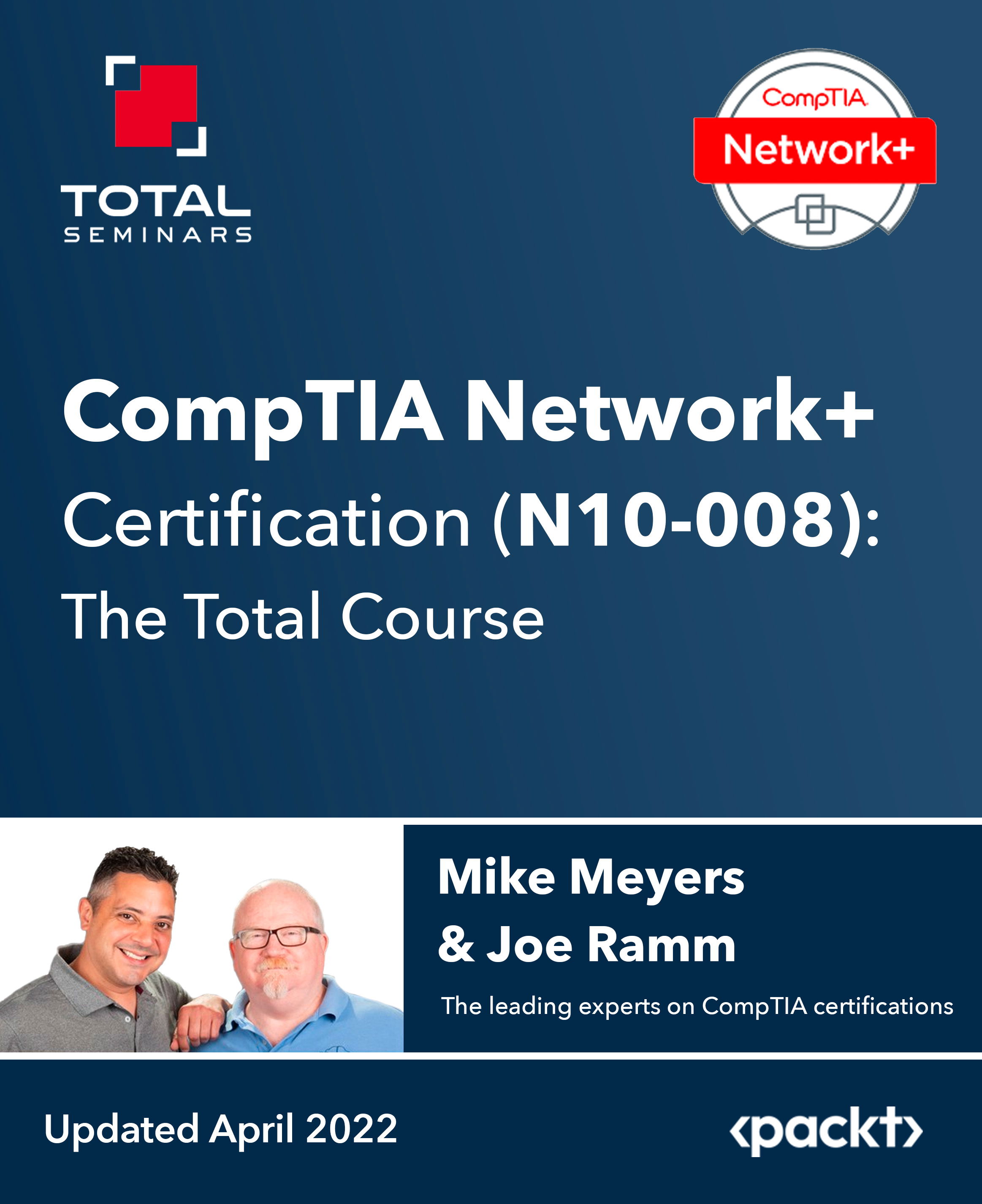
Embark on a transformative journey through the intricate landscape of networking with the CompTIA Network+ Certification (N10-007). This course isn't just about mastering the intricacies of network models or delving into the depths of cabling and topology; it's about empowering yourself with the skills and knowledge to navigate the digital highways of the modern era confidently. Picture yourself as the architect, laying down the foundations of robust networks, securing them against digital threats, and troubleshooting with finesse. With CompTIA Network+ +, you're not just learning; you're shaping your future in information technology. In this comprehensive course, you'll traverse through 22 meticulously crafted sections, each unlocking a new facet of comptia networking. From understanding the fundamentals of TCP/IP to exploring the nuances of wireless networking and delving into virtualization and cloud computing, every lesson is a stepping stone towards network mastery. Through immersive learning experiences and hands-on comptia network+ practice tests, you'll absorb theoretical knowledge and hone your practical skills, preparing you for real-world challenges. LEARNING OUTCOMES: 1. Master network models and topologies, laying a strong foundation for network architecture. 2. Demonstrate proficiency in TCP/IP fundamentals and routing protocols for effective data transmission. 3. Develop expertise in securing networks against cyber threats, ensuring data integrity and confidentiality. 4. Acquire skills in network troubleshooting and monitoring, enabling swift resolution of issues. 5. Apply wireless networking and cloud computing knowledge to design and implement scalable network solutions. WHY BUY THIS COMPTIA NETWORK+ CERTIFICATION (N10-007)? 1. Unlimited access to the course for forever 2. Digital Certificate, Transcript, student ID all included in the price 3. Absolutely no hidden fees 4. Directly receive CPD accredited qualifications after course completion 5. Receive one to one assistance on every weekday from professionals 6. Immediately receive the PDF certificate after passing 7. Receive the original copies of your certificate and transcript on the next working day 8. Easily learn the skills and knowledge from the comfort of your home CERTIFICATION After studying the course materials of the CompTIA Network+ Certification (N10-007) there will be a written assignment test which you can take either during or at the end of the course. After successfully passing the test you will be able to claim the pdf certificate for £5.99. Original Hard Copy certificates need to be ordered at an additional cost of £9.60. WHO IS THIS COMPTIA NETWORK+ CERTIFICATION (N10-007) FOR? * Aspiring IT professionals seeking to kickstart their careers in networking. * Students aiming to enhance their employability with industry-recognized certifications. * Career changers looking to transition into the dynamic field of information technology. * IT professionals seeking to validate their skills and advance their careers. * Anyone passionate about mastering the intricacies of comptia network and carving a niche in the digital landscape. PREREQUISITES This CompTIA Network+ Certification (N10-007) does not require you to have any prior qualifications or experience. You can just enrol and start learning.This CompTIA Network+ Certification (N10-007) was made by professionals and it is compatible with all PC's, Mac's, tablets and smartphones. You will be able to access the course from anywhere at any time as long as you have a good enough internet connection. CAREER PATH * Network Administrator: £20,000 - £45,000 Per Annum * Network Engineer: £25,000 - £55,000 Per Annum * Systems Administrator: £22,000 - £50,000 Per Annum * IT Support Technician: £18,000 - £35,000 Per Annum * Cyber Security Analyst: £25,000 - £60,000 Per Annum * Cloud Solutions Architect: £30,000 - £80,000 Per Annum COURSE CURRICULUM Section 01: Introduction Introduction 00:03:00 Section 02: Network Models What is a Model? 00:02:00 OSI vs. TCP/IP Model 00:07:00 Walking Through OSI and TCP/IP 00:12:00 Meet the Frame 00:06:00 The MAC Address 00:07:00 Broadcast vs. Unicast 00:04:00 Introduction to IP Addressing 00:08:00 Packets and Ports 00:05:00 Section 03: Cabling and Topology Network Topologies 00:10:00 Coaxial Cabling 00:05:00 Twisted Pair Cabling 00:06:00 Cat Ratings 00:06:00 Fiber Optic Cabling 00:09:00 Fire Ratings 00:05:00 Legacy Network Connections 00:07:00 Section 04: Ethernet Basics What is Ethernet? 00:07:00 Ethernet Frames 00:07:00 Early Ethernet 00:08:00 The Daddy of Ethernet, 10BaseT 00:03:00 Terminating Twisted Pair 00:14:00 Hubs vs. Switches 00:13:00 Section 05: Modern Ethernet 100BaseT 00:05:00 Connecting Switches 00:05:00 Gigabit Ethernet and 10-Gigabit Ethernet 00:05:00 Transceivers 00:07:00 Connecting Ethernet Scenarios 00:14:00 Section 06: Installing a Physical Network Introduction to Structured Cabling 00:04:00 Terminating Structured Cabling 00:08:00 Equipment Room 00:07:00 Alternative Distribution Panels 00:04:00 Testing Cable 00:09:00 Troubleshooting Structured Cabling, Part 1 00:05:00 Troubleshooting Structured Cabling, Part 2 00:05:00 Using a Toner and Probe 00:03:00 Wired Connection Scenarios 00:11:00 Section 07: TCP/IP Basics Introduction to IP Addressing and Binary 00:13:00 Introduction to ARP 00:04:00 Classful Addressing 00:10:00 Subnet Masks 00:12:00 Subnetting with CIDR 00:10:00 More CIDR Subnetting Practice 00:10:00 Dynamic and Static IP Addressing 00:18:00 Rogue DHCP Servers 00:07:00 Special IP Addresses 00:07:00 IP Addressing Scenarios 00:15:00 Section 08: Routing Introducing Routers 00:15:00 Understanding Ports 00:05:00 Network Address Translation 00:06:00 Implementing NAT 00:03:00 Forwarding Ports 00:18:00 Tour of a SOHO Router 00:12:00 SOHO vs. Enterprise 00:09:00 Static Routes 00:13:00 Dynamic Routing 00:11:00 RIP 00:04:00 OSPF 00:04:00 BGP 00:06:00 Section 09: TCP/IP Applications TCP and UDP 00:07:00 ICMP and IGMP 00:06:00 Handy Tools 00:07:00 Introduction to Wireshark 00:11:00 Introduction to netstat 00:09:00 Web Servers 00:12:00 FTP 00:12:00 E-mail Servers and Clients 00:09:00 Securing E-mail 00:06:00 Telnet and SSH 00:09:00 Network Time Protocol 00:02:00 Network Service Scenarios 00:10:00 Section 10: Network Naming Understanding DNS 00:12:00 Applying DNS 00:19:00 The Hosts File 00:04:00 Net Command 00:08:00 Windows Name Resolution 00:11:00 Dynamic DNS 00:05:00 DNS Troubleshooting 00:13:00 Section 11: Securing TCP/IP Making TCP/IP Secure 00:04:00 Symmetric Encryption 00:06:00 Asymmetric Encryption 00:03:00 Cryptographic Hashes 00:05:00 Identification 00:12:00 Access Control 00:04:00 AAA 00:05:00 Kerberos/EAP 00:08:00 Single Sign-On 00:10:00 Certificates and Trust 00:14:00 Certificate Error Scenarios 00:08:00 Section 12: Advanced Networking Devices Understanding IP Tunneling 00:06:00 Virtual Private Networks 00:13:00 Introduction to VLANs 00:12:00 InterVLAN Routing 00:03:00 Interfacing with Managed Switches 00:11:00 Switch Port Protection 00:07:00 Port Bonding 00:07:00 Port Mirroring 00:04:00 Quality of Service 00:05:00 IDS vs. IPS 00:04:00 Proxy Servers 00:13:00 Load Balancing 00:09:00 Device Placement Scenarios 00:13:00 Section 13: IPv6 Introduction to IPv6 00:13:00 IPv6 Addressing 00:15:00 IPv6 in Action 00:13:00 IPv4 and IPv6 Tunneling 00:05:00 Section 14: Remote Connectivity Telephony Technologies 00:09:00 Optical Carriers 00:03:00 Packet Switching 00:05:00 Connecting with Dial-up 00:05:00 Digital Subscriber Line (DSL) 00:05:00 Connecting with Cable Modems 00:04:00 Connecting with Satellites 00:03:00 ISDN and BPL 00:04:00 Remote Desktop Connectivity 00:05:00 Advanced Remote Control Systems 00:09:00 Section 15: Wireless Networking Introduction to 802.11 00:12:00 802.11 Standards 00:12:00 Power over Ethernet (PoE) 00:04:00 Antennas 00:09:00 Wireless Security Standards 00:16:00 Implementing Wireless Security 00:07:00 Threats to Your Wireless Network 00:07:00 Retro Threats 00:05:00 Wi-Fi Protected Setup (WPS) 00:05:00 Enterprise Wireless 00:06:00 Installing a Wireless Network 00:15:00 Wireless Scenarios 00:07:00 More Wireless Scenarios 00:09:00 Section 16: Virtualization and Cloud Computing Virtualization Basics 00:07:00 Cloud Ownership 00:03:00 Cloud Implementation 00:12:00 Your First Virtual Machine 00:09:00 NAS and SAN 00:16:00 Platform as a Service (PaaS) 00:09:00 Software as a Service (SaaS) 00:03:00 Infrastructure as a Service (IaaS) 00:10:00 Section 17: Mobile Networking Cellular Technologies 00:05:00 Mobile Connectivity 00:07:00 Deploying Mobile Devices 00:05:00 Mobile Access Control 00:06:00 Section 18: Building a Real-World Network Network Types 00:04:00 Network Design 00:10:00 Power Management 00:06:00 Unified Communications 00:11:00 Network Documentation 00:07:00 Contingency Planning 00:10:00 Predicting Hardware Failure 00:05:00 Backups 00:08:00 Section 19: Managing Risk What is Risk Management? 00:06:00 Security Policies 00:08:00 Change Management 00:07:00 User Training 00:03:00 Standard Business Documentation 00:05:00 Mitigating Network Threats 00:05:00 High Availability 00:05:00 Section 20: Protecting Your Network Denial of Service 00:09:00 Malware 00:10:00 Social Engineering 00:04:00 Access Control 00:08:00 Man-in-the-Middle 00:22:00 Introduction to Firewalls 00:05:00 Firewalls 00:10:00 DMZ 00:06:00 Hardening Devices 00:14:00 Physical Security Controls 00:09:00 Testing Network Security 00:08:00 Network Protection Scenarios 00:14:00 Section 21: Network Monitoring SNMP 00:15:00 Documenting Logs 00:09:00 System Monitoring 00:08:00 SIEM (Security Information and Event Management) 00:07:00 Section 22: Network Troubleshooting Network Troubleshooting Theory 00:05:00

CompTIA A+ (220-1001)
By Apex Learning
OVERVIEW Having a foundational understanding of IT components is essential. Did you know that by 2023, an estimated 2.5 million new IT positions will be available globally? The CompTIA A+ (220-1001) course offers a comprehensive dive into the world of computer technology. Designed to shape the professionals of tomorrow, this course meticulously covers the gamut of fundamental IT knowledge. Ranging from RAM technology to the vast world of cloud computing, the curriculum is structured to foster a comprehensive understanding. With modules such as 'Inside the PC' and 'Understanding Virtualization', learners will be adept at navigating the complex terrains of the modern IT environment. Ready to steer your career into the future of IT? Enrol now and become a part of the technological revolution! HOW WILL I GET MY CERTIFICATE? You may have to take a quiz or a written test online during or after the course. After successfully completing the course, you will be eligible for the certificate. WHO IS THIS COURSE FOR? There is no experience or previous qualifications required for enrolment on this CompTIA A+ (220-1001). It is available to all students, of all academic backgrounds. REQUIREMENTS Our CompTIA A+ (220-1001) is fully compatible with PC's, Mac's, Laptop, Tablet and Smartphone devices. This course has been designed to be fully compatible with tablets and smartphones so you can access your course on Wi-Fi, 3G or 4G. There is no time limit for completing this course, it can be studied in your own time at your own pace. CAREER PATH Learning this new skill will help you to advance in your career. It will diversify your job options and help you develop new techniques to keep up with the fast-changing world. This skillset will help you to- * Open doors of opportunities * Increase your adaptability * Keep you relevant * Boost confidence And much more! COURSE CURRICULUM 24 sections • 132 lectures • 17:30:00 total length •CompTIA A+ 2019 Core 1 (220-1001) Course Introduction: 00:02:00 •What is the CompTIA A+?: 00:02:00 •Why Get A+ Certified?: 00:03:00 •What is on the CompTIA A+ Core 1 (220-1001) Exam?: 00:09:00 •How to Pass the A+ Exam: 00:04:00 •How to Use This Video Course: 00:03:00 •Tools of the Trade: 00:06:00 •Troubleshooting Theory: 00:10:00 •Primary PC Connections: 00:05:00 •External Connections: 00:11:00 •Inside the PC: 00:08:00 •What is a Computer?: 00:07:00 •What is a CPU?: 00:15:00 •CPU Speeds and Cores: 00:12:00 •Caching: 00:07:00 •CPU Sockets: 00:12:00 •Installing a CPU: 00:11:00 •Liquid Cooling: 00:04:00 •RAM Technology: 00:11:00 •RAM Capacity: 00:08:00 •RAM Features: 00:07:00 •Installing RAM: 00:07:00 •What is the BIOS?: 00:06:00 •POST: 00:09:00 •System Setup: 00:09:00 •Troubleshooting Firmware: 00:12:00 •Form Factors: 00:06:00 •Chipsets: 00:05:00 •Touring the Motherboard: 00:14:00 •Touring the Case: 00:07:00 •Installing a Motherboard: 00:09:00 •The Power Supply: 00:09:00 •Mounting a Power Supply: 00:05:00 •Choosing a Power Supply: 00:08:00 •Cooling Your PC: 00:11:00 •Troubleshooting Power Supplies: 00:09:00 •Troubleshooting Core Components: 00:14:00 •Introduction to Mass Storage: 00:13:00 •Magnetic Disk Drives: 00:08:00 •Solid State Drives: 00:08:00 •SCSI: 00:03:00 •Boot Order: 00:07:00 •New Installation - First Drive: 00:05:00 •RAID: 00:11:00 •Hardware RAID: 00:07:00 •Mass Storage Troubleshooting: 00:08:00 •Optical Media: 00:10:00 •USB Standards: 00:10:00 •Understanding USB: 00:11:00 •Configuring USB: 00:07:00 •Thunder and Lightning: 00:06:00 •Keyboards and Mice: 00:08:00 •Sight and Sound: 00:07:00 •Readers and Scanners: 00:08:00 •Using Expansion Cards: 00:08:00 •The Right PC for the Job: 00:13:00 •Monitor Technologies: 00:08:00 •LCD Breakdown: 00:04:00 •Graphics Cards and Connections: 00:13:00 •Installing a Graphics Card: 00:07:00 •Projectors: 00:05:00 •Troubleshooting Monitors: 00:06:00 •Introduction to Networking: 00:08:00 •Hubs vs. Switches: 00:05:00 •Hexadecimal: 00:07:00 •WANs and Routers: 00:09:00 •Cables and Connectors: 00:11:00 •Crimping Cables: 00:10:00 •Structured Cabling: 00:11:00 •Introduction to TCP/IP: 00:14:00 •Network IDs and Subnet Masks: 00:05:00 •Special IP Addresses: 00:09:00 •NAT: 00:07:00 •Dynamic IP Addressing: 00:10:00 •IPv6: 00:07:00 •Port Numbers: 00:12:00 •TCP, UDP, and ICMP: 00:06:00 •Understanding DNS: 00:09:00 •Working with DNS: 00:07:00 •Windows Naming: 00:08:00 •Routers: 00:12:00 •Basic Router Configuration: 00:12:00 •Advanced Router Configuration: 00:06:00 •VLANs: 00:07:00 •Network Troubleshooting: 00:05:00 •Wireless Network Hardware: 00:11:00 •Wi-Fi Standards: 00:10:00 •Basic WAP Setup: 00:11:00 •Connecting to a Wi-Fi Network: 00:09:00 •It's a Huge Mesh: 00:04:00 •Beyond Wi-Fi: 00:07:00 •Troubleshooting Wireless Connections: 00:07:00 •Beyond the LAN: 00:03:00 •Internet Tiers: 00:06:00 •Dial-up Connections: 00:08:00 •Broadband Connections: 00:10:00 •Firewalls and Servers: 00:06:00 •FTP: 00:07:00 •E-Mail: 00:08:00 •Proxy Servers: 00:06:00 •Virtual Private Networks (VPNs): 00:08:00 •Internet of Things (IoT): 00:04:00 •Understanding Virtualization: 00:10:00 •Your First Virtual Machine: 00:11:00 •Advanced Virtualization Setup: 00:10:00 •Cloud Computing: 00:08:00 •Cloud Ownership: 00:03:00 •Cloud-Based Applications: 00:06:00 •Laptop Features: 00:08:00 •Laptop Hardware Troubleshooting - The Tools: 00:05:00 •Laptop Hardware - Core Hardware: 00:04:00 •Laptop Hardware - CPU and Motherboard: 00:07:00 •Touring Your Laptop Display: 00:04:00 •What is a Mobile Device?: 00:09:00 •Mobile Connections: 00:10:00 •Touring Android: 00:10:00 •Touring iOS: 00:08:00 •Virtual Reality: 00:03:00 •Maintaining Mobile Devices: 00:11:00 •Mobile Devices and E-mail: 00:10:00 •Mobile Synchronization: 00:08:00 •Laser Printers: 00:13:00 •Inkjet Printers: 00:08:00 •Impact Printers: 00:04:00 •Thermal Printers: 00:04:00 •Installing a Local Printer: 00:14:00 •Sharing Printers: 00:08:00 •Installing Wireless and Cloud Printers: 00:10:00 •Troubleshooting Printers: 00:10:00 •3D Printing: 00:07:00 •Dealing with Threats: 00:07:00 •Assignment - CompTIA A+ (220-1001): 00:00:00
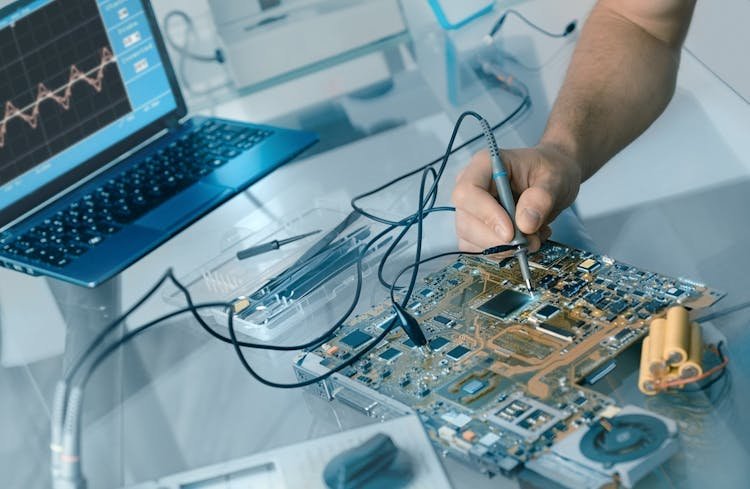
Register on the CompTIA A+ (220-1001) today and build the experience, skills and knowledge you need to enhance your professional development and work towards your dream job. Study this course through online learning and take the first steps towards a long-term career. The course consists of a number of easy to digest, in-depth modules, designed to provide you with a detailed, expert level of knowledge. Learn through a mixture of instructional video lessons and online study materials. Receive online tutor support as you study the course, to ensure you are supported every step of the way. Get an e-certificate as proof of your course completion. The CompTIA A+ (220-1001) is incredibly great value and allows you to study at your own pace. Access the course modules from any internet-enabled device, including computers, tablet, and smartphones. The course is designed to increase your employability and equip you with everything you need to be a success. Enrol on the now and start learning instantly! WHAT YOU GET WITH THE COMPTIA A+ (220-1001) * Receive a e-certificate upon successful completion of the course * Get taught by experienced, professional instructors * Study at a time and pace that suits your learning style * Get instant feedback on assessments * 24/7 help and advice via email or live chat * Get full tutor support on weekdays (Monday to Friday) COURSE DESIGN The course is delivered through our online learning platform, accessible through any internet-connected device. There are no formal deadlines or teaching schedules, meaning you are free to study the course at your own pace. You are taught through a combination of * Video lessons * Online study materials CERTIFICATION Upon successful completion of the course, you will be able to obtain your course completion e-certificate free of cost. Print copy by post is also available at an additional cost of £9.99 and PDF Certificate at £4.99. WHO IS THIS COURSE FOR: The course is ideal for those who already work in this sector or are an aspiring professional. This course is designed to enhance your expertise and boost your CV. Learn key skills and gain a professional qualification to prove your newly-acquired knowledge. REQUIREMENTS: The online training is open to all students and has no formal entry requirements. To study the CompTIA A+ (220-1001), all your need is a passion for learning, a good understanding of English, numeracy, and IT skills. You must also be over the age of 16. COURSE CONTENT Section 01: All about the CompTIA A+ CompTIA A+ 2019 Core 1 (220-1001) Course Introduction 00:02:00 What is the CompTIA A+? 00:02:00 Why Get A+ Certified? 00:03:00 What is on the CompTIA A+ Core 1 (220-1001) Exam? 00:09:00 How to Pass the A+ Exam 00:04:00 How to Use This Video Course 00:03:00 Section 02: Safety and Professionalism Tools of the Trade 00:06:00 Troubleshooting Theory 00:10:00 Section 03: The Visible Computer Primary PC Connections 00:05:00 External Connections 00:11:00 Inside the PC 00:08:00 What is a Computer? 00:07:00 Section 04: CPUs What is a CPU? 00:15:00 CPU Speeds and Cores 00:12:00 Caching 00:07:00 CPU Sockets 00:12:00 Installing a CPU 00:11:00 Liquid Cooling 00:04:00 Section 05: RAM RAM Technology 00:11:00 RAM Capacity 00:08:00 RAM Features 00:07:00 Installing RAM 00:07:00 Section 06: Firmware What is the BIOS? 00:06:00 POST 00:09:00 System Setup 00:09:00 Troubleshooting Firmware 00:12:00 Section 07: Motherboards Form Factors 00:06:00 Chipsets 00:05:00 Touring the Motherboard 00:14:00 Touring the Case 00:07:00 Installing a Motherboard 00:09:00 Section 08: Power Supplies The Power Supply 00:09:00 Mounting a Power Supply 00:05:00 Choosing a Power Supply 00:08:00 Cooling Your PC 00:11:00 Troubleshooting Power Supplies 00:09:00 Troubleshooting Core Components 00:14:00 Section 09: Mass Storage Technologies Introduction to Mass Storage 00:13:00 Magnetic Disk Drives 00:08:00 Solid State Drives 00:08:00 SCSI 00:03:00 Boot Order 00:07:00 Section 10: Implementing Mass Storage New Installation - First Drive 00:05:00 RAID 00:11:00 Hardware RAID 00:07:00 Mass Storage Troubleshooting 00:08:00 Section 11: Essential Peripherals Optical Media 00:10:00 USB Standards 00:10:00 Understanding USB 00:11:00 Configuring USB 00:07:00 Thunder and Lightning 00:06:00 Keyboards and Mice 00:08:00 Sight and Sound 00:06:00 Readers and Scanners 00:08:00 Using Expansion Cards 00:08:00 Section 12: Building a PC The Right PC for the Job 00:13:00 Section 13: Display Technologies Monitor Technologies 00:08:00 LCD Breakdown 00:04:00 Graphics Cards and Connections 00:13:00 Installing a Graphics Card 00:07:00 Projectors 00:05:00 Troubleshooting Monitors 00:06:00 Section 14: Essentials of Networking Introduction to Networking 00:08:00 Hubs vs. Switches 00:05:00 Hexadecimal 00:07:00 WANs and Routers 00:09:00 Cables and Connectors 00:11:00 Crimping Cables 00:10:00 Structured Cabling 00:11:00 Section 15: Local Area Networking Introduction to TCP/IP 00:14:00 Network IDs and Subnet Masks 00:05:00 Special IP Addresses 00:09:00 NAT 00:07:00 Dynamic IP Addressing 00:10:00 IPv6 00:07:00 Port Numbers 00:12:00 TCP, UDP, and ICMP 00:06:00 Understanding DNS 00:09:00 Working with DNS 00:07:00 Windows Naming 00:08:00 Routers 00:12:00 Basic Router Configuration 00:12:00 Advanced Router Configuration 00:06:00 VLANs 00:07:00 Network Troubleshooting 00:05:00 Section 16: Wireless Networking Wireless Network Hardware 00:11:00 Wi-Fi Standards 00:10:00 Basic WAP Setup 00:11:00 Connecting to a Wi-Fi Network 00:09:00 It's a Huge Mesh 00:04:00 Beyond Wi-Fi 00:07:00 Troubleshooting Wireless Connections 00:07:00 Section 17: The Internet Beyond the LAN 00:03:00 Internet Tiers 00:06:00 Dial-up Connections 00:08:00 Broadband Connections 00:10:00 Firewalls and Servers 00:06:00 FTP 00:07:00 E-Mail 00:08:00 Proxy Servers 00:06:00 Virtual Private Networks (VPNs) 00:08:00 Internet of Things (IoT) 00:04:00 Section 18: Virtualization Understanding Virtualization 00:10:00 Your First Virtual Machine 00:11:00 Advanced Virtualization Setup 00:10:00 Cloud Computing 00:08:00 Cloud Ownership 00:03:00 Cloud-Based Applications 00:06:00 Section 19: Portable Computing Laptop Features 00:08:00 Laptop Hardware Troubleshooting - The Tools 00:05:00 Laptop Hardware - Core Hardware 00:04:00 Laptop Hardware - CPU and Motherboard 00:07:00 Touring Your Laptop Display 00:04:00 Section 20: Understanding Mobile Devices What is a Mobile Device? 00:09:00 Mobile Connections 00:10:00 Touring Android 00:10:00 Touring iOS 00:08:00 Virtual Reality 00:03:00 Section 21: Care and Feeding of Mobile Devices Maintaining Mobile Devices 00:11:00 Mobile Devices and E-mail 00:10:00 Mobile Synchronization 00:08:00 Section 22: Printers and Multifunction Devices Laser Printers 00:13:00 Inkjet Printers 00:08:00 Impact Printers 00:04:00 Thermal Printers 00:04:00 Installing a Local Printer 00:14:00 Sharing Printers 00:08:00 Installing Wireless and Cloud Printers 00:10:00 Troubleshooting Printers 00:10:00 3D Printing 00:07:00 Section 23: Securing Computers Dealing with Threats 00:07:00

The 'Diploma in CompTIA A+' course provides comprehensive training on essential computer hardware, networking, and security topics. Students will learn about various components, peripherals, and technologies involved in building and maintaining computer systems, as well as securing them. LEARNING OUTCOMES: 1. Understand the fundamentals of CompTIA A+ certification and its significance in the IT industry. 2. Gain knowledge about computer hardware, including CPUs, RAM, motherboards, power supplies, and mass storage technologies. 3. Acquire skills in networking concepts, local area networking, wireless networking, and internet technologies. 4. Learn about virtualization, portable computing, mobile devices, printers, and multifunction devices. 5. Develop an understanding of computer security practices and how to secure computers and networks effectively. WHY BUY THIS DIPLOMA IN COMPTIA A+? 1. Unlimited access to the course for forever 2. Digital Certificate, Transcript, student ID all included in the price 3. Absolutely no hidden fees 4. Directly receive CPD accredited qualifications after course completion 5. Receive one to one assistance on every weekday from professionals 6. Immediately receive the PDF certificate after passing 7. Receive the original copies of your certificate and transcript on the next working day 8. Easily learn the skills and knowledge from the comfort of your home CERTIFICATION After studying the course materials of the Diploma in CompTIA A+ there will be a written assignment test which you can take either during or at the end of the course. After successfully passing the test you will be able to claim the pdf certificate for £5.99. Original Hard Copy certificates need to be ordered at an additional cost of £9.60. WHO IS THIS COURSE FOR? This Diploma in CompTIA A+ course is ideal for * Students * Recent graduates * Job Seekers * Anyone interested in this topic * People already working in the relevant fields and want to polish their knowledge and skill. PREREQUISITES This Diploma in CompTIA A+ does not require you to have any prior qualifications or experience. You can just enrol and start learning.This Diploma in CompTIA A+ was made by professionals and it is compatible with all PC's, Mac's, tablets and smartphones. You will be able to access the course from anywhere at any time as long as you have a good enough internet connection. CAREER PATH As this course comes with multiple courses included as bonus, you will be able to pursue multiple occupations. This Diploma in CompTIA A+ is a great way for you to gain multiple skills from the comfort of your home. COURSE CURRICULUM Section 01: All about the CompTIA A+ CompTIA A+ 2019 Core 1 (220-1001) Course Introduction 00:02:00 What is the CompTIA A+? 00:02:00 Why Get A+ Certified? 00:03:00 What is on the CompTIA A+ Core 1 (220-1001) Exam? 00:09:00 How to Pass the A+ Exam 00:04:00 How to Use This Video Course 00:03:00 Section 02: Safety and Professionalism Tools of the Trade 00:06:00 Troubleshooting Theory 00:10:00 Section 03: The Visible Computer Primary PC Connections 00:05:00 External Connections 00:11:00 Inside the PC 00:08:00 What is a Computer? 00:07:00 Section 04: CPUs What is a CPU? 00:15:00 CPU Speeds and Cores 00:12:00 Caching 00:00:00 CPU Sockets 00:12:00 Installing a CPU 00:11:00 Liquid Cooling 00:04:00 Section 05: RAM RAM Technology 00:11:00 RAM Capacity 00:08:00 RAM Features 00:07:00 Installing RAM 00:07:00 Section 06: Firmware What is the BIOS? 00:06:00 POST 00:09:00 System Setup 00:09:00 Troubleshooting Firmware 00:12:00 Section 07: Motherboards Form Factors 00:06:00 Chipsets 00:05:00 Touring the Motherboard 00:14:00 Touring the Case 00:07:00 Installing a Motherboard 00:09:00 Section 08: Power Supplies The Power Supply 00:09:00 Mounting a Power Supply 00:05:00 Choosing a Power Supply 00:08:00 Cooling Your PC 00:11:00 Troubleshooting Power Supplies 00:09:00 Troubleshooting Core Components 00:14:00 Section 09: Mass Storage Technologies Introduction to Mass Storage 00:13:00 Magnetic Disk Drives 00:08:00 Solid State Drives 00:08:00 SCSI 00:03:00 Boot Order 00:07:00 Section 10: Implementing Mass Storage New Installation - First Drive 00:05:00 RAID 00:11:00 Hardware RAID 00:07:00 Mass Storage Troubleshooting 00:08:00 Section 11: Essential Peripherals Optical Media 00:10:00 USB Standards 00:10:00 Understanding USB 00:11:00 Configuring USB 00:07:00 Thunder and Lightning 00:06:00 Keyboards and Mice 00:08:00 Sight and Sound 00:07:00 Readers and Scanners 00:08:00 Using Expansion Cards 00:08:00 Section 12: Building a PC The Right PC for the Job 00:13:00 Section 13: Display Technologies Monitor Technologies 00:08:00 LCD Breakdown 00:04:00 Graphics Cards and Connections 00:13:00 Installing a Graphics Card 00:07:00 Projectors 00:05:00 Troubleshooting Monitors 00:06:00 Section 14: Essentials of Networking Introduction to Networking 00:08:00 Hubs vs. Switches 00:05:00 Hexadecimal 00:07:00 WANs and Routers 00:09:00 Cables and Connectors 00:11:00 Crimping Cables 00:10:00 Structured Cabling 00:11:00 Section 15: Local Area Networking Introduction to TCP/IP 00:14:00 Network IDs and Subnet Masks 00:05:00 Special IP Addresses 00:09:00 NAT 00:07:00 Dynamic IP Addressing 00:10:00 IPv6 00:07:00 Port Numbers 00:12:00 TCP, UDP, and ICMP 00:06:00 Understanding DNS 00:09:00 Working with DNS 00:07:00 Windows Naming 00:08:00 Routers 00:12:00 Basic Router Configuration 00:12:00 Advanced Router Configuration 00:06:00 VLANs 00:07:00 Network Troubleshooting 00:05:00 Section 16: Wireless Networking Wireless Network Hardware 00:11:00 Wi-Fi Standards 00:10:00 Basic WAP Setup 00:11:00 Connecting to a Wi-Fi Network 00:09:00 It's a Huge Mesh 00:04:00 Beyond Wi-Fi 00:07:00 Troubleshooting Wireless Connections 00:07:00 Section 17: The Internet Beyond the LAN 00:03:00 Internet Tiers 00:06:00 Dial-up Connections 00:08:00 Broadband Connections 00:10:00 Firewalls and Servers 00:06:00 FTP 00:07:00 E-Mail 00:08:00 Proxy Servers 00:06:00 Virtual Private Networks (VPNs) 00:10:00 Internet of Things (IoT) 00:04:00 Section 18: Virtualization Understanding Virtualization 00:10:00 Your First Virtual Machine 00:11:00 Advanced Virtualization Setup 00:10:00 Cloud Computing 00:08:00 Cloud Ownership 00:03:00 Cloud-Based Applications 00:06:00 Section 19: Portable Computing Laptop Features 00:08:00 Laptop Hardware Troubleshooting - The Tools 00:05:00 Laptop Hardware - Core Hardware 00:04:00 Laptop Hardware - CPU and Motherboard 00:07:00 Touring Your Laptop Display 00:04:00 Section 20: Understanding Mobile Devices What is a Mobile Device? 00:09:00 Mobile Connections 00:10:00 Touring Android 00:10:00 Touring iOS 00:08:00 Virtual Reality 00:03:00 Section 21: Care and Feeding of Mobile Devices Maintaining Mobile Devices 00:11:00 Mobile Devices and E-mail 00:10:00 Mobile Synchronization 00:08:00 Section 22: Printers and Multifunction Devices Laser Printers 00:13:00 Inkjet Printers 00:08:00 Impact Printers 00:04:00 Thermal Printers 00:04:00 Installing a Local Printer 00:14:00 Sharing Printers 00:08:00 Installing Wireless and Cloud Printers 00:10:00 Troubleshooting Printers 00:10:00 3D Printing 00:07:00 Section 23: Securing Computers Dealing with Threats 00:07:00 Assignment Assignment - Diploma in CompTIA A+ 00:00:00

Educators matching "Structured Cabling"
Show all 7Search By Location
- Structured Cabling Courses in London
- Structured Cabling Courses in Birmingham
- Structured Cabling Courses in Glasgow
- Structured Cabling Courses in Liverpool
- Structured Cabling Courses in Bristol
- Structured Cabling Courses in Manchester
- Structured Cabling Courses in Sheffield
- Structured Cabling Courses in Leeds
- Structured Cabling Courses in Edinburgh
- Structured Cabling Courses in Leicester
- Structured Cabling Courses in Coventry
- Structured Cabling Courses in Bradford
- Structured Cabling Courses in Cardiff
- Structured Cabling Courses in Belfast
- Structured Cabling Courses in Nottingham





