376 Courses delivered Online
CWS-315 Citrix Virtual Apps and Desktops 7 Advanced Administration
By Nexus Human
Duration 5 Days 30 CPD hours This course is intended for Developed for experienced IT Professionals working with Citrix Virtual Apps and Desktops 7.1x. Potential students include administrators, engineers, and architects responsible for the end user workspace, provisioning services environment, and overall health and performance of the solution. Overview How to configure Workspace Environment Management to improve the end user environment and virtual resource consumption Understand Zones in Citrix Virtual Apps and Desktops 7.1x and how to account for user and desktop locations and optimal connection and registration How to build and manage App Layers to minimize image sprawl with Citrix Virtual Apps and Desktops 7.1x Understand and configure HDX channels and protocols for improved performance delivering multimedia and data over network connections Get more value out of your Citrix Virtual Apps and Desktops 7.1x investment through the use of Workspace Environment Management, Provisioning Services, Application Layering, and advanced features. Students leave this course with a good understanding of how to manage more complex solutions such as multizone environments spanning multiple locations with configurations around StoreFront, the Delivery Controllers, and HDX. Students will gain the skills to improve logon times, user personalization, and resource performance through Workspace Environment Management. Also, learn to optimize management of your app and desktop images by building and combining App Layers. End the course by learning to install, configure, and manage Provisioning Services in accordance with leading practices.This course includes a voucher to take the related exam (1Y0-311 Citrix XenApp and XenDesktop 7.15 Advanced Administration) and earn your Citrix Certified Professional - Virtualization (CCP-V) certification. IMPLEMENTING REDUNDANCY AND SCALABILITY * StoreFront and Citrix Gateway * Site Infrastructure * Machines Running the Virtual Delivery Agent MANAGING A VIRTUAL APPS AND DESKTOPS ENVIRONMENT WITH MULTIPLE LOCATIONS ZONES * VDA Registration in a Multi-Zone Environment * Zone Preference * Optimal Gateway Routing and Zones * Managing StoreFront Store Subscriptions in a Multi- * Location Environment * StoreFront and Citrix ADC Branding IMPLEMENTING BACKUPS AND DISASTER RECOVERY * Backups * Disaster Recovery Considerations * Disaster Recovery Process IMPLEMENTING ADVANCED AUTHENTICATION METHODS * Multi-factor Authentication - RADIUS & OTP * Multi-factor Authentication - Smart Card Authentication * Federated Authentication - ADFS, SAML, and FAS IMPROVING APP AND DATA SECURITY * Introduction to Application Security * Preventing Jailbreak Attacks * Minimizing the Impact of Attacks SECURING MACHINES RUNNING THE VIRTUAL DELIVERY AGENT * TLS to VDA Encryption * GPOs and Citrix Policies * Image Management INTRODUCTION TO TROUBLESHOOTING * Troubleshooting Methodology Process (Standard Slide) * Resource Tools and Utilities * Introduction to PowerShell TROUBLESHOOTING ACCESS ISSUES * Troubleshooting StoreFront * Troubleshooting Citrix Gateway TROUBLESHOOTING DELIVERY CONTROLLER ISSUES * Validating FMA Services TROUBLESHOOTING VDA REGISTRATION ISSUES * Troubleshooting VDA Registration TROUBLESHOOTING HDX CONNECTION ISSUES * Troubleshooting HDX Connections INTRODUCTION TO APP LAYERING * App Layering Introduction * Architecture and How it Works CREATING AN OS LAYER * The OS Layer CREATING A PLATFORM LAYER * The Platform Layer CREATING APP LAYERS * The App Layers CREATING ELASTIC APP AND USER LAYERS * Elastic App Layering * User Layers DEPLOYING A LAYERED IMAGE USING CITRIX VIRTUAL APPS AND DESKTOPS * Using Templates in App Layering * Using Layered Images in a Citrix Virtual Apps and * Desktops Site EXPLORING LAYER PRIORITY * Layer Priority MAINTAINING AN APP LAYERING ENVIRONMENT * Updating Layers * Maintaining and Updating the App Layering Environment * Common App Layering Considerations and Additional * Resources INTRODUCTION TO WORKSPACE ENVIRONMENT MANAGEMENT (WEM) * Workspace Environment Management (WEM) Introduction * WEM Administration USING WEM TO CENTRALIZE * Managing User Resources with WEM * Managing Profiles with WEM * Managing Endpoints with the WEM Transformer Feature USING WEM FOR PERFORMANCE OPTIMIZATION * Optimizing Machine Performance with WEM * Optimizing User Experience with WEM USING WEM TO SECURE ENVIRONMENTS * WEM Environments MIGRATING AND UPGRADING WEM * Migrating to WEM * Upgrading a WEM Deployment * WEM Multi-Location Considerations

Building Recommendation Systems with Python (TTAI2360)
By Nexus Human
Duration 3 Days 18 CPD hours This course is intended for This course is geared for Python experienced developers, analysts or others who are intending to learn the tools and techniques required in building various kinds of powerful recommendation systems (collaborative, knowledge and content based) and deploying them to the web. Overview This skills-focused combines engaging lecture, demos, group activities and discussions with machine-based student labs and exercises.. Our engaging instructors and mentors are highly-experienced practitioners who bring years of current, modern 'on-the-job' modern applied datascience, AI and machine learning experience into every classroom and hands-on project. Working in a hands-on lab environment led by our expert instructor, attendees will Understand the different kinds of recommender systems Master data-wrangling techniques using the pandas library Building an IMDB Top 250 Clone Build a content-based engine to recommend movies based on real movie metadata Employ data-mining techniques used in building recommenders Build industry-standard collaborative filters using powerful algorithms Building Hybrid Recommenders that incorporate content based and collaborative filtering Recommendation systems are at the heart of almost every internet business today; from Facebook to Net?ix to Amazon. Providing good recommendations, whether its friends, movies, or groceries, goes a long way in defining user experience and enticing your customers to use your platform.This course shows you how to do just that. You will learn about the different kinds of recommenders used in the industry and see how to build them from scratch using Python. No need to wade through tons of machine learning theory?you will get started with building and learning about recommenders as quickly as possible. In this course, you will build an IMDB Top 250 clone, a content-based engine that works on movie metadata. You will also use collaborative filters to make use of customer behavior data, and a Hybrid Recommender that incorporates content based and collaborative filtering techniques. Students will learn to build industry-standard recommender systems, leveraging basic Python syntax skills. This is an applied course, so machine learning theory is only used to highlight how to build recommenders in this course. GETTING STARTED WITH RECOMMENDER SYSTEMS * Technical requirements * What is a recommender system? * Types of recommender systems MANIPULATING DATA WITH THE PANDAS LIBRARY * Technical requirements * Setting up the environment * The Pandas library * The Pandas DataFrame * The Pandas Series BUILDING AN IMDB TOP 250 CLONE WITH PANDAS * Technical requirements * The simple recommender * The knowledge-based recommender BUILDING CONTENT-BASED RECOMMENDERS * Technical requirements * Exporting the clean DataFrame * Document vectors * The cosine similarity score * Plot description-based recommender * Metadata-based recommender * Suggestions for improvements GETTING STARTED WITH DATA MINING TECHNIQUES * Problem statement * Similarity measures * Clustering * Dimensionality reduction * Supervised learning * Evaluation metrics BUILDING COLLABORATIVE FILTERS * Technical requirements * The framework * User-based collaborative filtering * Item-based collaborative filtering * Model-based approaches HYBRID RECOMMENDERS * Technical requirements * Introduction * Case study and final project ? Building a hybrid model ADDITIONAL COURSE DETAILS: Nexus Humans Building Recommendation Systems with Python (TTAI2360) training program is a workshop that presents an invigorating mix of sessions, lessons, and masterclasses meticulously crafted to propel your learning expedition forward. This immersive bootcamp-style experience boasts interactive lectures, hands-on labs, and collaborative hackathons, all strategically designed to fortify fundamental concepts. Guided by seasoned coaches, each session offers priceless insights and practical skills crucial for honing your expertise. Whether you're stepping into the realm of professional skills or a seasoned professional, this comprehensive course ensures you're equipped with the knowledge and prowess necessary for success. While we feel this is the best course for the Building Recommendation Systems with Python (TTAI2360) course and one of our Top 10 we encourage you to read the course outline to make sure it is the right content for you. Additionally, private sessions, closed classes or dedicated events are available both live online and at our training centres in Dublin and London, as well as at your offices anywhere in the UK, Ireland or across EMEA.

Create Dynamic and Interactive Web Content Using AJAX and JSON in JavaScript
By Packt
The course will help you create amazing interactive dynamic applications that can synchronize data between your database and front-end HTML codes. You need to have basic coding knowledge and a basic understanding of HTML, JavaScript (DOM), and jQuery to take up this course.
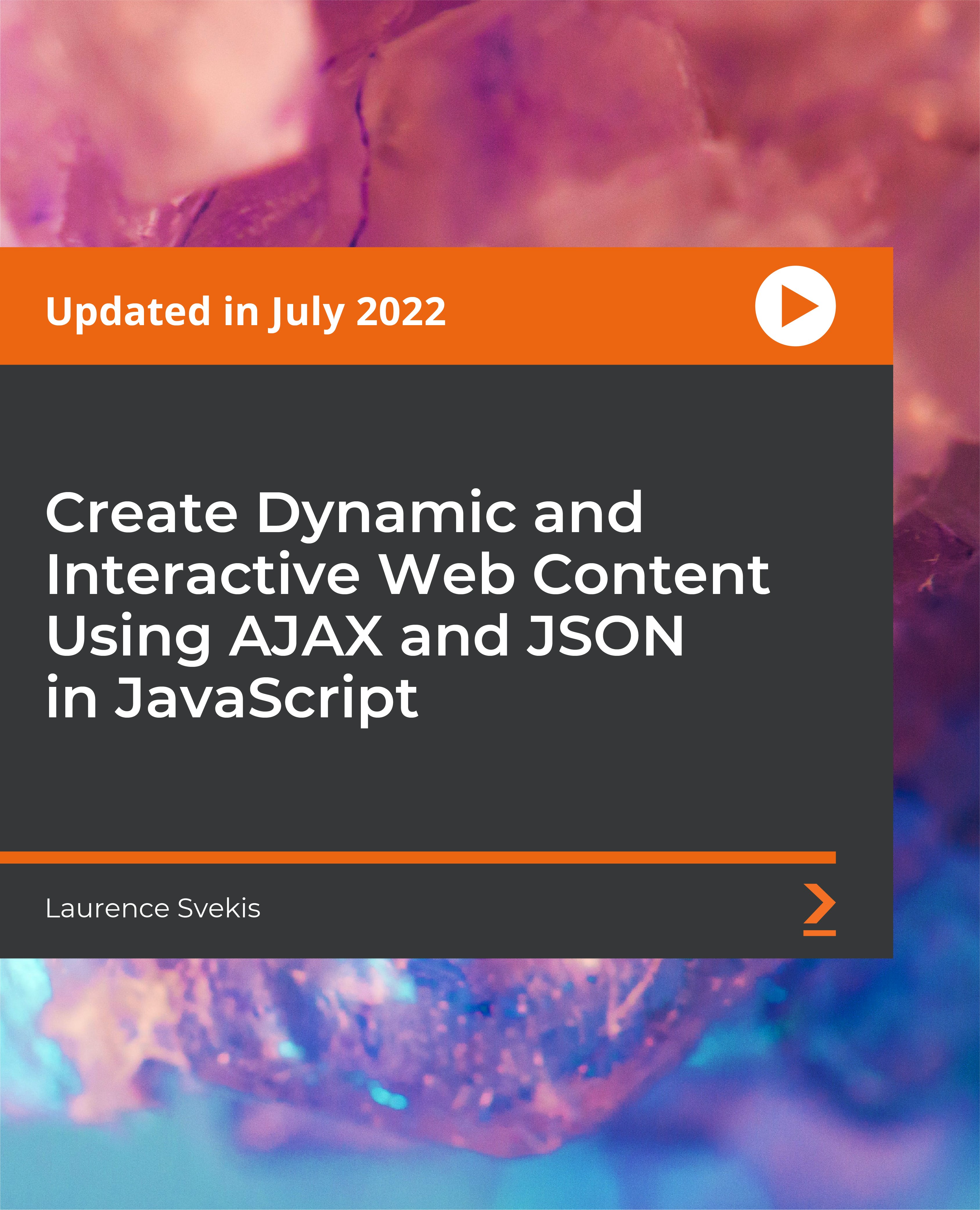
GRC300 SAP Access Control Implementation and Configuration
By Nexus Human
Duration 5 Days 30 CPD hours This course is intended for The primary audience for this course are Application Consultants, Business Process Architects, and Business Process Owners/Team Leads/Power Users. Overview This course will prepare you to:Describe tasks performed by a typical SAP Access Control userDiscuss Harmonization topics as they relate to SAP Access ControlExplain how SAP GRC helps you to address business challengesIdentify authorization risks in typical business processesDescribe the Segregation of Duties Risk Management ProcessDescribe and configure functionality and features for SAP Access Control 10.1Use the SAP Access Control 10.1 application to analyze and manage risk, design and manage roles, and provision and manage usersDescribe the SAP Access Control 10.1 architecture and landscape, SAP Access Control Repository, and Object Level SecurityDescribe the Periodic Access Review processPlan for and manage emergency accessDiscuss the reporting frameworkConfigure workflows, including multi-stage multi-path (MSMP) workflows and BRF+Describe how the different applications of the SAP GRC Solution integrate with each otherDiscuss key steps in the SAP Access Control implementation process In this course, students gain hands-on configuration and implementation experience of SAP Access Control 10.1, as well as important concepts they will need to know in order to prepare for implementation and ongoing access risk prevention. INTRODUCTION TO SAP ACCESS CONTROL * Discussing Business Challenges and Solutions * Using SAP Access Control ARCHITECTURE, SECURITY, AND AUTHORIZATIONS * Describing the System Architecture * Describing Security and Authorizations SHARED CONFIGURATION SETTINGS * Configuring Shared GRC Settings * Configuring Shared SAP Access Control Settings AUTHORIZATION RISKS AND THE SEGREGATION OF DUTIES (SOD) MANAGEMENT PROCESS * Identifying Authorization Risks * Managing Risk by Segregating Duties SAP ACCESS CONTROL REPOSITORY * Synchronizing Objects into the Repository * Scheduling and Viewing Background Jobs RISK ANALYSIS * Maintaining Shared Master Data * Configuring and Maintaining the Rule Set * Configuring and Using Audit Trail Tracking * Using the Risk Analysis Framework * Remediating Risks * Mitigating Risks * Mitigating Multiple Risks at One Time BUSINESS RULE FRAMEWORK * Creating Rules in the Business Rule Framework (BRF) * Defining Business Rules MULTI-STAGE, MULTI-PATH (MSMP) WORKFLOW * Describing Multi-Stage, Multi-Path (MSMP) Workflow * Maintaining MSMP Workflow * Building MSMP Workflow USER PROVISIONING * Configuring User Provisioning Settings * Configuring Access Request Forms * Requesting Access * Preparing Roles and Owner Data for MSMP Workflow * Creating Simplified Access Requests * Reviewing Search Request Results SAP FIORI USER EXPERIENCE (UX) FOR GRC * Describing SAP Fiori UX ROLE DESIGN AND MANAGEMENT * Configuring Role Management * Configuring Role Methodology * Configuring Role Search Attributes * Planning for Technical Role Definition * Planning for Business Role Definition * Consolidating Roles Through Role Mining * Performing Role Mass Maintenance Operations EMERGENCY ACCESS MANAGEMENT * Describing Emergency Access Management * Planning for Emergency Access * Monitoring Emergency Access PERIODIC ACCESS REVIEW PROCESS * Planning Periodic Review * Monitoring Periodic Review REPORTS AND CUSTOM FIELDS * Use the Reporting Framework SAP ACCESS CONTROL IMPLEMENTATION * Using the SAP Access Control Implementation Process * Designing the SAP Access Control Solution * Planning Upgrade and Migration * Configuring SAP Access Control * Implementing the SAP Access Control solution * Optimizing the SAP Access Control Suite ADDITIONAL COURSE DETAILS: Nexus Humans GRC300 SAP Access Control Implementation and Configuration training program is a workshop that presents an invigorating mix of sessions, lessons, and masterclasses meticulously crafted to propel your learning expedition forward. This immersive bootcamp-style experience boasts interactive lectures, hands-on labs, and collaborative hackathons, all strategically designed to fortify fundamental concepts. Guided by seasoned coaches, each session offers priceless insights and practical skills crucial for honing your expertise. Whether you're stepping into the realm of professional skills or a seasoned professional, this comprehensive course ensures you're equipped with the knowledge and prowess necessary for success. While we feel this is the best course for the GRC300 SAP Access Control Implementation and Configuration course and one of our Top 10 we encourage you to read the course outline to make sure it is the right content for you. Additionally, private sessions, closed classes or dedicated events are available both live online and at our training centres in Dublin and London, as well as at your offices anywhere in the UK, Ireland or across EMEA.

VMware Horizon 8: Virtual Desktop Bootcamp
By Nexus Human
Duration 5 Days 30 CPD hours This course is intended for Operators, administrators, and architects responsible for the creation, maintenance, or delivery of remote and virtual desktop services. Overview By the end of the course, you should be able to meet the following objectives: Recognize the features and benefits of Horizon Use VMware vSphere to create VMs to be used as desktops for Horizon Create and optimize Windows VMs to create Horizon desktops Install and configure Horizon Agent on Horizon desktop Configure and manage the VMware Horizon Client⢠systems and connect the client to a VMware Horizon desktop Configure, manage, and entitle desktop pools of full VMs Configure, manage, and entitle pools of instant-clone desktops Create and use Remote Desktop Services (RDS) desktops and application pools Monitor the Horizon environment using Horizon Console Dashboard and Horizon Help Desk Tool Implement a structured approach to troubleshooting Resolve common issues that occur in a Horizon environment Troubleshoot issues with linked and instant clones Configure the Windows client Identify the correct log level for gathering logs Optimize protocols for the best end-user experience VMware Horizon© 8: Virtual Desktop Bootcamp is a five-day combination course of VMware Horizon 8: Skills for Virtual Desktop Management and VMware Horizon 8: Virtual Desktop Troubleshooting. This training combination gives you the skills to deliver virtual desktops and applications through a single virtual desktop infrastructure platform. You build skills in configuring and managing VMware Horizon 8 through a combination of lecture and hands-on labs. You learn how to configure and deploy pools of virtual machines and how to provide a customized desktop environment to end-users. Additionally, you learn how to resolve common issues that occur in a VMware Horizon environment. You engage in a series of lab exercises to bring existing environment issues to resolution. The exercises mirror real-world troubleshooting use cases. These exercises equip learners with the knowledge and practical skills to manage typical challenges faced by virtual desktop administrators and operators. COURSE INTRODUCTION * Introductions and course logistics * Course objectives INTRODUCTION TO VMWARE HORIZON * Recognize the features and benefits of VMware Horizon * Describe the conceptual and logical architecture of VMware Horizon INTRODUCTION TO USE CASE * Define a use case for your virtual desktop and application infrastructure * Convert customer requirements to use-case attributes VSPHERE FOR HORIZON 8 * Explain basic virtualization concepts * Use VMware vSphere© Client? to access your vCenter Server system and VMware ESXi? hosts * Create, provision, and remove a virtual machine VMWARE HORIZON DESKTOPS * Create a Windows and a Linux virtual machine using vSphere * Optimize and prepare Windows and Linux virtual machines to set up VMware Horizon desktop VMs VMWARE HORIZON AGENTS * Outline the configuration choices when installing Horizon Agent on Windows and Linux virtual machines * Create a gold master for Windows Horizon desktops VMWARE HORIZON POOLS * Identify the steps to set up a template for desktop pool deployment * List the steps to add desktops to the VMware Horizon© Connection Server? inventory * Compare dedicated-assignment and floatingassignment pools * Outline the steps to create an automated pool * Define user entitlement * Explain the hierarchy of global, pool-level, and userlevel policies VMWARE HORIZON CLIENT OPTIONS * Describe the different clients and their benefits * Access Horizon desktop using various Horizon clients and HTML * Configure integrated printing, USB redirection, and the shared folders option * Configure session collaboration and media optimization for Microsoft Teams CREATING AND MANAGING INSTANT-CLONE DESKTOP POOLS * List the advantages of instant clones * Explain the provisioning technology used for instant-clone desktop pools * Set up an automated pool of instant clones * Push updated images to instant-clone desktop pools CREATING RDS DESKTOP AND APPLICATION POOLS * Explain the difference between an RDS desktop pool and an automated pool * Compare and contrast an RDS session host pool, a farm, and an application pool * Create an RDS desktop pool and an application ool * Access RDS desktops and application from Horizon Client * Use the instant clone technology to automate the build-out of RDSH farms * Configure load-balancing for RDSHs on a farm MONITORING VMWARE HORIZON * Monitor the status of the VMware Horizon * components using the Horizon Administrator console dashboard * Monitor desktop sessions using the HelpDesk tool OVERVIEW OF VIRTUAL DESKTOP TROUBLESHOOTING * Structured approach to troubleshooting configuration and operational problems * Applying troubleshooting methods

Blockchain - An Overview for Business Professionals
By Nexus Human
Duration 1 Days 6 CPD hours This course is intended for Technical leaders Overview This course provides general overview of Blockchain technology and is specifically designed to answer the following questions:What is Blockchain? (What exactly is it?)Non-Technical Technology Overview (How does it work?)Benefits of Blockchain (Why should anyone consider this?)Use Cases (Where and for what apps is it appropriate?)Adoption (Who is using it and for what?)Implementation (How do I get started?)Future of Blockchain (What is its future?) This instructor-led 1 day Blockchain Architecture training is for technical leaders who need to make decisions about architecture, environment, and development platforms. WHAT IS BLOCKCHAIN? * A record keeping system * Trust * Decentralization * Trustless environment HOW DOES BLOCKCHAIN WORK? * Announcements * Blocks * Nodes * Chaining * Verification * Consensus * Scalability * Privacy * Crypto Hashing * Digital Fingerprinting * PoW vs PoS TYPES OF BLOCKCHAINS * Public vs Private * Open vs closed * Smart Contracts * Blockchain as History * Tokens / Coins * Gas HOW IS BLOCKCHAIN DIFFERENT FROM WHAT WE HAVE TODAY? * Decentralized * Peer-to-peer architecture * Software vs Firmware * Database vs Blockchain * Distributed database or other technology? * Data Sovereignty * Group Consensus WHAT ARE USE CASES FOR BLOCKCHAIN? * Use Case Examples * Currency * Banking Services * Voting * Medical Records * Supply Chain / Value Chain * Content Distribution * Verification of Software Updates (cars, planes, trains, etc) * Law Enforcement * Title and Ownership Records * Social Media and Online Credibility * Fractional asset ownership * Cable Television billing * High fault tolerance * DDoS-proof * Public or Private Blockchain? * Who are the participants? WHAT DOES A BLOCKCHAIN APP LOOK LIKE? * DApp * Resembles typical full stack web application * Any internal state changes and all transactions are written to the blockchain * Node.js * IDE * Public Blockchain visibility * Private Blockchain solutions * Oracles HOW DO I DESIGN A BLOCKCHAIN APP? * What does this solution need to let users do? * Will the proposed solution reduce or remove the problems and pain points currently felt by users? * What should this solution prevent users from doing? * Do you need a solution ready for heavy use on day 1? * Is your solution idea enhanced by the use of Blockchain? Does the use of Blockchain create a better end-user experience? If so, how? * Has your business developed custom software solutions before? * What level of support are you going to need? * How big is the developer community? * Does your vision of the future align with the project or platform's vision of the future? * Does the platform aim to make new and significant contributions to the development space, or is it an efficiency / cost play? * Should the solution be a public or private Blockchain? * Should the solution be an open or closed Blockchain? * Create a plan for contract updates and changes! * Hybrid solutions * Monetary exchanges? HOW DO I DEVELOP A BLOCKCHAIN APP? * AGILE approach pre-release * Define guiding principles up front * Software vs Firmware * Announcements, not transactions! * Classes, not contracts * Link contracts to share functions * Use calling contracts to keep contract address the same * Hyperledger vs Ethereum * CONSIDER No of Users * Avg No of Transactions (state changes) per User * Should a Blockless solution be applied? * Performance * Security * Anonymity * Security * Monolithic vs Modular * Sandwich complexity model HOW DO I TEST A BLOCKCHAIN APP? * Recommend 5x to 10x traditional application testing time * Security * Networks ADDITIONAL COURSE DETAILS: Nexus Humans Blockchain - An Overview for Business Professionals training program is a workshop that presents an invigorating mix of sessions, lessons, and masterclasses meticulously crafted to propel your learning expedition forward. This immersive bootcamp-style experience boasts interactive lectures, hands-on labs, and collaborative hackathons, all strategically designed to fortify fundamental concepts. Guided by seasoned coaches, each session offers priceless insights and practical skills crucial for honing your expertise. Whether you're stepping into the realm of professional skills or a seasoned professional, this comprehensive course ensures you're equipped with the knowledge and prowess necessary for success. While we feel this is the best course for the Blockchain - An Overview for Business Professionals course and one of our Top 10 we encourage you to read the course outline to make sure it is the right content for you. Additionally, private sessions, closed classes or dedicated events are available both live online and at our training centres in Dublin and London, as well as at your offices anywhere in the UK, Ireland or across EMEA.

In this competitive job market, you need to have some specific skills and knowledge to start your career and establish your position. This SEO Masterclass will help you understand the current demands, trends and skills in the sector. The course will provide you with the essential skills you need to boost your career growth in no time. The SEO Masterclass will give you clear insight and understanding about your roles and responsibilities, job perspective and future opportunities in this field. You will be familiarised with various actionable techniques, career mindset, regulations and how to work efficiently. This course is designed to provide an introduction to SEO Masterclass and offers an excellent way to gain the vital skills and confidence to work toward a successful career. It also provides access to proven educational knowledge about the subject and will support those wanting to attain personal goals in this area. LEARNING OBJECTIVES * Learn the fundamental skills you require to be an expert * Explore different techniques used by professionals * Find out the relevant job skills & knowledge to excel in this profession * Get a clear understanding of the job market and current demand * Update your skills and fill any knowledge gap to compete in the relevant industry * CPD accreditation for proof of acquired skills and knowledge WHO IS THIS COURSE FOR? Whether you are a beginner or an existing practitioner, our CPD accredited SEO Masterclass is perfect for you to gain extensive knowledge about different aspects of the relevant industry to hone your skill further. It is also great for working professionals who have acquired practical experience but require theoretical knowledge with a credential to support their skill, as we offer CPD accredited certification to boost up your resume and promotion prospects. ENTRY REQUIREMENT Anyone interested in learning more about this subject should take this SEO Masterclass. This course will help you grasp the basic concepts as well as develop a thorough understanding of the subject. The course is open to students from any academic background, as there is no prerequisites to enrol on this course. The course materials are accessible from an internet enabled device at anytime of the day. CPD CERTIFICATE FROM COURSE GATE At the successful completion of the course, you can obtain your CPD certificate from us. You can order the PDF certificate for £9 and the hard copy for £15. Also, you can order both PDF and hardcopy certificates for £22. CAREER PATH The SEO Masterclass will help you to enhance your knowledge and skill in this sector. After accomplishing this course, you will enrich and improve yourself and brighten up your career in the relevant job market. COURSE CURRICULUM Section 01: SEO & Inbound Marketing Become a Master of Search Engine Optimization and Inbound Marketing Today 00:05:00 Transcending keywords and link building with a mindset of serving viewers and solving 00:10:00 How I get 2 5+ million impressions a month on Google and YouTube 00:19:00 How To Get 1,000 Clicks A Day From Google Organic Search 00:15:00 Top 25 SEO Tips for 2020! 00:23:00 Worst SEO strategies I have confirmed are terrible 00:11:00 Section 02: Building Connections Aiming for Lifetime Connections 00:07:00 Where to start Fix and improve what we see! 00:06:00 Play nice with others! Haters and competitors are friends! 00:08:00 Tutorials build a rock solid foundation 00:04:00 Entertain to keep people coming back and have fun 00:07:00 Stories stick with us 00:06:00 Long videos, posts, and descriptions ideal like Wikipedia 00:05:00 Section 03: Hosting and Optimization Scalable web host makes viral growth possible and high ranking easier 00:13:00 Email marketing helps build relationships and links naturally 00:12:00 Word Press Plug-in Setup + Best Dashboard Performance Settings 00:20:00 HTTPS is included as a ranking factor in Google 00:01:00 Ensure complete coverage of your own name in search results 00:05:00 Register your domain for a long time to show stability over time 00:04:00 Edit the date published when making any changes 00:02:00 Setup automatic sharing on social media to help get viewers 00:04:00 Section 04: Google Analytics Insights Google analytics introduction for beginners 00:04:00 Google analytics admin dashboard for account and property creation plus Ad Words link 00:07:00 Google analytics home dashboard from users, sessions, channel, and device 00:12:00 Site speed and suggestions to improve user experience and rank higher 00:09:00 Behaviour tab with all pages to see where more traffic is 00:05:00 Acquisition source medium and referrals for understanding how we get traffic 00:10:00 Conversion tracking and advanced features 00:04:00 Section 05: Google Webmaster Tools and Search Console Google webmaster tools settings to become a verified owner 00:03:00 New Google search console overview 00:04:00 Submit a Word Press XML sitemap fast with Yoast SEO plugin 00:03:00 Performance reports for queries, pages, countries, and devices 00:10:00 Welcome to the top! 00:03:00 Certificate and Transcript Order Your Certificates or Transcripts 00:00:00

Turbocharge Your Code! Generative AI Boot Camp for Developers (TTAI2305)
By Nexus Human
Duration 3 Days 18 CPD hours This course is intended for Attendee roles might include: Software Developers/Programmers Data Scientists Machine Learning Engineers AI Researchers User Interface (UI) and User Experience (UX) Designers Technical Product Managers Technical Team Leads Overview Working in an interactive learning environment, led by our engaging AI expert you'll: Develop a strong foundational understanding of generative AI techniques and their applications in software development. Gain hands-on experience working with popular generative AI models, including Generative Adversarial Networks (GANs), Variational Autoencoders (VAEs), and Transformer models. Master the use of leading AI libraries and frameworks, such as TensorFlow, Keras, and Hugging Face Transformers, for implementing generative AI models. Acquire the skills to design, train, optimize, and evaluate custom generative AI models tailored to specific software development tasks. Learn to fine-tune pre-trained generative AI models for targeted applications and deploy them effectively in various environments, including cloud-based services and on-premises servers. Understand and address the ethical, legal, and safety considerations of using generative AI, including mitigating biases and ensuring responsible AI-generated content. Prompt Engineering offers coders and software developers a competitive edge by empowering them to develop more effective and efficient AI-driven solutions in their projects. By harnessing the capabilities of cutting-edge AI models like GPT-4, coders can automate repetitive tasks, enhance natural language understanding, and even generate code suggestions, boosting productivity and creativity. In addition, mastering prompt engineering can contribute to improved job security, as professionals with these in-demand skills are highly sought after in the rapidly evolving tech landscape. Quick Start to Prompt Engineering for Coders and Software Developers is a one day course designed to get you quickly up and running with the prompting skills required to out AI to work for you in your development efforts. Guided by our AI expert, you?ll explore key topics such as text preprocessing, data cleansing, GPT-4 tokenization, input formatting, prompt design, and optimization, as well as ethical considerations in prompt engineering. In the hands-on labs you?ll explore tasks such as formatting inputs for GPT-4, designing and optimizing prompts for business applications, and implementing multi-turn conversations with AI. You?ll work with innovative tools like the OpenAI API, OpenAI Codex, and OpenAI Playground, enhancing your learning experience while preparing you for integrating prompt engineering into your professional toolkit. By the end of this immersive course, you?ll have the skills necessary to effectively use prompt engineering in your software development projects. You'll be able to design, optimize, and test prompts for various business tasks, integrate GPT-4 with other software platforms, and address ethical concerns in AI deployment. Generative AI represents an exhilarating frontier in artificial intelligence, specializing in the creation of new data instances, imitation of real data, and content generation. Its remarkable capabilities facilitate automated content creation, enriched user experiences, and groundbreaking solutions across diverse industries, ultimately fueling efficiency and transcending technological limits. By harnessing the power of generative AI, developers can craft dynamic content, produce code and documentation, refine user interfaces, and devise customized recommendations, empowering them to construct highly efficient and custom solutions for a wide range of applications. Designed for experienced programmers, Turbocharge Your Code! Generative AI Boot Camp for Developers is a three-day workshop-style course that teaches you the latest skills and tools required to master generative AI models, transforming the way you approach software development. In today's fast-paced technological landscape, generative AI has emerged as a game-changer, with leading companies like NVIDIA, OpenAI, and Google leveraging its capabilities to push the boundaries of innovation. By learning how to harness the power of generative models such as GANs, VAEs, and Transformer models, you will be able to generate code, documentation, and tests, enhance user interfaces, and create dynamic content that adapts to user needs. Our comprehensive curriculum covers everything from the fundamentals of generative AI to advanced techniques and ethical considerations, including hands-on labs where you will develop and deploy custom models using state-of-the-art AI tools and libraries like TensorFlow and Hugging Face Transformers. Throughout the course you'll focus on practical application and collaboration, building confidence with personalized guidance and real-time feedback from our expert live instructor. Upon completion, you will be equipped with the knowledge and experience necessary to develop and implement innovative generative AI models across various industries, improving existing products, creating new applications, and gaining highly-valuable skills in the rapidly advancing field of AI. ADDITIONAL COURSE DETAILS: Nexus Humans Turbocharge Your Code! Generative AI Boot Camp for Developers (TTAI2305) training program is a workshop that presents an invigorating mix of sessions, lessons, and masterclasses meticulously crafted to propel your learning expedition forward. This immersive bootcamp-style experience boasts interactive lectures, hands-on labs, and collaborative hackathons, all strategically designed to fortify fundamental concepts. Guided by seasoned coaches, each session offers priceless insights and practical skills crucial for honing your expertise. Whether you're stepping into the realm of professional skills or a seasoned professional, this comprehensive course ensures you're equipped with the knowledge and prowess necessary for success. While we feel this is the best course for the Turbocharge Your Code! Generative AI Boot Camp for Developers (TTAI2305) course and one of our Top 10 we encourage you to read the course outline to make sure it is the right content for you. Additionally, private sessions, closed classes or dedicated events are available both live online and at our training centres in Dublin and London, as well as at your offices anywhere in the UK, Ireland or across EMEA.

VMware Horizon 8: Troubleshooting Bootcamp
By Nexus Human
Duration 5 Days 30 CPD hours This course is intended for New or junior administrators and operators; system managers accountable for staffing and training Horizon operators and administrators. Experienced system operators, administrators, and integrators responsible for managing and maintaining VMware Horizon solutions Overview By the end of the course, you should be able to meet the following objectives: Implement a structured approach to troubleshooting Resolve common issues that occur in a VMware Horizon environment Troubleshoot issues with linked and instant clones Configure the Windows client Identify the correct log level for gathering logs Optimize protocols for best end-user experience Discuss Horizon Connection Server advanced configurations List troubleshooting techniques for Horizon Connection Server common issues Interpret Horizon 8 Connection Server logs Identify Unified Access Gateway configuration and certificate issues List troubleshooting steps for Unified Access Gateway common issues Describe BLAST configuration verification using logs and settings Describe BLAST optimization recommendations for different use cases Describe Horizon 8 Connections and how to troubleshoot related issues Describe Horizon 8 certificates List troubleshooting steps for common issues with Horizon 8 certificates Leverage Horizon infrastructure troubleshooting steps to resolve issues This five-day course builds your skills in resolving common issues that occur in a VMware Horizon© environment. You engage in a series of lab exercises to bring existing environment issues to resolution. The exercises mirror real-world troubleshooting use cases. These exercises equip learners with the knowledge and practical skills to manage typical challenges faced by virtual desktop administrators and operators and provides you with the advanced knowledge, skills, and abilities to troubleshoot VMware Horizon© 8 infrastructure related issues. This workshop teaches the required skill and competence for troubleshooting VMware Horizon© Connection Server?, VMware Unified Access Gateway?, protocols, connections, and certificates COURSE INTRODUCTION * Introductions and course logistics * Course objectives OVERVIEW OF VIRTUAL DESKTOP TROUBLESHOOTING * Structured approach to troubleshooting configuration and operational problems * Applying troubleshooting methods * Documenting the steps to resolving the problem COMMAND-LINE TOOLS AND BACKUP OPTIONS * Using command-line tools * Backing-up and restoring VMware Horizon databases TROUBLESHOOTING HORIZON LINKED CLONE DESKTOPS * Only applicable for Horizon 7.x environments * Describe the components that make up a VMware Horizon desktop * Explain how the View Agent Direct-Connection plug-In is useful for diagnosing problems * Highlight the best practice for optimizing a VMware Horizon desktop * Troubleshoot common problems with VMware Horizon desktops TROUBLESHOOTING INSTANT CLONES * Discuss how instant clones are created * Discuss what gets logged when an instant clone is created * Discuss the keywords to look for in the logs when troubleshooting instant clones * Discuss how to troubleshoot problems with instant clones WINDOWS CLIENT * Correctly configure the Windows Client * Identify the correct log level for gathering logs * Enable the required SSL configuration level for the environment * PORTS AND PROTOCOLS * Discuss the key ports on a Horizon Environment * Discuss protocols used in the Horizon Environment * Understand the benefit of optimizing Blast * Become familiar with the optimization features for Blast * Implement GPO changes for Blast * Become familiar with the causes for Black Screens * Discuss how to troubleshoot Black Screen problems * Identify problems encountered when applying GPOs * Discuss how to troubleshoot GPO-related problems HORIZON CONNECTION SERVER TROUBLESHOOTING * Discuss Horizon Connection Server general troubleshooting techniques * Identity Horizon Connection Server common issues through logs * Describe AD LDS replication * Discuss Horizon Connection Server replication common issues * Review and Interpret Horizon Connection Server logs * Compare successful and unsuccessful logs from everyday infrastructure administration tasks UNIFIED ACCESS GATEWAY TROUBLESHOOTING * List and identify common Unified Access Gateway deployment issues * Monitor the Unified Access Gateway deployment to identify health and issues * Identify and troubleshoot Unified Access Gateway certificate issues * Monitor, test, and troubleshoot network problems * Discuss general Unified Access Gateway troubleshooting processes BLAST CONFIGURATION VERIFICATION * Discuss BLAST Codecs and Encoder Switch settings. * Describe how to verify BLAST configuration using logs and settings * BLAST OPTIMIZATION * List general BLAST optimization recommendations * Summarize BLAST tuning recommendations that apply to WAN connections * Summarize BLAST tuning recommendations that apply to work-from-home and home-office-to-cloud use cases * Describe recommended tuning options to increase display protocol quality for all use cases and applications. VMWARE HORIZON CONNECTIONS TROUBLESHOOTING * Explain Horizon connections * Describe the role of Primary and Secondary protocols in Horizon connections * Describe HTML client access connections * Describe Horizon connections load balancing * Describe timeout settings, supported health monitoring string, and suitable load balancer persistence values * Identify troubleshooting steps for failing Horizon load balancer connections * List troubleshooting steps for Horizon connections * VMWARE HORIZON CERTIFICATES TROUBLESHOOTING * List Horizon certificate functions * Describe Horizon certificates scenarios. * Discuss potential challenges related to certificates in Horizon * Describe the troubleshooting approach to Horizon certificate issues * VMWARE HORIZON CHALLENGE LAB * Leverage Horizon infrastructure troubleshooting steps to resolve issues

