376 Courses delivered Online
SAPTEC Technology Fundamentals for SAP S/4HANA and SAP Business Suite
By Nexus Human
Duration 4 Days 24 CPD hours This course is intended for The primary audience for this course are Technology Consultants, System Administrators, System Architects, Database Administrators, Help Desk/COE Support, and Program/Project Managers. Overview Presentation in detail of the architecture of SAP NetWeaver Application Server (SAP NetWeaver AS).Learn effective techniques for navigating.Receive an overview of the development process in an SAP system landscape In this course, students gain knowledge about the fundamentals of SAP NetWeaver Application Server. SAP SYSTEMS * Explaining the Key Capabilities of SAP NetWeaver * Explaining the Architecture of an SAP System, Application Server (AS) ABAP and Application Server (AS) Java NAVIGATION BASICS * Navigating with SAP Graphical User Interface (GUI) for Windows in AS ABAP Systems * Navigating with a Browser in AS Java Systems SYSTEM CORE * Explaining AS ABAP and AS Java System Architecture * Identifying the Processes of an AS ABAP System * Processing User Requests in AS ABAP * Using Additional Processes of an AS ABAP System * Explaining the Processes of an AS Java System SOFTWARE DEVELOPMENT IN SAP SYSTEMS * Outlining the Data Structure of an AS ABAP System * Managing Transports in the ABAP Environment * Explaining ABAP Workbench Tools * Developing and Transporting an ABAP Repository Object * Developing Applications in AS Java * Developing Applications in Eclipse for ABAP COMMUNICATION AND INTEGRATION TECHNOLOGIES * Describing Communication with Remote Function Call-Based (RFC) Technology * Describing the Basics of Web Services * Describing OData in SAP Gateway APPLICATION LIFECYCLE MANAGEMENT (ALM) * Explaining Application Lifecycle Management (ALM) * Describing the Installation of an SAP System * Describing the Maintenance of an SAP System SAP PORTFOLIO OVERVIEW * Identifying the Platform, Database, and User Experience in the SAP Technology Portfolio * Outlining Additional Components of the SAP Technology Portfolio * Identifying the Components of the SAP Applications Portfolio SAP USER INTERFACES * Accessing AS ABAP Systems with SAP GUI * Accessing SAP Systems Using Other User Interfaces ADDITIONAL INFORMATION SOURCES * Accessing the SAP Service Marketplace (SMP) * Accessing the SAP Community Network (SCN)

CWS-115 Citrix Virtual Apps and Desktops 7 Help Desk Support
By Nexus Human
Duration 2 Days 12 CPD hours This course is intended for Built for those supporting a Citrix Virtual Apps and Desktops solution in a help desk or service desk capacity. An ideal candidate for this course interacts with end users to troubleshoot and resolve issues. Overview How to support end-users connecting to Citrix Virtual Apps and Desktops through Citrix Workspace App. How to use Citrix Director to gather information and interact with user sessions. A methodology to approach user related issues to minimize time to resolution. An understanding of the Citrix Virtual Apps and Desktops solution and the role of the components Learn to support end-users accessing virtual apps and desktops as part of a Citrix solution. In this course, you will learn to use Citrix Director to interact with user sessions and to capture information for solving issues or escalating to the administration team. Gain foundational knowledge about the Citrix Virtual Apps and Desktops technology and an understanding of how components interact. You will learn about each component focusing on common user related issues that may arise, and how to apply a methodical approach to solve them using real world scenarios. By the end of the course, you will be able to solve or escalate end-user issues appropriately FUNDAMENTAL ARCHITECTURE FOR THE HELP DESK ROLE * Citrix Site Infrastructure and Deployment Models * The Help Desk Role in the Fundamental Architecture * Problem Resolution Methodology CITRIX DIRECTOR AND ITS ROLE IN HELP DESK SUPPORT * Citrix Director Role and Purpose * Access to Director for Help Desk Administrators * Common Director Monitoring Tasks * Common Help Desk AdministratorTroubleshooting Tasks PROVIDING AND TROUBLESHOOTING END USER ACCESS * End User Access Overview * Components between end users and published resources on VDAs * User Experience * Support End User Access CITRIX WORKSPACE APP * Workspace App Types * Deploying Citrix Workspace app * Pass though Authentication * Supporting Citrix Workspace App USER SESSIONS * FlexCast Architecture * User Sessions * App and Desktop Launch Process * User Profiles * HDX Technologies PRINTING * Introduction to Printing * Printing Components Overview * Supporting Printing

SAP01 SAP Overview
By Nexus Human
Duration 3 Days 18 CPD hours This course is intended for All persons interested in getting an overview of SAP?s Business Suite solutions. Overview Identify SAP Applications and ComponentsExplain basic functionality of SAP SolutionsAttend more detailed SAP courses and have the required baseline knowledge In this course, students identify SAP applications and components, as well as learn how to explain basic functionality of SAP Solutions. SAP - A CLOUD COMPANY * Identifying SAP Applications and Components * Outline the Functionality of SAP Cloud-Enabling Applications OUTLINING NEW SAP FUNCTIONALITY * Outline the usage and functionality of SAP HANA * Outline the usage and functionality of Cloud for Customer * Describe the various aspects of SAP User Experience SAP SYSTEM NAVIGATION * Accessing the SAP System * Personalizing the User Interface SYSTEM-WIDE CONCEPTS * Identifying SAP Organizational and Master Data Elements LOGISTICS * Creating a Purchase Order for Materials * Using Supplier Relationship Management (SRM) for Procurement and Sourcing Processes * Integrating Ariba Functionality with Procurement in SAP Enterprise Resource Planning (ERP) * Creating a Planned Order * Processing Production Orders * Using Supply Chain Management (SCM) to Manage Supply and Demand * Creating Sales Orders * Creating a Delivery and Posting a Goods Issue * Creating Sales Order Billing Documents * Using Customer Relationship Management (CRM) * Using Product Lifecycle Management (PLM) FINANCIALS * Identifying Financial Accounting Processes * Using Financial Add-Ons for SAP Business Suite * Creating a Journal Entry in the General Ledger * Outlining the Outbound Payments Process in Accounts Payable * Generating Financial Statements * Outlining the Inbound Process in Accounts Receivable * Outlining the Business Processes in Fixed Assets Accounting * Analyzing Internal Costs in Management Accounting * Monitoring Manufacturing Costs * Analyzing Profitability HUMAN CAPITAL MANAGEMENT (HCM) * Identifying the Components of SAP Enterprise Resource Planning (ERP) HCM * Outlining the HR Renewal Functionality * Integrating SuccessFactors in the Cloud ANALYTICS AND STRATEGIC PLANNING * Executing Analytics and Strategic Planning Reports SAP SERVICES * Accessing SAP Services

Step into the vibrant world of web development with our 'jQuery Masterclass Course: JavaScript and AJAX Coding Bible.' This course is crafted to guide you through the intricate functionalities of jQuery, a powerful library that simplifies JavaScript programming. Starting with an introduction that sets the foundation, the course gradually unfolds the vast capabilities of jQuery, from simple selectors to complex AJAX operations. Each section is meticulously designed to build upon your skills, making the journey from novice to jQuery expert both engaging and informative. This course isn't just about learning to code; it's about empowering you to create interactive and dynamic web applications with ease and confidence. Progress through the curriculum to master various aspects of jQuery, including working with attributes and values, handling events, and manipulating HTML/CSS. You'll delve into traversing methods, learning to navigate and manipulate the Document Object Model (DOM) efficiently. The course also sheds light on creating visually appealing web pages with jQuery effects and animations. The comprehensive section on AJAX will equip you with the skills to make asynchronous requests, enhancing the user experience of your web applications. By the end of this course, you'll not only have a solid understanding of jQuery but also the practical know-how to implement it in real-world projects. Learning Outcomes * Understand the core concepts and functionalities of jQuery. * Master the use of selectors for manipulating DOM elements. * Gain proficiency in handling events and working with HTML/CSS in jQuery. * Learn to create dynamic web content and effects using jQuery. * Develop skills in AJAX for asynchronous web programming. WHY CHOOSE THIS JQUERY MASTERCLASS COURSE: JAVASCRIPT AND AJAX CODING BIBLE? 1. Unlimited access to the course for a lifetime. 2. Opportunity to earn a certificate accredited by the CPD Quality Standards and CIQ after completing this course. 3. Structured lesson planning in line with industry standards. 4. Immerse yourself in innovative and captivating course materials and activities. 5. Assessments designed to evaluate advanced cognitive abilities and skill proficiency. 6. Flexibility to complete the Course at your own pace, on your own schedule. 7. Receive full tutor support throughout the week, from Monday to Friday, to enhance your learning experience. 8. Unlock career resources for CV improvement, interview readiness, and job success. WHO IS THIS JQUERY MASTERCLASS COURSE: JAVASCRIPT AND AJAX CODING BIBLE FOR? * Web developers seeking to enhance their JavaScript and jQuery skills. * Front-end developers aiming to create more interactive web applications. * IT students and enthusiasts exploring web development technologies. * Professionals transitioning to web development and programming. * Anyone interested in learning jQuery for personal or professional web projects. CAREER PATH * Web Developer: £25,000 - £50,000 * Front-End Developer: £28,000 - £55,000 * JavaScript Developer: £30,000 - £60,000 * UI/UX Designer: £27,000 - £50,000 * Full Stack Developer: £35,000 - £70,000 * Web Application Developer: £32,000 - £65,000 PREREQUISITES This jQuery Masterclass Course: JavaScript and AJAX Coding Bible does not require you to have any prior qualifications or experience. You can just enrol and start learning.This jQuery Masterclass Course: JavaScript and AJAX Coding Bible was made by professionals and it is compatible with all PC's, Mac's, tablets and smartphones. You will be able to access the course from anywhere at any time as long as you have a good enough internet connection. CERTIFICATION After studying the course materials, there will be a written assignment test which you can take at the end of the course. After successfully passing the test you will be able to claim the pdf certificate for £4.99 Original Hard Copy certificates need to be ordered at an additional cost of £8. COURSE CURRICULUM Section 01 : Introduction Introduction To This Course 00:02:00 Setup on Windows 00:03:00 Setup on Mac OS X 00:03:00 Setup on Linux 00:05:00 Online Code IDE 00:02:00 Uncompressed vs Minified vs Slim vs Slim Minified 00:05:00 Document Ready 00:03:00 Section 02 : Selectors Elements 00:03:00 All Elements 00:02:00 This Keyword 00:03:00 ID 00:02:00 Class 00:02:00 Multiple Items 00:03:00 First Element 00:02:00 Odd/Even 00:06:00 Element and Class 00:02:00 Children 00:04:00 Attributes 00:03:00 Type 00:04:00 Contains 00:03:00 Section 03 : Attributes/Values Get Attribute 00:02:00 Set Attribute 00:03:00 Set Attribute With Callback Function 00:03:00 Set Multiple Attributes 00:03:00 Remove 00:02:00 Text Attribute 00:02:00 Data Attribute 00:03:00 Value 00:03:00 HTML Value 00:02:00 Class 00:09:00 Section 04 : Events Binding & Unbinding 00:07:00 Attributes 00:04:00 Propagation 00:05:00 Prevent Default Behaviour 00:05:00 Mouse Single Click 00:02:00 Mouse Double Click 00:02:00 Mouse Enter Element 00:04:00 Mouse Leave Element 00:04:00 Mouse Hover 00:04:00 Mouse Down 00:03:00 Mouse Up 00:02:00 Keyboard Down 00:03:00 Keyboard Press 00:01:00 Keyboard Up 00:01:00 Form Submit 00:03:00 Form Change 00:03:00 Form Focus 00:04:00 Form Blur 00:02:00 Document/Window Scroll 00:03:00 Document/Window Resize 00:02:00 Combining Multiple Events Using A Single Selector 00:05:00 Section 05 : HTML/CSS Get and Set CSS Property 00:03:00 Set Multiple CSS Properties 00:02:00 Add, Remove and Toggle CSS Classes 00:06:00 Get and Set Element Dimensions 00:12:00 Adding Elements Using Append, Prepend, After and Before 00:05:00 Removing Elements Using Remove and Empty 00:06:00 Section 06 : Traversing Elements By Index 00:03:00 Child Elements 00:03:00 Parent Element 00:03:00 Sibling Elements 00:03:00 Filtering Elements 00:06:00 Section 07 : Effects Show, Hide and Toggle 00:11:00 Fading Using FadeIn, FadeOut, FadeToggle and FadeTo 00:06:00 Sliding Using SlideDown, SlideUp and SlideToggle 00:06:00 Animate 00:09:00 Stop Effects and Animations 00:03:00 Function Callback 00:03:00 Action and Method Chaining 00:05:00 Section 08: AJAX Load 00:05:00 Get JSON 00:04:00 GET Data 00:04:00 POST Data 00:05:00 Section 09 : Utility Functions Trim String 00:03:00 Extend 00:03:00 Extend Function 00:07:00 In Array 00:04:00 Each 00:03:00 Data Function 00:05:00 Proxy Function 00:03:00 Is Window Function 00:01:00 Now/Epoch Time Method 00:02:00 Number Check (isNumeric) 00:02:00 Dequeue 00:03:00 Global Evaluation 00:02:00 Section 10 : Resource Resource 00:00:00 Assignment Assignment - jQuery: JavaScript and AJAX Coding Bible 00:00:00

Web Design in Affinity Designer Course
By NextGen Learning
OVERVIEW By enroling in Web Design in Affinity Designer, you can kickstart your vibrant career and strengthen your profound knowledge. You can learn everything you need to know about the topic. The Web Design in Affinity Designer course includes all of the most recent information to keep you abreast of the employment market and prepare you for your future. The curriculum for this excellent Web Design in Affinity Designer course includes modules at all skill levels, from beginner to expert. You will have the productivity necessary to succeed in your organisation once you have completed our Web Design in Affinity Designer Program. So enrol in our Web Design in Affinity Designer course right away if you're keen to envision yourself in a rewarding career. DESCRIPTION Enroling in this Web Design in Affinity Designer course can improve your Web Design in Affinity Designer perspective, regardless of your skill levels in the Web Design in Affinity Designer topics you want to master. If you're already a Web Design in Affinity Designer expert, this peek under the hood will provide you with suggestions for accelerating your learning, including advanced Web Design in Affinity Designer insights that will help you make the most of your time. This Web Design in Affinity Designer course will act as a guide for you if you've ever wished to excel at Web Design in Affinity Designer. WHY CHOOSE US? * This course is accredited by the CPD Quality Standards. * Lifetime access to the whole collection of the learning materials. * Online test with immediate results. * Enroling in the course has no additional cost. * You can study and complete the course at your own pace. * Study for the course using any internet-connected device, such as a computer, tablet, or mobile device. WILL I RECEIVE A CERTIFICATE OF COMPLETION? Upon successful completion, you will qualify for the UK and internationally-recognised CPD certificate and you can choose to make your achievement formal by obtaining your PDF Certificate at a cost of £4.99 and Hardcopy Certificate for £9.99. WHO IS THIS COURSE FOR? This Web Design in Affinity Designer course is a great place to start if you're looking to start a new career in Web Design in Affinity Designer field. This training is for anyone interested in gaining in-demand Web Design in Affinity Designer proficiency to help launch a career or their business aptitude. REQUIREMENTS The Web Design in Affinity Designer course requires no prior degree or experience. All you require is English proficiency, numeracy literacy and a gadget with stable internet connection. Learn and train for a prosperous career in the thriving and fast-growing industry of Web Design in Affinity Designer, without any fuss. CAREER PATH This Web Design in Affinity Designer training will assist you develop your Web Design in Affinity Designer ability, establish a personal brand, and present a portfolio of relevant talents. It will help you articulate a Web Design in Affinity Designer professional story and personalise your path to a new career. Furthermore, developing this Web Design in Affinity Designer skillset can lead to numerous opportunities for high-paying jobs in a variety of fields. ORDER YOUR CERTIFICATE To order CPD Quality Standard Certificate, we kindly invite you to visit the following link: COURSE CURRICULUM Module 01: Introduction Introduction to the course 00:02:00 Module 02: The Fundamentals What is Affinity Designer and how to set it up for web design? 00:03:00 Affinity Designer's web design abilities 00:09:00 Module 03: Top 10 principles of good web design First 5 principles of good web design 00:04:00 The remaining 5 principles of good web design 00:05:00 Module 04: How to choose the right colours to design stunning websites The most important factor to consider before choosing colours 00:04:00 Mix colours for the best possible User Experience 00:05:00 Choose the 'psychologically right' colours 00:05:00 Easy tools for choosing errorproof colour schemes 00:07:00 Module 05: Typography in web design A super short history of web typography 00:03:00 Choose the right fonts for body text 00:05:00 Choose the right fonts for headings 00:04:00 Mix fonts for headings and body text 00:04:00 The perfect font for User Interface design 00:03:00 Module 06: How is a typical website built? Header, branding, navigation and Hero sections. 00:04:00 The centre and bottom sections of your website design 00:04:00 What are grids and how to use them 00:03:00 Design your very own grid 00:04:00 Module 07: Web design trends 1-7 web design trends that rule the web design world 00:09:00 Where to find the RIGHT inspiration for your next design 00:02:00 Module 08: The Preparation Stage Every website design needs scaffolding 00:03:00 Building your wireframe in Designer 00:05:00 Continue building the library 00:10:00 Use the assets to create a wireframe 00:11:00 Wireframing online 00:04:00 Talk about images and icons 00:06:00 Create font styles in Affinity Designer 00:04:00 Module 09: The Design Process The Design Part Overview 00:06:00 Create the Colour Swatches 00:04:00 Create the Text Styles 00:08:00 Take a Look at the Icons and Images 00:03:00 Module 10: Creating the Header Start with Creating the Logo 00:03:00 Build the Menu Links 00:04:00 Add the Social Media Icons 00:07:00 Module 11: Creating the Hero Start by Adding the Main Image 00:07:00 Quickly Resize the Image 00:03:00 Make the Image a Bit Darker 00:03:00 Add the Main Text 00:05:00 Add the Slider Navigation 00:04:00 Module 12: Let's Create the Smartphone Icon Start Creating the First Featured Section 00:04:00 Add the Featured Items 00:10:00 Add the Second Featured Item Section 00:06:00 Module 13: Creating the From Our Blog Section Start Creating the Blog Section 00:08:00 Replace the Images 00:03:00 Module 14: Creating the Gallery and the Footer Start Building the Image Gallery 00:07:00 Create the First Column of the Footer 00:04:00 Finish the Design and the Whole Footer 00:04:00 Module 15: How to Design a Modern Blog Affinity Designer Discover the Wireframe for the Design 00:06:00 Discover the Blog Design 00:06:00 Take a Look at Our Assets 00:06:00 Module 16: Create the Blog Header Create the Logo and Nav 00:08:00 Add the Social Media Icons 00:07:00 Module 17: Create the Blog Header Add the First Images 00:07:00 Add the Shading to the Images 00:08:00 Add the Navigation Buttons 00:05:00 Module 18: Let's Create a Container the Blog Post Create a Container the Blog Post 00:05:00 Add the First Pieces of Text 00:04:00 Add the Remaining Pieces of Text 00:06:00 Module 19: Creating the Blog Post Grid Start Creating the Blog Post Grid 00:06:00 Create the First Blog Post Card 00:05:00 Add the Remaining Cards 00:07:00 Add the Older Post Link 00:04:00 Module 20: Create the Sidebar Explore the Sidebar Project 00:03:00 Create the Search Box 00:04:00 Create the About Me Section 00:07:00 Create the Text Section of the Sidebar 00:05:00 Create the First Container for the Most Popular Posts 00:04:00 Create the List of the Most Popular Blog Posts 00:07:00 Create the Ads Section 00:03:00 Module 21: Create the Blog Footer Start Creating the Footer 00:04:00 Explore Different Footer Concepts 00:03:00 Finish Creating the Footer 00:07:00 Module 22: Create the Single Post Design Explore the Single Post Design 00:03:00 Create the Featured Image and the Post Container 00:06:00 Module 23: Create the Blog Post Area Add the Blog Post Title 00:06:00 Add the Paragraphs and Images 00:10:00 Add the Social Media Icons 00:06:00 Add the pre-Next Post Navigation 00:08:00 Add the Related Posts Section 00:07:00 Module 24: Create the Comments Section Start Creating the Comments Section 00:05:00 Create the Texts for the Comments 00:06:00 Create the Post Comment Form 00:09:00 Module 25: Finalizing the design Delivering the design to the client 00:04:00 Delivering the file to the developer 00:03:00 Use the Export Persona to Export the Assets in Bulk 00:02:00 Thanks for Watching the Course 00:01:00 Assignment Assignment -Web Design in Affinity Designer 00:00:00 Order Your Certificate Order Your Certificate 00:00:00
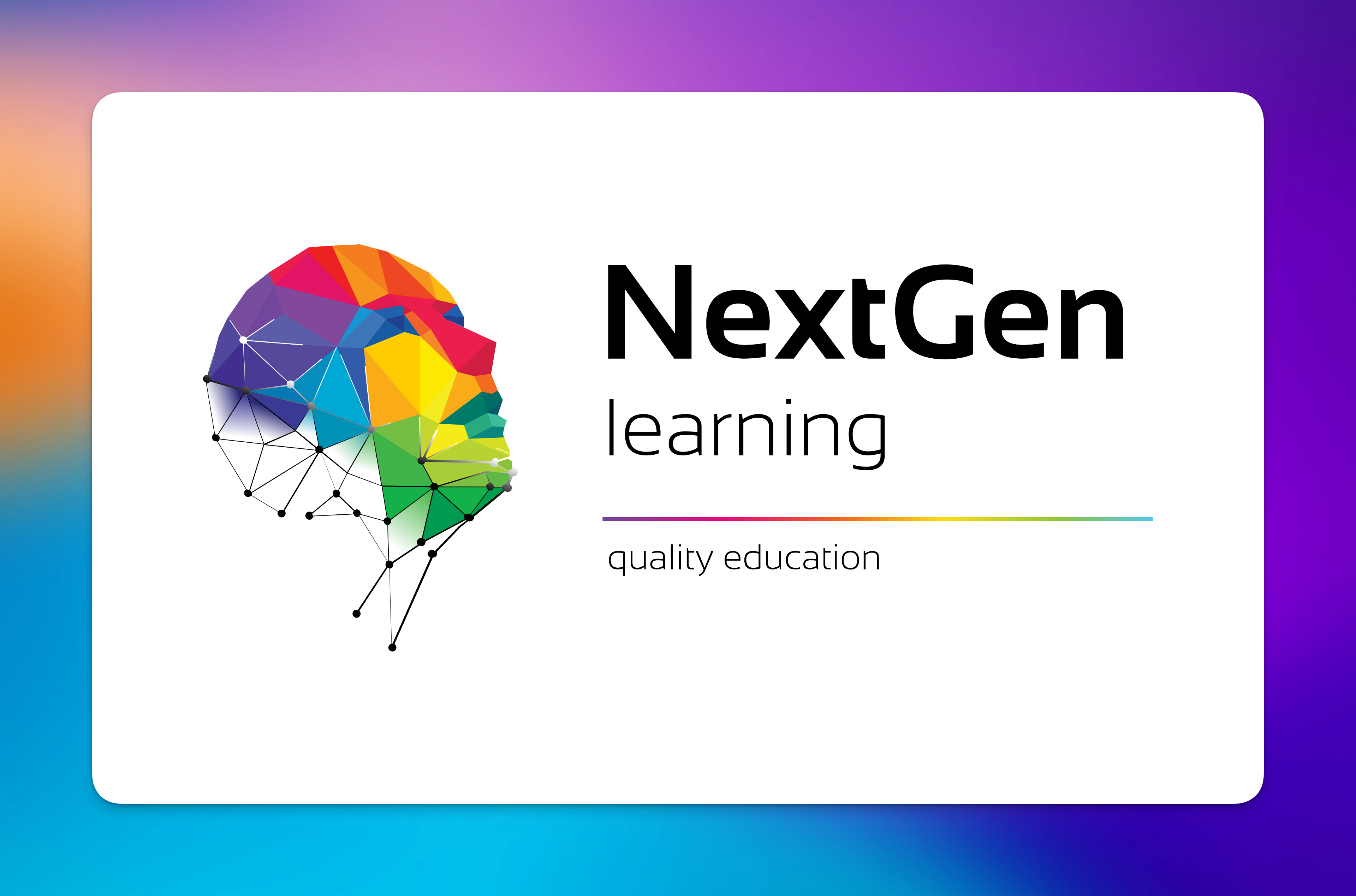
Introduction to HTML5. CSS3 and JavaScript (TT4003)
By Nexus Human
Duration 3 Days 18 CPD hours This course is intended for This is an introductory level course, designed for web developers that need to upgrade core skills leveraging modern scripting and web development languages and standards. This course provides an excellent foundation for continued learning to gain in-demand skills in in-demand skills and technologies such as Angular, React, NodeJS, JQuery and more. This course can also be tuned for non-developers. Please inquire for details. Overview This 'skills-focused' course is approximately 50% hands-on, combining expert lecture, real-world demonstrations and group discussions with machine-based practical labs and exercises. Our instructors are highly experienced practitioners who bring years of current 'on-the-job' experience into every classroom. Working within in a hands-on learning environment guided by our expert team, attendees will explore: HTML5: How to effectively meet requirements using the full range of HTML5 semantic and structural elements To work with technologies such as web storage, application caching, and cross-domain messaging to improve performance and the user experience CSS: What features CSS3 supports and how they can be effectively used with HTML5 and other technologies To adapt to varying degrees of browser support for HTML5 and CSS3 JavaScript: What JavaScript is, how it relates to other programming languages, and how to script your web pages with it To traverse and manipulate the DOM and handle events in ways that work in all browsers To work with closures and prototypes and other exotic features of JavaScript Debugging What is needed to effectively debug these web technologies How to use both browser-based and proxy-based debuggers and tools Introduction to HTML5, CSS3 & JavaScript is geared for developers who need to understand the latest web technologies and responsive design practices central to targeting the entire spectrum of user platforms and browsers. This jumpstart style course provides a balanced mixture of theory and practical labs designed to take students through HTML5, CSS3 and JavaScript. Students who attend this course will leave this course armed with the new skills to begin to design, implement, and deploy robust, flexible, and safe web applications HTML REFRESHER * HTML Review * Introduction to HTML5 INTRODUCTION TO CSS * CSS Basics * CSS3 Overview * CSS3 Advanced Selectors * CSS3 Visual Effects INTRODUCTION TO JAVASCRIPT * JavaScript Basics * Debugging Tools * JavaScript Functions * JavaScript Arrays, Math and Date * JavaScript Event Handling and the DOM * Object-Oriented JavaScript

In this competitive job market, you need to have some specific skills and knowledge to start your career and establish your position. This Freelance Masterclass - Become An Expert Copywriter will help you understand the current demands, trends and skills in the sector. The course will provide you with the essential skills you need to boost your career growth in no time. The Freelance Masterclass - Become An Expert Copywriter will give you clear insight and understanding about your roles and responsibilities, job perspective and future opportunities in this field. You will be familiarised with various actionable techniques, career mindset, regulations and how to work efficiently. This course is designed to provide an introduction to Freelance Masterclass - Become An Expert Copywriter and offers an excellent way to gain the vital skills and confidence to work toward a successful career. It also provides access to proven educational knowledge about the subject and will support those wanting to attain personal goals in this area. LEARNING OBJECTIVES * Learn the fundamental skills you require to be an expert * Explore different techniques used by professionals * Find out the relevant job skills & knowledge to excel in this profession * Get a clear understanding of the job market and current demand * Update your skills and fill any knowledge gap to compete in the relevant industry * CPD accreditation for proof of acquired skills and knowledge WHO IS THIS COURSE FOR? Whether you are a beginner or an existing practitioner, our CPD accredited Freelance Masterclass - Become An Expert Copywriter is perfect for you to gain extensive knowledge about different aspects of the relevant industry to hone your skill further. It is also great for working professionals who have acquired practical experience but require theoretical knowledge with a credential to support their skill, as we offer CPD accredited certification to boost up your resume and promotion prospects. ENTRY REQUIREMENT Anyone interested in learning more about this subject should take this Freelance Masterclass - Become An Expert Copywriter. This course will help you grasp the basic concepts as well as develop a thorough understanding of the subject. The course is open to students from any academic background, as there is no prerequisites to enrol on this course. The course materials are accessible from an internet enabled device at anytime of the day. CPD CERTIFICATE FROM COURSE GATE At the successful completion of the course, you can obtain your CPD certificate from us. You can order the PDF certificate for £9 and the hard copy for £15. Also, you can order both PDF and hardcopy certificates for £22. CAREER PATH The Freelance Masterclass - Become An Expert Copywriter will help you to enhance your knowledge and skill in this sector. After accomplishing this course, you will enrich and improve yourself and brighten up your career in the relevant job market. COURSE CURRICULUM Section 01: Introduction Preview of Course 00:05:00 Section 02: Freelance Masterclass - Become An Expert Copywriter Getting Started as a Copywriter 00:03:00 Skills Needed by a Copywriter 00:03:00 Communicating With Your Prospect to Improve Conversion Rate 00:04:00 Making and Closing a Deal 00:03:00 Niches That Use Copywriters 00:04:00 Becoming a Freelance Copywriter 00:04:00 Section 03: Getting Started as a Copywriter Polished writing skills 00:05:00 Headline creation 00:03:00 Awareness of user experience 00:04:00 Specialization 00:03:00 Marketing awareness 00:04:00 Section 04: Becoming a Freelance Copywriter Flexibility With Your Time 00:05:00 Wear Whatever You Want When You Work 00:03:00 Location 00:05:00 Your Own Boss 00:04:00 An unlimited income 00:03:00 Section 05: Communicating With Your Prospect to Improve Conversion Rate Map Your Audience Personas 00:03:00 Leverage Persuasive Hacks 00:04:00 Write Instant-Clarity Headlines 00:04:00 Leverage the AIDA Strategy 00:05:00 Improve Click-Through Rates 00:04:00 Section 06: Making and Closing a Deal The Ever Popular Call to Action 00:04:00 Creating a Sense of Urgency 00:03:00 5 tips for writing compelling copy 00:03:00 Don't Forget a Guarantee 00:04:00 Be Persuasive from Start to Finish 00:04:00 Section 07: Niches That Use Copywriters Break Into the Self-Improvement Market 00:04:00 Fundraising - Selling Your Services to Non-Profit Companies 00:04:00 Health Copywriting- Working to Improve People's Lives 00:03:00 Financial Services 00:03:00 Christian Market - Writing for a Higher Purpose 00:03:00 Section 08: Skills Needed by a Copywriter A Sense Of Adventure And Curiosity 00:03:00 Stellar Research Skills 00:04:00 The Ability To Create Something New, Even If It's Old 00:03:00 An Understanding Of User Experience 00:04:00 Create Empathy, Even If You're Not An Empathetic Person 00:04:00 Section 09: Conclusion Review of Course 00:04:00 Certificate and Transcript Order Your Certificates or Transcripts 00:00:00

SAP System Security Fundamentals
By Nexus Human
Duration 2 Days 12 CPD hours This course is intended for System Security Administrator Security Architect Technology Consultant Overview This course will prepare you to Understand SAP Security fundamentals Get an overview of the main SAP concepts for security Be prepared to learn more in detail about each SAP concept for security This course will prepare you to Understand SAP Security fundamentals. Get an overview of the main SAP concepts for security. Be prepared to learn more in detail about each SAP concept for security. SAP ACCESS GOVERNANCE AND CONTROL * Overview of Security Fundamentals * Introduction to SAP Access Governance SAP NETWEAVER APPLICATION SECURITY OVERVIEW * Describe SAP User Experience * Explain Basic User Administration for AS ABAP * Explain Basic Role Administration for AS ABAP * Describe SAP Fiori Catalog and Group Administration Concept * Describe AS JAVA Security * Discuss Custom Development and Security SAP ACCESS GOVERNANCE AND COMPLIANCE * Describe SAP Access Governance * Explain SAP GRC Access Control * Describe SAP Identity Management * Describe SAP Cloud Identity Access Governance INFRASTRUCTURE SECURITY * Explaining Network Topology * Enabling Secure Network Communication (SNC) * Enabling Secure Sockets Layer (SSL) * Implementing Single Sign-On (SSO) in SAP Systems SECURITY MONITORING WITH SAP SOLUTION MANAGER * Monitoring Security with SAP Solution Manager SAP DATA PRIVACY GOVERNANCE AND CYBERSECURITY * Introduce EU General Data Privacy Regulation (GDPR) * Discuss SAP Support for GDPR Compliance ADDITIONAL COURSE DETAILS: Nexus Humans SAP System Security Fundamentals training program is a workshop that presents an invigorating mix of sessions, lessons, and masterclasses meticulously crafted to propel your learning expedition forward. This immersive bootcamp-style experience boasts interactive lectures, hands-on labs, and collaborative hackathons, all strategically designed to fortify fundamental concepts. Guided by seasoned coaches, each session offers priceless insights and practical skills crucial for honing your expertise. Whether you're stepping into the realm of professional skills or a seasoned professional, this comprehensive course ensures you're equipped with the knowledge and prowess necessary for success. While we feel this is the best course for the SAP System Security Fundamentals course and one of our Top 10 we encourage you to read the course outline to make sure it is the right content for you. Additionally, private sessions, closed classes or dedicated events are available both live online and at our training centres in Dublin and London, as well as at your offices anywhere in the UK, Ireland or across EMEA.

Cisco Service Provider 5G Technologies Foundations v1.0 (SPMBL100)
By Nexus Human
Duration 4 Days 24 CPD hours This course is intended for This course is designed for network and software engineers and hold job roles such as: Network administrator Network engineer Network manager System engineer Project manager Network designer Overview After taking this course, you should be able to: Describe mobile network architecture basics List enabling technologies for 5G and describe 5G key use cases Perform basic operations on a Cisco 5G NSA mobile packet core Describe the Cisco 5G Converged SDN Transport Architecture Describe Cisco NFVI and perform basic operations using Cisco ESC and Cisco Virtualized Infrastructure Manager (VIM) Describe Cisco service provider automation and orchestration solutions to deploy and manage 5G network functions Describe the Cisco Ultra Cloud Core architecture and deploy the Cisco SMI Explain the 5G ready distributed Telco DC with Cisco ACI solution Describe the Cisco 5G security architecture The Cisco Service Provider 5G Technologies Foundations (SPMBL100) v1.0 course introduces mobile network components, basic 5G concepts, and features of 5G technology including faster data speeds, higher device capacity, and improved user experience. You will examine the mobile packet core solutions, 5G transport architecture, and Cisco© automation and orchestration tools used in 5G networks. You will also learn about the Cisco 5G Non-standalone (NSA) and the Cisco Ultra Cloud Core 5G standalone (SA) platform solutions, the Cisco 5G converged Software-Defined Networking (SDN) transport architecture, and Cisco edge computing solutions. You will study the Cisco Network Function Virtualization (NFVI) architecture, Cisco Network Services Orchestrator (NSO), and Cisco Elastic Services Controller (ESC). You will learn how 5G is distributed with Telco Data Center (DC) with Cisco Application Centric Infrastructure (Cisco ACI©). And finally, Zero-Touch Provisioning (ZTP), Cisco Crosswork?, and the Cisco 5G security architecture will also be presented. MOBILE NETWORK FUNDAMENTALS * 5G Key Use Cases * Examining Mobile Network Components ENABLING TECHNOLOGIES FOR 5G * Introduction to 5G NR Characteristics * Cloud Radio Access network (RAN) CISCO 5G NSA SOLUTION * 5G NSA Basics * 5G NSA StarOS Configurations CISCO 5G CONVERGED SDN TRANSPORT ARCHITECTURE * Cisco 5G Transport Ready Devices * Application Awareness and Network Slicing with Segment Routing CISCO NFV INFRASTRUCTURE, CISCO VIRTUALIZED NETWORK FUNCTIONS (VNFS), CISCO VIM, AND CISCO ESC * NFVI and SDN Architecture Overview * Cisco VIM Pod Configurations CISCO SERVICE PROVIDER AUTOMATION AND ORCHESTRATION * Telemetry Basics * ZTP Fundamentals CISCO ULTRA CLOUD CORE * Cisco Ultra Cloud Core Basics * Kubernetes and Docker Fundamentals 5G READY DISTRIBUTED DC WITH CISCO ACI * Cisco ACI in Telco Data Centers * 5GC Deployment MITIGATING THREATS IN 5G * Introduction to 5G Cybersecurity Risks * Mitigating 5G Cybersecurity Risks

ICM-WA-CT-Installing and Configuring Meraki MR Wireless Aps
By Nexus Human
Duration 3 Days 18 CPD hours This course is intended for The primary audience for this course is as follows: IT Staff and Managers Network and systems personnel and engineers Small to mid-sized organizations that require fundamental knowledge on networking terms/concepts and configuration guidance for Meraki equipment. This also includes organizations looking to implement remote sites, provide a guest wireless solution, and collect user analytics. Overview Following completion of this course, students will understand, Install, Configure, Monitor, and Troubleshoot the following: Navigate and Configure the dashboard Add MX/MR/MS/MV devices to the Dashboard Understand and Configure Configuration Templates Understand and Configure Group Policies Manage/Configure/Integrate Users and Radius Policies Configure, Monitor, and Troubleshoot MR Access Points Monitor Meraki Network Health Troubleshoot devices and Connectivity This 3-day Cisco course provide students with the skills to configure, optimize, and troubleshoot a Cisco Meraki solution. Students will learn how to install and optimize Meraki MR Access Points. Students will also learn how to configure the Meraki Dashboard, troubleshoot and configure the Meraki environment and learn how to diagnose and resolve user and Network issues that may arise. INTRODUCTION TO MERAKI * The Meraki Mission Cisco Meraki: Bringing the Cloud to Enterprise Networks Cloud-Managed Networking Architecture Benefits of a Cloud-Based Solution The Meraki Full Stack: New and Unique Value Proposition Meraki Deployment ? How it works Why Customers Choose Meraki Meraki MS Switches Overview Meraki MX Security Appliances Overview Meraki SD-WAN Overview Meraki MR Wireless Access Points Overview Cisco Meraki Systems Manager Overview Cisco Meraki MV Vision Security Cameras Overview Meraki API Overview Meraki Licensing Enterprise Support Cisco Meraki Documentation CLOUD MANAGEMENT WITH THE MERAKI DASHBOARD * The Meraki Dashboard Dashboard: Organizational Structure Out-of-band Cloud Management Loss of Connectivity to the Cisco Meraki Cloud Meraki Dashboard Logins Create Dashboard Accounts and Organization MSP Logins - Manage Multiple Organizations Modify an Organization View Organizations Health Meraki Dashboard Best Practices Dashboard Search Meraki Help Organizational Wide Settings Configure Monitor Create and Manage Configuration Templates Network-Wide Settings Configure MERAKI MR WIRELESS * Meraki MR Wireless Overview Meraki 2.5G Multigigabit (MGig) Wireless Meraki Mesh Routing Meraki?s solution for RF Environments Securing Guest Wireless Bluetooth Integrated Analytics Meraki Location Heatmap High Density Wireless Zero-Touch Provisioning for Wireless Dedicated Scanning Radio for Rouges and Interference Mounting indoor and Outdoor Antennas Meraki MR Licensing IEEE 802.11 Wireless LAN Standards Site Survey & Design for ensuring connectivity and user experience Meraki AP Models Overview Configuring Meraki APs Configuring SSIDs Firewall & Traffic Shaping Configuration for Wireless Monitoring Meraki APs Trouble Shooting
