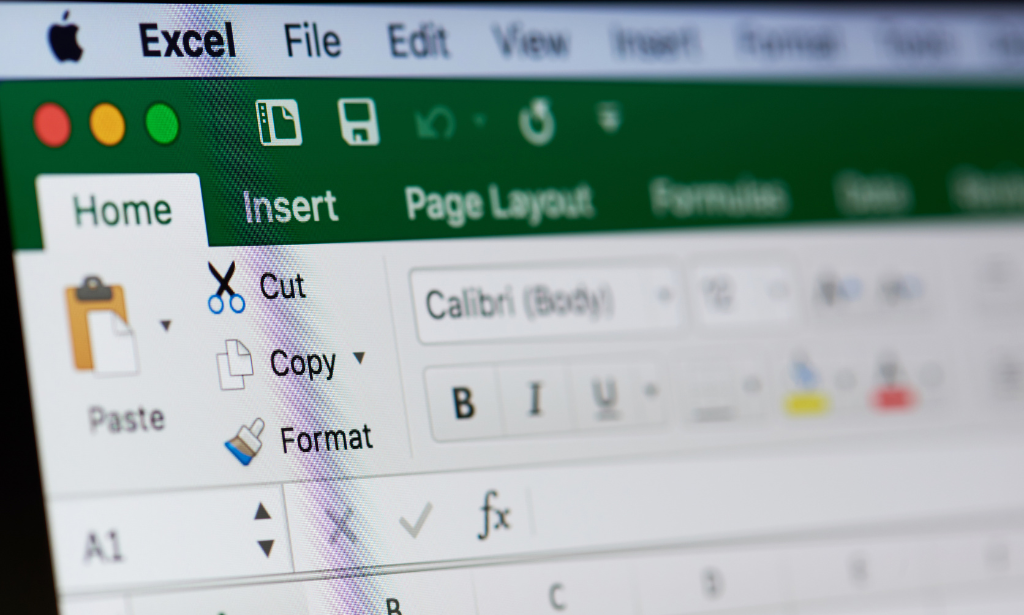Become a master of Excel with our extensive course, MS Excel: 50 Tips to Upgrade your Excel Skills.
This course is designed to take you through a wide variety of essential techniques that will significantly improve your abilities. You'll learn advanced functions that can transform the way you manage data, discover productivity tips that can drastically reduce the time you spend on tasks, and master shortcuts that will make your work with Excel feel effortless.
It's an ideal opportunity for beginners who want to get better at Excel, for professionals who are looking to take their career to the next level, and for students who wish to excel in advanced functions. With guidance from experts in the field, a CPD certification upon completion, and access to a wealth of resources, you'll gain valuable skills and insights that will boost your productivity with Excel.
Learning Outcome of MS Excel: 50 Tips to Upgrade your Excel Skills
- Learn essential skills to enhance proficiency in Excel usage
- Gain insights into various productivity tips and techniques in Excel
- Understand how to efficiently navigate and manipulate data in Excel
- Acquire knowledge of advanced Excel functions and features
- Develop a clear understanding of Excel shortcuts and time-saving methods
- Update Excel skills to meet current industry demands
Key Features of the Course
- A CPD certificate that is recognised worldwide.
- A great online learning experience.
- Interesting and unique online materials and activities.
- Expert guidance and support from the field leaders.
- Access to the study resources anytime you want.
- Friendly and helpful customer service and admin support by email, phone, and chat from Monday through Friday.
- Get a year-long access to the course.
Who is this course for
This MS Excel: 50 Tips to Upgrade your Excel Skills Course is suitable for -
- Beginners looking to improve their Excel proficiency
- Professionals seeking to enhance their Excel skills for career advancement
- Individuals aiming to boost productivity and efficiency in Excel usage
- Students interested in learning advanced Excel functions and techniques
Requirements
- No prerequisites; suitable for individuals from any academic background.
- Accessible course materials from any internet-enabled device.
CPD Certificate from Course Gate
At the successful completion of the course, you can obtain your CPD certificate from us. You can order the PDF certificate for £9 and the hard copy for £15. Also, you can order both PDF and hardcopy certificates for £22.
Career path
- Data Analyst
- Financial Analyst
- Business Analyst
- Accountant
- Administrative Assistant
- Project Manager
- Sales Manager
- Operations Manager
Course Curriculum
Module 01: Introduction
Module 02: Excel Productivity Tips - Part 1
- Camera Tool
- Add Line Break in Formula Bar
- Advanced Copy-Paste using Office Clipboard
- Navigation between Worksheets using Shortcut Keys
- Flash Fill
- Add Multiple Rows and Columns Quickly
- Delete Blank Rows
- Multi Level Row and Column Sorting
- Add Sparklines
- Paste Special - Transpose
Module 03: Excel Productivity Tips - Part 2
- Snap to Grid
- Create Custom Auto fill List
- Absolute Cell Reference
- Import Data from Web page
- Import Data from Web page
- Move Cell Direction
- Delete Data using Mouse
- Status Bar Quick Calculations
- Link Text Boxes to Cell
- Phone Number and ZIP Code Format
- Speaking Cell
Module 04: Excel Productivity Tips - Part 3
- Invisible Text
- Worksheet Grouping
- Advanced Transpose
- XLStart Folder
- Use Slicers
- Convert Text to Numbers
- Hiding Workbook Elements
- Useful Shortcut Keys
- Sort data from Left to Right
- Advanced Filter (Complex)
Module 05: Excel Productivity Tips - Part 4
- Email as PDF
- Synchronous Scrolling
- Quick Analysis of data within Excel
- Fill blank cells with Value
- Hidden Chart Source Data
- Two more Shortcuts
- Add Blank Rows
- Custom views in Excel
- EMBED Feature
- Adding Country code in Mobile Numbers
Module 06: Wrap Up
- Plot an Average Line to a Chart
- 3D Referencing
- Extract Unique Values
- Excel Array Formula
- Forecast Sheet
- Add Spin Controls in Excel
- Move Data using Mouse
- Add new entry in Auto Correct to use across Office Applications
- Find Differences between Two Lists
- Find formulas Quickly
- Thank You