Booking options
£12

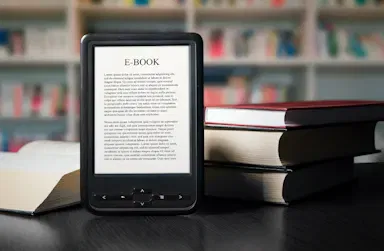
£12
On-Demand course
4 hours 41 minutes
All levels
Dive deep into the world of self-publishing with our comprehensive course on writing a book for Amazon Kindle. This course is designed to equip you with the essential skills and knowledge to successfully publish your book on Amazon Kindle. Upon successful completion, you will receive an accredited certification from CPD, enhancing your CV and boosting your employability. Enroll today to fast track your career in the ever-evolving field of digital publishing.
At the end of the course, you will take an online written test, which can be completed at any time during or after the course. Upon passing the test, you will be able to order your certificate, which is included in the course price.
This course is open to all, with no prior experience or qualifications required. It's suitable for students from any academic background who are eager to learn how to write and publish a book on Amazon Kindle.
Our Write a Book for Amazon Kindle course is fully compatible with PCs, Macs, laptops, tablets, and smartphones. Designed for convenience, you can access the course on Wi-Fi, 3G, or 4G, and study at your own pace with no time constraints.
Acquiring this new skill will significantly advance your career by:
Opening new doors of opportunity
Increasing your adaptability in the job market
Keeping you relevant in a fast-changing industry
Boosting your confidence
And much more!
9 Sections • 30 Lectures • 4 Hours 41 Minutes Total Length
Course Introduction
Tools Needed to Write a Book
Download My Book Template, How to Use It, and Install Fonts
Walkthrough of My Book
How LibreOffice Works
How I Structure a Book
Amazon Guidance to Paperback Trim Size
Setting Up Paperback Size
Structuring Our Book Pages
Table of Contents
Book Layout and Page Numbering
Styling Our Book Content
Taking Screenshots for Your Book
Adding Images into Your Book
About the Author Completeness
Selecting a Font Royalty-Free
Kindle Direct Publishing - Manual Overview
Kindle Direct Publishing - Submission Guidelines
Book Cover Walkthrough
Selecting the KDP Paperback Template
Designing Our eBook Cover
Amazon Kindle Paperback Cover Image
Exporting Our Amazon eBook and Paperback Cover Images in Photoshop
Exporting Our eBook and Paperback Manuscripts from LibreOffice
Preparing Our eBook in Calibre [Table of Contents]
Uploading Our Paperback to Amazon
Uploading Our eBook to Amazon
Amazon Author Central Page
Outro
Assignment - Write a Book for Amazon Kindle
Enroll now and take the first step towards mastering the art of writing and publishing your book on Amazon Kindle!

At Apex Learning, we share the goal of millions of people to mak...