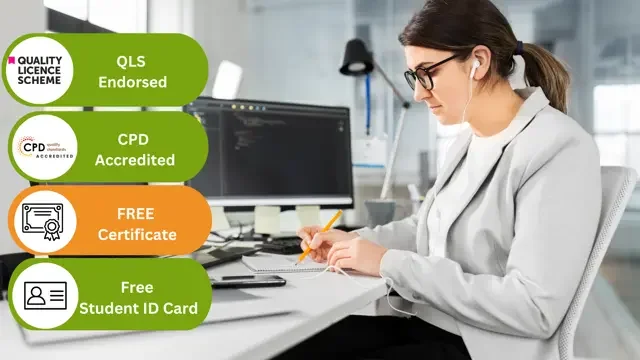24-Hour Flash Sale! Prices Reduced Like Never Before!!
Limited Time Offer: Virtual Assistant Training | Data Entry Administrator | Touch Typing | Personal Assistant Training
From planning the meetings to business writing, a PA or a Virtual Assistant has to carry out various roles and responsibilities. Therefore, recruiters look for individuals who possess the skills and expertise to carry out these wide ranges of duties of PA or a Virtual Assistant. The Virtual Assistant & PA with Data Entry, Touch Typing & Microsoft Office Skills Course is designed to assist you in acquiring the essential skills to impress recruiters. It will enlighten you on all the core elements of a secretarial job within only a few steps.
This comprehensive Virtual Assistant bundle offers everything you need to launch a successful career as a VA or PA. You'll gain proficiency in high-speed, accurate Data Entry, master Touch Typing for efficient task completion, and develop advanced Microsoft Excel skills for data analysis and presentation. Additionally, you'll learn the fundamentals of Virtual Assistance and Personal Assistant duties, providing you with a well-rounded skillset to impress potential clients.
Courses are Included in this Virtual Assistant & PA with Data Entry, Touch Typing & Microsoft Excel Training Bundle:
- Course 01: Virtual Assistant at QLS Level 2
- Course 02: PA - Personal Assistant Course
- Course 03: Data Entry Administrator at QLS Level 3
- Course 04: Certificate in Touch Typing
- Course 05: Microsoft Excel - Beginner, Intermediate & Advanced
Step into a career that offers flexibility, variety, and the opportunity to work with diverse clients around the globe. By completing this Virtual Assistant course, you'll boost your employability and gain the confidence to manage business operations smoothly and effectively. So, enrol now!
Learning Outcomes of Virtual Assistant & PA with Data Entry, Touch Typing & Microsoft Excel Training:
- Master data entry techniques for efficient and error-free information processing
- Achieve proficiency in touch typing to boost your typing speed and accuracy
- Develop comprehensive Microsoft Excel skills for data organisation, analysis, and presentation
- Gain a thorough understanding of virtual assistant and personal assistant duties
- Learn effective communication and organisational skills to excel in a client-facing role
Why Choose Us?
- Get a Free CPD Accredited Certificate upon completion of this course
- Get a free student ID card with this Training program (£10 postal charge will be applicable for international delivery)
- This course is affordable and simple to understand
- This course is entirely online, interactive lesson with voiceover audio
- Get Lifetime access to this course materials
- This course comes with 24/7 tutor support
Start your learning journey straight away!
Moreover, this diploma offers learners the opportunity to acquire skills that are highly valued in the field of Virtual Assistant. With this Certification, graduates are better positioned to pursue career advancement and higher responsibilities within the Virtual Assistant setting. The skills and knowledge gained from this course will enable learners to make meaningful contributions to Virtual Assistant-related fields, impacting their Virtual Assistant experiences and long-term development.
Course Curriculum
Course 01: Virtual Assistant at QLS Level 2
- Module 01: Introduction
- Module 02: Different Types of Virtual Assistants
- Module 03: Be a Virtual Assistant
- Module 04: Must-Have Skills for Virtual Assistants
- Module 05:Essential Tools
- Module 06: Finding Your Niche
- Module 07: Get Hired for VA Jobs
- Module 08: How to Set VA Business
- Module 09: Admin Support- a Vital Part of VA
- Module 10: How to Manage Clients
- Module 11: Working with a Virtual Team
- Module 12: Data Security Measures
Course 02: PA - Personal Assistant Course
- Module 01: Introduction to Personal Assistant
- Module 02: Business Telephone Skills
- Module 03: Representing Your Boss and Company
- Module 04: Mail Services and Shipping
- Module 05: Travel Arrangements
- Module 06: Organising Meeting and Conferences
- Module 07: Time Management
- Module 08: Record Keeping and Filing Systems
- Module 09: Business Writing Skills
- Module 10:Organisational Skills
Course 03: Data Entry Administrator at QLS Level 3
- Module 01: Making Data Entry Jobs Easier
- Module 02: Getting Started With Microsoft Office Excel 2016
- Module 03: Performing Calculations
- Module 04: Modifying A Worksheet
- Module 05: Formatting A Worksheet
- Module 06: Printing Workbooks
- Module 07: Managing Workbooks
Course 04: Certificate in Touch Typing
- Module 01: Introduction
- Module 02: How To Set Up Your Computer
- Module 03: How To Type The Letters F And J
- Module 04: How To Type The Letters D And K
- Module 05: How To Type The Letters S And L
- Module 06: How To Type The Letter A And ; (Semicolon)
- Module 07: How To Type The Letters E And I
- Module 08: How To Type The Letters R And U
- Module 09: How To Type The Letters T And O
- Module 10: How To Type CAPITAL Letters
- Module 11: How To Type The Letter C And , (Comma)
- Module 12: How To Type The Letters G And H
- Module 13: How To Type The Letters N And V
- Module 14: How To Type The Letters W And M
- Module 15: How To Type The Letters Q And P
- Module 16: How To Type The Letters B And Y
- Module 17: How To Type The Letters Z And X
- Module 18: How To Type Colon And Semicolon
- Module 19: How To Type Full Stop And Comma
- Module 20: How To Type Question Mark And Exclamation Mark
- Module 21: How To Type Dash, Parentheses And Quotation Marks
Course 05: Microsoft Excel - Beginner, Intermediate & Advanced
- Unit 01: Excel From A-Z Course Introduction
- Unit 02: Getting Started With Excel
- Unit 03: Values, Referencing And Formulas
- Unit 04: Intro To Excel Functions
- Unit 05: Adjusting Excel Worksheets
- Unit 06: Visually Pleasing Cell Formatting
- Unit 07: How To Insert Images And Shapes!
- Unit 08: Visualize Data With Charts
- Unit 09: Excel's Printing Options
- Unit 10: Benefits Of Using Excel Templates
- Unit 11: Working With Excel Datasets
- Unit 12: Excel Database Functions
- Unit 13: Excel Data Validation
- Unit 14: Excel PivotTables
- Unit 15: Excel's PowerPivot Add-In
- Unit 16: Excel's Conditional Functions
- Unit 17: Excel's Lookup Function
- Unit 18: Text Based Functions In Excel
- Unit 19: Auditing Formulas And Views In Excel
- Unit 20: Excel's 'What If?' Tools
- Unit 21: Welcome To Excel VBA
- Unit 22: The VBA Language
- Unit 23: Writing VBA Code
- Unit 24: Important VBA Tools And Logic
- Unit 25: Excel VBA Lopps
- Unit 26: Triggering Macros
- Unit 27: Excel User Forms
- Unit 28: Starting A Career In Excel
How will I get my Certificate?
After successfully completing the course, you will be able to order your Certificates as proof of your achievement.
- PDF Certificate: Free (Previously, it was £12.99*5 = £65)
CPD
160 CPD hours / points
Accredited by CPD Quality Standards
Who is this course for?
Anyone interested in learning more about the topic is advised to take this bundle. This bundle is ideal for:
- Aspiring virtual assistants
- Remote work enthusiasts
- Administrative professionals
- Career changers
- Freelancers
Requirements
You will not need any prior background or expertise to enrol in this course.
Career path
After completing this bundle, you are to start your career or begin the next phase of your career.
- Virtual Assistant: £18,000 - £30,000
- Data Entry Administrator: £16,000 - £25,000
- Personal Assistant: £25,000 - £40,000
Certificates