Booking options
£12
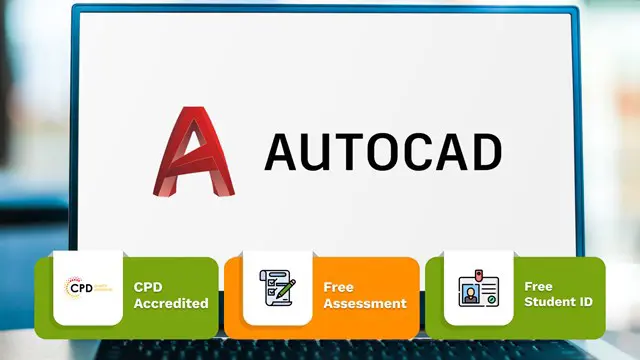
£12
On-Demand course
4 hours 48 minutes
All levels
24 Hours Left! Don't Let the Winter Deals Slip Away - Enrol Now!
Our Aim Is Your Satisfaction! Offer Ends Soon; Hurry Up!!
Unlock your creative potential in AutoCAD with our cutting-edge AutoCAD Design Training course. Learn the skills of AutoCAD to bring your design visions to life, from 2D sketches to immersive 3D models. Join our community of aspiring architects and engineers and master the industry-standard AutoCAD software that powers innovation.
This AutoCAD course explores every essential aspect of this must-needed software. AutoCAD Design Training can help you to accomplish your ambitions and prepare you for a meaningful career with AutoCAD Design.
Learning Outcomes of this course:
Get a comprehensive introduction to AutoCAD Design.
Explore an AutoCAD Designer career in the United Kingdom.
Know all there is to know about 2D and 3D shapes in AutoCAD.
Become well-versed in the blending operations in AutoCAD.
Familiarise yourself with the parameters in civil drawings.
Have a clear understanding of AutoCAD and T-Flex CAD.
Develop your idea of the General Features of FreeCAD and SolidWorks.
Skills You Will Gain
CAD design
Engineering terms and laws
Product simulation, rotation and
Geometric shape designing
Civil drawings
Cost management
Why Choose Our Course:
Get instant access to this AutoCAD course.
Learn AutoCAD from anywhere in the world
AutoCAD is affordable and simple to understand
AutoCAD is an entirely online, interactive lesson with voiceover audio
Lifetime access to the AutoCAD course materials
AutoCAD comes with 24/7 tutor support
So, enrol this AutoCAD course today and gear up for excellence!
*** Course Curriculum of the AutoCAD Design Training ***
Module 01: Introduction
Overview of the course, introducing key concepts and objectives related to CAD design and its applications.
Module 02: CAD Designer Career in the United Kingdom
Explores the career prospects, industry demands, and opportunities for CAD designers in the UK.
Module 03: Basics for CAD Design - Part 1
Introduction to fundamental CAD design principles, focusing on essential tools and techniques.
Module 04: Basics for CAD Design - Part 2
Continuation of CAD basics, covering advanced tools and more complex design techniques.
Module 05: 2D Shape in CAD
Covers the creation and manipulation of 2D shapes in CAD software, emphasizing precision and accuracy.
Module 06: 3D Shape in CAD
Explores 3D shape creation in CAD, including techniques for modelling and rendering three-dimensional objects.
Module 07: Geometry and Modelling
Discusses the principles of geometry and their application in CAD modelling, focusing on creating accurate designs.
Module 08: Assemblies in CAD Design
Introduction to creating and managing assemblies in CAD, including techniques for combining multiple components.
Module 09: Extrusion and Rotations
Covers the extrusion and rotation processes in CAD design, essential for creating complex shapes and features.
Module 10: Blending Operations in CAD
Explains blending operations in CAD, focusing on smooth transitions and merging different design elements.
Module 11: Grids and Regular Polygons
Discusses the use of grids and regular polygons in CAD, emphasizing their importance in creating structured designs.
Module 12: Parameters in Civil Drawings
Explores the parameters and standards used in civil engineering drawings, focusing on accuracy and compliance.
Module 13: Introduction to AutoCAD
Introduction to AutoCAD software, covering its features, tools, and applications in various design projects.
Module 14: Introduction to T-Flex CAD
Provides an overview of T-Flex CAD, including its unique features and applications in CAD design.
Module 15: Introduction to SolidWorks
Covers the basics of SolidWorks, focusing on its tools, functionalities, and uses in creating detailed designs.
Module 16: Introduction to FreeCAD
Introduction to FreeCAD software, highlighting its open-source features and applications in CAD design.
Assessment Process
Your skills and knowledge will be tested with an automated multiple-choice assessment. You will then receive instant results to let you know if you have successfully passed the AutoCAD Design Training course.
10 CPD hours / points Accredited by CPD Quality Standards
Module 01: Introduction 14:26 1: Introduction to CAD Design Preview 14:26
Module 02: CAD Designer Career in the United Kingdom 10:24 2: CAD Designer Career in the United Kingdom 10:24
Module 03: Basics for CAD Design - Part 1 18:09 3: Basics for CAD Design - Part 1 18:09
Module 04: Basics for CAD Design - Part 2 12:08 4: Basics for CAD Design - Part 2 12:08
Module 05: 2D Shape in CAD 15:45 5: 2D Shape in CAD 15:45
Module 06: 3D Shape in CAD 16:32 6: 3D Shape in CAD 16:32
Module 07: Geometry and Modelling 20:15 7: Geometry and Modelling 20:15
Module 08: Assemblies in CAD Design 19:04 8: Assemblies in CAD Design 19:04
Module 09: Extrusion and Rotations 18:58 9: Extrusion and Rotations 18:58
Module 10: Blending Operations in CAD 29:31 10: Blending Operations in CAD 29:31
Module 11: Grids and Regular Polygons 11:25 11: Grids and Regular Polygons 11:25
Module 12: Parameters in Civil Drawings 21:59 12: Parameters in Civil Drawings 21:59
Module 13: Introduction to AutoCAD 26:30 13: Introduction to AutoCAD 26:30
Module 14: Introduction to T-Flex CAD 18:14 14: Introduction to T-Flex CAD 18:14
Module 15: Introduction to SolidWorks 16:00 15: Introduction to SolidWorks 16:00
Module 16: Introduction to FreeCAD 19:18 16: Introduction to FreeCAD 19:18
Order Your Certificate 02:00 17: Order Your CPD Certificate 01:00 18: Order Your QLS Endorsed Certificate 01:00
There is no formal requirement for AutoCAD Design Training course.
After completing this AutoCAD course you can look forward to continue your journey as a -
AutoCAD Modelling & Civil Drawings with Architectural Studies-
AutoCAD Technician
AutoCAD Designer
AutoCAD Technician Construction
2D AutoCAD Technician
AutoCAD Design Technician
AutoCAD 2D & 3D Design Engineer
Freelancer
Cademy certificate of completion
Digital certificate - Included
Will be downloadable when all lectures have been completed
Certificate of completion
Digital certificate - £10
CPDQS Accredited Certificate
Hard copy certificate - £29
If you are an international student, then you have to pay an additional 10 GBP as an international delivery charge.
